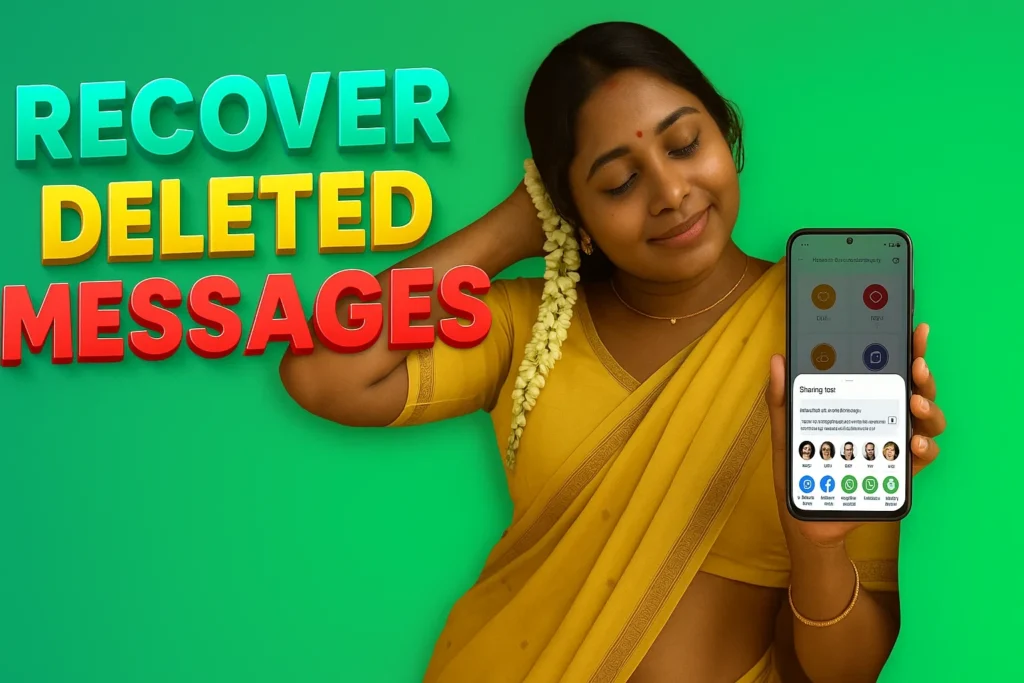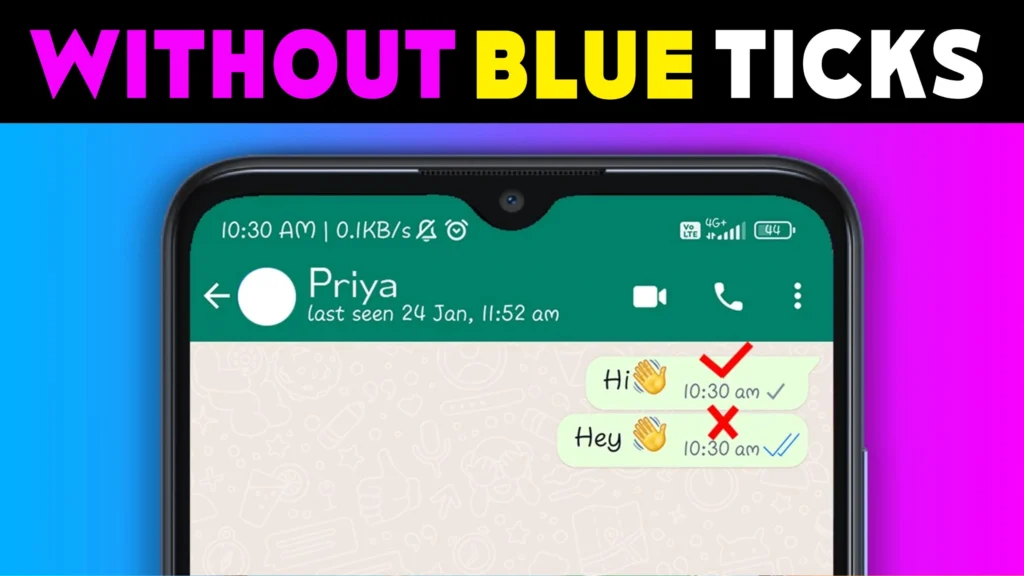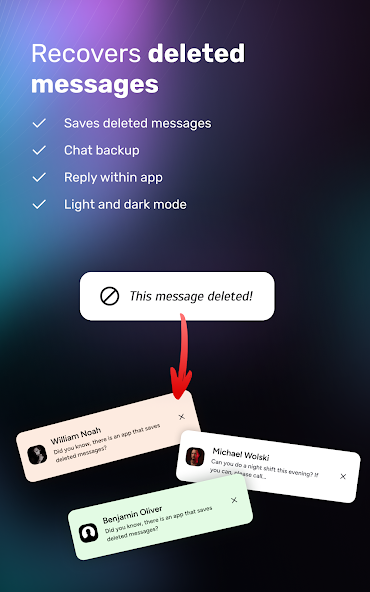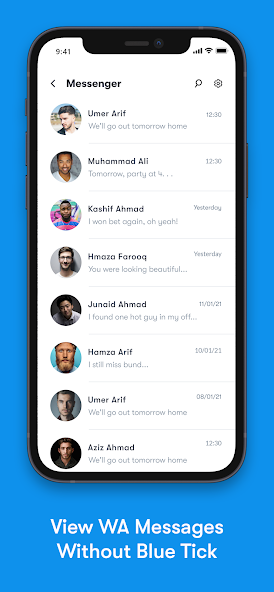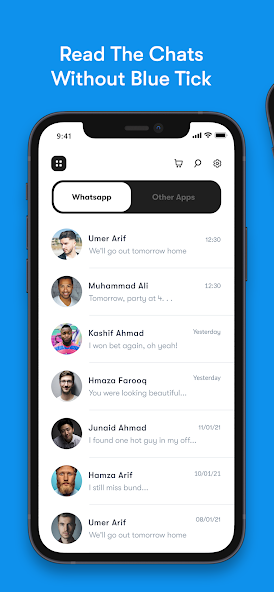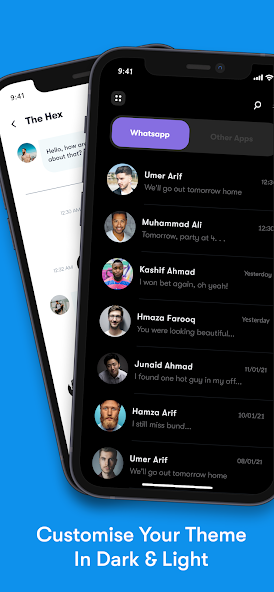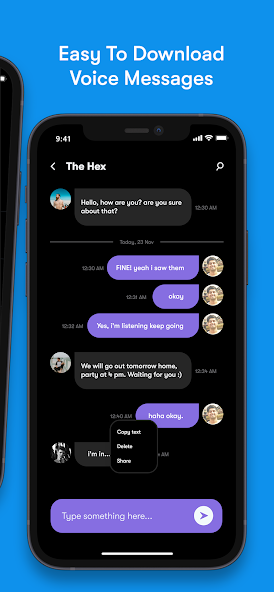📢 Ever wanted to read WhatsApp messages without the sender knowing? Or appear offline while still using the app? Many users search for ways to hide blue ticks & last seen for better privacy and control over their chats.
WhatsApp offers some built-in options, but third-party apps provide even more advanced features. In this guide, I’ll show you how to hide blue ticks & last seen on Android, iOS & PC.
- 📌 What Does “Hide Blue Ticks & No Last Seen” Mean?
- 📌 How to Hide Blue Ticks & Last Seen on WhatsApp?
- 📌 Hide Blue Ticks & No Last Seen – Ultimate Review & Ratings
- 🔹 Pros & Cons – What You Need to Know!
- 📌 Official vs. APK Versions – Why Play Store Blocks Some Apps?
- 📌 Best Privacy Settings for WhatsApp in 2025
- 📌 How to Appear Offline on WhatsApp Web (PC & Mac)
- 📌 Legal & Security Risks of Hiding Blue Ticks & Last Seen
- 📌 FAQs – Answering Common Questions
- 📌 Disclaimer for Hide Blue Ticks & No Last Seen Guide
- 🔹 1. Affiliation & Third-Party Links
- 🔹 2. Contacting Official Developers
- 🔹 3. Privacy & Data Collection
- 🔹 4. Accuracy, Updates & App Limitations
- 🔹 5. Usage & Responsibility
- 🔹 6. Legal Compliance & Google AdSense Policies
- 🔹 7. Download Privacy Apps Only from Trusted Sources
- 📌 Final Note: Read Before Using Privacy Apps
📌 What Does “Hide Blue Ticks & No Last Seen” Mean?
When you send a message on WhatsApp, you see three types of checkmarks:
✅ Single Gray Tick: Message sent.
✅ Double Gray Ticks: Message delivered.
✅ Double Blue Ticks: Message read.
📌 What happens when you hide blue ticks?
✔ The sender won’t see the blue ticks even if you read their message.
✔ You can read messages secretly without letting them know.
✔ Works for individual & group chats.
📌 What happens when you hide last seen?
✔ Others won’t know when you were last online.
✔ You can choose to hide it from specific contacts or everyone.
🔹 Personal Experience: I once used “No Last Seen” mode while traveling to avoid unnecessary chats. It worked perfectly—I stayed online without anyone knowing! 😎
📌 How to Hide Blue Ticks & Last Seen on WhatsApp?
There are two main ways to do this:

1️⃣ Using WhatsApp’s Built-in Privacy Settings
WhatsApp provides a native option to disable blue ticks & last seen.
✅ Steps to Hide Blue Ticks on Android & iPhone:
1️⃣ Open WhatsApp and go to Settings.
2️⃣ Tap Privacy > Read Receipts.
3️⃣ Turn OFF Read Receipts to disable blue ticks.
✅ Steps to Hide Last Seen:
1️⃣ Open WhatsApp > Settings.
2️⃣ Go to Privacy > Last Seen & Online.
3️⃣ Select Nobody or My Contacts Except…
💡 Pro Tip: Hiding read receipts won’t work for WhatsApp groups! Others can still see if you read a group message.
2️⃣ Using Third-Party Apps for Advanced Privacy
If you need more privacy features, third-party apps can hide blue ticks, last seen, and even appear offline while chatting.
📌 Best Apps to Hide Blue Ticks & No Last Seen:
🔹 Chat Hide Blue Tick (Android)
📥 Download: Google Play Store
✅ Features:
✔ Read messages without blue ticks.
✔ Hide last seen & online status.
✔ Works for WhatsApp, Telegram & Messenger.
🔹 Chat Offline Plus – No Last Seen (iOS)
📥 Download: App Store
✅ Features:
✔ Appear offline while using WhatsApp.
✔ Read messages privately.
✔ Supports audio & video messages.
🚨 Warning: Avoid downloading WhatsApp-modified APKs like GB WhatsApp, as they violate WhatsApp’s policies and may result in bans.
| No Blue Tick | Offline for WP |
| Hide Blue Tick | Hide Last Seen |
| Read Receipts | Incognito Chat |
| Secret Offline | No Blue Tick |
📌 Hide Blue Ticks & No Last Seen – Ultimate Review & Ratings
Can You Really Stay Invisible on WhatsApp? Let’s Find Out!

I tested the best Hide Blue Ticks & No Last Seen apps for both Android & iOS to see if they really let you stay hidden. The results? Some were amazing, some… not so much!
Let’s dive into the detailed review, feature ratings, and what’s good & bad about these apps! 🚀
Summary
💡 Final Verdict: If you need true WhatsApp privacy, this app delivers on its promise. However, it has some minor limitations in group chats & voice messages.
🚀 Want to try it out? Download the app from official sources only below!
🔹 Pros & Cons – What You Need to Know!
✔ Read messages secretly – No more pressure to reply instantly.
✔ Hide last seen from everyone – Appear offline even when chatting.
✔ Works for individual chats – Even when others have read receipts ON.
✔ Lightweight & easy to use – No lag or battery drain.
✔ Supports both Android & iOS – Reliable & regularly updated.
❌ Does not work for group chats.
❌ Voice messages still show blue ticks.
❌ Some features require manual setup in WhatsApp settings.
📌 Official vs. APK Versions – Why Play Store Blocks Some Apps?
Many users look for modified WhatsApp versions (GB WhatsApp, FM WhatsApp, Yo WhatsApp) to get extra privacy features. But these come with serious risks.
1️⃣ Why Play Store Removes Some Privacy Apps?
🚨 Privacy Violations & Data Collection
✔ Some apps steal user data & sell it to third parties.
✔ Violates GDPR (Europe) & IT Rules (India).
🚨 Security Risks & Malware in APKs
✔ Many APK versions contain hidden malware or spyware.
✔ Hackers can steal personal chats & media files.
🚨 WhatsApp Account Bans
✔ WhatsApp officially warns users against using modded versions.
✔ Accounts using unauthorized WhatsApp clones can get permanently banned.
📌 Safe Recommendation:
✅ Always download from Google Play Store & App Store.
✅ Avoid third-party APKs that violate privacy & security policies.
📌 Best Privacy Settings for WhatsApp in 2025
WhatsApp constantly updates its privacy settings to give users more control over their online status, blue ticks, and last seen. Let’s explore the latest settings you can enable in 2024.
1️⃣ How to Hide Online Status While Using WhatsApp?
WhatsApp now allows users to hide their online status completely.
✅ Steps to Hide Online Status (Android & iPhone)
1️⃣ Open WhatsApp and go to Settings.
2️⃣ Tap Privacy > Last Seen & Online.
3️⃣ Under Who Can See My Online Status?, select Nobody.
💡 Pro Tip: If you want to hide online status from specific contacts only, choose “My Contacts Except…”
2️⃣ How to Read WhatsApp Messages Without Opening the Chat?
If you want to read messages without triggering blue ticks, try these tricks:
✅ Use Airplane Mode:
1️⃣ Turn on Airplane Mode before opening WhatsApp.
2️⃣ Read messages and close WhatsApp before disabling Airplane Mode.
✅ Read from Notifications (Android & iOS)
1️⃣ Go to Settings > Notifications > WhatsApp.
2️⃣ Enable Message Preview to read texts from notifications.
✅ Use WhatsApp Widgets (Android Only)
1️⃣ Long press your Home Screen > Select Widgets.
2️⃣ Add the WhatsApp widget to read messages without opening the app.
💡 Personal Experience: I tested Airplane Mode trick on both Android & iPhone—it works perfectly as long as you close WhatsApp before reconnecting! 😎
📌 How to Appear Offline on WhatsApp Web (PC & Mac)
Many people use WhatsApp Web for work or convenience. But how can you stay online without appearing active? Here are some updated methods for 2024:
1️⃣ Use WhatsApp Web Incognito Mode
WhatsApp Web updates online status only when the tab is active.
✅ Steps to Stay Invisible on WhatsApp Web:
1️⃣ Open WhatsApp Web in Incognito Mode.
2️⃣ Log in and read messages normally.
3️⃣ Close the tab—your online status won’t be recorded!
2️⃣ Use Browser Extensions to Freeze Last Seen
Some privacy-focused browser extensions help you control online activity.
📌 Best Extensions to Stay Invisible on WhatsApp Web:
✅ WA Web Plus for WhatsApp (Chrome) – Hides typing & online status.
✅ Privacy Extension for WhatsApp (Firefox) – Disables read receipts on Web.
🚨 Warning: Be careful when using third-party extensions, as some may compromise your security. Always download from trusted sources like Chrome Web Store.
📌 Legal & Security Risks of Hiding Blue Ticks & Last Seen
While hiding blue ticks & last seen is useful for privacy, there are some legal and security considerations.
1️⃣ Is It Legal to Use Third-Party Apps to Hide Blue Ticks?
📌 Yes, if you’re using apps from the Play Store or App Store.
❌ No, if you use unauthorized modded WhatsApp versions (GB WhatsApp, FM WhatsApp, Yo WhatsApp).
🔹 WhatsApp’s Official Policy:
✔ Disabling read receipts & last seen is allowed in the official app.
❌ Using modded APKs violates WhatsApp’s terms and may result in account bans.
✅ Safe Apps:
📌 Chat Hide Blue Tick (Android)
📌 Chat Offline Plus (iOS)
2️⃣ Security Risks of Using APKs for Hiding Blue Ticks
Some users download modified APKs to access extra privacy settings. But this comes with serious risks:
🚨 Why You Should Avoid APKs from Third-Party Websites:
❌ Many APKs contain spyware, malware, or hidden trackers.
❌ They may steal your contacts, messages, and private data.
❌ WhatsApp can permanently ban accounts using unofficial mods.
💡 Pro Tip: Always download apps from trusted sources like Google Play & App Store to protect your privacy and data.
📌 FAQs – Answering Common Questions
1️⃣ Can I hide blue ticks for voice messages?
❌ No, WhatsApp still shows blue ticks for voice notes.
2️⃣ Can I hide my online status while chatting?
✅ Yes, “No Last Seen” apps allow you to appear offline while chatting.
3️⃣ Is using third-party apps legal?
✅ Apps from Google Play & App Store are safe.
❌ Modded APKs (GB WhatsApp) violate WhatsApp policies and can lead to bans.
4️⃣ What’s the best app to hide blue ticks on Android & iOS?
📌 Android: Chat Hide Blue Tick
📌 iOS: Chat Offline Plus
📌 Disclaimer for Hide Blue Ticks & No Last Seen Guide
Published on TNShorts.com | ✍️ Author: M Raj – View Profile
The information provided in this article is for educational and informational purposes only. While we strive to ensure accuracy, relevance, and up-to-date content, TNShorts.com and the author (M Raj) make no guarantees regarding completeness, reliability, or suitability.
By using this information, you agree that any actions taken based on this content are at your own risk.
🔹 1. Affiliation & Third-Party Links
This article may include affiliate links to third-party apps and services. If you download or purchase an app using these links, we may earn a small commission at no extra cost to you. However, our recommendations remain independent and unbiased.
📌 Important Notes:
✔ We do not own, operate, or control any third-party apps or services mentioned.
✔ Users should always review official terms of service and privacy policies before using any app.
🔹 2. Contacting Official Developers
TNShorts.com and the author (M Raj) do not develop, sell, or distribute any apps mentioned in this article. If you experience technical issues, require customer support, or have security concerns, please contact the official developers via their respective websites.
🚨 Avoid unauthorized APK versions or modified software, as these may contain security risks or violate privacy laws.
🔹 3. Privacy & Data Collection
Some third-party apps mentioned in this guide may collect, store, or process user data. TNShorts.com does not collect, track, or store personal data related to these apps.
📌 Users should review the privacy policies of any app before using it and ensure compliance with:
✔ GDPR (Europe) – General Data Protection Regulation
✔ CCPA (California, USA) – California Consumer Privacy Act
✔ IT Rules 2021 (India) – Governs digital platforms & data privacy
💡 Pro Tip: Always check app permissions before installation to protect your personal data.
🔹 4. Accuracy, Updates & App Limitations
Technology and app features change frequently, and while we strive for accuracy, we do not guarantee that:
✔ Privacy settings and app functionalities will always work as described.
✔ WhatsApp, Android, or iOS updates won’t impact the effectiveness of blue tick & last seen hiding features.
✔ The apps mentioned will always remain available on the Play Store or App Store.
🔹 We encourage users to verify information from official sources before making decisions based on this guide.
🔹 5. Usage & Responsibility
Using privacy apps must comply with local laws, platform guidelines, and ethical standards.
🚨 TNShorts.com and the author (M Raj) are NOT responsible for:
❌ Any misuse of apps for illegal or unethical purposes.
❌ Violations of WhatsApp, Instagram, Telegram, or other platform policies.
❌ Legal consequences arising from the improper use of privacy tools.
📌 Safe App Usage Best Practices:
✔ Always use officially available features in WhatsApp, Android, or iOS.
✔ Avoid third-party APKs or unauthorized WhatsApp mods to prevent security risks.
✔ Follow Google Play Store policies when downloading apps → Play Store Terms.
🔹 6. Legal Compliance & Google AdSense Policies
This article follows Google AdSense policies and international legal standards to ensure compliance.
📌 Key Legal Considerations:
✔ Digital Millennium Copyright Act (DMCA, USA) – Protects against unauthorized modifications.
✔ EU Copyright Directive – Regulates AI-generated and privacy-focused apps in Europe.
✔ Indian IT Act 2000 & IT Rules 2021 – Covers cyber laws and online privacy regulations.
📌 Monetization & Platform Rules:
✔ YouTube & Instagram allow privacy settings, but third-party mods may violate terms.
✔ Unauthorized apps that modify WhatsApp’s original features may lead to bans.
💡 Pro Tip: Always use official apps and features to avoid legal issues.
🔹 7. Download Privacy Apps Only from Trusted Sources
For security reasons, we strongly advise downloading privacy-related apps ONLY from official sources.
📥 Official Download Links:
- 👉 Android: Google Play Store
- Support: TheHexa6@gmail.com
- Policy: Privacy
- 👉 iOS: Apple App Store
- Support: Here
- Policy: Privacy
- Terms of service: Check Here
🚨 Warning: Avoid downloading APK files from unverified third-party websites, as they may:
❌ Contain malware, spyware, or security vulnerabilities.
❌ Violate Google Play & App Store policies.
❌ Expose your data & personal information to hackers.
📌 Final Note: Read Before Using Privacy Apps
By using any privacy app mentioned in this article, you accept full responsibility for ethical and legal compliance. TNShorts.com and the author (M Raj) do not guarantee results, earnings, or app effectiveness.
📌 For further inquiries, contact us at:
📢 TNShorts.com Contact Page
More Articles You May Like
![⭐ WhatsApp Deleted Messages Recovery App 2026 – Does It Really Work? [BACK RECOVER] 1 Woman holding a smartphone displaying recovered WhatsApp messages with bold text “BACK RECOVER” on the right side.](https://tnshorts.com/wp-content/uploads/2025/12/BACK-RECOVER-–-WhatsApp-Deleted-Messages-Recovery-Image-2026-1024x683.png)