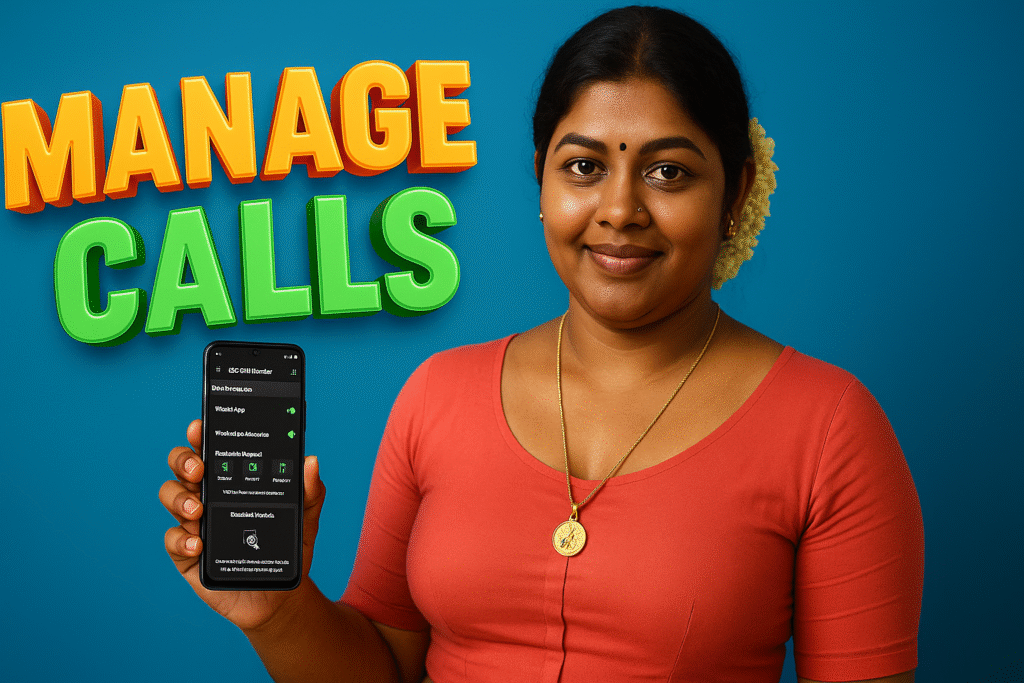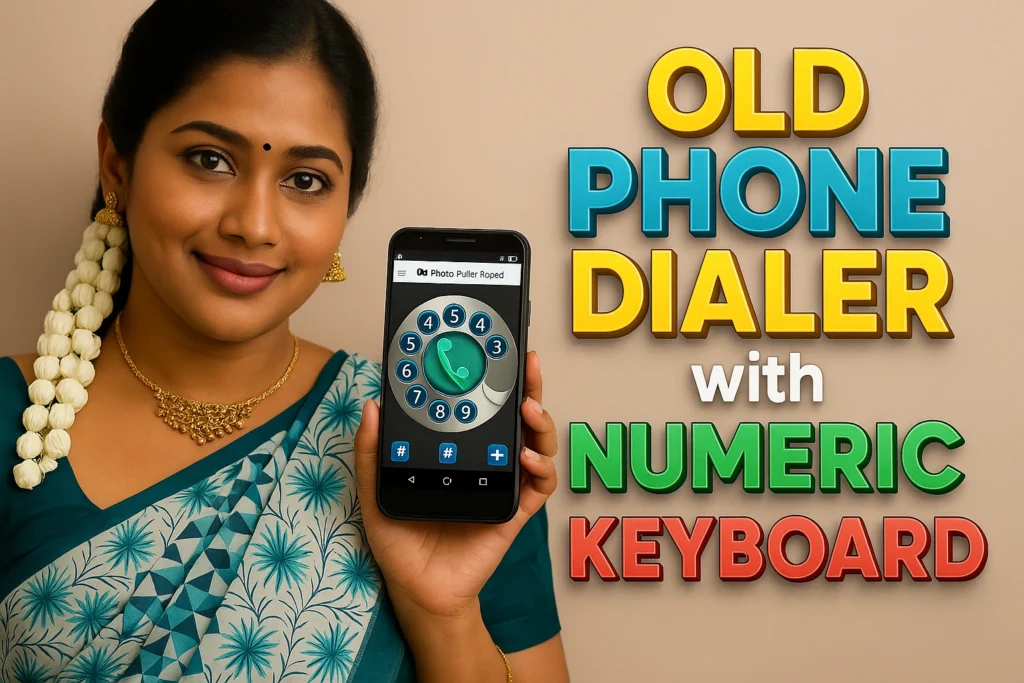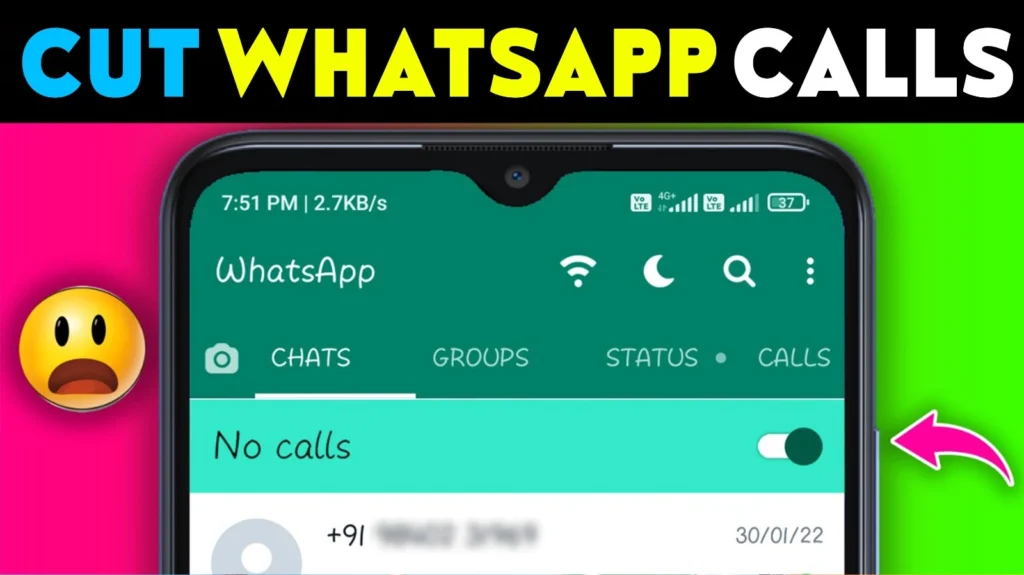Unwanted calls are more than just irritating—they waste your time, interrupt your focus, and may expose you to scams or fraud. In 2025, the rise of AI robocalls and telemarketing means more Android users are asking: how do you block calls on Android—fast and effectively?
- How to block calls using Android’s built-in settings
- Which free app works best to block spam, private, and unknown numbers
- Step-by-step setup, safety info, and smart call protection tips
Let’s dive into the safest, quickest way to stop unwanted calls.

🔧 Built-in Call Blocking on Android (All Brands)
Most Android phones include built-in options to block calls. Steps may vary slightly by manufacturer:
📱 Samsung
- Phone app → Recent call
- Tap 3 dots → Block Number
- Settings → Block unknown/private callers
📱 Xiaomi / Redmi
- Phone app → Recent Calls → Info icon
- Tap Block/Report Spam
- Security App → Blocklist → Add numbers manually
📱 Vivo / Realme / Oppo
- Phone → Call History → Select Number
- More > Block
📱 Google Pixel / Stock Android
- Phone → Recent Call → Details
- Tap Block/report spam

📲 Best Call Blocking App – Calls Blacklist
🔑 Features:
- Add numbers from contacts, call log, or enter manually
- Use “starts with” or “contains” filters for bulk blocking
- Block private, unknown, or ALL calls
- Schedule when blocking is active
- Whitelist safe contacts
- Log of all blocked calls
- Password protection (Pro)
- SMS blocking (Pro)
🚀 Setup Steps:
- Install the app from Play Store
- Grant necessary permissions (calls, contacts)
- Tap ➕ to add a number or range
- Customize blocking settings (toggle ON/OFF)
- Check logs for blocked calls anytime
📘 App Overview
| Field | Details |
|---|---|
| 📱 App Name | Calls Blacklist – Call Blocker |
| 🏢 Developer | Enchan Li |
| ⭐ Rating | 4.5 out of 5 (based on 806K+ reviews) |
| 📥 Installs | Over 10 million downloads |
| 📅 Release Date | February 5, 2012 |
| 🔄 Last Updated | January 22, 2025 |
| 🔗 Play Store Link | Download App |
| 🔐 Privacy Policy | View Policy |
| 📧 Support Email | callsblacklist@enchanli.com |
If you need advanced control, download Calls Blacklist – Call Blocker by Enchan Li.
🛡️ Why Call Blocking Matters in 2025
📈 Scams and spam are increasing:
- AI-generated robocalls that mimic humans
- International scam rings
- Fake OTP calls & message phishing
🔒 Call blocking apps protect your time, safety, and privacy. With smart filters, you block what matters—not everyone.
📊 Comparison – Built-in vs App Blocking
| Feature | Built-in Android | Calls Blacklist App |
|---|---|---|
| Block by Contact | ✅ Yes | ✅ Yes |
| Block by Number Range | ❌ No | ✅ Yes |
| Block Private/Unknown Calls | ✅ Limited | ✅ Full |
| SMS Blocking | ❌ No | ✅ Pro Version |
| Scheduled Blocking | ❌ No | ✅ Yes |
| Whitelist Feature | ❌ No | ✅ Yes |
| Call Log History | ❌ No | ✅ Yes |
| App Lock | ❌ No | ✅ Pro Version |
✅ Verdict: Use built-in for basics. Use Calls Blacklist for total control.
🧾 Real-Life Use Example
“Last year, I kept getting unknown calls every evening from different numbers. I installed Calls Blacklist and used the ‘number begins with’ feature. Peace returned in 2 minutes. I even added my family to whitelist. Now I miss no important calls—only the spam’s gone.”
– M Raj, Author & Tester
❓ FAQs – Still Have Doubts?
This section is for anyone looking to clear more doubts after reading the article. Each question is short and mobile-friendly.
🤔 How do I block a number?
Go to recent calls → tap number → select “block.”
🔐 Is the app free?
Yes. Basic features are free. Pro gives SMS block & app lock.
📵 Can it block all private calls?
Yes. The app can reject all unknown or hidden numbers.
📱 Will it work on all phones?
Yes, Android 10+ is supported. UI may differ by brand.
🕐 Can I schedule blocks?
Yes. Set time ranges to auto-block during certain hours.
👨👩👧 What is a whitelist?
A list of trusted contacts who won’t be blocked.
📊 Does it show blocked call history?
Yes, in the app’s log section.
🌍 Can I block by country code?
Use “begins with” filter to block entire regions.
🔄 Can I undo a block?
Yes. Just remove the number from the blacklist.
🛡️ Is this legal?
Yes, blocking for personal safety is allowed in India, USA, and EU.
📝 Final Thoughts
Whether you’re fed up with spam, robocalls, or stalkers—blocking unwanted calls on Android is easier than ever.
Use built-in features for quick blocking, or go advanced with Calls Blacklist. You stay in control, your phone stays peaceful.
More Articles You May Like