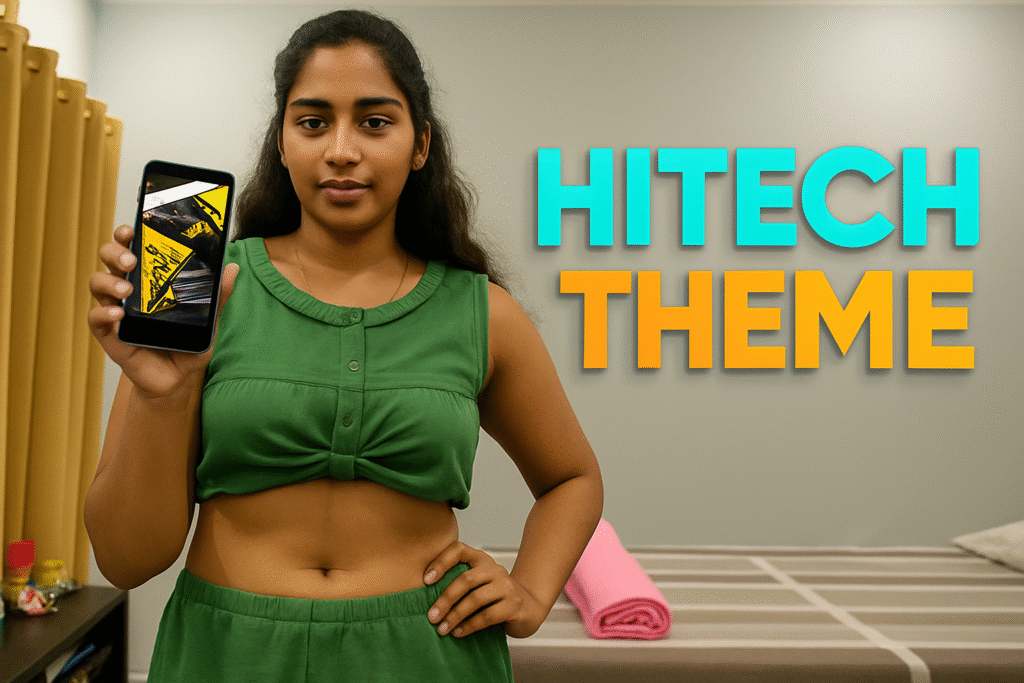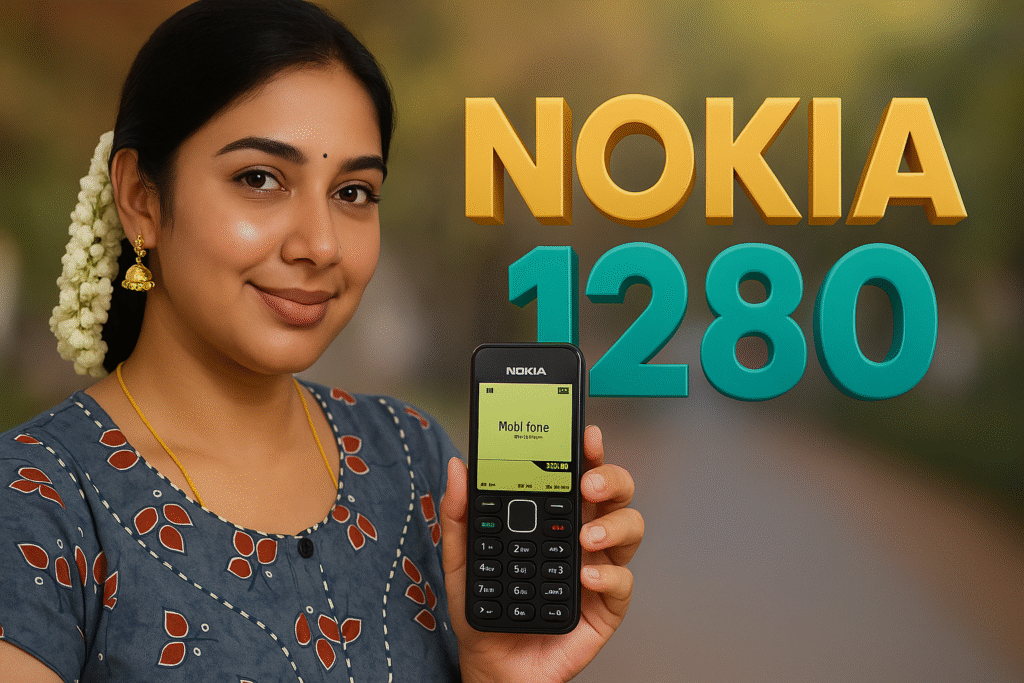Relive the nostalgia of Nokia phones with the Nokia Lock Screen app for Android. This fan-made application beautifully recreates the classic Nokia lock screen look, complete with signature features like the flashlight shortcut, time reader, and simple password protection. Perfect for retro phone lovers and minimalists alike.
⚠️ Disclaimer: This is a fan-made application not affiliated with Nokia Corporation.
🔐 Why Choose Nokia Lock Screen?
If you long for the simplicity and charm of older Nokia phones, this app is a delightful find. It not only looks like the original Nokia lock screen, but also behaves like one, including unique shortcuts and voice feedback.
🔹 Top Features
| Feature | Description |
| 🔒 Lock Screen | Set PIN/password for secure access |
| 🔦 Flashlight Shortcut | Hold ‘0’ to toggle flashlight instantly |
| ⏰ Time Voice Feedback | Hold ‘*’ to hear current time aloud |
| 🎵 Music Controls | Manage playback from lock screen |
| 📢 Notification Display | View alerts & messages easily |
| 🔹 Personalization | Set custom wallpapers from gallery |
| 🎮 Media Control Panel | Pause/play/skip media directly |
👤 Who Should Use This App?
- Retro phone lovers who want a piece of history
- Seniors or children who prefer simplicity
- Anyone nostalgic about early 2000s Nokia design
- Android users who love lightweight, ad-free experiences
⚙️ Setup & Usage Guide
- Install from the Play Store
- Grant permissions (Accessibility Service needed)
- Enable Nokia Lock Screen under accessibility settings
- Set a password or pattern
- Choose a wallpaper or keep it default
- Enjoy holding ‘0’ for flashlight and ‘*’ for voice time!

✨ Key Highlights
| Detail | Information |
|---|---|
| App Name | Nokia Lock Screen |
| Developer | Nguyễn Thị Mai Trang |
| Released | October 24, 2022 |
| Updated | July 10, 2024 |
| Downloads | 10,000+ |
| Size | Lightweight |
| Play Store | Download |
| Privacy Policy | Click Here |
⚔️ Performance Review
- RAM Usage: Minimal (under 50MB most of the time)
- Battery Impact: Low (doesn’t run constantly in background)
- Smoothness: Quick transitions, no major lag on budget phones
- Tested Devices: Works on Xiaomi, Samsung, Realme, and OnePlus
🔍 In-depth Feature Explanation
🔦 Flashlight with 0-key
A classic feature now rare on modern phones. Hold ‘0’ on the lock screen, and the flashlight activates without unlocking.
⏰ Time Announcement with ‘*’
Holding the ‘*’ key triggers a voice readout of the current time — great for visually impaired users or hands-free use.
🎵 Music & Media Controls
Built-in media player buttons allow control of music/video apps directly from the lock screen.
🎨 Personalization Options
Customize wallpapers with photos from your gallery for a unique retro-meets-modern style.
📊 App vs. Competitors
| Feature | Nokia Lock Screen | Android Default | Other Lock Apps |
| Nokia-style UI | ✅ | ❌ | ❌ |
| Flashlight Shortcut | ✅ (Hold 0) | ❌ | ❌ |
| Time Voice Readout | ✅ (Hold *) | ❌ | ❌ |
| Lightweight | ✅ | ✅ | ❌ |
| Media Control Support | ✅ | ✅ | ✅ |
❓ FAQ – Nokia Lock Screen
Q1. Is this app safe?
Yes, the app doesn’t collect or share any personal data. It uses accessibility permission solely for UI display.
Q2. Can I use fingerprint or face unlock?
Currently, only PIN/pattern is supported for authenticity to Nokia style.
Q3. Does it work with all Android phones?
Yes! It supports most devices running Android 7.0 and above.
Q4. Will it replace my default lock screen?
It overlays it as a secure additional lock interface.
👍 Final Verdict
The Nokia Lock Screen app is a beautiful tribute to classic mobile design. Whether you miss the golden era of button phones or simply want a clean, unique lock screen, this app delivers simplicity with a nostalgic twist.
⭐ Highly recommended for retro phone fans and minimalists alike.
More Articles You May Like
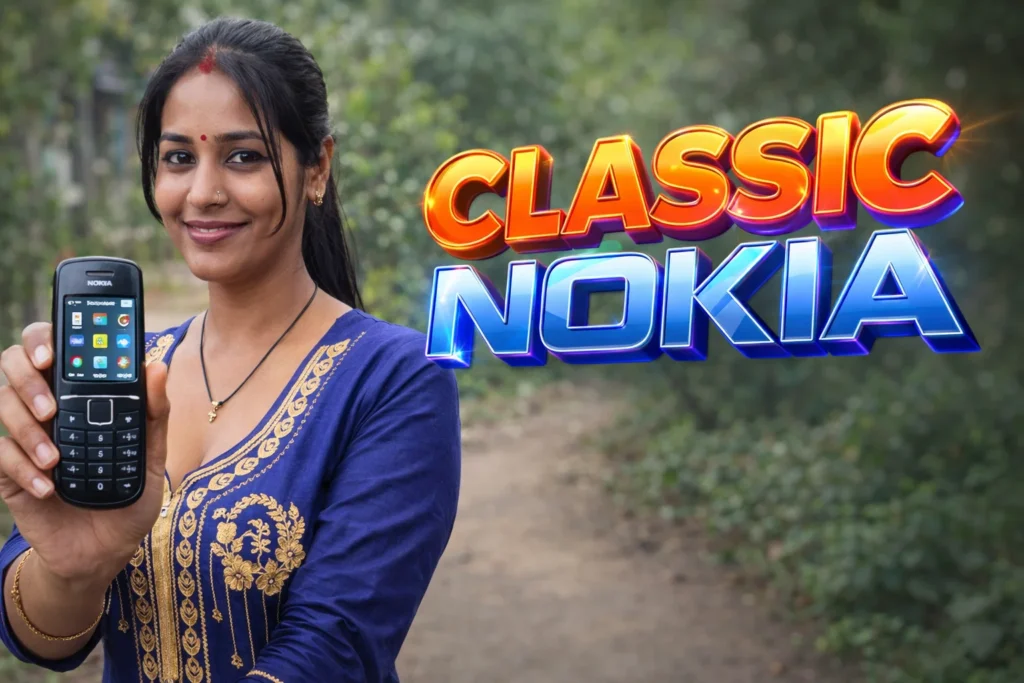
![What Is Motorola Launcher for Android in 2026? [OLD MOTO] 2 Woman holding an Android phone showing a Motorola-style launcher with a classic old Moto home screen interface](https://tnshorts.com/wp-content/uploads/2026/01/Motorola-Launcher-for-Android-–-Old-Moto-Style-Home-Screen-1024x683.png)
![What Is Launcher for Android in 2026? Features & Limits [OLD MOTO] 3 Woman holding an Android phone showing a smart launcher interface with a clean and modern home screen layout](https://tnshorts.com/wp-content/uploads/2026/01/launcher-for-android-smart-look-2026-1024x683.png)