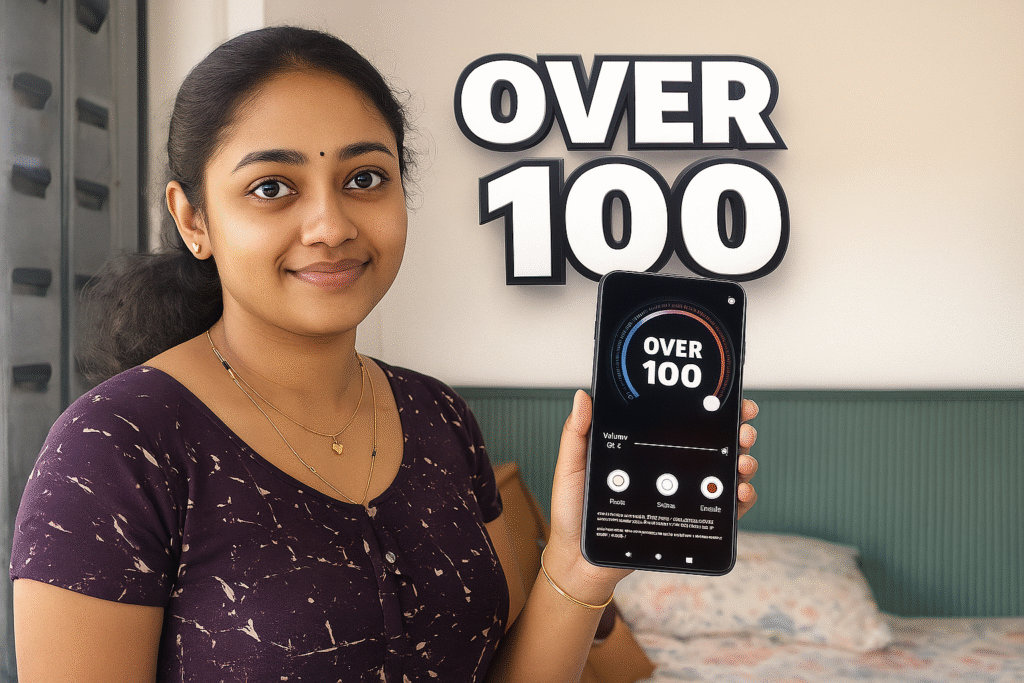Sometimes we want to listen to some songs loudly on the mobile, but if our mobile does not support it, we feel sad that the mobile we paid for and bought is not used for this. But here is a great Volume Booster app that can change this.
We have provided many such Volume Booster applications and have created a separate section for them, but we are working on adding more and better applications in the future.
That’s why these articles and we have given a best Volume Booster application, the application was found by the play store and from there play store published it after following the policy. All the information is below seen and benefit, download, and use.
- 📱 What is Volume Booster Full Pro?
- ⚙️ Key Features Explained in Simple Words
- 📊 Real App Stats (as of April 2025)
- 🔍 How the App Works (In 3 Steps)
- 👍 Pros and 👎 Cons
- More Booster & Similar:
- 🧠 M Raj – Real User Opinion
- ⚖️ Legal & Safety Information
- 📱 Android Compatibility – Which Devices Work Best?
- 🔄 Alternatives (If This App Isn’t Enough)
- 🤖 Why Google Play Store Is Better Than APKs
- ❓ FAQs
- ⚠️ Disclaimer
- 📝 Should You Try It in 2025?

📱 What is Volume Booster Full Pro?
Volume Booster Full Pro for Audio and Video is an Android app created by AbyKaby, available on the Google Play Store since Dec 22, 2020. As the name suggests, it helps Android users increase the sound of media like music, videos, and movies — even if their phone’s speaker volume is already set to max.
It’s not just about volume. This app also adds:
- 🎧 Bass boosting for deeper music
- 🎚️ 5-band Equalizer to adjust sound frequencies
- 🌐 Surround Sound (Virtualizer) for richer audio feel
- 🎵 Ready-made EQ presets for genres like rock, pop, classical, etc.
With over 100,000 downloads and an average rating of 4.3 stars on the Play Store, the app has made a solid mark — especially among users who don’t want to root their phone or install risky APKs.
⚙️ Key Features Explained in Simple Words
| Feature | What It Means in Real Life |
|---|---|
| 🔊 Volume Booster | Makes audio louder even when your phone volume is maxed out |
| 🎛️ Equalizer (EQ) | Adjusts sound balance — low (bass), mid, and high frequencies |
| 🎧 Bass Booster | Makes bass deeper and richer, ideal for headphones or speakers |
| 🌐 Virtualizer | Adds surround effect, like stereo or home theatre sound |
| 📋 EQ Presets | Choose sound modes for Pop, Rock, Jazz, etc. — one tap switch |
| 📳 Notification Access | Quick access from status bar — no need to reopen app |
| 📲 No Root Needed | Works on any Android phone — safely and without deep settings |
📊 Real App Stats (as of April 2025)
| App Detail | Info |
|---|---|
| 🔗 App Name | Volume Booster |
| 🧑💻 Developer | AbyKaby |
| 📅 Release Date | December 22, 2020 (3MB) |
| 🔄 Last Updated | January 26, 2021 (Needs update) |
| 🌟 Rating | 4.3 stars (1.79K+ reviews) |
| 📥 Downloads | 100,000+ |
🔍 How the App Works (In 3 Steps)
Using this app is very easy, even for beginners:
- ✅ Open the App
- ✅ Tap the ON Switch (Top-right)
- ✅ Customize Volume, EQ, and Bass Boost sliders as needed
💡 Tip: If you’re using headphones or Bluetooth speakers, you’ll notice the difference more clearly. Bass boost and virtualizer work best on external devices.

🧪 🔥 Featured Volume Booster Full Pro App Review
Ever wished your phone could whisper less like a tin can and more like a mini concert hall? That’s exactly where Volume Booster Full Pro comes in. It’s not just about pushing decibels — it’s about releasing the hidden energy inside your speakers.
From boosting bass to stretching sound around your ears like a virtual sound hug, this app quietly does what others shout about — and it does it without yelling.
And the best part? It doesn’t ask for your root access, your patience, or your battery.
Summary
Want to turn your speaker from a whisper to a warrior?
💾 Click the button below to download directly from the trusted Google Play Store.
Don’t risk your phone’s health with shady APKs — this one’s the real deal.
| Official Detail | Links |
|---|---|
| 🛡️ Policy | Privacy Policy |
| 📧 Support Email | abykabydev@gmail.com |
👍 Pros and 👎 Cons
| ✅ Pros | ❌ Cons |
|---|---|
| Clean, ad-free experience | App not updated since Jan 2021 |
| Easy-to-use interface with ON/OFF toggle | May not support all devices equally |
| Equalizer, Bass, and Virtualizer in one place | No dark mode or widget feature |
| No root required — 100% Play Store safe | Works best only with headphones or speakers |
| 100K+ downloads, real positive feedback | No active community or new feature roadmap |
More Booster & Similar:
🧠 M Raj – Real User Opinion
I’ve personally used Volume Booster Full Pro for more than 1.5 years, especially during long travel and in noisy areas. For a non-root app, it really improves the sound, especially while watching YouTube or listening on Spotify with earphones.
💬 But I also noticed one thing — the app hasn’t been updated since 2021. That’s why I emailed the developer asking if they plan to update the UI or add more support. Until now, the core features still work well, so I continue to use it. But yes, a 2025 refresh would make it even better.
⚖️ Legal & Safety Information
- ✅ This app is available on the Google Play Store, not from third-party APK sites
- ✅ It does not bypass Android’s system limits or use unsafe hacks
- ⚠️ Be careful when using maximum volume — especially with headphones — to avoid ear strain
- ✅ It complies with privacy guidelines and includes a clear Google-hosted policy page
- ❌ It is not a modded app or illegal APK — it is AdSense-safe
📱 Android Compatibility – Which Devices Work Best?
| Brand | Tested Performance |
|---|---|
| Samsung | Smooth – loud sound with external speakers |
| Realme / OPPO | Works fine – use EQ and Virtualizer |
| Vivo / iQoo | Slight lag on older phones |
| Motorola | Good bass response on wired earphones |
| Xiaomi / Redmi | Boosts video and alarm sounds well |
🔄 Alternatives (If This App Isn’t Enough)
| Alternative App Name | Why Try It? |
|---|---|
| Super Loud Volume Booster | More aggressive boost, good for low speakers |
| Bass Booster & Equalizer | Extra control with visual sound meter |
| Music Volume EQ | Visualizer + EQ combo for music lovers |
| Volume Booster GOODEV | Classic app, ultra-lightweight volume tool |
🤖 Why Google Play Store Is Better Than APKs
Many users search for Volume Booster APK downloads, but here’s why it’s risky:
- ❌ APKs may contain malware or hidden tracking code
- ❌ They often don’t receive automatic updates
- ❌ They may not comply with AdSense, risking your device security
- ✅ Play Store apps like Volume Booster Full Pro follow strict Google rules
- ✅ No root required – safer for your data, phone, and warranty
❓ FAQs
🔊 Q. What is Volume Booster Full Pro?
Volume Booster Full Pro is a free Android app developed by AbyKaby. It helps users increase the volume of their phone beyond system limits — including music, video, and call sounds. It also includes a 5-band equalizer, bass booster, and surround sound effect.
🧠 Q. Does Volume Booster Full Pro really work?
Yes, the app works well — especially when you use it with headphones or external speakers. Many users report louder media playback and improved bass. However, results may vary slightly depending on your phone model and Android version.
📱 Q. Is this app safe to use on Android?
Absolutely. Volume Booster Full Pro is listed on the official Google Play Store, has over 100,000 downloads, and does not require root access. It is free from malware and follows Google’s privacy and security guidelines.
⚠️ Q. Can volume booster apps damage speakers?
If used at extremely high levels for long periods, yes — your phone’s speaker or your ears could be affected. That’s why it’s advised to use volume booster apps carefully, especially with headphones. Use only when needed.
📥 Q. Can I download Volume Booster Full Pro APK?
The app is officially available on the Play Store, so downloading an APK is not recommended. APKs from unknown sites can contain malware or fake ads, and they don’t receive updates. For safety and performance, always use the Play Store version.
📝 Should You Try It in 2025?
Yes — if you want a safe, simple, and effective sound booster app, Volume Booster Full Pro is still worth downloading in 2025. Even though it hasn’t been updated recently, it still delivers quality audio results — especially if you’re using headphones or external speakers.
✅ Best for: Watching movies, listening to music, boosting calls or media
🚫 Avoid if: You expect regular feature updates or want advanced customization
More Articles You May Like
![What Are Volume Control (Lower or Boost) Apps for Android in 2026? [FULL VOLUME] 1 Volume Control Lower or Boost apps for Android TN Shorts](https://tnshorts.com/wp-content/uploads/2026/02/Volume-Control-Lower-or-Boost-apps-for-Android-1024x683.webp)


![⭐ Delete Duplicate Files 2026 — Complete Guide to Cleaning Storage, Removing Clutter, and Boosting Phone Performance [SAME TYPE] 4 Indian woman holding a smartphone displaying Duplicate Files Finder app interface with bold SAME TYPE FILES text on a soft lavender background](https://tnshorts.com/wp-content/uploads/2025/12/Delete-Duplicate-Files-2026-1024x683.png)