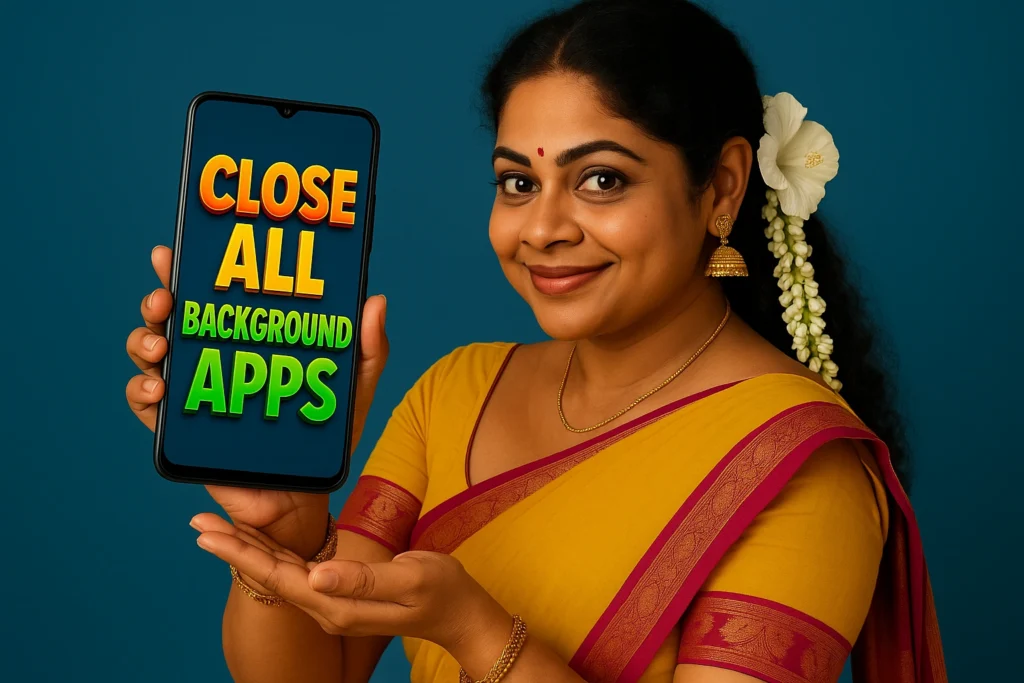In today’s fast-paced digital world, speed and performance are everything. We switch between apps, watch videos, scroll social media, and play games—all at once. But every tap leaves something running in the background. Slowly, your phone gets hotter, battery drains faster, and apps start lagging.
If this sounds familiar, you’re not alone. The solution? A smart, simple, one-tap tool like KillApps to close all background apps instantly—without complex settings or confusing steps.
This 2025 guide explains how to stop background apps, speed up your phone, and keep your Android device running like new—all in a way that’s easier to understand than any video tutorial.
🚨 Why Background Apps Are Slowing You Down in 2025
When apps stay open in the background, they silently:
- Use RAM memory
- Drain your battery
- Consume mobile data
- Interfere with performance during gaming or video calls
- Cause overheating on older phones
Even Android’s built-in tools don’t close all apps. That’s where KillApps makes the difference.
📲 What Is KillApps?
KillApps is a lightweight Android tool that lets you close all apps running in the background—including both user apps and system apps. With a single tap, your phone gets cleaner, faster, and more battery-efficient.
⚙️ Key Features of KillApps (2025)
| Feature | Description |
|---|---|
| ✅ One-Tap App Killer | Instantly close all running apps |
| 🔒 Privacy First | No data collection or tracking |
| 🔧 App Management | Close selected apps or all at once |
| 💡 Widget Support | Add quick-access widget to your home screen |
| 🧠 RAM Monitor | View real-time memory usage |
| 🔋 Battery-Friendly | Lightweight and efficient |
| 📱 Supports All Apps | Closes both user-installed and system apps |
📝 KillApps uses Android’s accessibility service to force-stop apps. It’s 100% safe and secure—no data is accessed or stored.
👣 How to Use KillApps – Step-by-Step Guide
✅ Step 1: Install the App
👉 Download KillApps from Google Play
✅ Step 2: Grant Accessibility Permission
To close other apps, you need to enable this permission under:
Settings → Accessibility → KillApps → Enable
✅ Step 3: Tap to Kill All Apps
Open the app and tap “Close All Apps”. That’s it. You’ll see background apps being shut down one by one.
✅ Step 4: Use the Widget (Optional)
Add a KillApps widget to your home screen for instant app cleanup anytime.
Similar Apps
- Empty Folder Cleaner
- Procrastination Blocker
- Call Blocker SIM CARD
- Border Touch Blocker
- Dual SIM – Call Blocker
- Blocker for WhatsApp Call
- Block Internet for selected apps
🔍 App Snapshot (2025 Overview)
| 📱 App Name | KillApps – Close All Background Apps |
|---|---|
| 🏢 Developer | APPDEV QUEBEC |
| 📥 Downloads | 5 Million+ |
| ⭐ Rating | 4.3 ★ (99.6K+ Reviews) |
| 📆 Release Date | May 25, 2017 |
| 🔄 Last Updated | April 11, 2025 |
| 🔗 Play Store | Install Now |
| 📩 Support Email | contact@appdev-quebec.com |
| 🔐 Privacy Policy | View Here |
🛡️ Is It Safe to Use KillApps?
Yes. KillApps:
- Does not collect any personal data
- Does not track your usage
- Uses official Android permissions
- Trusted by 5 million+ users worldwide
🧠 What Makes KillApps Better Than Android’s Built-in Tools?
| Feature | Android Default | KillApps |
|---|---|---|
| Close All Apps | ❌ No | ✅ Yes |
| Auto Close in One Tap | ❌ No | ✅ Yes |
| RAM Optimization | ❌ Partial | ✅ Full |
| App Widget | ❌ No | ✅ Yes |
| Control Over Apps | ❌ Limited | ✅ Full |
💡 Extra Tips to Keep Android Fast in 2025
- 🔁 Clear app cache weekly
- ❌ Disable auto-start for unused apps
- 🎮 Use Game Booster mode for heavy apps
- 🧼 Combine KillApps with a lightweight launcher (e.g., Nova, Smart Launcher)
- 🔌 Avoid charging while multitasking—causes lag + heat
🗨️ Frequently Asked Questions (FAQs)
🤔 Does closing background apps really speed up my phone?
Yes! It frees up RAM, reduces CPU load, and improves battery life—especially noticeable on low-end or older devices.
🤖 Is KillApps compatible with Android 13/14/15?
✅ Yes. It works seamlessly across the latest Android versions and is regularly updated.
🔐 Why does it need Accessibility permission?
Android limits how apps interact with others. Accessibility lets KillApps force-stop apps safely. It never reads or stores your private data.
Let’s talk about Close All Background Apps!
We use so many applications on mobile, it would be a mistake not to use an application that helps us to solve the unnecessary problems caused by those applications.
That’s why we recommend this close running apps application to you, definitely use it. It will be helpful for your mobile. Also recommend this application to all your friends, relatives, neighbors.
Meanwhile, stay connected with our website team for future great articles, we thank you for your patient reading and we will keep posting great articles.
More Articles You May Like
![⭐ Delete Duplicate Files 2026 — Complete Guide to Cleaning Storage, Removing Clutter, and Boosting Phone Performance [SAME TYPE] 1 Indian woman holding a smartphone displaying Duplicate Files Finder app interface with bold SAME TYPE FILES text on a soft lavender background](https://tnshorts.com/wp-content/uploads/2025/12/Delete-Duplicate-Files-2026-1024x683.png)

![Apps Clone Android 2026 [VARIOUS APPS]: Is “Multi App: Dual Space” Really Safe to Use? 3 Young Indian woman holding a smartphone showing cloned apps, standing outdoors with a natural village background and the text “Various Apps”.](https://tnshorts.com/wp-content/uploads/2025/11/Young-Indian-Woman-Showing-Various-Apps-on-Smartphone-–-Apps-Clone-Android-2025-1024x683.png)