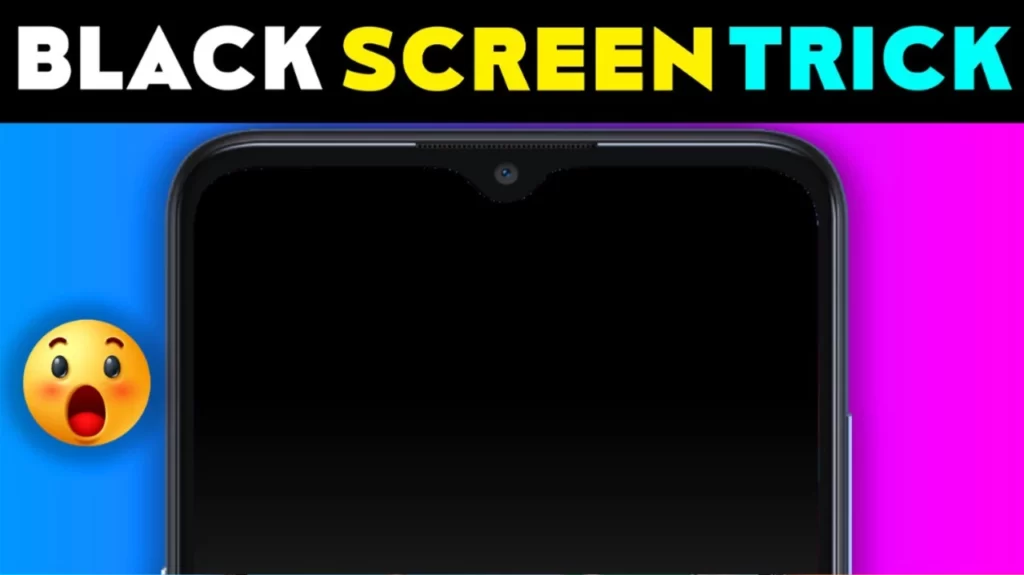Are you tired of your Android screen turning off while watching videos or listening to music? You’re not alone. Millions of Android users ask the same: “Why does my screen turn off while watching videos?” The solution is simple, effective, and 100% legal—thanks to the Black Screen app by jApp, now available on Google Play.
📌 Why Does My Screen Turn Off While Watching Videos?
By default, Android devices are designed to turn off the screen to conserve battery life when there’s no user interaction. Unfortunately, this includes watching YouTube videos, listening to podcasts, or playing audio streams—especially when your screen isn’t being touched.
But what if you want to continue watching or listening without the screen glowing? That’s where Black Screen by jApp comes in.
Here is the App Overview Table with essential details and install link:
| App Detail | Information |
|---|---|
| App Name | Black Screen – play video with screen off |
| Developer | jApp |
| Category | Tools |
| Rating | ⭐ 4.5 (43.6K reviews) |
| Installs | 5 Million+ |
| First Released | February 5, 2021 |
| Last Updated | June 11, 2025 |
| Support Email | support@japp.io |
| Privacy Policy | View Policy |
| Install Link | Install |
🎯 What Is the Black Screen App?
Black Screen is a smart utility app that lets you play videos with the screen turned off. Instead of turning off the display completely (which may stop media playback), it overlays a pure black screen on top, simulating a turned-off screen while allowing background video/audio to continue.
This helps especially on AMOLED and OLED devices, where black pixels don’t use power—giving you an extended battery life while watching videos or listening to music.

🌟 Main Features of the App
| 🔧 Feature | 📝 Description |
|---|---|
| 🟤 Floating Button | Instantly lock the screen overlay while video/audio keeps playing |
| 🌑 Pure Black Overlay | Saves battery on AMOLED/OLED screens |
| 🎧 Background Media Play | Watch YouTube, listen to podcasts, music, or even record with screen off |
| 📱 Always-On Display | Optional feature for display control |
| 🎨 Customizable Settings | Personalize the overlay to suit your needs |
| ⚠️ Note | This is not a lock-screen app; it is an intelligent overlay |
⚡ Real-Life Use Cases
- 🎵 Want to listen to music videos while walking with your phone in your pocket? Use Black Screen.
- 📹 Need to record without drawing attention? Just enable Black Screen.
- 🎙️ Want to stream podcasts on YouTube while saving battery? Black Screen is perfect.
Whether you’re working out, commuting, or just want to save battery, this app becomes your everyday essential.
🔐 Is It Safe and Google Policy–Compliant?
Yes! The Black Screen app is officially hosted on the Google Play Store and developed in full compliance with Google’s Developer Content Policy. Unlike unauthorized or mod apps, this app is verified, secure, and built following Google’s best practices.
✅ No data leakage
✅ No APK sideloading
✅ 100% safe and legal for Android users
📥 How to Use the Black Screen App?
- Download the app from Google Play
- Open the app
- Enable the floating button
- Start your video or music
- Tap the floating button – the screen goes black, but the media continues!
🤔 FAQs
❓ Can I use this for YouTube?
Yes, as long as the video continues playing in background mode. Some features might need YouTube Premium.
❓ Is it legal to use this app?
Absolutely! It’s hosted on the Play Store and follows Google’s policies.
❓ Does it work on all phones?
It works on most Android phones, especially effective on AMOLED or OLED screens.
📣 Final Verdict: Best Way to Play Video with Screen Off on Android
If you’re searching for the perfect way to keep videos playing with your screen off, stop scrolling. The Black Screen app by jApp is your solution.
Whether it’s saving battery, multitasking, or discreet streaming—this app just works.
More Articles You May Like

 Screen lock
Screen lock