Keeping personal photos and files private on your phone can be challenging. Calculator Vault 2025 solves this problem by disguising a secure vault as a simple calculator. When someone else opens the app, they see a fully functional calculator. Only you know the passcode to unlock the hidden vault where your photos, videos, notes, and other documents live. Beyond locking files, it also includes secret chats, note taking, and contact storage, making it a versatile privacy tool.
📊 App Details – Calculator Vault 2025
| Feature | Details |
|---|---|
| App name | Calculator Vault – Hide Photos |
| Developer | Appgeneration – Radio, Podcasts, Games |
| Rating / Reviews | 4.2 ★ rating with 7.55 K reviews |
| Downloads | 500 K+ installs |
| Released on | 10 Apr 2022 |
| Updated on | 1 Oct 2024 |
| Requires Android | 8.0 and up |
| Category | Tools |
| In-app purchases | Contains ads and offers in-app purchases |
| Support email | info@appgeneration.com |
| Privacy policy | A policy is provided by the developer |
| Insall Link | Calculator Vault |
Why Choose Calculator Vault 2025?
Disguised as a calculator – The app icon and interface mimic a regular calculator. Only after entering your secret password does the hidden vault appear.
All-in-one privacy hub – Beyond hiding photos, videos, and documents, you can store notes, contacts, and voice recordings.
Confidential chat rooms – Use “rooms” to create encrypted chats with friends, family, or anyone you choose. Only those with the correct password can join and view the conversation.
Easy setup & recovery – Set your vault password during the first launch and access the hidden area by typing it into the calculator. If you forget your password, recovery options allow you to regain access.
Auto disguise – Every time you close the app, it automatically returns to the calculator display so that no one knows it’s a vault.
Where Can You Use It?
- Personal photo & video storage – Keep private pictures, videos, and documents out of plain sight, especially if you share your device with others.
- Secret note keeping – Record personal thoughts, journal entries, or sensitive information within the hidden notes section.
- Private contacts & audio – Save contacts that you don’t want visible in your regular address book and store audio recordings securely.
- Encrypted chatting – Chat with friends or loved ones in rooms that only participants with the password can access.
Key Features & Benefits
Hide Photos, Videos & Documents
Safely store images, videos, and other files behind a secret passcode. This keeps them inaccessible without your permission.
Calculator Disguise
The app looks and functions like a calculator to anyone who opens it. Only when you enter your password via the number pad and tap “=” does the hidden vault appear.
Password Protection & Recovery
During setup, you create a unique password. If you forget it, the app provides a way to recover the code so you won’t lose access to your files.
Auto-Hide on Close
Each time you close the vault, the interface automatically reverts to a calculator, concealing the hidden area.
Notes, Contacts & Audio
Create secure notes, store new (and secret) contacts, and save audio recordings within the vault.
Confidential Chat Rooms
Invite friends or family to password-protected chat rooms. Share text, photos, and videos knowing conversations remain private.
How to Use Calculator Vault 2025
- Install & open – Download and launch the app. You’ll first see a regular calculator interface.
- Set your password – Enter a numeric passcode and press “=” to save it. Remember this code; it unlocks your hidden vault.
- Add files – Tap the “+” or import button inside the vault to add photos, videos, and documents you want to hide.
- Create chat rooms – Use the “rooms” feature to set up an encrypted chat. Share the password with your contact so they can join.
- Save notes, contacts & audio – Within the vault, select the respective sections to securely store your data.
- Access & close – Launch the app, enter your password into the calculator, and when done, close the app — it will revert to the calculator screen.
FAQs
Q: What happens if I forget my passcode?
A: During setup, the app offers a recovery process to retrieve your password, so you won’t lose access to your files.
Q: Does the app consume a lot of storage or battery?
A: The app stores files locally and runs efficiently, so it should not significantly affect storage or battery.
Q: Are chats and files encrypted?
A: Chats within rooms are confidential and accessible only with the correct password. Files in the vault are protected behind your passcode.
Q: Is this app free?
A: The app is free to use, with optional in-app purchases and ads.
Q: Can I uninstall the app without losing hidden files?
A: Before uninstalling, unhide and back up your files. Uninstalling may remove hidden data stored within the app’s folder.
Final Thoughts
Calculator Vault 2025 is a smart, discreet, and feature-packed privacy app for Android users. Its unique calculator disguise, secure storage for files and chats, and password recovery system make it an excellent choice for anyone who values privacy. With just a few taps, you can protect your sensitive photos, videos, and conversations while keeping them completely hidden from others.
More Articles You May Like
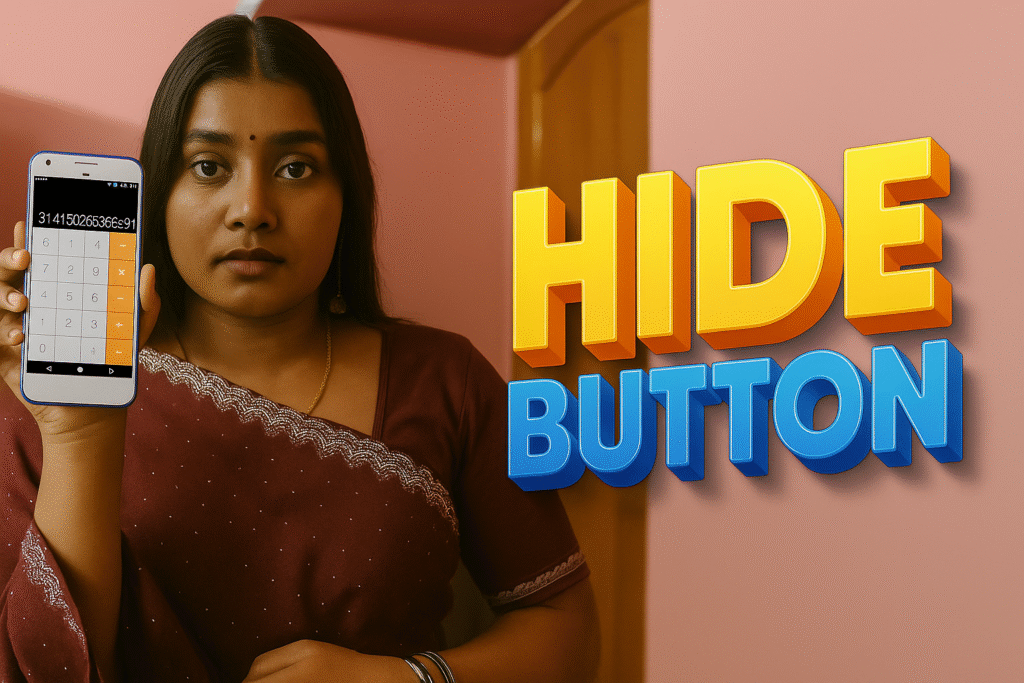 vault app
vault app



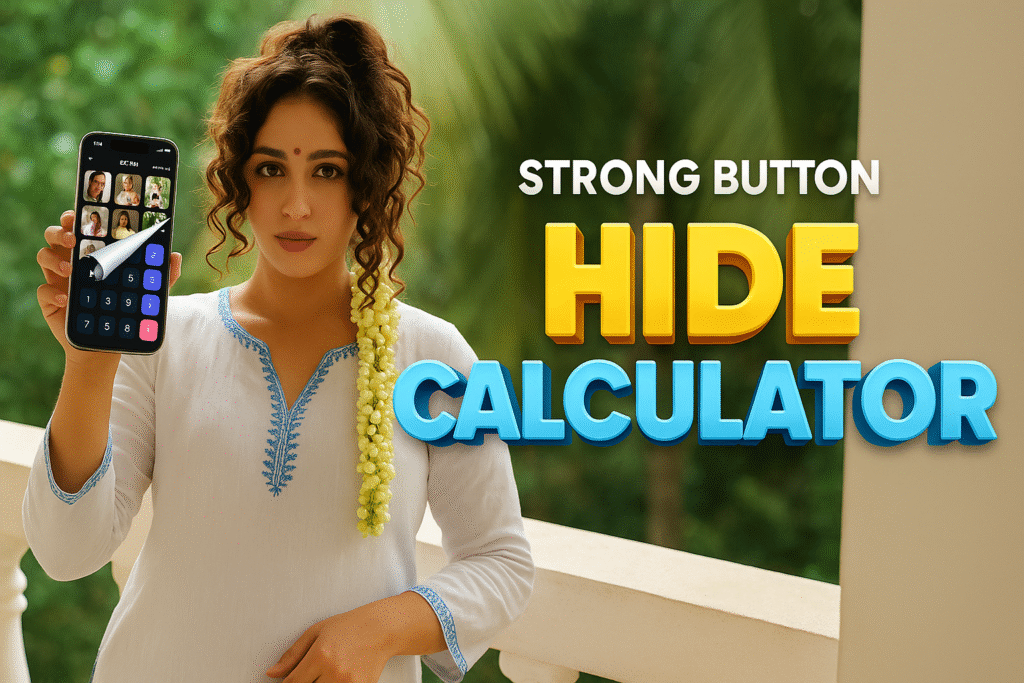

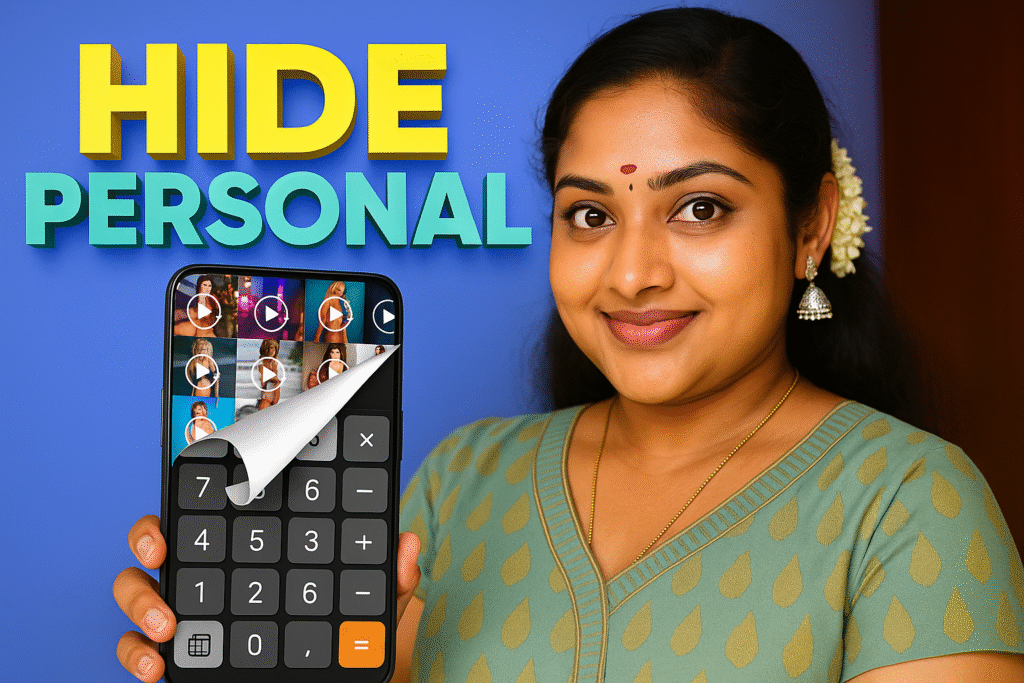
Haha, Calculator Vault 2025 sounds like the digital equivalent of a Magicians Secret Drawer – pure genius! Who wouldnt want to store their embarrassing vacation photos and questionable mood music library where Grandma cant accidentally stumble upon it? The calculator disguise is peak stealth, seriously, its like a wolf in sheeps clothing, but the sheep is a calculator. The encrypted chat rooms sound perfect for planning your next elaborate prank or discussing the best way to hide the *real* calculator app after using Vault 2025. Just remember, if you forget the password, good luck retrieving your secrets – sounds like a choose your own adventure book with potentially only one ending! 😉 Great read, M Raj!