In today’s digital landscape, where social media platforms thrive on visual content, having the right tools to create and share engaging videos is crucial. Among the plethora of video editing applications available, Story Cutter Long Video Splitter stands out as a versatile and user-friendly option tailored for content creators aiming to enhance their social media presence.
Play Store Split Video Into Parts
Developed by CUBETIX and available on the Play Store, Story Cutter is specifically designed for users who frequently share content on platforms like Instagram Stories, Facebook, Snapchat, and WhatsApp Status. Most importantly, this split video into parts app’s primary function is to allow users to effortlessly split long videos into shorter segments, enabling them to maintain viewer engagement without compromising video quality.
From the get-go, Story Cutter’s got a reputation for being ridiculously easy to use. And it’s not hard to see why – both greenhorns and grizzled editors love working with it. Whether users are recording a video or selecting from their gallery, the app offers a seamless editing experience without the hassle of watermarks or restrictions on video length.
Why you should use this free app to split videos on Android
This Play Store free video splitter app has over 100,000 downloads and a compact size of 9MB, Story Cutter has garnered positive feedback from its users, emphasizing its effectiveness in preserving video clarity and ease of use. The split video into parts app’s latest update in May 2024 (More Updates coming soon) underscores its commitment to enhancing user experience and addressing any potential bugs or improvements.
For content creators looking to streamline their video editing process and optimize their social media sharing strategy, Story Cutter Long Video Splitter emerges as a valuable tool. free video splitter is simple approach and strong features make it a top choice for anyone who wants to create powerful stories on different digital social media platforms.
| Key Information | Details |
|---|---|
| Official Site | Play Store |
| App Policy | App Policy |
| App Size | 9MB |
| Developer | CUBETIX |
| Released on | Jan 23, 2021 |
| Last Update | May 20, 2024 |
What You Must Know: Split Video Into Parts
Purpose-built for Social Media: Story Cutter is designed specifically for Instagram Stories, Facebook, Snapchat, and WhatsApp Status It helps users easily divide long videos into shorter parts ideal for sharing on these platforms.
Easy and Intuitive: This free app boasts an easy-to-use interface, making it accessible even for those new to video editing. Whether recording a new video or selecting from the gallery, users can effortlessly split videos of any length.
High-Quality Output: Unlike some video editing tools, Story Cutter maintains the quality of your videos without compression or distortion, ensuring your content looks crisp and professional.
No Watermarks or Restrictions: Story Cutter is different from other apps because it doesn’t put watermarks on your videos or limit how long they can be. This means creators can freely share their stories just the way they want to.
Developer Support: Users can reach out to the developer team at storycutter-support@cubetix.com for any feedback, issues, or copyright concerns, ensuring a responsive and supportive environment for its users.
Also Check:
How to Download and Install Split Video Into Parts:
To download and install Story Cutter Long Video Splitter from the Play Store:

- Visit the Play Store: Open the Google Play Store on your Android device.
- Search for Story Cutter: Use the search bar to find “Story Cutter Long Video Splitter” or click on this link.
- Install the App: Once on the app’s page, tap on the “Install” button.
- Open the App: After installation, open the Split Video Into Parts app from your device’s home screen or app drawer.
- Start Using: Start using Story Cutter to split your long videos into engaging stories for your social media platforms!
Install the Story Cutter with the Long Video Split App!
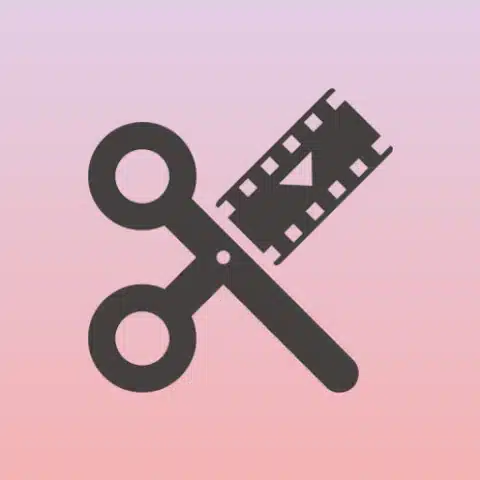
Install Split Video Into Parts: an easy-to-use app for splitting long videos into engaging social media stories without quality loss or restrictions.
| Latest Article | https://tnshorts.com/ |
What can I do with the Split Video Into Parts App?
You can use Story Cutter to split your long videos into shorter segments, making them suitable for sharing on various social media platforms without losing quality or adding watermarks.
Are there any limits on how long a video can be?
No, Story Cutter does not impose any restrictions on video length. You can split videos of any duration according to your needs.
Does a free video splitter app for Android compress videos?
No, Story Cutter maintains high video quality without compressing or distorting your videos during the splitting process.
Is there a watermark on the split videos?
No, Story Cutter does not add watermarks to the split videos, allowing you to share them without any additional branding.
Where can I download the Split Video Into Parts App?
You can download Story Cutter Long Video Splitter from the official Play Store here.
Is a free video splitter available for iOS devices?
Currently, Story Cutter Long Video Splitter is available exclusively for Android devices via the Play Store.

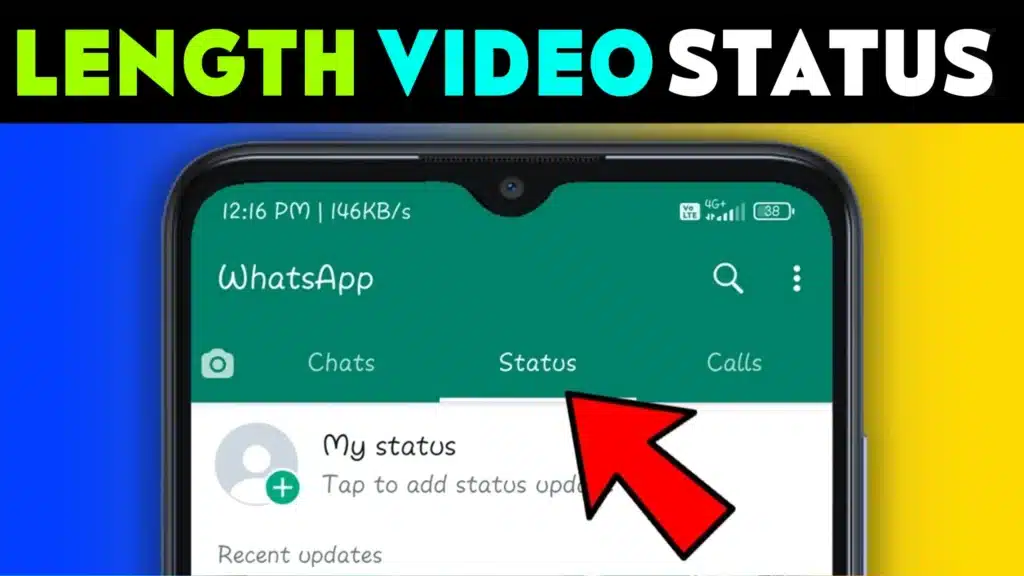



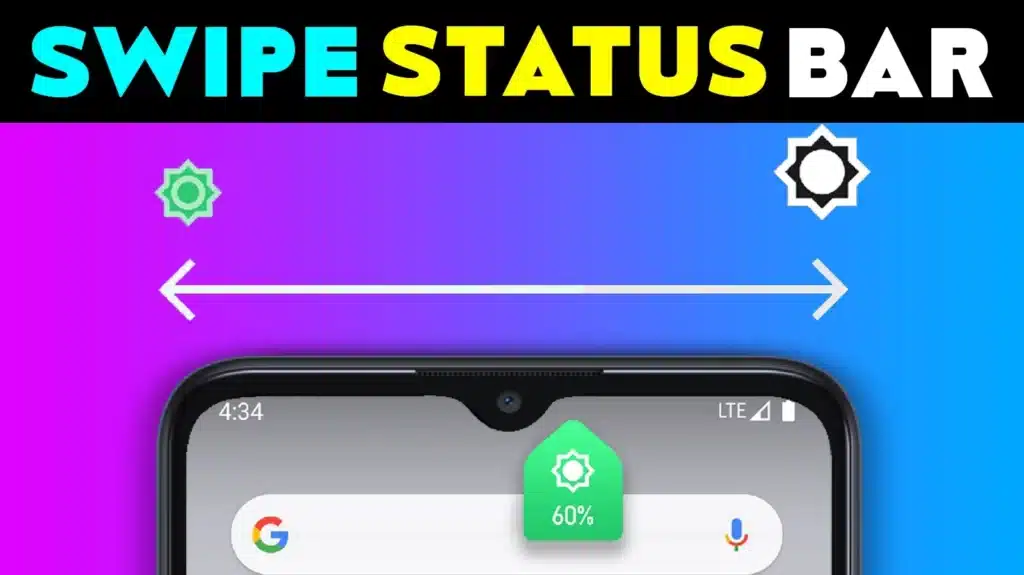


Thank you for the good writeup It in fact was a amusement account it Look advanced to far added agreeable from you However how could we communicate
I was suggested this web site by my cousin Im not sure whether this post is written by him as no one else know such detailed about my trouble You are incredible Thanks