Have you ever found yourself frustrated with the constant need to swipe up repeatedly just to get back to the top of a page?
We’ve all been there, and it’s time for a game-changer. TapScroll – the Perfect Scroll App that revolutionizes your scrolling experience with just a simple tap.
In this article, we’ll explore how Perfect Scroll App can transform your navigation habits and make your smartphone usage more efficient.
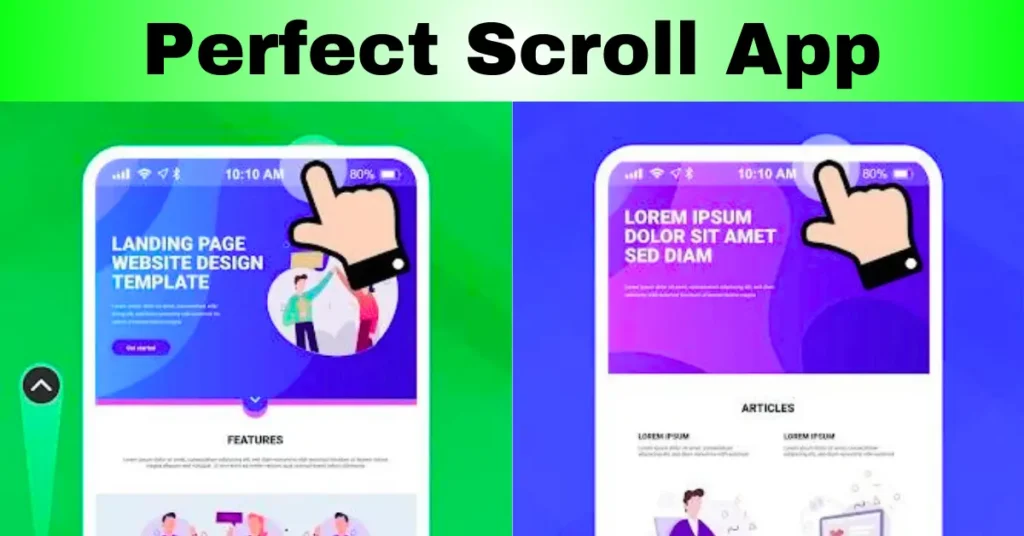
Perfect Scroll App On Play Store
| App Work | Useful |
| Offered | Do It Myself |
| Nowadays Downloads | 100K+ (399reviews) |
| Published | Google Play |
| Released on | Jun 30, 2022 |
| Size | 7 MB Only |
Unlocking the Power of Perfect Scroll App: TapScroll’s primary feature is its ability to swiftly scroll to the top of a page with a single tap.
No more frantic swiping – just a quick tap at the status bar (the upper part of your screen), and you’re seamlessly transported to the page’s beginning. Let’s break down the process and see how easy it is.
Example Scenario: Imagine you’re reading a lengthy article, scrolling down to absorb every detail. Instead of struggling to return to the top, a simple tap at the upper part of your screen (the status bar) with TapScroll effortlessly brings you back to the page’s starting point. It’s a game-changer for seamless navigation.
More Useful Apps:
Beyond the Basics: Perfect Scroll App’s Advanced Gestures TapScroll doesn’t stop at simplifying upward scrolling; it offers a variety of gesture operations to enhance your overall smartphone experience.
Now let’s explore some additional features that can make your daily interactions with your Android device even smoother.
Double Tap to Descend:
- Action: Double tap at the upper part of the screen (on the status bar).
- Result: Instantly scroll to the bottom of the page.
Example Scenario: While reading a lengthy email chain or document, a double tap at the top of your screen with TapScroll swiftly takes you to the end, saving you from excessive scrolling.
Long Press, Swipe Left, Swipe Right:
- Actions: Perform long presses or swipes in different directions.
- Results: Access various functions such as showing the power-off dialog, navigating back, returning to the home screen, viewing recent apps, toggling the flashlight, expanding notifications, and quick settings.
Example Scenario: In a messaging app, a long press using TapScroll on a message could trigger the option to reply, providing a quicker alternative to the traditional method.
The Time-Saving Benefits of TapScroll: By incorporating TapScroll into your daily smartphone routine, you can significantly reduce the time spent on repetitive scrolling tasks. Let’s explore the practical implications of adopting this efficient navigation tool into your habits.
Streamlined Navigation:
Instead of tirelessly swiping up to access a website’s navigation menu, a single tap takes you there instantly.
Example Scenario: Navigating a news website becomes a breeze – no more frustration with continuous swiping to access different sections; a quick tap using TapScroll effortlessly brings you to the top, ready to explore other categories.
Efficient Email Management:
Quickly scroll to the top of your email list without the need for endless swipes, making it easier to manage and respond to your latest emails.
Example Scenario: When dealing with a high volume of emails, TapScroll ensures that you can swiftly return to the top of your inbox to check for new messages or access important navigation options.
Note for Users: To unleash the full potential of TapScroll, the application requires Accessibility Service support. This enables features like clicking on the status bar to scroll the page or quickly enable other options.
In addition, developers are committed to continuous improvement in this poison. Yes, it is also true that their update makes the app better every day.
If you find the Perfect Scroll App beneficial, consider sharing it with your friends to support further development. Your feedback is invaluable – thank you!
Say goodbye to the frustration of endless swiping – Perfect Scroll App is here to simplify your smartphone journey with just a tap.
More Articles You May Like
![⭐ Delete Duplicate Files 2026 — Complete Guide to Cleaning Storage, Removing Clutter, and Boosting Phone Performance [SAME TYPE] 1 Indian woman holding a smartphone displaying Duplicate Files Finder app interface with bold SAME TYPE FILES text on a soft lavender background](https://tnshorts.com/wp-content/uploads/2025/12/Delete-Duplicate-Files-2026-1024x683.png)

![Apps Clone Android 2026 [VARIOUS APPS]: Is “Multi App: Dual Space” Really Safe to Use? 3 Young Indian woman holding a smartphone showing cloned apps, standing outdoors with a natural village background and the text “Various Apps”.](https://tnshorts.com/wp-content/uploads/2025/11/Young-Indian-Woman-Showing-Various-Apps-on-Smartphone-–-Apps-Clone-Android-2025-1024x683.png)




