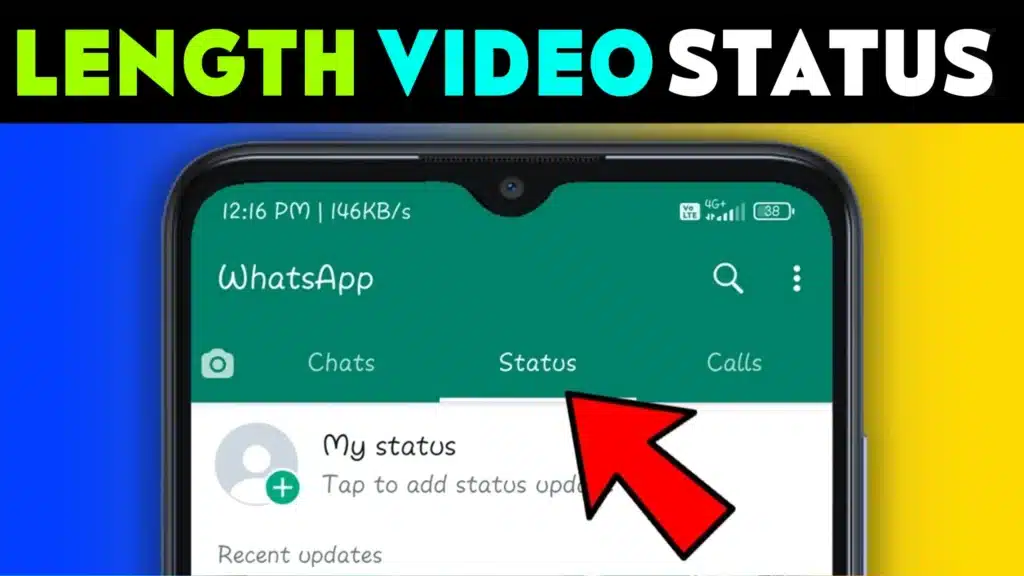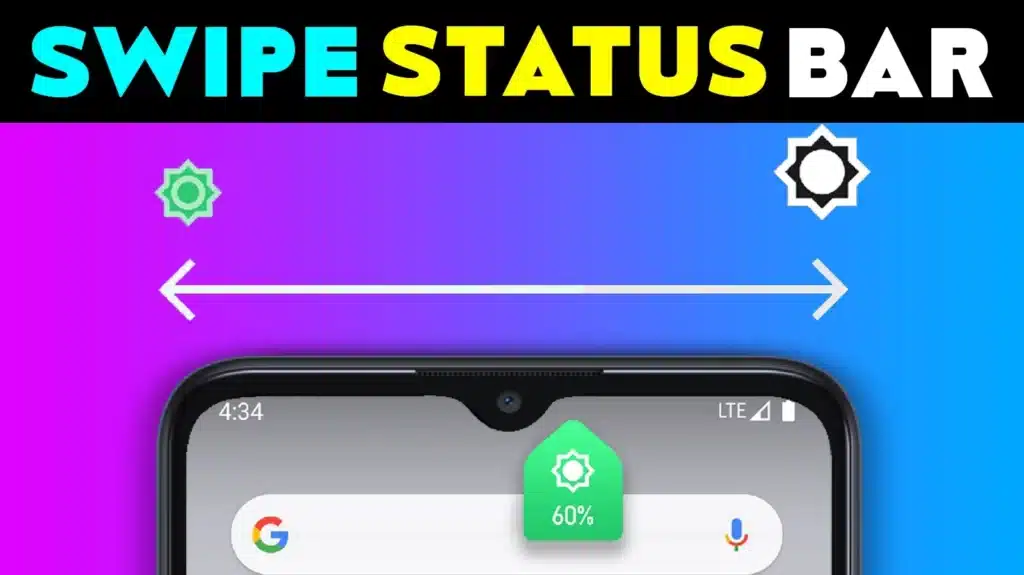Sharing lengthy videos on social media platforms can be challenging due to time restrictions imposed by Instagram Stories, WhatsApp Status, Snapchat, and Facebook. The Long Video Split App by CUBETIX offers a seamless solution to this problem, enabling users to split their videos into shorter segments without compromising quality.
With over 100K downloads and 2.96K reviews, this app ensures an efficient and user-friendly experience, adhering to Google’s Developer Content Policy.
What is the Long Video Split App?
The Long Video Split App, also known as Story Cutter, is a specialized tool that allows users to divide long videos into smaller segments that fit the time limits of social media platforms. Its intuitive interface and high-quality output make it an essential app for content creators and social media enthusiasts.
Released on January 23, 2021, and last updated on November 30, 2024, the app continuously evolves to meet user expectations with new features and updates.
Core Features of the Long Video Split App
| Feature | Description |
|---|---|
| Video Splitting | Divide long videos into smaller segments perfect for social media stories or statuses. |
| High-Quality Output | Retains the original video quality without any compression or distortion. |
| No Watermark | Export videos without any watermark, ensuring a professional look. |
| Unlimited Length | Split videos of any duration without restrictions. |
| User-Friendly Interface | Intuitive design makes splitting videos quick and hassle-free. |
| Multi-Platform Compatibility | Optimized for Instagram Stories, WhatsApp Status, Snapchat, Facebook, and more. |
How to Use the Long Video Split App
The app is designed for simplicity, allowing users to split videos in just a few steps:
Step-by-Step Guide
- Install the app from the Google Play Store.
- Record a new video or select one from your gallery.
- Adjust the duration for each segment based on the social media platform’s time limit.
- Use the app’s intuitive editor to divide the video into shorter clips.
- Check the output and export the segments in high quality.
- Directly upload the clips to platforms like Instagram, Snapchat, or WhatsApp.
Check Also:
Why Choose the Long Video Split App?
- Optimized for Social Media: Designed specifically for platforms with time-limited stories, ensuring seamless uploads.
- No Quality Loss: Retains the original quality of videos, making them perfect for professional use.
- Watermark-Free: Outputs videos without watermarks, preserving the authenticity of your content.
- Unlimited Flexibility: Supports videos of any length, catering to all types of creators.
- User-Centric Design: Intuitive and straightforward, even for first-time users.
App Overview
| Attribute | Details |
|---|---|
| App Name | Long Video Split App |
| Developer | CUBETIX |
| App Size | 13MB |
| Installs | 100K+ Downloads |
| Release Date | January 23, 2021 |
| Last Update | November 30, 2024 |
| Compatibility | Android Devices |

Feature Ratings and Highlights

Effortlessly split long videos into unlimited status clips with the Long Video Split App. Enjoy high-quality, watermark-free outputs for Instagram, WhatsApp, and Snapchat!
Summary
The The Long Video Split Application lets you slice and dice those lengthy recordings into manageable chunks. Long videos on social media just got a whole lot more shareable, thanks to this clever tool. Content pros and casual users find common ground with this crowd-pleasing app that churns out Wasserstein-signature visuals without the watermark hassle, all via an intuitive interface that defies steep learning curves.
- Effortless Video Splitting: Quickly split long videos into shorter segments.
- High-Quality Output: No loss in video resolution or quality.
- No Watermark: Export videos without branding for a clean look.
- Multi-Platform Compatibility: Optimized for various social media platforms.
- Lightweight App: At just 13MB, it’s easy to install and operate.
- Limited Advanced Features: Does not include in-depth video editing tools.
- Single-Purpose Use: Primarily focused on video splitting without additional functionalities.
Developer Contact Details
| Contact Information | Details |
|---|---|
| Developer | CUBETIX |
| Email Address | storycutter-support@cubetix.com |
| Privacy Policy | View Policy |
The developer is open to feedback and suggestions to improve the app’s features and functionality.
FAQs on Long Video Split App
| Question & Answer |
|---|
| Can I use this app for all social media platforms? Yes, the app supports video splitting for Instagram, WhatsApp, Snapchat, Facebook, and more. |
| Does it compress video quality? No, the app retains the original quality of the video after splitting. |
| Is there a limit on video length? No, the app supports videos of any length. |
| Can I add watermarks? No watermark is added by default, ensuring clean and professional outputs. |
| Does the app support audio editing? No, it focuses exclusively on video splitting. |
Disclaimer
The information provided in this article is for general informational purposes only. The Long Video Split App is an independent tool and is not affiliated with, endorsed by, or associated with social media platforms such as Instagram, WhatsApp, Snapchat, or Facebook.
All features and functionalities mentioned are based on the app’s description and user experiences. The actual performance of the app may vary depending on the device and user-specific scenarios.
The author, M Raj, and tnshorts.com are not responsible for any data loss, device malfunction, or other issues arising from the use of the app. Users are advised to follow the app’s instructions carefully and ensure compliance with all applicable social media guidelines and copyright laws.
If you encounter any problems or concerns with the app, please contact the developer directly at storycutter-support@cubetix.com.
More Articles You May Like