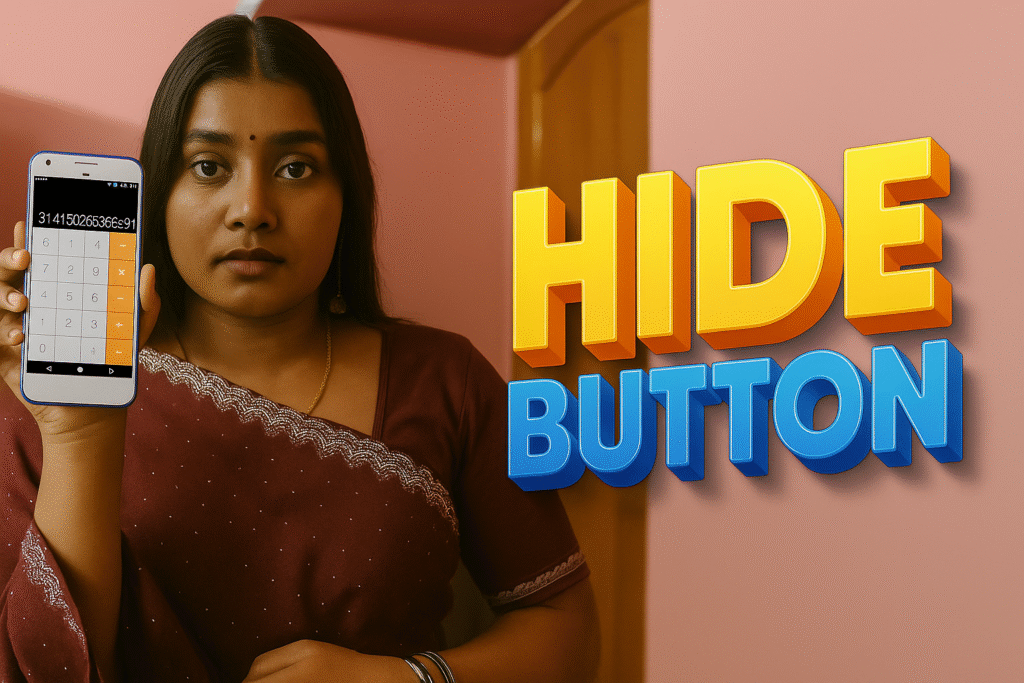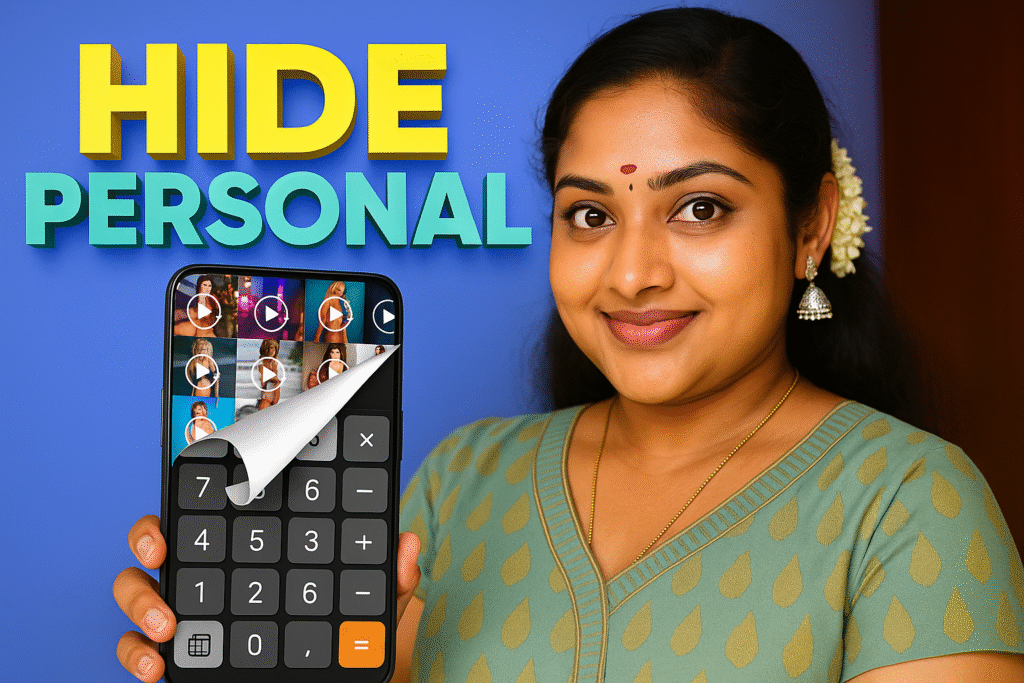📌 This article was originally posted on March 28, 2023, and has now been updated with the latest information.
This will be a great website article for those who want to hide the information stored on their mobile. Yes, you are going to do this with one of the best Compass Gallery Locker applications selected by the Google Play Store.
Many such WhatsApp applications are recommended in our TnShorts website article, which you can also visit. At the same time, this Gallery Locker application is released from Play Store following the best policy.
That is, this Gallery Locker application is published in the interest of the user (i.e., following the policy) so please see below and take advantage of the information related to this application, it will definitely be helpful for you.
About Compass Vault – Gallery Locker
Looking for a smart and secure way to protect your private photos, videos, and audio files?
Introducing Compass Vault – Gallery Locker — a discreet vault that looks like a regular compass but hides a powerful media locker inside.
Long-press the center point to access your secret gallery, protected by your private passcode.
✨ Key Features
🔐 1. Hide & Lock Photos, Videos, and Audio Files
Securely hide personal media files behind a compass interface.
Once hidden, your files disappear from the gallery and can only be accessed from the secret vault.
🎯 2. Smart Compass Interface
When opened, the app appears as a simple compass.
Long-press the center to reveal your hidden vault — ensuring complete discretion.
🔒 3. Secret Passcode Protection
Set up a unique PIN to restrict access to your vault, keeping your private files fully protected.
🛡️ 4. Easily Unhide Files
Effortlessly restore your hidden files back to the main gallery whenever you wish.

🚀 Why Choose Compass Vault?
- Totally invisible — looks like a regular compass!
- Easy-to-use with strong passcode security
- Lightweight and fast — no heavy battery or memory usage
- Perfect for safeguarding sensitive photos, videos, and files
📥 How to Install and Use Compass Vault – Gallery Locker
🔹 Step 1: Install the App
- Open the Google Play Store on your Android device.
- Search for “Compass Vault – Gallery Locker” or
👉 Direct Play Store Link Here. - Tap Install and wait for the app to download and install.
🔹 Step 2: Open the Compass Vault App
- After installation, launch the Compass Vault app.
- You will see a compass interface instead of a typical gallery locker.
🔹 Step 3: Set Your Secret Passcode
- On first use, long-press the center point of the compass.
- You will be asked to create a secret passcode.
- Set a secure PIN that only you know.
🔹 Step 4: Hide Your Private Files
- After unlocking the vault, you can:
- Hide photos from your gallery
- Hide videos securely
- Hide audio files you want to keep private
- Select the files and lock them into the Compass Vault.
🔹 Step 5: Access or Unhide Files Anytime
- To access your hidden files, open Compass Vault again.
- Long-press the compass center and enter your passcode.
- You can also unhide files to restore them back to your gallery easily.
🎯 Pro Tips for Using Compass Vault Efficiently:
🎯 Enable app locking (if available in settings) for extra security.
🔒 Always remember your passcode. Without it, you can’t access hidden files.
📷 Regularly back up important media for extra safety.
📲 App Overview
| Details | Info |
|---|---|
| App Name | Compass Vault |
| Developer | Clechilipe |
| Category | Privacy & Security |
| Release Date | October 16, 2019 |
| Latest Update | July 12, 2024 |
| Ratings | ⭐ 4.6 (1.83K+ Reviews) |
| Downloads | 100K+ Installs |
| Play Store Link | Download Vault |
🛡️ Need Help?
- 📩 Support Email: clechilipe@gmail.com
- 🔐 Privacy Policy: View Privacy Policy
📚 Frequently Asked Questions (FAQs)
❓ How does Compass Vault work?
When you open the app, it shows a compass. Long-press the center of the compass to access the hidden vault using your passcode.
❓ What file types can I hide?
You can hide photos, videos, and audio files securely.
❓ Can I unhide my hidden files later?
✅ Yes, you can easily unhide and restore your files to your gallery whenever you want.
❓ Is Compass Vault safe and reliable?
✅ Absolutely! The app uses strong passcode protection and a stealth interface to secure your data.
Let’s talk about mobile Gallery Locker!
We will recommend several Android applications, all of which are found in the Play Store. In that way, this compass vault application is also used to keep your information safe from others.
So below we have given our opinion and information taken from the play store, see all and then use only if you like, otherwise, visit other applications in our website article.
More Articles You May Like