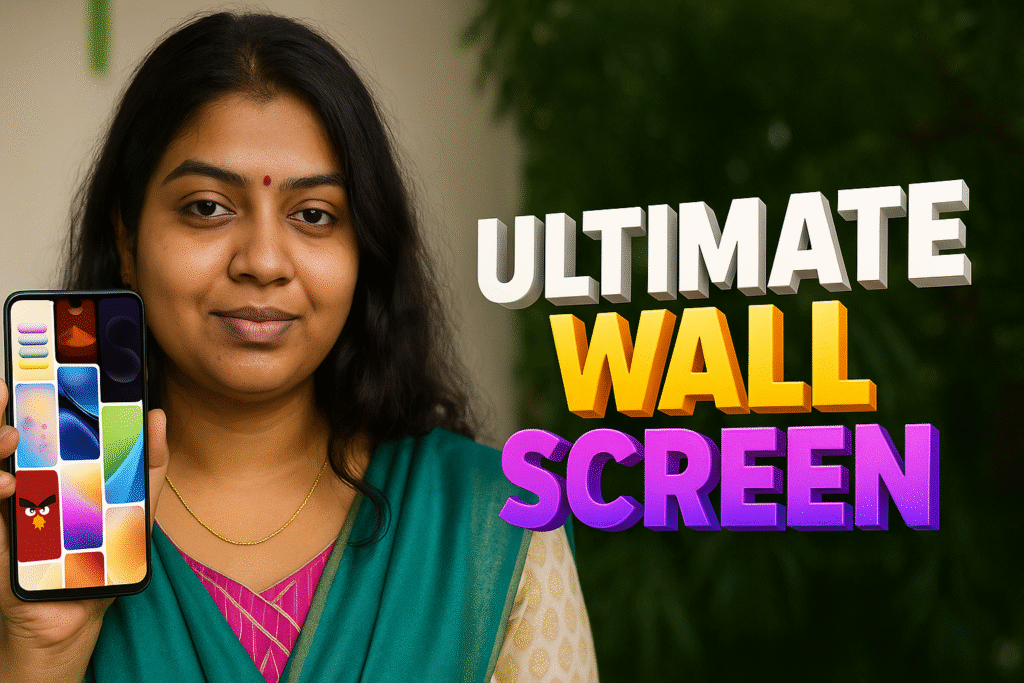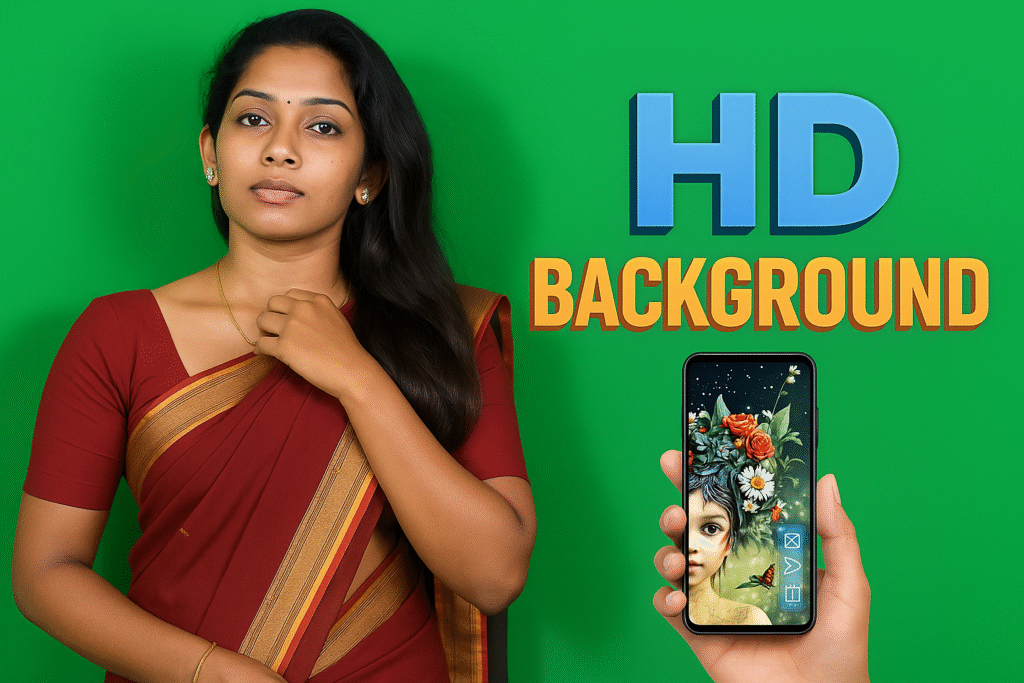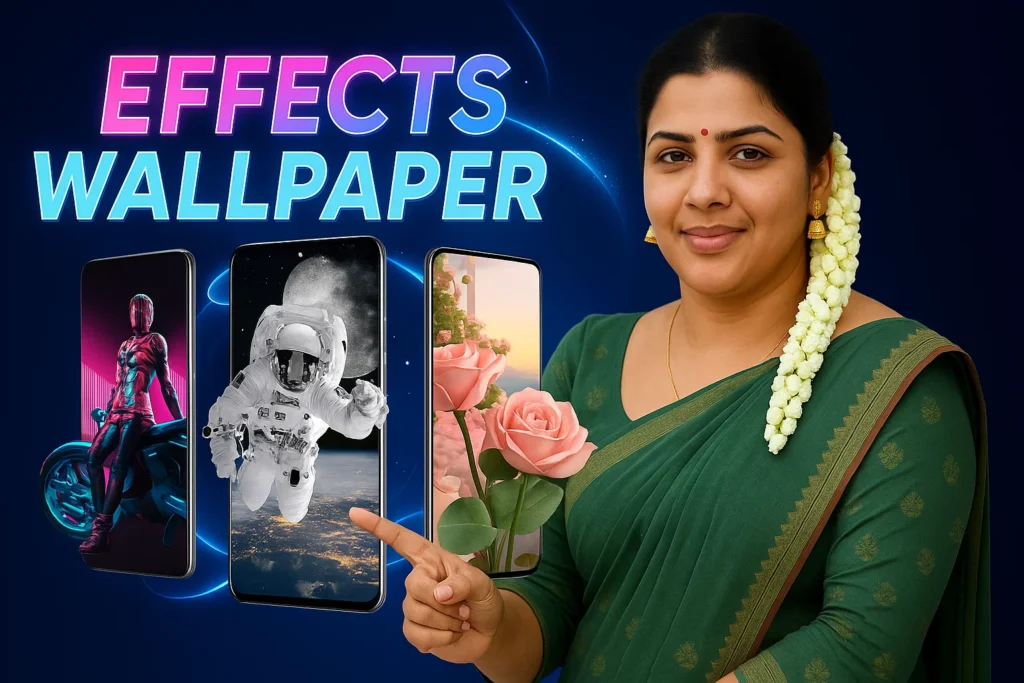Introduction
Personalising a smartphone isn’t just about ringtones and widgets — wallpapers set the mood every time you unlock the screen. If static images feel stale, a live wallpaper can bring your device to life. X Live Wallpaper – HD 3D/4D is an Android app that combines 3‑dimensional and 4‑dimensional parallax effects, video wallpapers and user‑generated content.
According to the developer, the app includes a live‑wallpaper engine and dozens of interactive effects such as particle, ripple and bubble animations. Users can browse categories ranging from anime to scenery and even make their own live wallpapers, so the experience stays fresh and personal.
📊 App details
| Item | Details |
|---|---|
| App name | X Live Wallpaper – HD 3D/4D |
| Developer | Model X Apps |
| Category | Personalisation |
| Rating & reviews | Over 4 stars on average with tens of thousands of reviews. |
| Downloads | 1 M+ installs on Google Play |
| Release date | July 20 2020 (initial release) |
| Latest update | August 28 2025 |
| Privacy policy | Check Here |
| Support | modelzapp2019@gmail.com |
| Install link | Google Play Store |
Why use Live Wallpaper – HD 3D/4D?
- A fresh look every day – With more than fifty 3D and 4D parallax wallpapers and many video options, you can change your home screen without getting bored.
- Immersive parallax effects – The built‑in engine supports particle, ripple and bubble animations, making the background react to movement.
- DIY live wallpapers – The app allows you to create custom wallpapers with special effects.
- Varied categories – Choose from anime, flowers, scenery and more.
- Video backgrounds – There are more than thirty pre‑made video live wallpapers, and you can set a local video as a background.
- 4K ready – Full 4K wallpapers ensure your screen looks cris.
Where can you use it?
- Home screen & lock screen – Apply a dynamic 3D or 4D wallpaper to make unlocking your phone a mini experience.
- Theme setups – Pair it with icon packs or launchers to build anime, minimalistic or nature‑themed layouts.
- Showcase devices – If you like to show off your phone’s display technology, animated wallpapers highlight high‑refresh‑rate screens.
- Ambient displays – Create a slow‑moving live wallpaper for always‑on or ambient modes (check device battery settings).
- Personal projects – Use the DIY feature to turn family videos or favourite clips into animated backdrops.
Key benefits
- Built‑in live‑wallpaper engine – The app’s engine offers particle, ripple and bubble effects for interactive backgrounds.
- Large library of 3D/4D wallpapers – More than fifty parallax wallpapers create a depth illusion as you tilt the phone.
- Video wallpaper support – Over thirty video wallpapers are available, and you can import your own video clip.
- DIY wallpaper maker – Users can design custom live wallpapers with special effects.
- Variety of themes – Categories include anime, flowers, landscapes and more.
- Wallpaper preview – You can preview live wallpapers before applying them.
- Search & 4K content – The app has a built‑in search function and provides full 4K wallpapers.
- Permissions & storage – It only requires storage and network access to download and save wallpapers.
How to use Live Wallpaper – HD 3D/4D
- Install the app – Download the latest version from the Play Store.
- Open and browse – Launch the app to browse categories or search for specific wallpapers.
- Select a wallpaper type – Choose a 3D/4D parallax wallpaper, video wallpaper or tap the DIY option to create your own.
- Preview – Tap the preview button to see how the wallpaper looks on your screen.
- Apply – If you’re satisfied, set it as your home screen and/or lock screen background.
- Customise – For DIY wallpapers, select an image or video from your device, add effects like particles or ripples, and save.
- Update regularly – New wallpapers and features are added with updates; check the Play Store for improvements.
FAQs
Does this app work on all Android devices?
Yes. The app is designed for Android 5.0 and above, and it does not require root access. It runs on a wide range of smartphones and tablets.
Can I use my own video or picture?
Absolutely. The app lets you set a local video as a live wallpaper or use your own image with parallax effects.
What permissions does it need?
Only storage and network permissions are required. Storage allows saving wallpapers, and network access downloads the wallpaper resources.
Will live wallpapers drain my battery?
Animated wallpapers typically consume more power than static images, but the app’s optimisation and the ability to preview before applying allow you to choose wallpapers that balance effect and battery life. Using dark or minimal animations can help conserve battery.
Are all wallpapers free?
The app contains both free and premium wallpapers. Many categories and 3D/4D designs are available at no cost, but premium content may require in‑app purchases.
Final words
For Android users who enjoy customising their devices, Live Wallpaper – HD 3D/4D offers a rich selection of dynamic backgrounds. Its built‑in parallax engine, video wallpaper support and DIY editor make it a standout choice for giving your phone an immersive, personal touch. Whether you want a tranquil scenery animation, an anime character moving subtly as you tilt your phone or your own video as a backdrop, this app delivers it in one place.
More Articles You May Like

![What Are Wallpapers HD Backgrounds 4K Apps for Android in 2026? [COOL WALLPAPERS] 2 Wallpapers HD Backgrounds 4K apps for Android TN Shorts](https://tnshorts.com/wp-content/uploads/2026/02/Wallpapers-HD-Backgrounds-4K-apps-for-Android-1024x683.webp)

![Use of 3D Live Wallpapers on Android: Real Benefits & Limits [EFFECT WALLPAPERS] 4 South Indian woman holding a smartphone displaying a 3D parallax live wallpaper effect on Android](https://tnshorts.com/wp-content/uploads/2026/01/3D-Live-Wallpapers-on-Android-–-Effect-Wallpapers-Preview-1024x683.png)