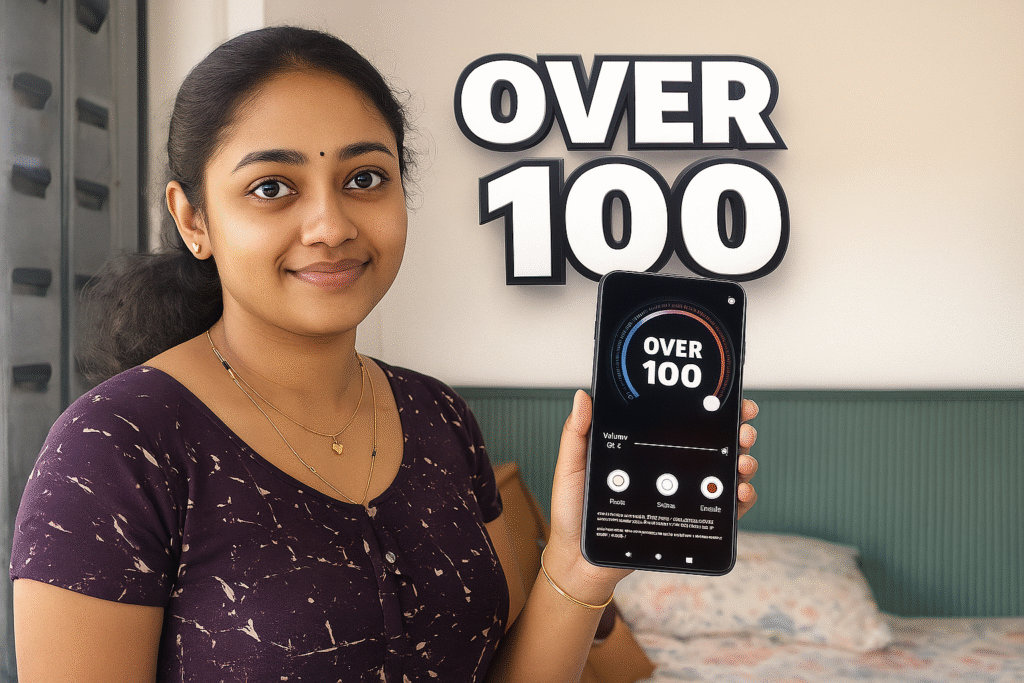Smartphones sometimes need a boost—especially when you’re trying to fill a room with sound or listen in a noisy environment. Volume Booster Speaker Booster, developed by MTA Solutions, promises louder, clearer audio on Android devices.
The app has over 50 thousand installs and holds a 4.1‑star rating from around 560 user reviews. Its latest update (27 Feb 2025) brings improved performance and additional audio features. Being listed on Google Play means the app must adhere to Google’s Developer Content Policy, which helps ensure compliance with platform guidelines.
App Overview
| Item | Details |
|---|---|
| Category | Tools / Audio |
| Rating | 4.1 stars |
| Reviews | ≈560 reviews |
| Downloads | 50 K+ installs |
| Developer | MTA Solutions |
| Updated | 27 Feb 2025 |
| Support | mobiletrendyapps1@gmail.com |
| Install | Get it on Google Play |
Key Features
The Play Store description emphasises that Sound Booster – Volume Booster is built for music lovers who need more volume, clarity and bass. Notable capabilities include:
Boost volume up to 250 % – The app amplifies audio signals to produce louder output from your phone’s speakers or headphones. This can be useful when the default volume isn’t enough, such as in noisy environments or larger spaces.
Bass boost & equalizer – A dedicated bass‑boost slider enriches low frequencies to add depth and impact to music. Users can customise frequency ranges and adjust bass intensity for genres like dance or hip‑hop.
All‑in‑one sound box – The app includes media volume control, displays the current song title and artist, and offers multiple audio device compatibility. An indicator shows when bass boost is activated.
Audio effects & presets – Users can customise sound with presets for different environments and adjust effects like reverb, echo and surround sound.
Bluetooth speaker support – Easy pairing with Bluetooth speakers lets you boost volume wirelessly.
Music equalizer – Fine‑tune frequencies to match personal preferences and optimise sound quality.
User‑friendly interface – The app packages its features in a simple interface; no root access is required.
How It Works
- Download & set up: Install Volume Booster from Google Play and grant permissions to modify system audio. The interface displays volume sliders, equalizer bands and bass‑boost controls.
- Adjust volume & bass: Use the main slider to boost overall volume up to 250 %. Toggle the bass boost for richer low‑frequency sound.
- Customise sound: Select presets or manually adjust the equalizer, frequency range and bass intensity. Enhance audio with reverb, echo or surround effects.
- Connect external devices: Pair a Bluetooth speaker or headphones to enjoy amplified sound without cables. The app also works with wired headphones and built‑in speakers.
Pros and Cons
| Aspect | Pros | Cons |
|---|---|---|
| Volume & bass boost | Amplifies audio up to 250 %, adds powerful bass and provides frequency controls. | Excessive amplification can distort sound; some users report that the louder the output, the worse the clarity. |
| Customisation | Includes a full equalizer, adjustable bass intensity, sound effects and presets. | The app may overwhelm users seeking a simple one‑tap solution. |
| Usability | Simple interface and no root required; supports multiple audio devices including Bluetooth. | Some reviews mention annoying tap controls and a persistent music‑on switch. |
| Advertising | Free to install; offers in‑app purchases. | User feedback highlights intrusive ads and unclear sound at high volumes. |
| Data safety | Data is encrypted in transit. | The Play Store notes that the app may share app activity and device IDs with third parties and collects audio data. Data cannot be deleted. |
FAQs
1. Does the Speaker Volume Booster app really make your phone louder?
Yes. The app amplifies the audio signal beyond the system’s default volume, allowing you to boost sound up to 250 %. Keep in mind that pushing volume too high may lead to distortion or reduced clarity.
2. Is Speaker Volume Booster safe to use?
The app is distributed via Google Play, so it must comply with Google’s Developer Content Policy. Data is encrypted during transmission; however, the Play Store notes that it may collect some data (e.g., app activity and device IDs) and share it with third parties. Always review permissions before installing.
3. Can I use the app with Bluetooth speakers or wired headphones?
Yes. The app supports multiple audio devices, including Bluetooth speakers, wired headphones and the built‑in phone speaker. This means you can enjoy amplified sound across different listening setups.
4. Do I need root access to boost my phone’s volume?
No. One of the benefits of Volume Booster Speaker Booster is that it doesn’t require root access; the interface is designed for easy operation.
5. Will boosting my phone volume damage the speaker?
Moderate amplification should not harm your hardware, but consistently operating at maximum levels could strain your device’s speakers over time. It’s wise to increase volume gradually and listen for signs of distortion.
6. Are there ads in the free version?
Yes. User reviews mention that the free version displays ads and that ads can be intrusive. An ad‑free experience typically requires an in‑app purchase or upgrade.
Verdict
Volume Booster Speaker Booster offers a suite of audio‑enhancement tools for anyone who wants louder, bass‑heavy sound from their Android device. Its ability to amplify volume by up to 250 % and finely adjust frequencies can transform music, videos and games.
However, users should be mindful that pushing volume too high may cause distortion and that the free version includes ads and shares some user data. Overall, it’s a handy tool for boosting speaker output and tailoring sound, but audiophiles seeking pristine quality might prefer more advanced or ad‑free alternatives.
More Articles You May Like
![What Are Volume Control (Lower or Boost) Apps for Android in 2026? [FULL VOLUME] 1 Volume Control Lower or Boost apps for Android TN Shorts](https://tnshorts.com/wp-content/uploads/2026/02/Volume-Control-Lower-or-Boost-apps-for-Android-1024x683.webp)