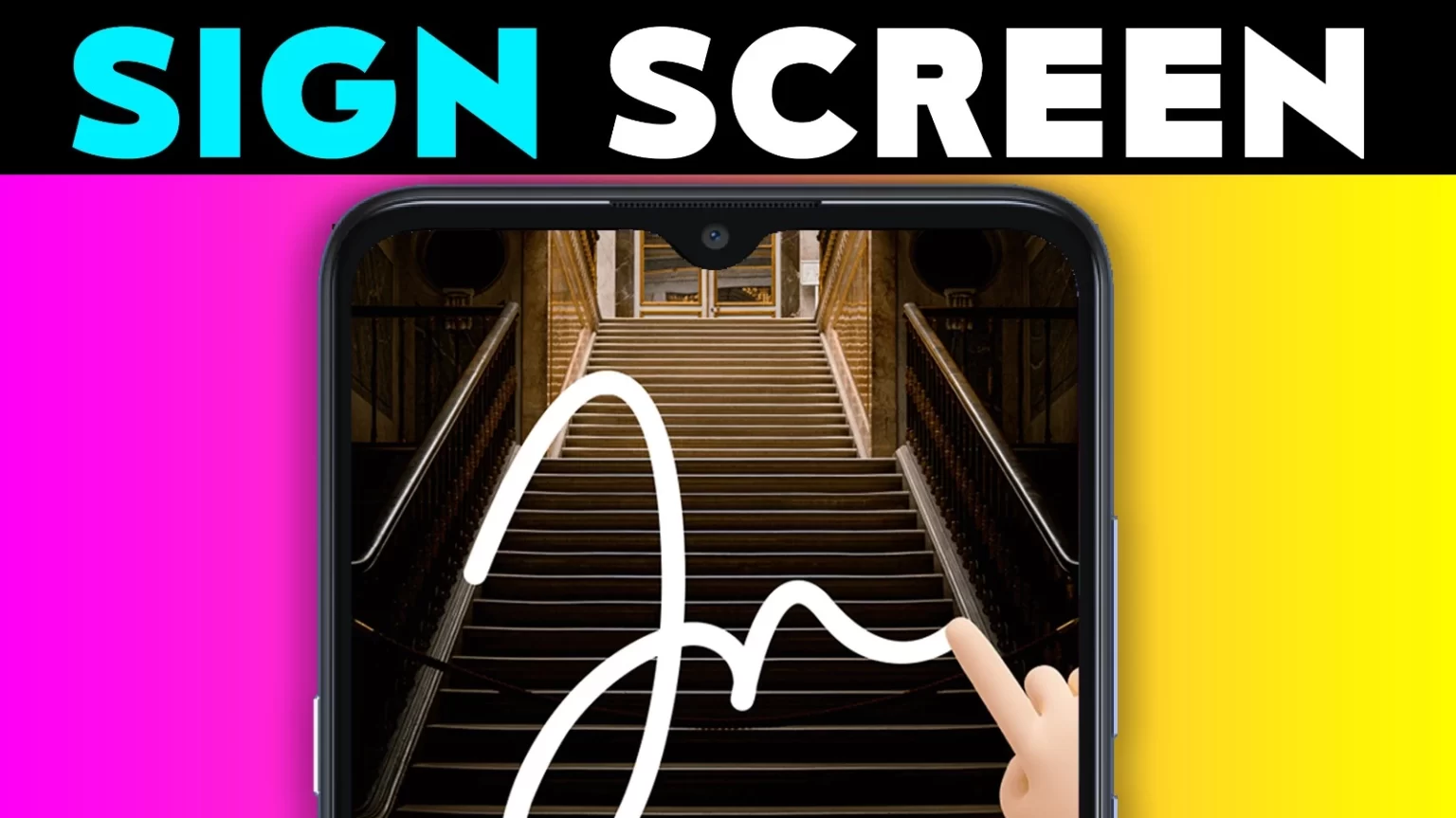Signature Lock Unlock Screen by DS & DS brings a creative twist to Android security — replacing the usual PINs and patterns with your unique hand-drawn signature. In this detailed review, we explore how the app works, its real-world benefits, safety aspects, and whether it’s worth trying in 2025.
📊 App Details – Signature Lock Unlock Screen
| App Name | Signature Lock Unlock Screen |
|---|---|
| Developer | DS & DS |
| Category | Lock Screen / Android Utilities |
| Rating (★) | 4.1 ★ based on 99 reviews |
| Downloads | 10K+ Downloads |
| App Size | 20 MB |
| Current Version | 1.7 |
| Requires Android | 5.0 and up |
| Release Date | Mar 27, 2023 |
| Last Updated | Feb 13, 2025 |
| App Link | Signature Lock |
| Privacy Policy | View Policy |
| Support Email | photoframeappeditor@gmail.com |
🔐 What is Signature Lock Unlock Screen?
Signature Lock Unlock Screen is a personalization and security app that lets users unlock their Android phones by drawing a custom signature on the screen. Instead of typing a PIN or swiping a pattern, you create a gesture or sign that becomes your digital key. This feature adds a unique, modern, and fun layer of security while giving your device a stylish look.
✨ Key Features & User Benefits
- Signature-Based Unlock: Create and use your signature, letter, or gesture as a password.
- Security Questions Setup: Recover your access easily if you forget your signature.
- Backup PIN Lock: Protects you if touch detection or gesture fails.
- Custom Wallpapers & Clock Styles: Personalize your lock screen background and time display.
- Adjustable Stroke Color & Thickness: Customize how your signature looks.
- Easy Reset & Change Options: Quickly update your signature or PIN anytime.
- Lightweight & Offline Friendly: Runs smoothly on devices with Android 5.0 and above.
👍 Pros & 👎 Cons
Pros
- Unique and creative unlock method.
- Simple user interface with customizable options.
- Works without internet connection.
- Includes backup PIN for safety.
Cons
- Limited advanced security features compared to biometric locks.
- May not suit devices with heavily customized ROMs.
- No cloud backup for signature data.

🛡️ Is Signature Lock Unlock Screen Safe to Use?
Yes. The app is developed by a verified developer, DS & DS, and its Privacy Policy is publicly available. It uses on-device gesture recognition without requiring internet permissions for unlocking. For any issues, users can reach the developer at photoframeappeditor@gmail.com. Always download it from the official Google Play Store to avoid cloned apps.
🧭 How to Use Signature Lock Unlock Screen (Setup Guide)
- Install the app from Google Play Store and open it.
- Set up security questions for recovery.
- Create your signature by drawing on the screen without lifting your finger.
- Activate the service to apply the signature lock to your device.
- Optionally set a backup PIN lock for extra protection.
- Customize wallpaper, clock style, and signature stroke color or thickness.
- Enjoy your personalized lock screen experience.
❓ Frequently Asked Questions (FAQ)
1. Does Signature Lock Unlock Screen work on all Android devices?
It works on most Android phones running Android 5.0 and above, including popular brands like Samsung, Redmi, and Realme.
2. Can I change my signature later?
Yes. You can easily update your signature by entering the current password and creating a new one in the settings menu.
3. What if I forget my signature pattern?
The app uses security questions for recovery and also provides a backup PIN lock to help you unlock your device safely.
4. Is the Signature Lock app free to use?
Yes. Signature Lock Unlock Screen is free to download with optional ads support for maintenance and updates.
More Articles You May Like



![Quick & Correct Touch Lock: Set High-Speed Photo Touch Setting Now 4 Best Photo Touch Lock Photo Correct Touch Lock [TOUCH SETTING]](https://tnshorts.com/wp-content/uploads/2023/03/Best-Photo-Touch-Lock-Photo-Correct-Touch-Lock-TOUCH-SETTING-1024x576.webp)