In the realm of screen security, innovation is key. While traditional methods like PINs and patterns have served their purpose, there’s a new contender on the scene: Signature Lock.
Imagine unlocking your device with a personalized signature, adding both flair and functionality to your everyday interactions with your smartphone.
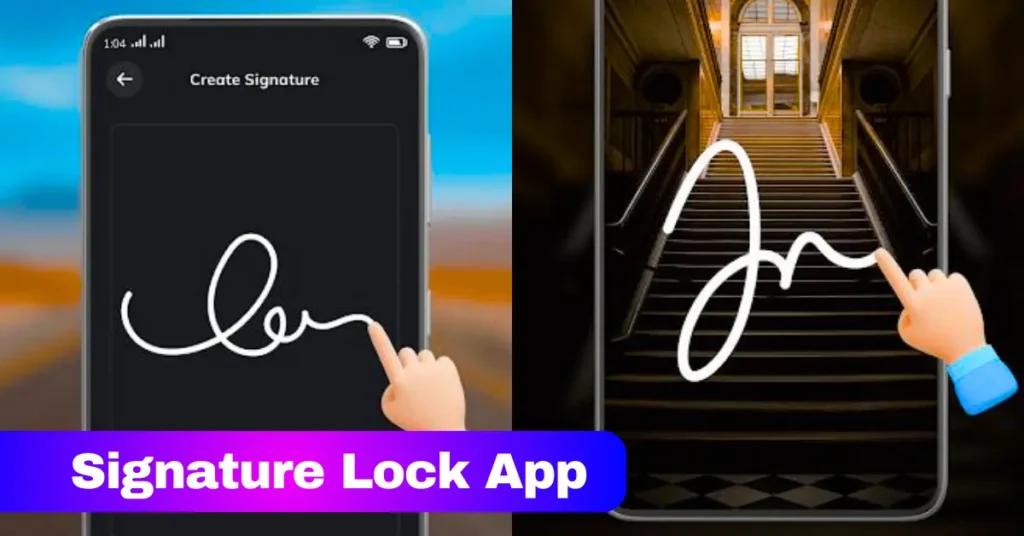
Signature Lock App On Play Store
| App Work | Lock screen signature ideas |
| Offered | DS & DS |
| Nowadays Downloads | 5000+ (19 reviews) |
| Published | Google Play |
| Released on | Mar 27, 2023 |
| Size | 19 MB Only |
Understanding Signature Lock:
Signature Lock, also known as gesture lock, revolutionizes the way we secure our devices. Instead of inputting a standard PIN or tracing a predefined pattern, users draw their unique signature directly on the screen.
This signature can be anything – a letter, a number, or even your entire signature – without lifting your finger during the drawing process.
Features of Signature Lock:
- Enhanced Security with Security Questions:
- Before creating your signature, you’ll be prompted to set up security questions. These questions act as a failsafe in case you forget your signature password, providing an additional layer of security.
- Convenient Password Management:
- Changing your signature password is a breeze. Simply provide your current signature, answer the security questions if necessary, and set a new signature. This ensures that you can adapt your security measures effortlessly.
- Backup PIN Lock:
- In situations where your touch screen may not be responsive or if you encounter any issues with the signature recognition, a backup PIN lock is available. This ensures you always have a reliable method to access your device.
- Customization Options:
- Personalize your Signature Screen Lock experience by customizing various aspects:
- Set your preferred wallpaper to personalize your lock screen further.
- Choose from a selection of clock styles to suit your taste and aesthetic preferences.
- Adjust the thickness and color of your signature stroke to make it uniquely yours.
- Personalize your Signature Screen Lock experience by customizing various aspects:
- Seamless Activation:
- Once you’ve created your signature and set up your security features, simply activate the Signature mobile lock service to start using it on your device’s lock screen. It’s that simple!
More lock screen signature ideas Apps:
How to Use Signature Screen Lock:
- Creating Your Signature:
- Begin by choosing a signature that’s easy for you to remember but difficult for others to replicate. Remember, you’ll be drawing this signature each time you unlock your device.
- Setting Up Security Questions:
- Answer the security questions provided during setup. These will serve as a backup method in case you forget your signature.
- Customizing Your Lock Screen:
- Take advantage of the customization options available. Set your favorite wallpaper, choose a clock style that appeals to you, and adjust the thickness and color of your signature stroke to your liking.
- Activating Signature Lock:
- Once everything is set up to your satisfaction, activate the Signature Lock service to start using it on your lock screen.
- Managing Your Password:
- Should you need to change your signature password or update any security settings, simply follow the prompts within the Signature Lock app. Remember to provide the necessary authentication, such as answering security questions, to ensure the process is secure.
So why settle for the ordinary when you can elevate your device’s security with a Signature Lock? Unlock a new level of protection today!
What is Signature Lock, and how does it work?
Signature Lock, also known as a gesture lock, is a unique screen locking method that allows users to unlock their devices by drawing a personalized signature directly on the screen.
The signature can be any combination of numbers, letters, or even your entire signature, without lifting your finger during the drawing process.
What happens if I forget my signature password?
If you forget your signature password, the security questions you set up during the initial setup act as a failsafe. Answering these questions correctly will help you reset your signature password securely.
Can I change my signature password?
Yes, changing your signature password is easy. Provide your current signature, answer security questions if necessary, and set a new signature within the Signature Lock app.
Is there a backup method if my touchscreen is not responsive?
Absolutely. Signature Lock includes a backup PIN lock option for situations where your touchscreen may not be responsive or if you encounter any issues with signature recognition.
How do I activate or deactivate the Signature Lock service?
Activation and deactivation are straightforward. Simply navigate to the Signature Lock app settings and toggle the option to activate or deactivate the service as needed.
What if I want to disable Signature Lock temporarily?
If you wish to disable Signature Lock temporarily, you can do so by deactivating the service in the app settings. This can be useful in situations where you might prefer a different unlocking method temporarily.
Is Signature Lock compatible with all devices and operating systems?
Signature Lock is designed to be compatible with a wide range of devices and operating systems.
However, it’s always advisable to check for specific compatibility details based on your device’s specifications.

I put a lot of effort into writing and presenting each article with a proper understanding of the audience’s needs and tastes. And it is noteworthy that all my articles are written according to Google’s article policy.






