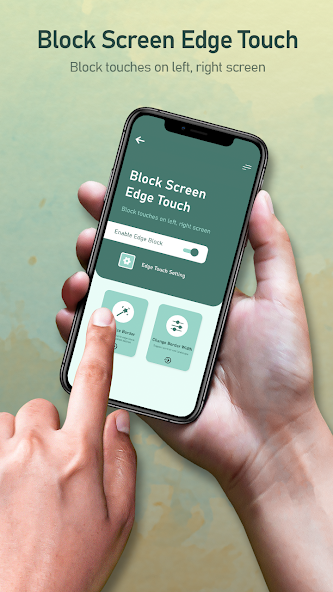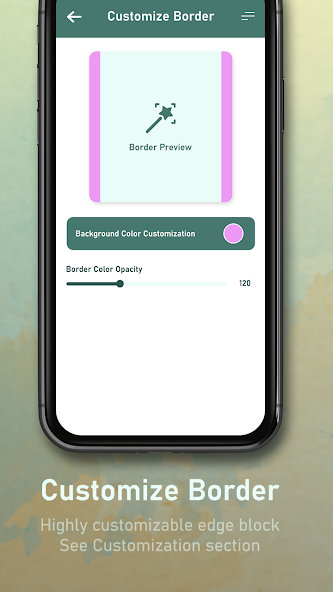Nowadays, when it comes to mobile, we are more interested in using it as a touch screen, and the touch screen that can be used in this way is so much better and more interesting to use.
Since the mobile is all touchscreen, there are some issues to be faced. For example, there is a possibility of unnecessary friction on the display in our mobile.
Even when you turn on the phone with your fingers, even a slight tap on the edge of the mobile display opens up unnecessary options. Therefore, in this website article, there is an opportunity to stop the touch screen on the mobile side from working and make it work only where it is needed.
This opportunity is found and presented to you by the official website Play Store, as you know Play Store is the website of Google. That’s why our website team is also involved in searching and finding the best application from all over the play store and presenting it to you.
So below is an application waiting for you with some information collected based on the date of publication of this article, take advantage of it all.
It is important: Applications found on Play Store are developed as per the recommendation of Play Store, whereas if there are some changes in future, Play Store may reject it, and that too is a decision taken in the interest of the users.
Play Store Details
| App Size | 5MB |
| Role | lock app, Screen Lock Protector |
| Nowadays Installs | 1,000+ |
| Offered By | Black Sky Apps |
| Official Website | NA |
| Contact | blackskyapps@gmail.com |
| Application Policy | https://blackskyapps.wixsite.com/blackskyapps |
| Address | NA |
With this Border Touch Blocker app, you can protect the edge of your screen from accidental touches. Great for phones with curved screen edges, thin bezels, or infinity displays.
The touch-protected area is adjustable and can be made invisible or in any color you like! Adjust the color, opacity, and width of the blocked area and specify which edges should be blocked.
You can set which edges are blocked separately for portrait, landscape, and full-screen modes.
Features of Edge Touch Blocker
- The app protects the edge of your screen from accidental touches.
- It will disable touches on edge of the screen.
- You can use it by simply enabling edge block.
- Hide edge border from setting.
- Disable the edge block when the soft keyboard opens. (Only keyboard edges)
- Customize edge border color, width, transparency, etc.
- Customize landscape and portrait border width.
New Articles Of TnShorts
- What Is an Equalizer Music Player Booster for Android? (SOUND PERFECT 2026)
- What is Find Location by Phone Number for Android (TRACK FIND 2026 Guide)
- What Is Phone Junk Cleaner for Android in 2026? [FULL CLEAN]
- What Is File Recovery for Android in 2026? [RECOVER INSTANT]
- What Is Motorola Launcher for Android in 2026? [OLD MOTO]
How does this application work?
It is worth noting that the touch screen on the side of your phone can be stopped from working, so that you can control things like unlocking the mobile and opening some options through unnecessary frictions.
How to Install Border Touch Blocker App?
To download this application play store, you need to go to the home page of this application, you will get the opportunity to go there in this website article, use it very easily go to play store and download it, you will get correct update from time to time.

Let’s talk about Border Touch Blocker App!
We have chosen and presented this in article form for one reason that such applications are a must for an Android user, while the need for this application is a must for people who can use the mobile as a full display i.e. touchscreen.
Enjoy this application with our feedback and play store recommendation, download it, recommend it to your friends and follow our website for future great articles.
More Articles You May Like




![Quick & Correct Touch Lock: Set High-Speed Photo Touch Setting Now 5 Best Photo Touch Lock Photo Correct Touch Lock [TOUCH SETTING]](https://tnshorts.com/wp-content/uploads/2023/03/Best-Photo-Touch-Lock-Photo-Correct-Touch-Lock-TOUCH-SETTING-1024x576.webp)