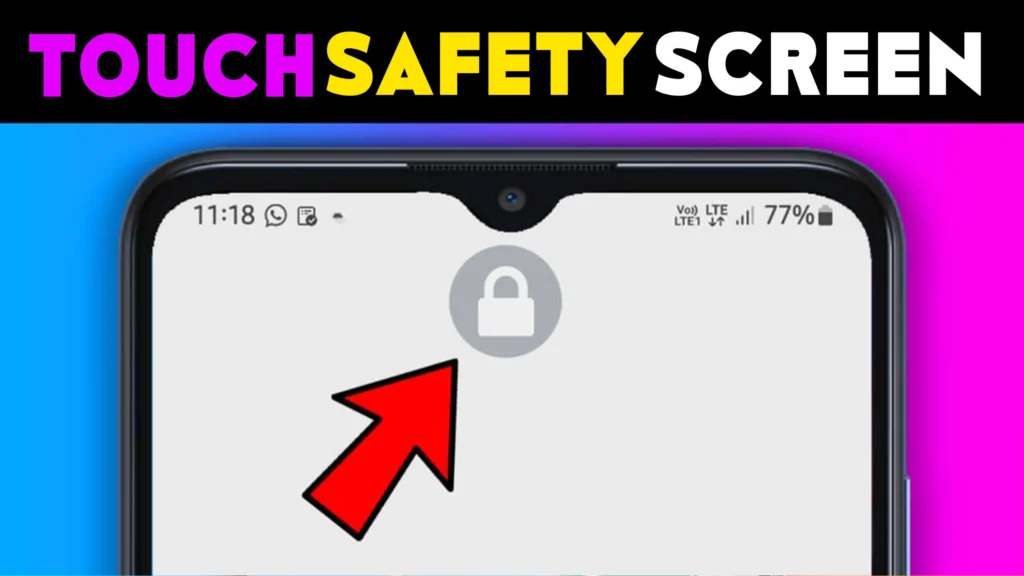Nowadays all the mobiles are designed with full display and everyone is eager to buy and use it. We can control the phone by rubbing our fingers on the glass display which is the full display of the phone. It is beautiful to look at, highly functional and attractive to people.
Even so, there is a possibility that some mistakes may happen, that is, sometimes the important features of the mobile phone are opened through a touch that is not our need, sometimes the phone call goes to someone else, there is a possibility that some photos and documents are deleted.
Avoiding this is mandatory, that is to say understandably, we need to have control over the display on our mobile, and you are going to see a great Disable Touch Screen option that can help in this website article.
- What is this for?
- Key Features of the Disable Touch Screen App
- Benefits of Using the Disable Touch Screen App
- How It Works: Setting Up the Disable Touch Screen App
- Practical Use Cases for the Disable Touch Screen App
- App Specifications and Download Information
- FAQs: Common Questions about the Disable Touch Screen App
- Privacy and Compliance
- Let’s talk about it!
What is this for?
The Disable Touch Screen App by Firefly-Team provides a simple solution to block unwanted touches on your device. Whether watching a movie, listening to music on YouTube or Netflix, or simply protecting your screen from accidental taps, this app offers easy control. Available exclusively on the Google Play Store, it follows Google’s developer recommendations to ensure privacy and data security.
If you are wondering why this is then consider an example story, when you give your phone to your kids at home and they are watching some video, only when they try to touch it with their hands while the video is playing on the phone, the video is likely to change or stop.
So you can keep your control on your mobile display only for that specific time, no matter how many times kids touch the display it won’t work. This Disable Touch Screen app does many such things.
Important: The main feature of Disable Touch Screen application is that it is recommended by Play Store, the information collected from there is also given below, please read and download it clearly. Please note that this information is gathered below based on the current situation and may change in the future.

Key Features of the Disable Touch Screen App
The Disable Touch Screen App is designed to prevent accidental touches on your screen during various activities. Here’s a closer look at its main features:
| Feature | Description |
|---|---|
| Block Screen Touches | Locks the screen to prevent accidental taps while watching videos or listening to music. |
| Pattern Password | Provides a secure pattern lock to prevent others from accessing the screen when it’s locked. |
| Easy Activation | Allows users to quickly activate or deactivate the touch screen block with a simple toggle. |
| Customizable Settings | Users can choose specific conditions under which screen touches are blocked. |
Check Also:
Benefits of Using the Disable Touch Screen App
The Disable Touch Screen App offers several benefits that improve the user experience on Android devices:
- This app allows users to enjoy videos or audio content without worrying about accidental taps or screen disruptions, especially useful for children or in public spaces.
- The app’s pattern password feature allows users to secure their screen from others while still allowing them to view content.
- The app integrates well with popular platforms like YouTube and Netflix, making it ideal for uninterrupted entertainment.
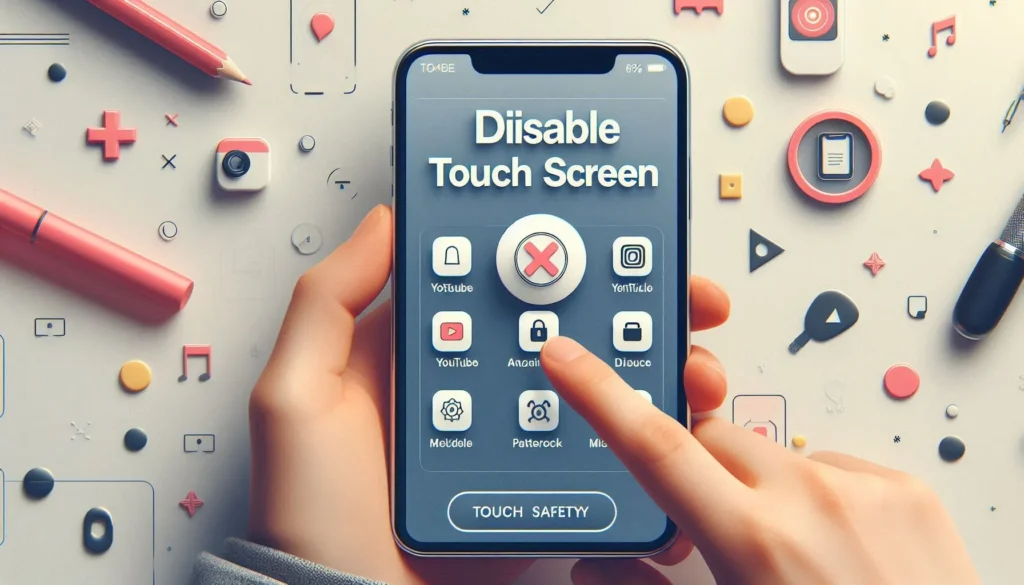
How It Works: Setting Up the Disable Touch Screen App
To use the Disable Touch Screen App and protect your device from unwanted touches, follow these steps:
- Download the Disable Touch Screen App from the Google Play Store and install it on your Android device.
- Open the app and toggle the touch block feature to enable screen protection. Once activated, the screen will no longer respond to accidental touches.
- Configure a pattern password within the app settings. This pattern can be used to unlock the screen when the touch block is enabled, ensuring that only authorized users can access the device.
- With the touch block feature active, you can now enjoy videos or audio content without interruptions. The app works seamlessly in the background, protecting the screen until you disable it.

| Steps | Action |
|---|---|
| Download & Install | Get the app from Google Play Store and install it on your Android device. |
| Activate Touch Block | Enable screen protection by toggling the touch block feature in the app. |
| Set Pattern Password | Create a pattern lock to secure your screen and prevent unauthorized access. |
| Enjoy Content | Watch videos or listen to music without worrying about accidental touches. |
Practical Use Cases for the Disable Touch Screen App
The app’s simplicity and functionality make it useful for various situations:
- Ideal for those who enjoy watching movies on YouTube, Netflix, or other streaming platforms without interruptions.
- Prevents accidental touches when in crowded areas or when using the device for public displays.
- The app is perfect for parents who want to allow their children to watch videos on their devices without accidental taps causing disruptions.

App Specifications and Download Information
| Attribute | Details |
|---|---|
| App Name | Disable Touch Screen App |
| Available On | Google Play Store |
| Role | Disable Touch, Touch Control, Touch Protector |
| App Size | 18 MB |
| Downloads | 10M+ |
| Rating | Based on 18.2K reviews |
| Offered By | Firefly-Team |
| Release Date | August 23, 2022 |
| Last Update | October 16, 2024 |
FAQs: Common Questions about the Disable Touch Screen App
Q1: Can I use the app to block touches on any app?
A: Yes, the app works with most apps, including streaming services, social media, and browsers.
Q2: Does the app drain battery while active?
A: The app is designed to be lightweight, with minimal battery consumption.
Q3: Can the touch block be activated without unlocking the app each time?
A: Yes, users can quickly toggle the feature on or off without navigating through the app interface.
Q4: Does it work on all Android devices?
A: The app is compatible with most Android devices, but users may need to disable battery optimization on specific models for optimal performance.
Q5: Is it possible to block only specific areas of the screen?
A: Currently, the app blocks the entire screen when activated. Partial screen blocking is not available.
Privacy and Compliance
The Disable Touch Screen App complies with Google’s developer guidelines to ensure secure data handling. The app requires minimal permissions, primarily for managing screen touch functionality. Users can review the app’s Privacy Policy for further information. For inquiries or support, contact the developer at [email protected].
Why Choose Disable Touch Screen?
| Feature | Benefit |
|---|---|
| Accidental Touch Protection | Prevents unwanted screen interactions, enhancing the viewing experience. |
| Pattern Lock Security | Ensures privacy by requiring a secure pattern to unlock the screen. |
| Easy Setup | Quick activation with minimal configuration. |
| Streaming-Friendly | Works smoothly with popular streaming services, allowing uninterrupted content viewing. |
The Disable Touch Screen App by Firefly-Team is a reliable tool for those seeking an uninterrupted viewing experience and enhanced privacy. With over 10 million Play Store downloads on Android, it has proven its effectiveness for users worldwide.
Let’s talk about it!
Mobile is likely to run automatically when we keep it in our pocket or when we are doing some work, then when the mobile display is on, our battery charge is likely to decrease quickly and many unnecessary problems may happen.
We have written this article about a reliable application that helps prevent these, with the hope that you will surely welcome it, and tell your friends about it as it will help them too.
See you in the next great article and thank you for spending so much of your time on this article.

I put a lot of effort into writing and presenting each article with a proper understanding of the audience’s needs and tastes. And it is noteworthy that all my articles are written according to Google’s article policy.