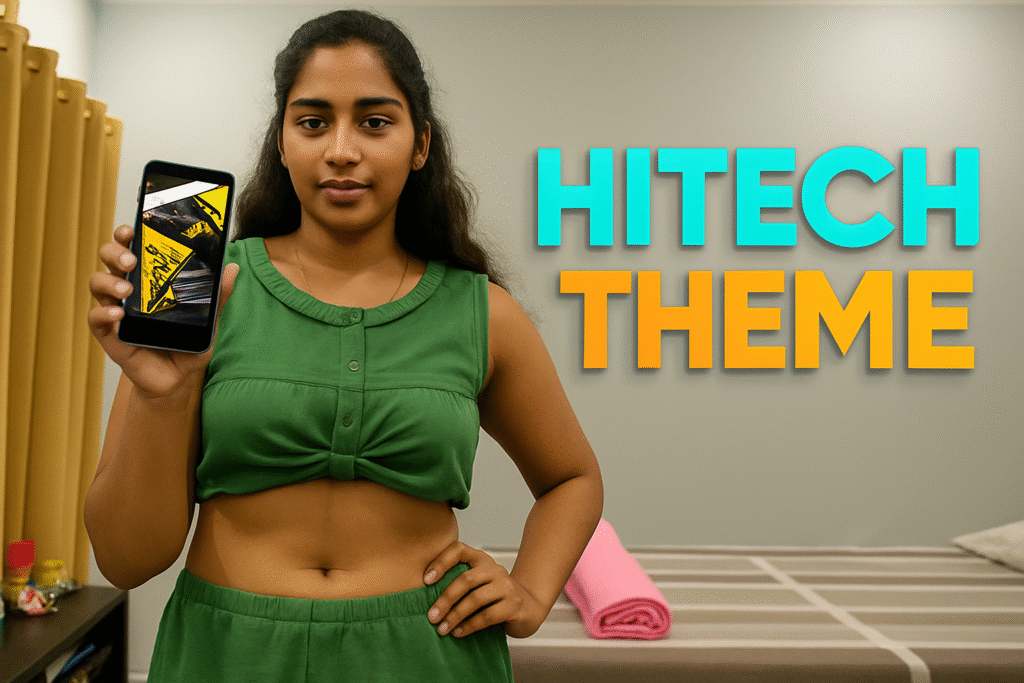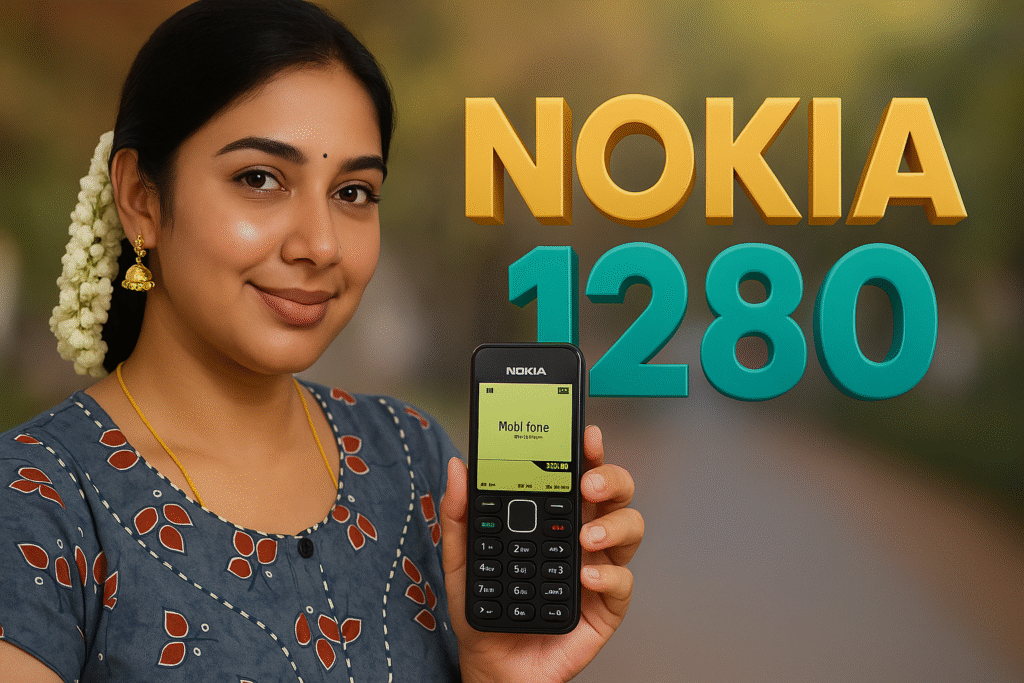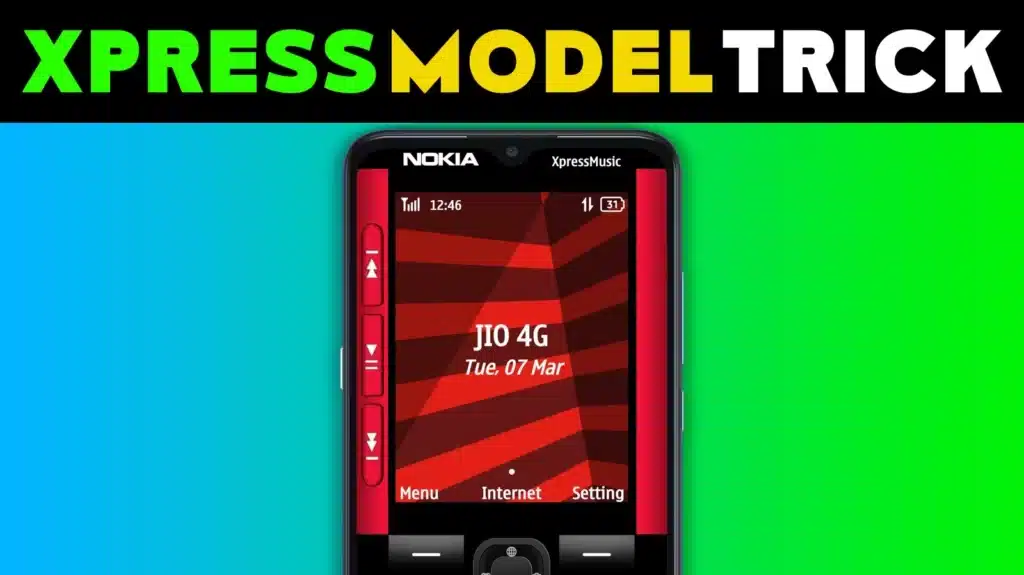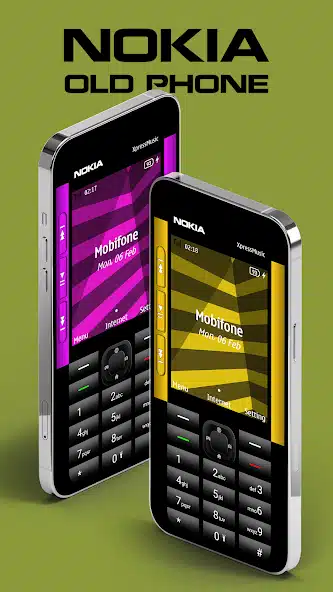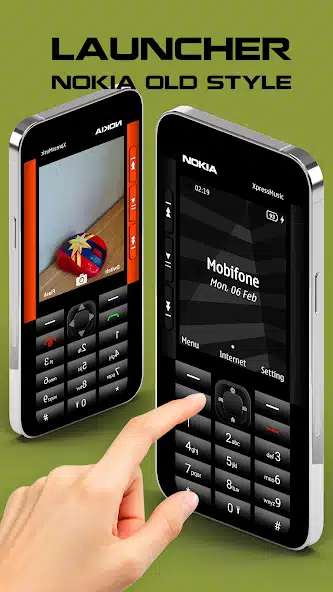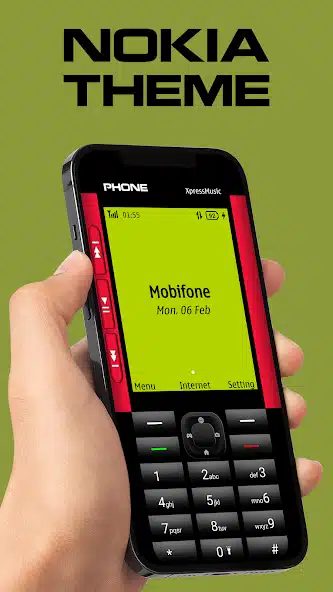Do you miss the classic Nokia phones with their hard keys, simple interface, and legendary durability? While modern smartphones offer advanced features, many users still long for the old-school Nokia experience—a time when phones were simple, efficient, and built to last.
The Nokia Old Phone Launcher brings back this retro Nokia style, transforming your smartphone into a nostalgic Nokia-like device. With features like a classic home screen, keypad simulator, vintage camera, and even the Snake Game 97, this launcher perfectly blends old-school charm with modern functionality.
In this article, we’ll explore the top features, benefits, customization options, pros & cons, and step-by-step setup guide to help you relive the Nokia experience on your smartphone.
Play Store Details
| App Size | 30 & 40MB |
| Role | Nokia Launcher |
| Nowadays Installs | 100,000+ |
| Released on | Feb 7, 2023 |
| Offered By | Color Studios |
| Contact | colorstudioapp@gmail.com |
| Address | Binh Thanh, Ho Chi Minh City, Viet Nam |
📱 Key Features of Nokia Old Phone Launcher
The Nokia Old Phone Launcher is more than just a theme—it’s a fully functional home screen replacement that replicates the classic Nokia experience with modern touch-screen capabilities. Here’s what makes it stand out:
1️⃣ Classic Nokia Home Screen & Interface 📟
✔️ Brings Back the Nokia Look – Your smartphone gets an authentic Nokia-style interface.
✔️ Retro Nokia Icons & App Drawer – Experience the old-school grid layout with familiar icons.
✔️ Call & End Buttons Functionality – Long-press the End Call button to switch to your default launcher.
2️⃣ Nokia-Style Hard Keys & Keypad ⌨️
✔️ Physical Key Simulation – Enjoy the feel of old Nokia keypress sounds & vibrations.
✔️ Direct Dialing via Keypad – Input numbers the classic way instead of using a touchscreen keyboard.
✔️ Fast Contact Saving – Save and manage contacts in retro style.
3️⃣ Vintage Nokia Camera & Filters 📸
✔️ Square-Shaped Camera Mode – Capture images in old-school Nokia aspect ratio.
✔️ Retro Filters & Effects – Get that classic monochrome, sepia, or pixelated look.
✔️ Nostalgic Shutter Sound – Hear the familiar click when snapping photos.
4️⃣ Built-in Nokia-Style Web Browser 🌍
✔️ Surf the Internet in Vintage Mode – Browse the web with a simplified, old-style browser.
✔️ Minimalistic UI for Faster Browsing – No distractions, just pure old-school web surfing.
5️⃣ Play the Classic Snake Game 97 🐍
✔️ Retro Gaming Experience – Enjoy Snake 97 with dot-matrix graphics & monotone sounds.
✔️ No Ads or Interruptions – Play distraction-free like the good old days.
6️⃣ Customization & Personalization 🎨
✔️ Nokia-Themed Wallpapers & Icons – Make your home screen truly nostalgic.
✔️ Change Phone Name & Theme – Personalize the launcher to match your Nokia memory.
✔️ Battery & Signal Icons in Classic Style – See mobile status just like on old Nokia phones.
📌 Why Users Love Nokia Old Phone Launcher
This app isn’t just about nostalgia—it brings practical benefits that many users appreciate:
✅ Advantages & Benefits
✔️ Simple & Lightweight – Runs smoothly on all Android devices without lag.
✔️ Perfect for Older Users – Great for people who are used to button phones.
✔️ No Complicated Settings – Just install & enjoy the classic Nokia experience.
✔️ Boosts Productivity – Minimal distractions, just like in the old days.
✔️ Brings Back Childhood Memories – Experience the legendary Nokia nostalgia.
🔄 How to Install & Use Nokia Old Phone Launcher (Step-by-Step Guide)
Want to turn your Android phone into a classic Nokia device? Follow these easy steps:
📥 Step 1: Download & Install the App
📌 Get Nokia Old Phone Launcher from the Play Store: Download Here
⚙️ Step 2: Set It as Your Default Launcher
🔹 Open the app and grant necessary permissions.
🔹 Set Nokia Old Phone Launcher as your default home screen.
📟 Step 3: Customize Your Nokia Experience
🔹 Choose Classic Nokia Themes – Select wallpapers, icons, and keypad styles.
🔹 Enable Hard Key Vibration – Enjoy the physical keypress feel.
🔹 Test the Camera & Browser – Try the old-school camera & internet experience.
🎉 That’s it! Your phone now looks and feels like a classic Nokia.
📢 Nokia Old Phone Launcher Review Sections

Whether you love the simplicity of old-school phones or just want to experience the charm of classic Nokia devices, this app does a fantastic job of recreating the past—without sacrificing modern usability.
Summary
📲 Download Nokia Old Phone Launcher (Trusted Source)
💾 Get this launcher from a Safe & Official Source:
⚠️ Avoid fake apps—always download from the Play Store!
🛡️ Is Nokia Old Phone Launcher Safe & Legal?
✅ 100% Safe & Verified – Officially available on the Google Play Store.
✅ Does Not Collect Personal Data – Privacy-focused with a clear policy.
✅ No APK Required – Avoids security risks & malware.
📄 Privacy Policy: Read Here
✅ Pros & ❌ Cons of Nokia Old Phone Launcher
✅ Pros (Why Users Love It)
✔️ Authentic Nokia Interface – Feels exactly like a classic Nokia phone.
✔️ Includes Snake Game 97 – A fully functional classic game.
✔️ Minimal Battery Usage – Runs efficiently on all devices.
✔️ No Root Required – Works on any Android without modifications.
❌ Cons (Things to Consider)
❌ No iOS Version Available – Only for Android users.
❌ Limited Free Themes – Some customization features are premium-only.
❌ Does Not Support Widgets – Designed for simple, classic layouts only.

Let’s talk about it!
Even if we think of some things as new and use them as new, when we bring the old into it, both together give us good moments.
Therefore, we recommend it to you because we consider it to be something that helps to add innovation without leaving out the legendary.
Apart from that it is the best application in the google play store, so you recommend it to your friends, it has more than 20 thousand installs in a few days, and it is expected to increase in the future. Also share your feedback regarding this android Nokia launcher with us, thanks for your patience reading.
More Articles You May Like
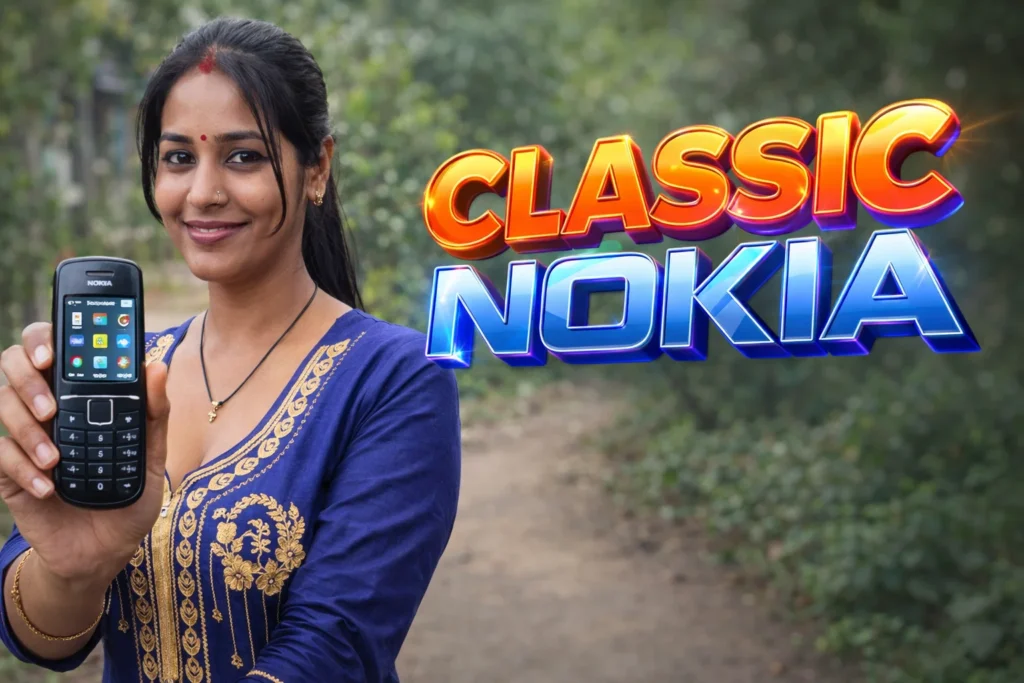
![What Is Motorola Launcher for Android in 2026? [OLD MOTO] 2 Woman holding an Android phone showing a Motorola-style launcher with a classic old Moto home screen interface](https://tnshorts.com/wp-content/uploads/2026/01/Motorola-Launcher-for-Android-–-Old-Moto-Style-Home-Screen-1024x683.png)
![What Is Launcher for Android in 2026? Features & Limits [OLD MOTO] 3 Woman holding an Android phone showing a smart launcher interface with a clean and modern home screen layout](https://tnshorts.com/wp-content/uploads/2026/01/launcher-for-android-smart-look-2026-1024x683.png)