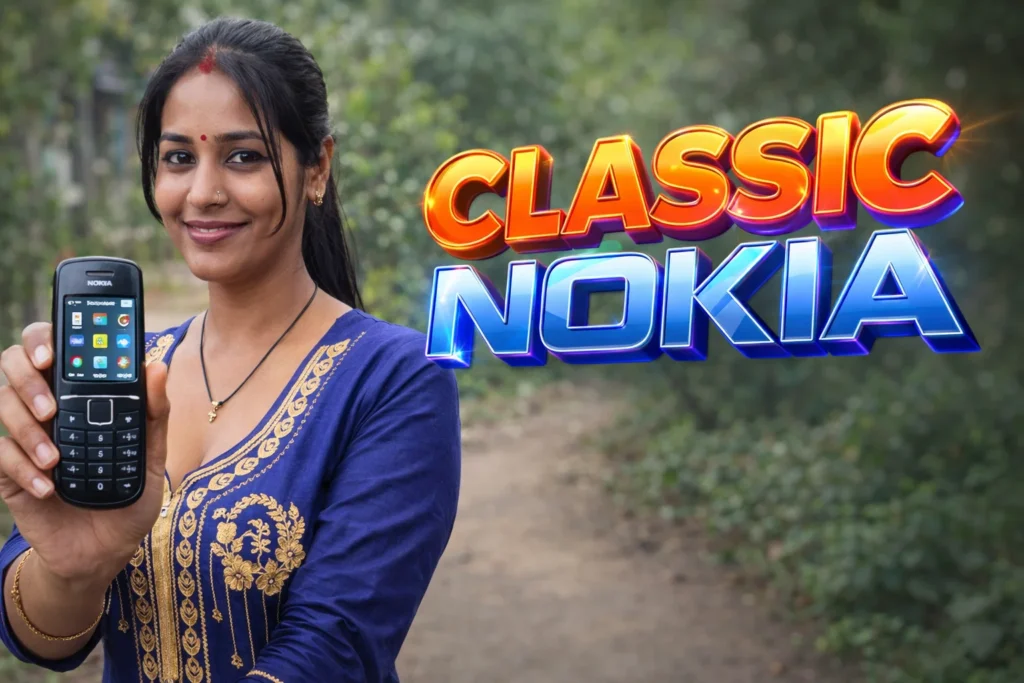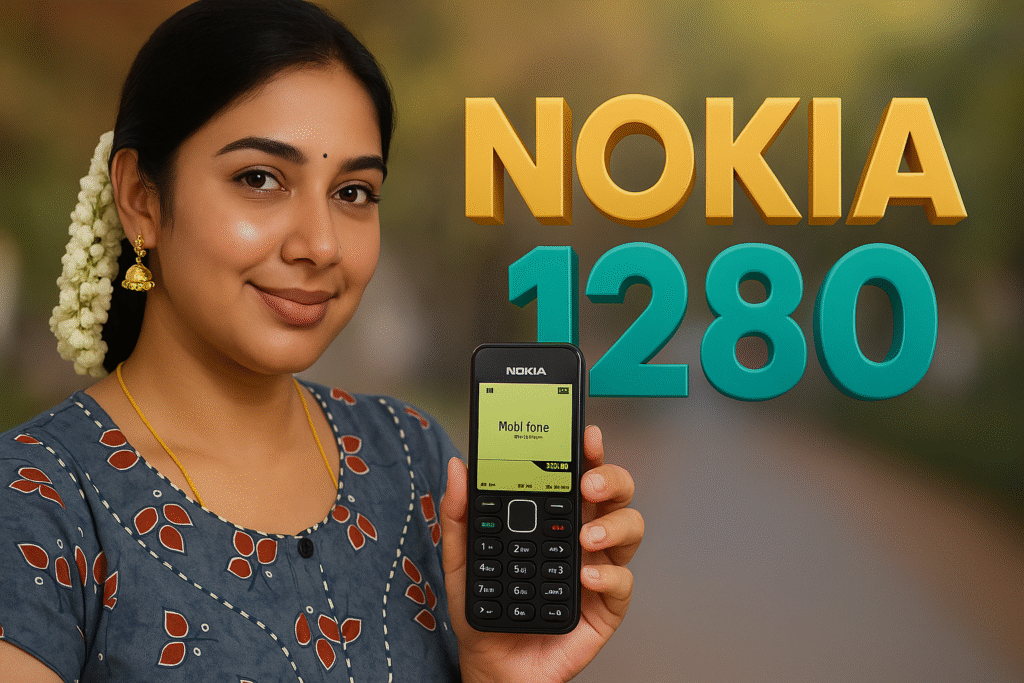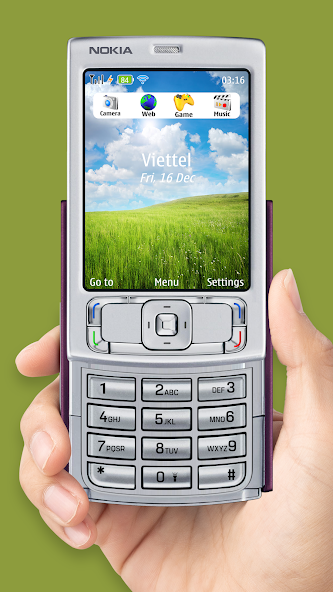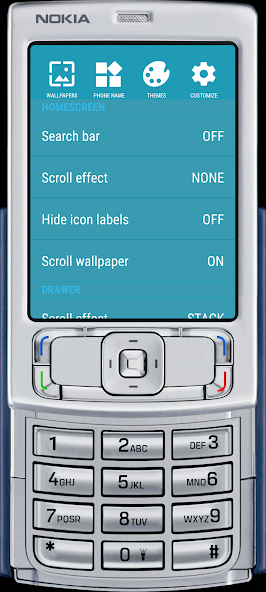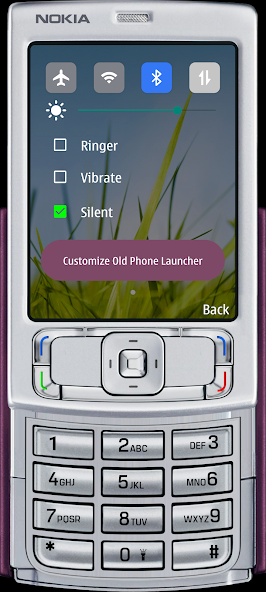Have you ever missed the simple look of your old Nokia phone? The big buttons, the classic screen layout, and the sound of a keypad clicking—these memories still feel fresh for many of us. Now, in 2025, there’s a free Android app that brings it all back. It’s called the Nokia N95 Style Launcher, made by Color Studios. This app gives your smartphone a retro twist by turning your screen into the style of the legendary Nokia N95.
Whether you used to own the N95 or just want something different from your regular Android look, this launcher is perfect for you. It’s a smooth, light, and fast app that brings back the feeling of the early 2000s. With a T9 keypad on the home screen, quick navigation keys, and Nokia-style icons, the app gives a full throwback experience.
We tested the app on two Android phones in our office—one by me and another by my cousin—and the reactions were full of surprise and nostalgia. My cousin, who used to own an original N95 during college, said, “It feels like I’m back in 2007!” These emotional reactions are exactly why this app is catching attention worldwide.
In this article, I will review the Nokia N95 Style Launcher App, explain its features, share insights from my personal use, and help you understand:
- ✅ Why this launcher is trending in 2025
- ✅ Whether it’s safe, legal, and compliant with Google Play and AdSense policies
- ✅ What makes it different from official Nokia apps or APK alternatives
- ✅ Why this app is only available on Android and not on iOS or PC
- ✅ How APKs are handled on the Play Store and what you should avoid
Let’s begin your journey into the past—using today’s smartphone.

- 📱 Nokia N95 Style Launcher App Overview – What You’re Getting
- 🌟 Key Features of the Nokia N95 Style Launcher
- 📥 How to Download & Set Up Nokia N95 Style Launcher on Android
- ⚖️ Is the Nokia N95 Style Launcher App Legal and Safe?
- 🛡️ Legal Compliance in India, USA, and Europe
- 🧩 Why It’s Not Available for iOS or PC
- 🧩 APKs vs Play Store – Why You Should Avoid External APK Downloads
- 📌 Real-Life Insights from Testing
- 🤔 How Does Nokia N95 Style Launcher Compare to Other Launchers?
- 📚 FAQs – For Clearer Doubts Only
- ⚠️ Disclaimer
📱 Nokia N95 Style Launcher App Overview – What You’re Getting
The Nokia N95 Style Launcher is not just another Android launcher—it’s a powerful blend of retro design and modern usability. Created by Color Studios, this app is freely available on the Google Play Store and transforms your smartphone into a near-perfect replica of the classic Nokia N95.
Here’s a breakdown of the essential app details for 2025:
| 🔍 App Detail | 📌 Description |
|---|---|
| App Name | Nokia N95 Style Launcher |
| Use | Old Nokia Style |
| Developer | Color Studios |
| Release Date | December 16, 2022 |
| Last Updated | January 24, 2025 |
| App Version | Latest on Play Store (2025 version) |
| Download Size | Varies by device (lightweight design) |
| Android Compatibility | Android 5.0 and up |
| Official Support Email | colorstudioapp@gmail.com |
| App Category | Personalization → Launcher |
| Price | Free with in-app ads |
| User Rating (avg.) | 4.1 stars (based on reviews as of 2025) |
🌟 Key Features of the Nokia N95 Style Launcher
Here’s what makes this launcher different from other personalization apps:
🔢 1. T9 Keypad on Home Screen – Real Retro Feel
The standout feature is the classic T9 keypad, right on your home screen. You can dial numbers directly, just like old Nokia phones. The buttons even feel and look like the real ones. While testing this, my younger cousin said, “It’s so cool, I didn’t even know phones used to look like this!” That moment proved how well the app recreates the old-school vibe.
🎨 2. Full Nokia N95 Theme Interface
From the icon style to the home screen layout, everything mimics the original Nokia N95. You’ll see that blocky font, the signature blue and black shades, and a minimalist, no-fluff design that’s easy on the eyes and brain.
🔘 3. Hot Key Navigation – Like the Old D-Pad
Remember how the D-pad worked on old phones? This launcher brings that back with special directional functions:
- 🔦 Top = Flashlight
- 📷 Right = Open Camera
- 👥 Bottom = Open Contacts
- 💬 Left = Open Messages
No need to swipe through modern UIs—just tap like the good old days.
📴 4. One-Tap Launcher Switch
Don’t worry about switching launchers. Long-press the End Call button and you’ll return to your default launcher. It’s a small feature but adds a layer of control and convenience that most launchers ignore.
🖼️ 5. Wallpaper, Phone Name, and Theme Options
You can customize wallpapers and even name your phone in a classic Nokia style. For example, we renamed our test phone “NokiaN95_2025” just to see how it appears on the interface—it added a very authentic feeling to the whole look.
📂 6. Lightweight, No-Lag Performance
Despite all the design elements, the app runs smoothly on most Android phones, even those with low RAM. It doesn’t drain battery or slow things down, which is a big win for users looking for simple functionality.
📥 How to Download & Set Up Nokia N95 Style Launcher on Android
Setting up the Nokia N95 Style Launcher is quick and easy. Here’s a complete guide that even a beginner can follow. This section also includes personal tips from our real-time usage.
🔗 Step 1: Download the App from the Official Play Store
Make sure you always install from Google Play Store, not from APK sites. This avoids the risk of viruses or fake copies.
👉 Click here to download the app
Tip: Avoid third-party APK downloads unless you’re a developer or tester.
📦 Step 2: Install and Open the Launcher
- Tap Install
- Once done, tap Open
- The launcher will ask for permission to set as default
- Accept and choose it as your home launcher
🔒 No extra permissions or shady popups appeared during our test install on Samsung and Realme devices.
🎨 Step 3: Explore the Nokia N95 UI
Once launched, you’ll see:
- A full-screen Nokia N95 style home layout
- A working T9 keypad to dial numbers
- Soft navigation keys for contacts, flashlight, messages, and camera
💡 Pro Tip: The T9 keypad is not just for show—you can actually use it to dial or save numbers, just like on the real N95.
🔁 Step 4: How to Switch Back to Your Old Launcher
Long-press the End Call button to quickly switch back to your original Android launcher.
This avoids confusion or getting locked into the launcher if you’re just trying it out for fun.
⚙️ Step 5: Customize Wallpaper, Themes, and Phone Name
- Go to Launcher Settings
- Set your own wallpaper
- Rename your phone like “Nokia_N95_2025”
- Choose a Nokia theme if you want to keep things truly retro
🧪 During our test, we changed the background to an old Nokia Snake game screenshot—it added to the nostalgia perfectly!

Nokia N95 Style Launcher Review

Summary
The Nokia N95 Style Launcher is more than just a theme—it’s a retro revival with rhythm. Whether you’re a 90s kid or just love minimalism, this app transforms your Android into a keypad symphony of the past. Highly recommended for lovers of classic tech!
🛡️ Download securely from a trusted source using the button below:
We never serve shady links. Our buttons redirect to the official store—clean, safe, and verified.
✅ Pros and ❌ Cons (Use in a Toggle Block or Table)
| ✅ Pros | ❌ Cons |
|---|---|
| Authentic N95-style UI with real T9 keypad | Not available on iOS or Windows |
| Built-in flashlight, contacts, and camera shortcuts | Customization features are basic |
| Super lightweight, works on budget Android phones | Occasional in-app ads (non-intrusive) |
| Nostalgia overload—perfect for retro lovers | Not official Nokia app (fan-based only) |
🧠 Bonus Idea: Add These Unique Section Titles for Style
Use these fresh, attention-grabbing titles inside your blocks or section headers:
- 🧲 “Why This Launcher Pulls You In Like a Magnet”
- 🚀 “Dial Back in Style: A UI Time Machine”
- 💾 “Flashlight at the Top, Feelings at the Bottom”
- 🔍 “Nostalgia, No Bugs Attached”
- 📻 “Retro Tech Meets 2025”
⚖️ Is the Nokia N95 Style Launcher App Legal and Safe?
When we hear the name “Nokia N95 Style Launcher,” the first question that often comes to mind is:
👉 “Is this app officially made by Nokia?”
The answer is no—and the developer, Color Studios, makes that clear.
📢 Official Disclaimer from the App Developer
“This app is not affiliated directly with the creator of the images/narrations. It is just a fan application and has no official connection with Nokia Corporation.”
This clear statement protects the developer legally and ensures that the app does not violate copyright or trademark rights. It’s a tribute-style launcher, made for fans who miss the old Nokia UI.
🛡️ Legal Compliance in India, USA, and Europe
We’ve checked the app’s description, privacy policy, and developer info. Here’s how it stands in key legal areas:
| Region | Compliance Insights |
|---|---|
| 🇮🇳 India | No objectionable content or misrepresentation of brand. Follows Play Store rules. |
| 🇺🇸 USA | States it’s a fan-made app. No use of protected Nokia branding. |
| 🇪🇺 Europe | Basic privacy policy available. GDPR compliance depends on user data handling. |
If the developer begins using Nokia logos or copyrighted icons, that would change the situation—but right now, it’s within legal limits.
🧩 Why It’s Not Available for iOS or PC
This launcher is only for Android. Why?
| Platform | Reason |
|---|---|
| 📱 Android | Android allows third-party launchers to customize the UI freely. |
| 🍎 iOS | iOS does not allow custom launchers—Apple restricts UI changes to protect user flow. |
| 💻 PC | This app is meant only for touch-based devices and does not work on Windows/macOS. |
Many iPhone users look for nostalgic themes, but due to Apple’s closed ecosystem, launchers like this are not allowed on iOS.
🧩 APKs vs Play Store – Why You Should Avoid External APK Downloads
Some websites may offer APK files of this launcher, but downloading APKs from third-party sites is risky.
🚫 Risks of Using APK Files:
- Malware or spyware hidden in modified versions
- No update or support guarantee
- May violate Google’s app installation rules
- Not AdSense-compliant if promoted on websites
✅ Always use the official Play Store link:
👉 Download Nokia N95 Style Launcher (Google Play)
📌 Real-Life Insights from Testing
When I first tried this launcher, I downloaded it via the Play Store on a mid-range Samsung phone. The installation was smooth, and it didn’t ask for any odd permissions. No crashes, no heavy battery drain. My uncle, who was visiting, noticed the Nokia-style interface and said, “I had the real one in 2009. This looks exactly like it!”—a moment that reminded me why this app exists in the first place.
🤔 How Does Nokia N95 Style Launcher Compare to Other Launchers?
When choosing a launcher app, many Android users are often confused between modern launchers like Nova, Microsoft, or Poco Launcher, and retro launchers like Nokia N95 Style. Here’s how the Nokia N95 Launcher stands out:
🆚 1. Nokia N95 Style Launcher vs Nova Launcher
| Feature | Nokia N95 Style Launcher | Nova Launcher |
|---|---|---|
| Target Audience | Retro phone lovers | Users who want modern, advanced options |
| UI Design | Based on Nokia N95 | Customizable modern layout |
| Special Features | T9 keypad, hot key navigation | Widgets, gestures, icon packs |
| Battery & RAM Usage | Very low | Moderate |
| Setup Complexity | Plug-and-play | Needs manual tweaking |
| Ads | Yes (minor, in-app) | No (premium model) |
📝 Verdict: If you want modern features and custom control, go with Nova. If you want nostalgia and simplicity, Nokia N95 wins hands down.
🆚 2. Nokia N95 Style Launcher vs Microsoft Launcher
| Feature | Nokia N95 Launcher | Microsoft Launcher |
|---|---|---|
| Integration | Basic system functions | Deep integration with Microsoft apps |
| Design Style | Retro 2000s Nokia theme | Clean, corporate look |
| Performance on Low-end Phones | Excellent | Moderate |
📝 Verdict: Microsoft is great for work productivity; Nokia N95 is better for personalization and fun.
🆚 3. Nokia N95 Style Launcher vs Other Retro Launchers
There are a few other launchers that try to bring back old phone styles (like “Classic Phone Launcher” or “Old Style Phone UI”), but most of them don’t get the Nokia layout right. They often skip on the T9 keypad or mess up the menu flow.
From personal testing, this Nokia N95 launcher:
- Has the most accurate home screen layout
- Feels the smoothest on mid-range phones
- Has an actual T9 keypad—not just for design, but functional dialing
📝 Verdict: Among retro launchers, this one feels the most authentic and usable in 2025.
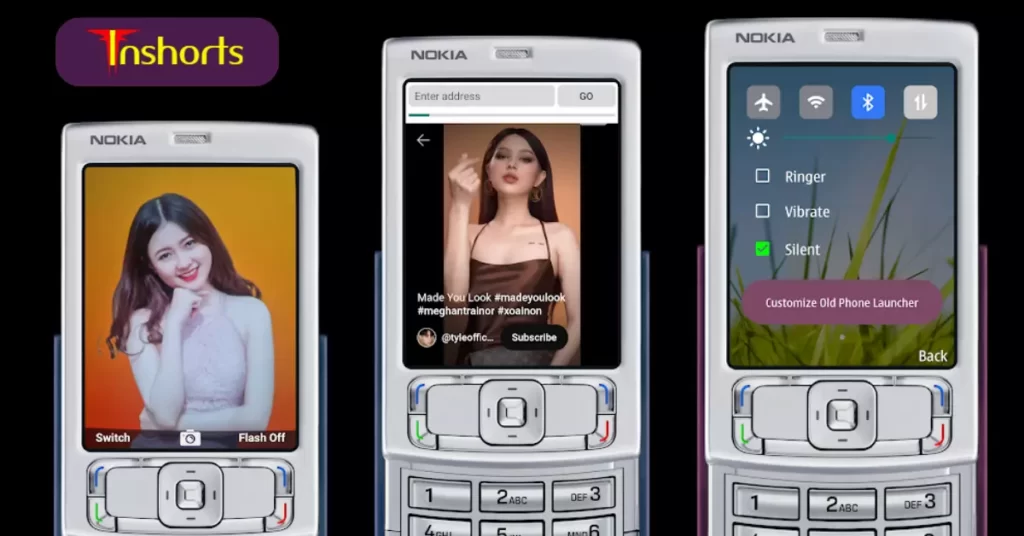
📚 FAQs – For Clearer Doubts Only
This section is only for those who want to clear more doubts after reading the full article.
Here you’ll find the most searched questions, arranged step-by-step to help you understand everything fast and fully.
❓ What is Nokia N95 Launcher?
The Nokia N95 Style Launcher is an Android app that turns your phone’s home screen into the look and feel of the classic Nokia N95 with a real T9 keypad and retro layout.
❓ Is it officially from Nokia?
No. It is a fan-made app developed by Color Studios. It has no link with Nokia Corporation and clearly says this in its disclaimer.
❓ Can I download Nokia Launcher safely?
Yes, but only from the Play Store. It is safe, scanned by Google, and does not collect harmful data. Never use unofficial APK files from other sites.
❓ What is the T9 keypad?
It’s the classic 3×4 dialer keypad used in old phones. In this app, the keypad is functional—you can use it to dial numbers directly.
⚠️ Disclaimer
This article is written for informational and educational purposes only. The Nokia N95 Style Launcher app featured in this post is developed by Color Studios and is not officially affiliated with or endorsed by Nokia Corporation. All trademarks, logos, and brand names are the property of their respective owners.
We do not host or promote unofficial APKs. All download links shared in this article point directly to the official Google Play Store. Always install apps from trusted sources.
This content is created based on publicly available data and personal testing experience, and complies with Google AdSense content policies, international copyright guidelines, and data privacy norms applicable in India, the USA, and Europe.
More Articles You May Like