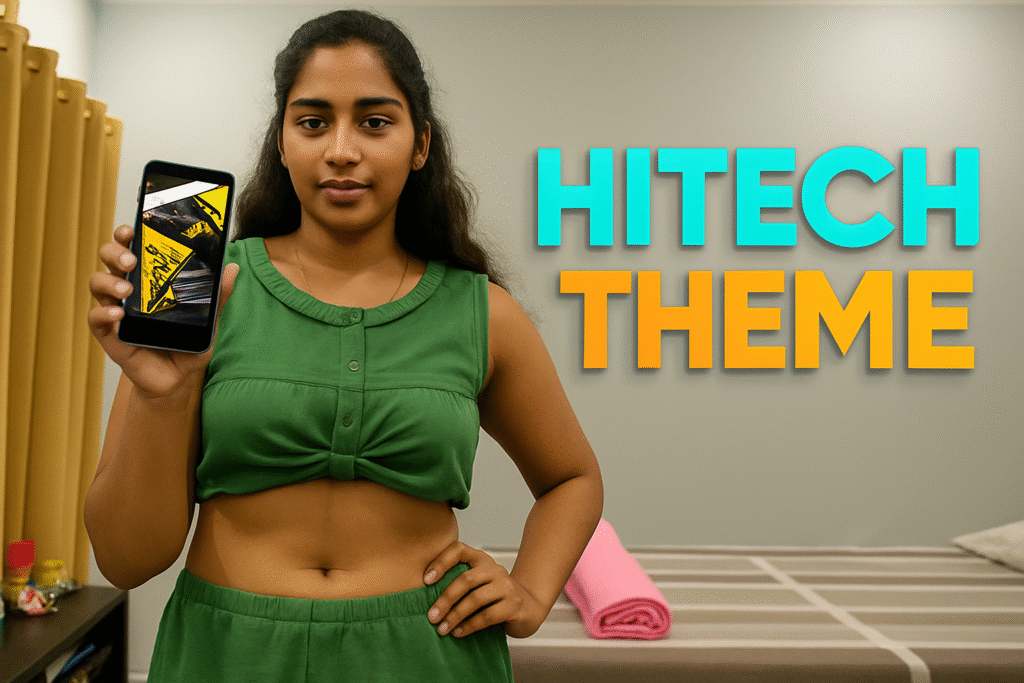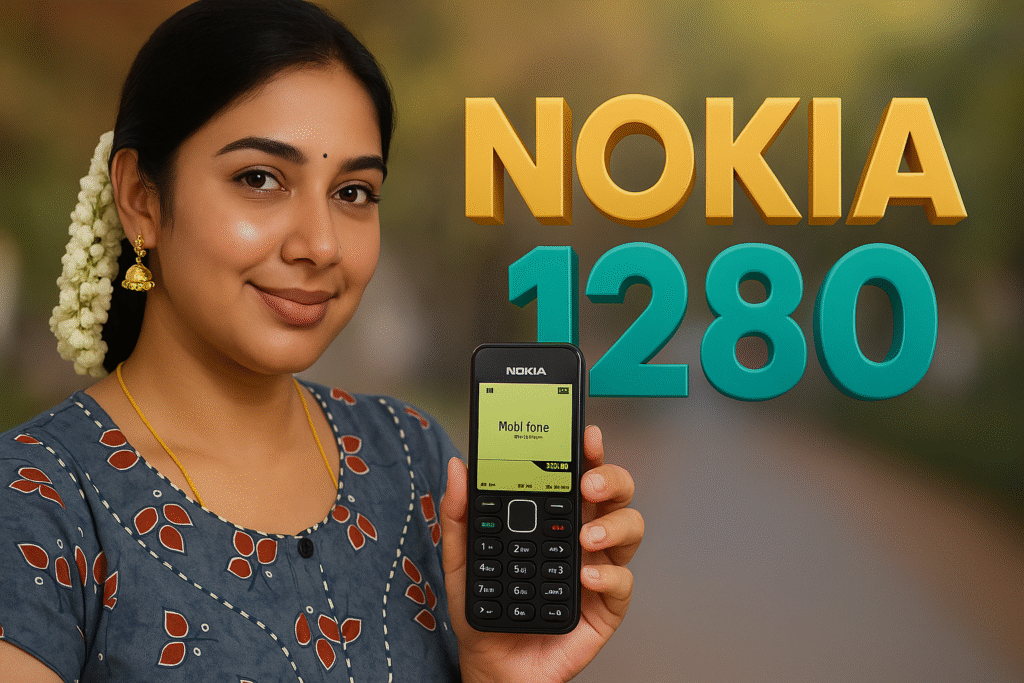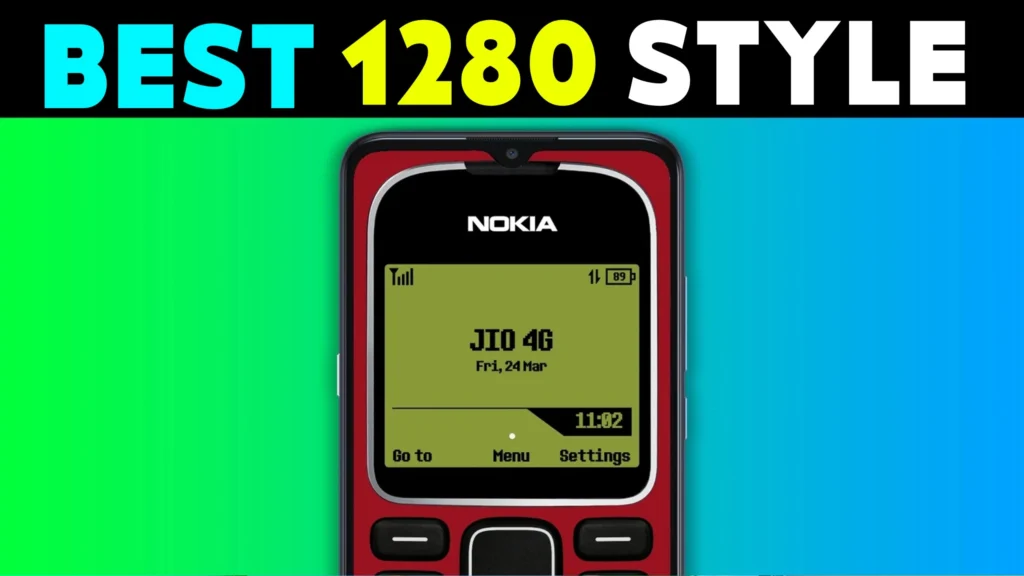If you still remember those sturdy Nokia 1280 phones, this app will take you straight back to that era. The Nokia 1280 Launcher by UniTiki gives Android users a nostalgic, retro interface inspired by the old feature phone days. Let’s review its design, performance, safety, and whether it’s worth installing in 2025.
📱 App Details (from Google Play Store)
| App Name | Nokia 1280 Launcher |
|---|---|
| Developer | UniTiki |
| Rating | 3.8 ★ (9.14 K reviews) |
| Downloads | 5 M+ installs |
| Version | 3.5 |
| Updated on | Feb 7 2025 |
| Released on | Feb 8 2023 |
| Size | 33 MB |
| Requires Android | 5.0 and up |
| Category / Tags | nokia 1280 launcher, nokia 1280, launcher nokia, vintage phone themes |
| Privacy Policy | View Policy |
| App Link | Nokia 1280 Launcher |
| Support Email | tikigamestudio@gmail.com |
🔍 What is Nokia 1280 Launcher?
The Nokia 1280 Launcher is a fan-made Android launcher that mimics the classic Nokia interface. It isn’t officially connected with Nokia Corporation but lets you relive the charm of feature-phone simplicity — complete with old-school icons, tones, and wallpaper themes.
✨ Key Features & User Benefits
- Authentic retro Nokia 1280-style design – classic icons, tones, and layouts.
- Multiple old-Nokia themes and wallpapers for full personalization.
- Lightweight (33 MB) and runs smoothly on low-end devices.
- Simple one-tap setup with easy navigation.
- Frequent updates to add features and fix bugs.
- Works on both phones and tablets.

👍 Pros & 👎 Cons
Pros
- Instant nostalgia – perfect for users who miss the old Nokia days.
- Small app size and low battery usage.
- No lag or complex setup required.
Cons
- Limited customization compared to modern launchers.
- Ad-supported UI may appear occasionally.
- Fan project – not officially affiliated with Nokia.
🛡️ Is Nokia 1280 Launcher Safe to Use?
According to the Play Store listing, the developer collects no personal data and shares none with third parties. However, you should always check permissions (such as “draw over apps”) and avoid granting unnecessary access. Official privacy link: Privacy Policy.
If you encounter any issues or bugs, email the developer at tikigamestudio@gmail.com for support.
⚙️ How to Use Nokia 1280 Launcher – Quick Guide
- Install the app from the Play Store page.
- Open the app and tap “Set as Default Launcher”.
- Pick your preferred retro theme and wallpaper.
- Explore customization options like icon style and color themes.
- Enjoy the classic Nokia interface on your Android device.
❓ FAQ
Can I use this on any Android device?
Yes. It supports Android 5.0 and above on both phones and tablets.
Is the Nokia 1280 Launcher free?
Yes, it’s free to download and use, though ads may appear occasionally.
Does it change phone functions?
No. It only changes your launcher’s appearance — your apps and settings remain safe.
How do I remove or switch back?
Go to Settings → Apps → Default Apps → Home App → Select your previous launcher → Uninstall Nokia 1280 Launcher.
✍️ Author & Disclosure
Written by M Raj
I personally tested the Nokia 1280 Launcher to verify its UI and performance. AI tools assisted the drafting process, and all facts were verified using official Play Store data.
This review is not sponsored or paid for by the developer.
Note: App features, ratings, and details may change with updates. For the latest information, always check the official Play Store listing.
More Articles You May Like
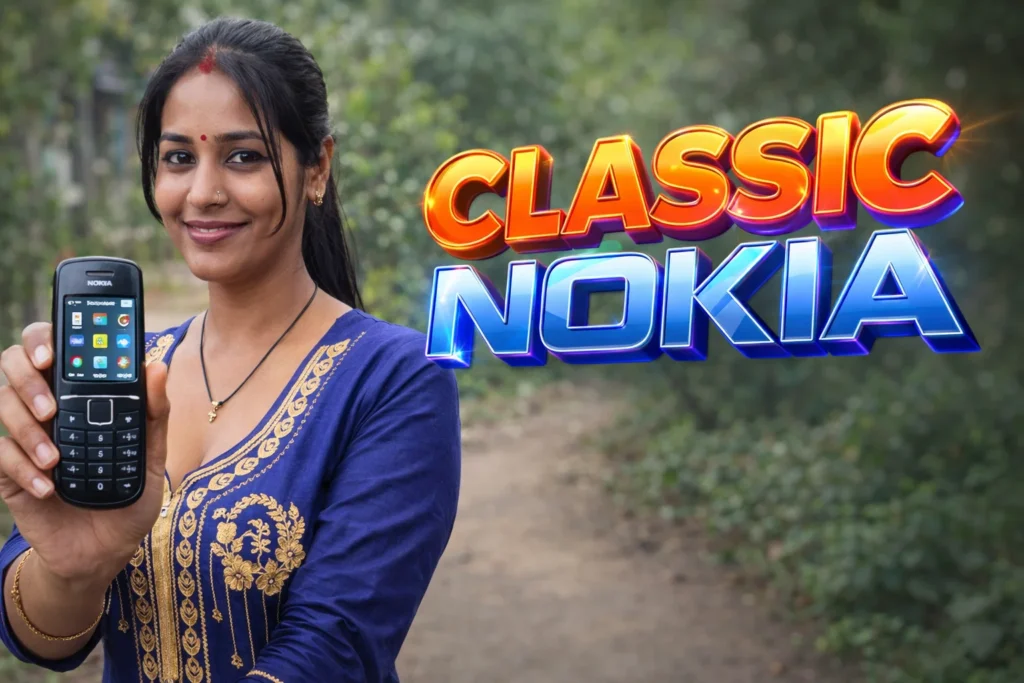
![What Is Motorola Launcher for Android in 2026? [OLD MOTO] 2 Woman holding an Android phone showing a Motorola-style launcher with a classic old Moto home screen interface](https://tnshorts.com/wp-content/uploads/2026/01/Motorola-Launcher-for-Android-–-Old-Moto-Style-Home-Screen-1024x683.png)
![What Is Launcher for Android in 2026? Features & Limits [OLD MOTO] 3 Woman holding an Android phone showing a smart launcher interface with a clean and modern home screen layout](https://tnshorts.com/wp-content/uploads/2026/01/launcher-for-android-smart-look-2026-1024x683.png)