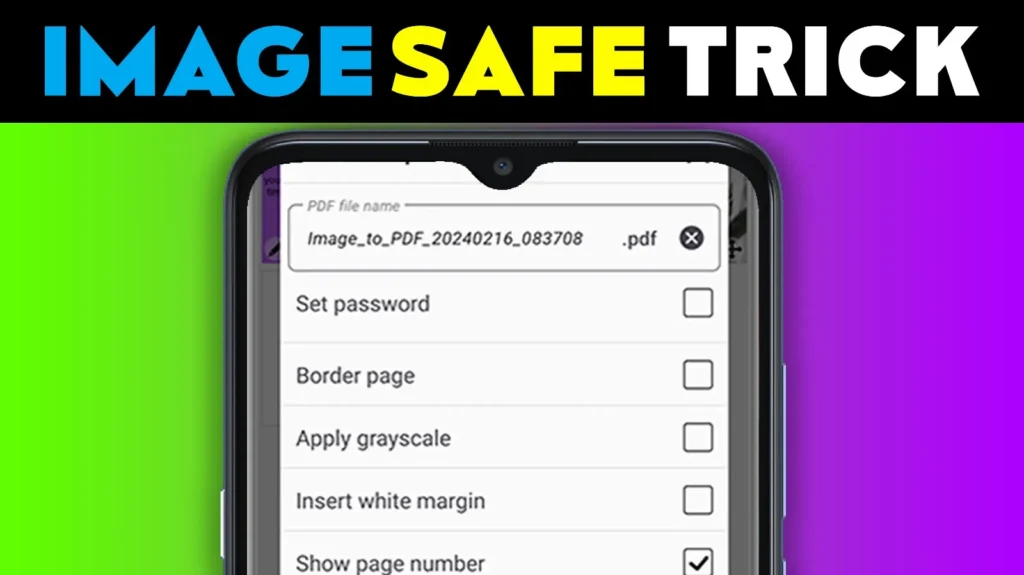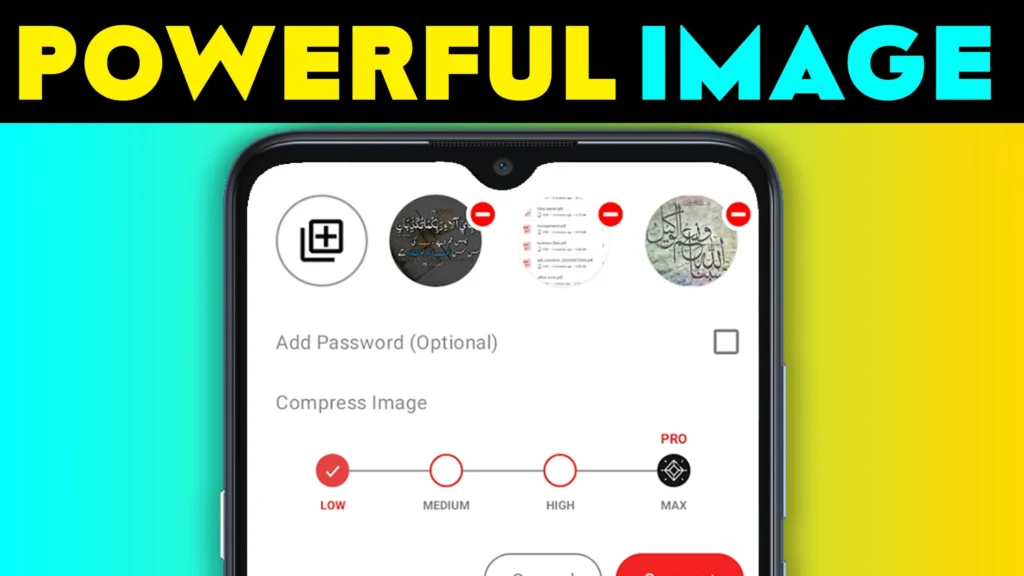Handling documents on the go has never been easier, thanks to PDF Maker – Image to PDF, a versatile tool that seamlessly converts images into PDFs and offers a wide range of PDF management features. Developed by Battery Stats Saver, this app has gained significant popularity with over 10 million downloads and an impressive 85.5K reviews.
Adhering to Google’s Developer Content Policy, the app ensures user security and privacy while providing a powerful solution for file conversion and management.
What is PDF Maker – Image to PDF?
PDF Maker – Image to PDF is an all-in-one PDF converter and file manager for Android. It enables users to convert images into PDFs, edit and manage PDFs, and securely share files. Released on April 13, 2021, the app combines simplicity with functionality, making it an essential tool for students, professionals, and anyone managing digital documents.
Updated on February 19, 2024, the app now includes advanced features like AI-powered OCR for enhanced text recognition, making document processing faster and more accurate.

Key Features of PDF Maker – Image to PDF
| Feature | Description |
|---|---|
| Image to PDF Conversion | Convert JPG, PNG, or other image formats to PDF with a single click, using images from your gallery or camera. |
| PDF Scanner with AI OCR | Scan documents, extract text using AI-powered Optical Character Recognition (OCR), and make text editable or searchable. |
| Offline Functionality | Convert images to PDFs securely without relying on cloud services, ensuring complete privacy. |
| Comprehensive PDF Editor | Edit, compress, split, merge, and password-protect PDFs directly within the app. |
| Share PDF Files | Share documents easily via email, social media, or Bluetooth. |
| File Management | Rename, delete, sort, and bookmark PDF files for easy access and organization. |
| Dark Mode | Save battery and reduce eye strain while using the app. |
| Multi-Language Support | Compatible with various languages to cater to global users. |
How to Use PDF Maker – Image to PDF
Using the app is straightforward and user-friendly:
- Visit the Google Play Store and download the app.
- Convert Images to PDFs:
- Open the app, choose images from your gallery or capture photos using the in-app camera.
- Tap the Convert to PDF button to create a PDF instantly.
- Use the editing tools to split, merge, compress, or password-protect your PDF files.
- Share the converted PDFs via email, social media, or Bluetooth, or organize them within the app’s file manager.
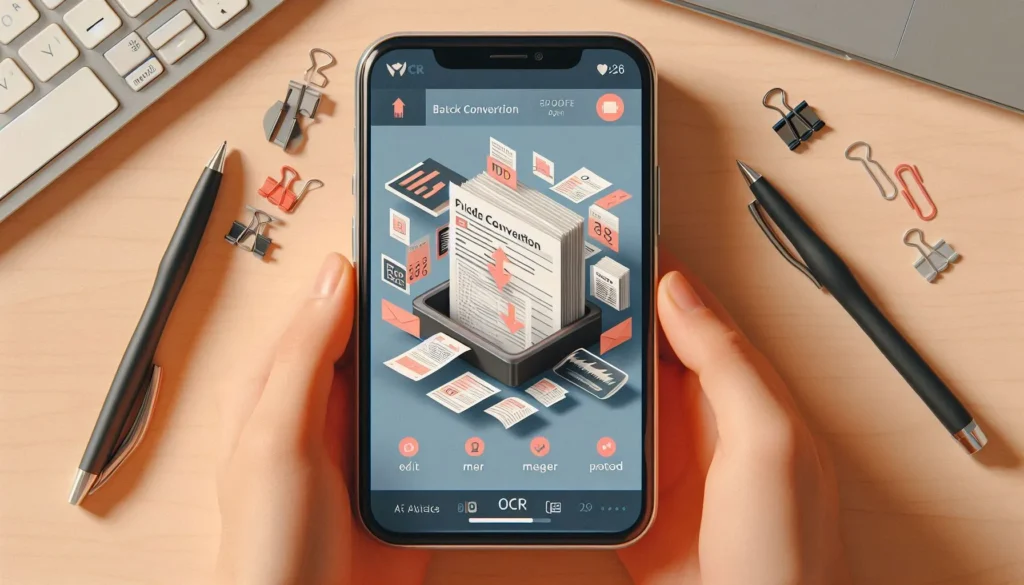
Check Also:
Subscription Plans and Features
While PDF Maker – Image to PDF is free to use, a premium subscription unlocks additional features:
| Subscription Plan | Price |
|---|---|
| Weekly | $3.99/week after a 3-day free trial. |
| Monthly, Quarterly, Annually | Convenient options billed via the Google Play Store. |
Benefits of Subscription:
- Unlocks all advanced features, including AI OCR and ad-free experience.
- Enables enhanced PDF editing tools and faster file processing.
- Auto-renewal ensures uninterrupted access to premium features.
Users can manage their subscriptions or disable auto-renewal via their Google Play Store account settings.

Why Choose PDF Maker – Image to PDF?
- All-in-One PDF Management: Convert images to PDFs, edit documents, and manage files in one app.
- Advanced AI Features: AI-powered OCR ensures accurate text recognition and editing, saving time and effort.
- User-Friendly Interface: Intuitive design ensures a seamless experience for users of all technical levels.
- Offline Conversion: Provides secure and private PDF conversion without relying on cloud services.
- Compliance with Google’s Standards: Developed under Google’s Developer Content Policy, ensuring security and trustworthiness.
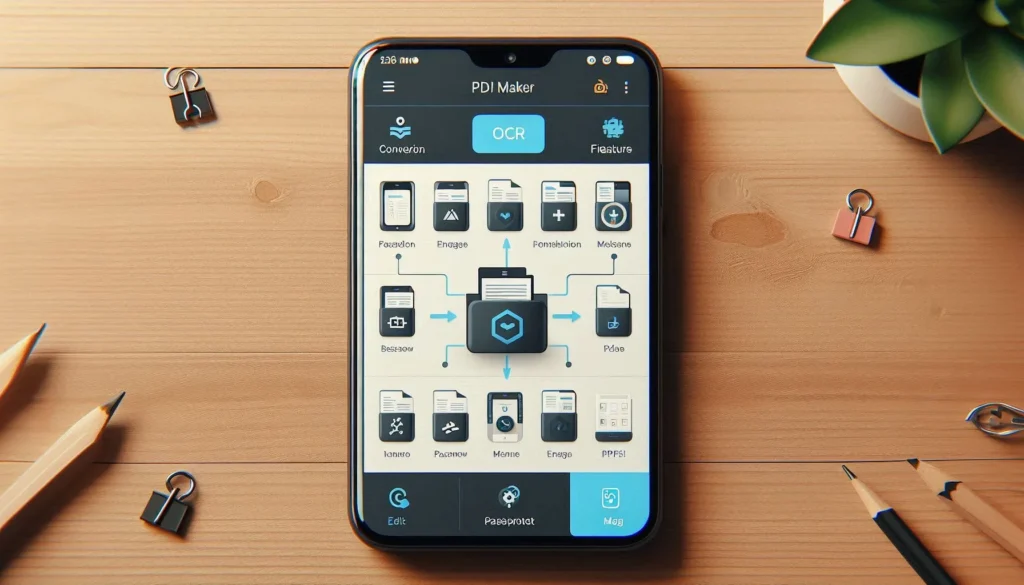
App Overview & Install
| Attribute | Details |
|---|---|
| App Name | PDF Maker – Image to PDF |
| Developer | Battery Stats Saver |
| App Size | 49MB |
| Installs | 10M+ Downloads |
| Release Date | April 13, 2021 |
| Last Update | February 19, 2024 |
| Compatibility | Android Devices |
| App Link | Download PDF Maker |
FAQs on PDF Maker – Image to PDF
| Question & Answer |
|---|
| Can I convert multiple images at once? Yes, you can batch convert images into a single PDF file. |
| Is the app free to use? Yes, the basic features are free, with premium tools available via subscription. |
| Does the app work offline? Yes, you can convert and manage PDFs without an internet connection. |
| What is AI-powered OCR? Optical Character Recognition (OCR) recognizes text in images and converts it into editable formats. |
| Can I password-protect my PDFs? Yes, the app allows you to add or remove passwords for file security. |
Developer Contact Details
| Contact Information | Details |
|---|---|
| Developer | Battery Stats Saver |
| Email Address | support.pdfconverter@repairbatterylife.com |
| Privacy Policy | View Policy |
The developer actively encourages feedback and queries to ensure continuous app improvement.
More Articles You May Like