Force Stop Apps is a highly effective Android application that has gained significant popularity among users looking to enhance their device performance. With over 1 million downloads and 46.5K reviews, it is clear that this app is making an impact. Developed by APPDEV QUEBEC, Force Stop Apps was released on July 10, 2017, and the most recent update was rolled out on August 4, 2024.
Force Stop Apps for Android
The app is designed to manage and optimize the performance of Android devices by providing users with an easy way to close all running applications, both user-installed and system apps, with just a single touch. The app’s small size of 21MB makes it a lightweight yet powerful tool for Android users.
This article will delve into the key features, functionalities, and privacy considerations associated with Force Stop Apps. It will also highlight the importance of automatic app closure and compare Force Stop Apps with other similar applications like KillApps and Hibernator.
| Key Information | Details |
|---|---|
| App Name | Force Stop Apps |
| App Size | 21 MB |
| Organization | APPDEV QUEBEC |
| Purpose | To close running apps with a single touch |
| Current Installs | 1M+ Downloads |
| User Reviews | 46.5K Reviews |
| Released On | July 10, 2017 |
| Last Update | August 4, 2024 |
| Official Site | Play Store |
| App Policy | Policy |
| Contact Developer | contact@appdev-quebec.com |
Furthermore, the article will provide essential details about the permissions required by the app and how it utilizes accessibility services to enhance user experience. The app’s official links and contact information for the developer will also be included to ensure that all necessary information is readily available.
Key Features For Android Force Stop Apps
Force Stop Apps offers several features that make it indispensable for Android users who want to maintain optimal performance on their devices:
Close All Apps: This feature allows users to close all running applications with a single tap. By doing so, users can free up memory and enhance the overall performance of their devices.
Automatic App Closure: The app is equipped with an automatic closure feature, which ensures that all running apps are closed whenever the screen is turned off. This functionality is particularly useful for conserving battery life and reducing unnecessary background processes.
Support for User and System Apps: Force Stop Apps supports the closure of both user-installed and system applications. This comprehensive support gives users full control over the apps that run on their devices.
Widgets and Shortcuts: The app includes widgets and shortcuts that make accessing its features even more convenient. These tools allow users to quickly and easily close apps directly from the home screen.
Check Also:
Comparison You Must Consider
When comparing Force Stop Apps with similar applications, it is important to note the differences that set it apart. For instance, Hibernator, another app developed by the same team, offers more advanced features than KillApps. Hibernator allows users to automatically close apps every time the screen is turned off, which is an additional benefit for those looking for more control over their device’s background processes.
Privacy and Accessibility Information You Must Know
Force Stop Apps is designed with user privacy in mind. The app does not collect any personal data, ensuring that user privacy is protected. However, certain permissions are necessary for the app to function correctly:
Accessibility Services: The app requires accessibility service permission to close other apps. It retrieves the active window content to locate the button that forces an app to close in the system settings and then emulates a click action to perform the closure.
Permissions: Additional permissions include the ability to draw over other apps, which allows the app to display a wait screen while closing applications. It also requires permission to modify system settings, enabling the screen to turn off after hibernation.
Install the Force Stop Apps for Android!
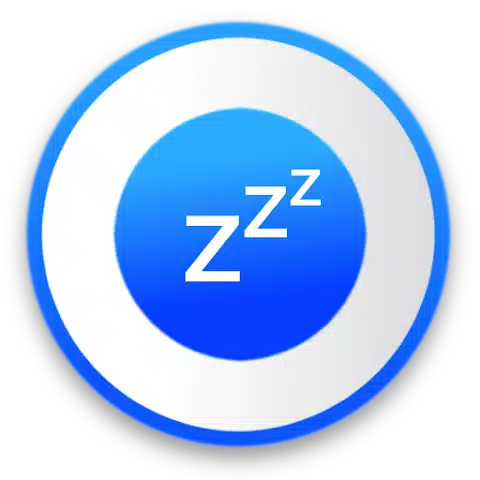
Force Stop Apps is a powerful Android tool that closes all running apps with a tap, supports automatic closure, and protects user privacy with no data collection.
Download the Link and Contact Information
For users interested in downloading Force Stop Apps, the app is available on the Play Store. The official download link and the privacy policy are provided for further information. The developer, APPDEV QUEBEC, can be contacted at contact@appdev-quebec.com for any inquiries or support.
| Latest Article | https://tnshorts.com/ |
More Articles You May Like
![⭐ Delete Duplicate Files 2026 — Complete Guide to Cleaning Storage, Removing Clutter, and Boosting Phone Performance [SAME TYPE] 1 Indian woman holding a smartphone displaying Duplicate Files Finder app interface with bold SAME TYPE FILES text on a soft lavender background](https://tnshorts.com/wp-content/uploads/2025/12/Delete-Duplicate-Files-2026-1024x683.png)

![Apps Clone Android 2026 [VARIOUS APPS]: Is “Multi App: Dual Space” Really Safe to Use? 3 Young Indian woman holding a smartphone showing cloned apps, standing outdoors with a natural village background and the text “Various Apps”.](https://tnshorts.com/wp-content/uploads/2025/11/Young-Indian-Woman-Showing-Various-Apps-on-Smartphone-–-Apps-Clone-Android-2025-1024x683.png)





இல்ல want
see below of the post
Thank you for the good writeup It in fact was a amusement account it Look advanced to far added agreeable from you However how could we communicate