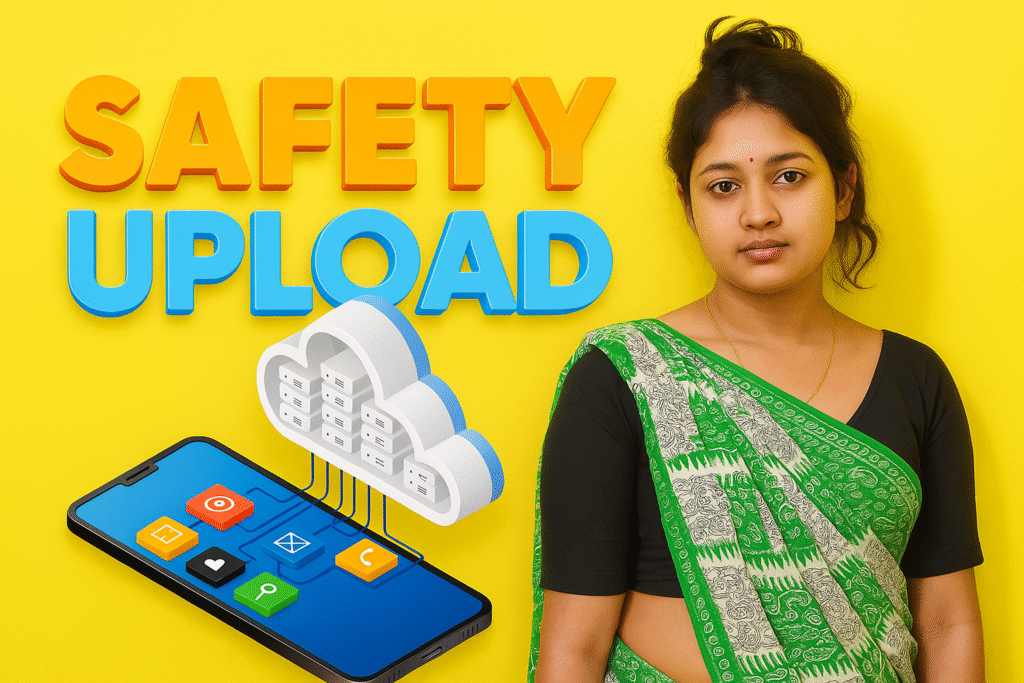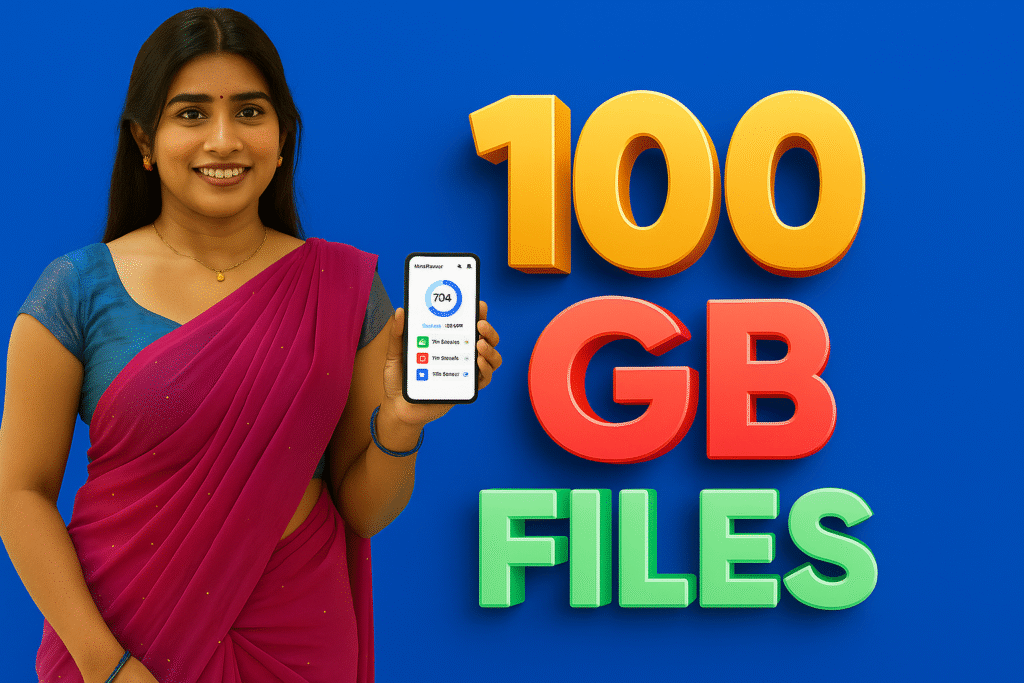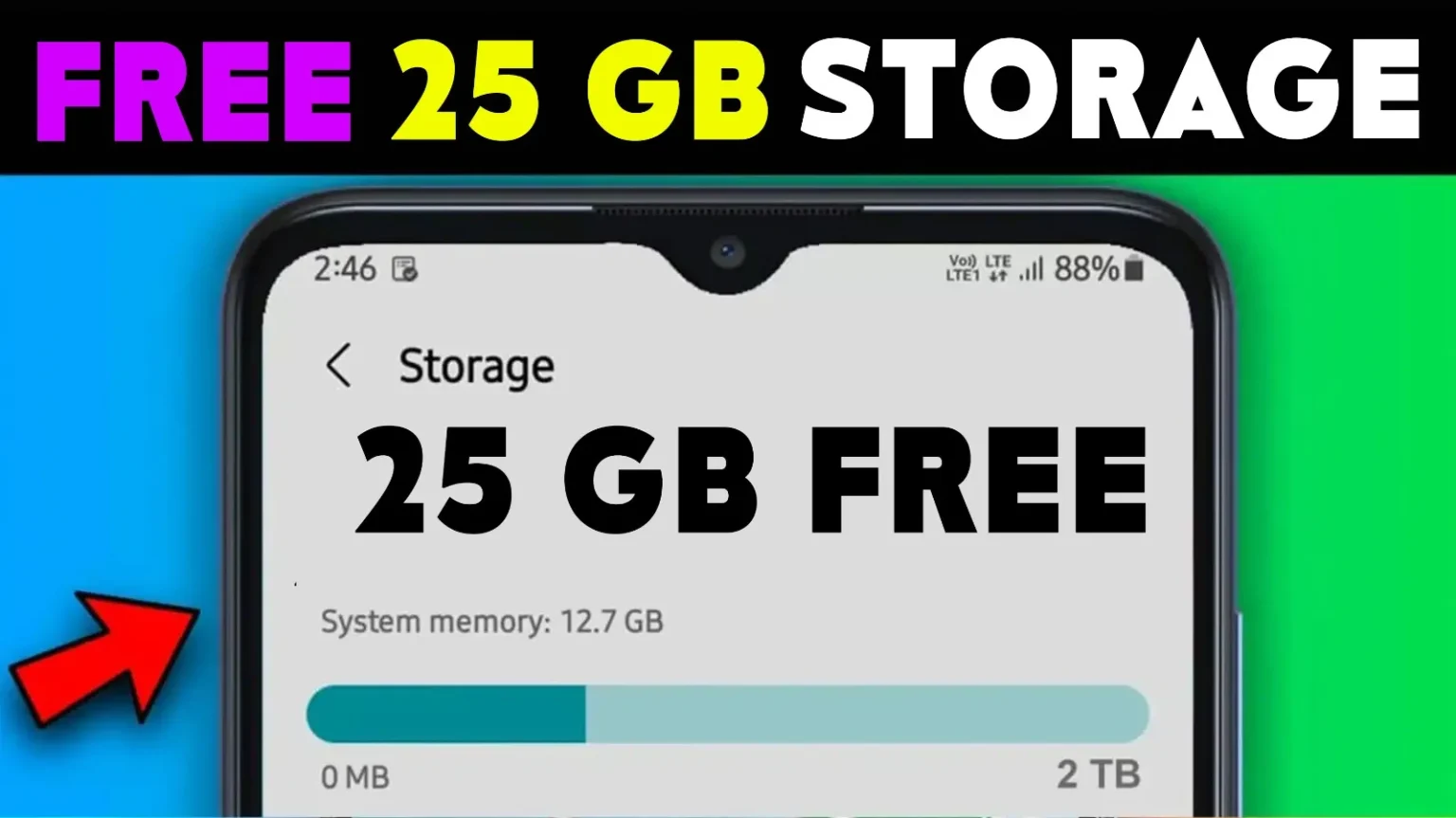Managing digital data can be a challenge in today’s world, where smartphones capture thousands of photos, videos, and important files every month. The Cloudgate Cloud Storage Drive App by CloudGate Technologies makes this process effortless by providing 100GB of free cloud storage for every user.
In this Cloudgate Cloud Storage Drive review, we explore how this secure and easy-to-use app helps users back up, restore, and share data — all while keeping privacy and reliability in focus.
📱 App Details
| Feature | Details |
|---|---|
| App Name | Cloudgate: Cloud Storage Drive |
| Developer | CloudGate Technologies |
| Category | Free Cloud Storage |
| Rating | ⭐ 4.6 / 5 (1.21K reviews) |
| Installs | 100K+ Downloads |
| App Size | 45 MB |
| Released On | April 22, 2024 |
| Last Updated | November 2, 2025 |
| Current Version | 7.2.8 |
| Android Requirement | Android 7.0 and up |
| Privacy Policy | privacypolicy |
| App Link | Google Play |
| Support Email | support@cloudgate-app.com |
🌐 What is Cloudgate Cloud Storage Drive?
Cloudgate Cloud Storage Drive is a free Android app that offers 100GB of cloud storage space for securely backing up your phone’s data — including photos, videos, documents, apps, and contacts.
It acts as your personal cloud vault, allowing you to store, access, share, and restore your digital content anytime, anywhere. Users can also upgrade to 1TB of premium storage for larger backup needs.
Whether you’re switching phones or safeguarding precious memories, Cloudgate ensures your data is always available and protected.
✨ Key Features & User Benefits
🔹 100GB Free Cloud Space
Get 100GB of complimentary storage upon sign-up — enough to back up thousands of photos, documents, and videos.
🔹 One-Tap Backup & Restore
Quickly back up or restore your phone’s data — either entirely or by selecting specific folders.
🔹 Cloud Sharing Made Easy
Share folders or individual files with family and friends securely through Cloud Share, allowing collaborative access.
🔹 Vault-Lock Security
Enable vault lock protection to add a password layer and protect your sensitive files from unauthorized access.
🔹 Scan & Save Documents
Use your camera to scan and digitize receipts, IDs, or photos directly into your cloud storage.
🔹 Restore Anywhere, Anytime
Access and restore your files across devices whenever needed, ensuring your memories and documents are never lost.
🔹 Upgrade to 1TB
If 100GB isn’t enough, you can easily upgrade to 1TB for professional-level data management.
✅ Pros & ❌ Cons
| Pros | Cons |
|---|---|
| 100GB free cloud space | Requires internet for backup & restore |
| Fast and intuitive interface | Some features may need a premium upgrade |
| Vault-lock for privacy | Backup speed depends on connection |
| Scan-to-cloud document feature | Ads may appear in free version |
| Secure file sharing with family | Limited offline access |
🔒 Is Cloudgate Safe to Use?
Yes — Cloudgate Cloud Storage Drive is safe and trusted by thousands of users.
- The app follows strict privacy practices outlined in its official privacy policy.
- Data is encrypted and stored securely on Cloudgate’s servers.
- Sensitive files can be locked using the Vault feature.
- For help, users can contact the developer directly via support@cloudgate-app.com.
With transparent permissions and no hidden data collection, Cloudgate prioritizes user privacy and secure cloud operations.
📲 How to Use Cloudgate Cloud Drive Storage (Step-by-Step)
- Download & Install Cloudgate Cloud Storage Drive from Google Play.
- Sign Up or Log In using your email.
- Grant Necessary Permissions for file access and backup.
- Start Backup: Choose “Quick Backup” or manually select folders to upload.
- Enable Vault-Lock: Add password protection for private files.
- Share Files: Use Cloud Share to share with contacts securely.
- Restore Anytime: Access your stored content from any device using your Cloudgate account.
❓ FAQs About Cloudgate Cloud Storage Drive
Q1. How much free storage does Cloudgate offer?
Cloudgate provides 100GB of free cloud storage to every new user.
Q2. Can I use Cloudgate on multiple devices?
Yes, you can log in to your account across devices to access or restore files.
Q3. Is my data encrypted on Cloudgate?
Absolutely. The app encrypts your files both in transit and at rest.
Q4. Can I scan and save documents directly?
Yes. Cloudgate includes a built-in document scanner for easy uploads.
Q5. What if I need more than 100GB?
Users can upgrade to 1TB premium storage for extended capacity.
Experience Disclosure: This article was created using verified Play Store information and editorial assistance from AI tools for clarity, grammar, and formatting.
More Articles You May Like