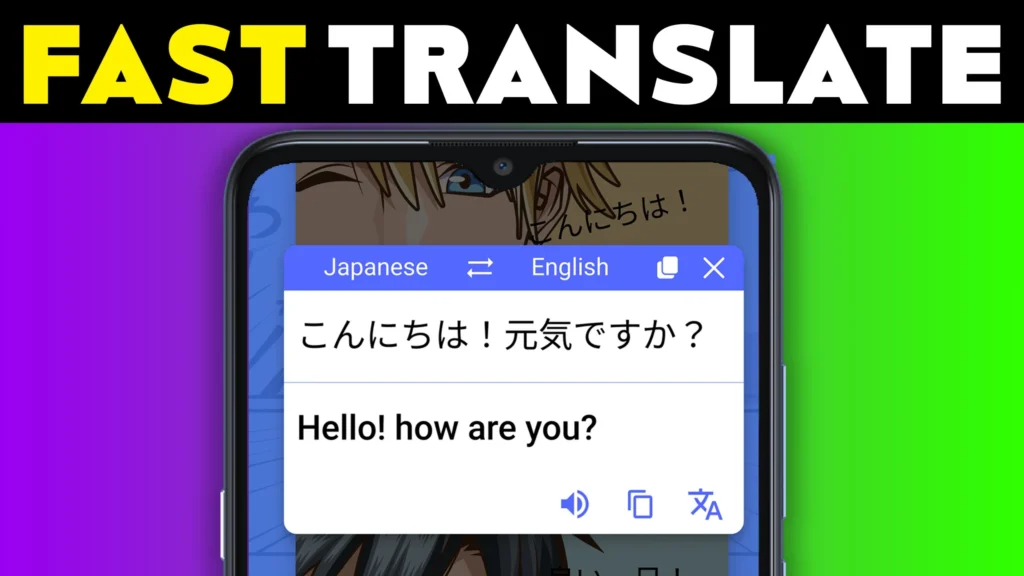Breaking down language barriers is no longer a challenge with the Auto Screen Translate App. This Android application combines advanced AI-powered features, a user-friendly interface, and robust privacy measures to deliver seamless translations. Whether you are gaming, chatting, or navigating through news in a foreign language, Auto Screen Translate ensures accessibility to over 105 languages with just a few taps.
Auto Screen Translate App Overview
| Feature | Details |
|---|---|
| App Name | Auto Screen Translate |
| Usage | Real-time language translation of screen content |
| Developer | LangBag |
| Installs | 100K+ Downloads |
| App Size | 54MB |
| Reviews | 4.14K+ Reviews |
| Release Date | April 20, 2022 |
| Last Updated | October 24, 2024 |
| Offered By | LangBag |
Why Choose Auto Screen Translate?
1. Real-Time Screen Translation
The Auto Screen Translate App stands out with its ability to translate any on-screen text in real time. Whether you are gaming, chatting, or consuming online content, translations appear instantly without disrupting your activities.
- Languages Supported: Translate from 76 source languages, such as English, Japanese, Chinese, or Korean, into over 105 target languages, including Hindi, French, and Spanish.
- Versatility: Works with game screens, chats, comics, apps, and even photo-based text.
2. Comprehensive Features for Every Need
Quick Screen Translation
The app allows users to translate the entire screen by simply double-tapping the floating window. This feature provides a smooth experience, especially for gamers and avid readers.
Partial Screen Translation
Target a specific section of the screen for more accurate and focused translations, ideal for handling dense or complex text.
Photo & Image Translation
Capture images or upload photos from your gallery to translate text seamlessly.
Offline Translation
The offline mode ensures uninterrupted translation services even in areas with limited connectivity.
Text Box Translation
Directly translate text in input boxes with a single tap, ensuring convenience in communication.
Advanced OCR Technology
The app’s advanced Optical Character Recognition (OCR) ensures precise detection of on-screen text, making translations error-free.
3. AI-Powered Translation Engines
The app integrates with industry-leading translation engines, such as:
- DeepL: Known for its highly accurate, context-aware translations.
- ChatGPT and Claude: Provide conversational AI-driven translations.
- Gemini AI: Offers efficient and fast processing for real-time requirements.
These tools ensure that every translation is not just accurate but also contextually meaningful.
4. Privacy-Focused Design
Auto Screen Translate uses AccessibilityService API to detect on-screen text for translation purposes. Unlike many other apps, this app ensures:
- No Screenshot Uploads: All translations are processed locally on your device, safeguarding user data.
- Minimal Permissions: Requires only essential access, such as reading on-screen text.
5. User-Friendly Interface
The app’s clean interface ensures easy navigation and access to features:
- Floating Window: A non-intrusive display for quick translations.
- Customisation: Adjustable transparency, window size, and positioning.
- Language Options: Easily switch between source and target languages.
How to Use Auto Screen Translate
Step-by-Step Instructions
- Get the app from the Google Play Store.
- Enable the AccessibilityService API for the app to function properly.
- Activate Features:
- Use the floating window for full-screen or partial translations.
- Upload images for photo-based translations.
- Enjoy Real-Time Translations: Translate on-screen text, chat boxes, and even game interfaces instantly.
Advantages of Google Play Store Over APKs
| Google Play Store | Third-Party APKs |
|---|---|
| Verified Apps | Risk of malicious apps |
| Adherence to Google’s developer guidelines | Apps may violate user privacy |
| Regular updates for security and features | Often outdated or unsupported |
| In-built malware scanning (Google Play Protect) | High risk of malware and adware infections |
| Secure payment methods for premium features | Vulnerable to payment scams |
Conclusion: Downloading apps from the Google Play Store ensures user safety and access to updates. Avoid APKs to prevent potential security threats.
Key Features and Benefits
| Feature | Description |
|---|---|
| Real-Time Translation | Instant translations for apps, chats, games, and more. |
| Offline Mode | Translate even without an internet connection. |
| Advanced OCR | Accurate text detection from screen or photos. |
| Multi-Language Support | Translate between 76 source and 105 target languages. |
| Privacy-Centric | No data uploaded; local processing ensures security. |
| Photo Translation | Translate text in images or screenshots. |
| Floating Window Display | Convenient, non-disruptive access to translation features. |
| AI-Powered Engines | DeepL, ChatGPT, and Claude ensure contextually accurate translations. |
Review Section for Auto Screen Translate App
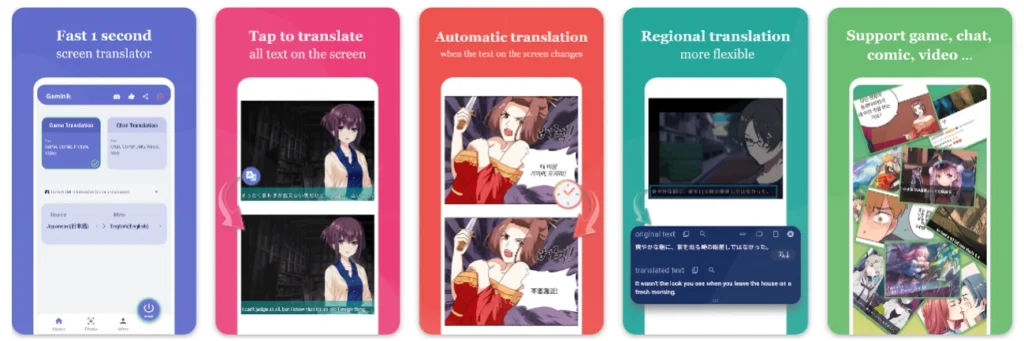
Feature Ratings

The Auto Screen Translate App is an innovative tool designed to provide instant and accurate translations across games, chats, and app interfaces. With support for 76 source and 105 target languages, it is versatile and powerful.
Summary
Auto Screen Translate App simplifies language barriers with its advanced translation tools. It offers real-time, photo, and offline translation features, ensuring accurate results while prioritising user privacy.
Pros and Cons
| User-friendly and intuitive design |
| Real-time and offline translation |
| Wide language support |
| Privacy-focused; no data leaks |
| May require Accessibility permissions setup |
| Limited free features without login |
| Complex layouts may require partial translation |
FAQs
Is Auto Screen Translate free?
Yes, it’s free with optional premium features unlocked after login.
Can it translate images?
Yes, the app supports photo and image translations seamlessly.
Does it work offline?
Yes, offline translation is supported for selected features.
How secure is my data?
Screenshots are not uploaded; all processing happens locally, ensuring privacy.
Can I use it for gaming?
Absolutely! The app is optimised for translating game interfaces and dialogues in real time.
Disclaimer:
The content provided in this article is for informational purposes only and is based on publicly available data from the Play Store and the app developer. This article aims to offer insights into the app’s features, usage, and functionality, adhering to Google’s Developer Content Policy guidelines.
The publisher, https://tnshorts.com/, and the author, M Raj, do not endorse or promote any third-party APK files or unofficial versions of the app that may violate Google’s policies. Readers are strongly advised to download apps only from the Google Play Store to ensure their safety and maintain device security.
While every effort has been made to ensure the accuracy of the information, the publisher and author shall not be held responsible for any errors, omissions, or consequences arising from the use or misuse of the app or the information provided in this article.
For any queries or copyright concerns regarding the app or its usage, kindly contact the app developer directly at langbag.dev@gmail.com or refer to the app’s official Privacy Policy.
More Articles You May Like
![What Is Linked Phone Business Number Apps Android 2026? [FULL FREE] 1 Linked Phone Business Number App TN Shorts](https://tnshorts.com/wp-content/uploads/2026/03/Linked-Phone-Business-Number-App-1024x683.webp)
![⭐ Delete Duplicate Files 2026 — Complete Guide to Cleaning Storage, Removing Clutter, and Boosting Phone Performance [SAME TYPE] 2 Indian woman holding a smartphone displaying Duplicate Files Finder app interface with bold SAME TYPE FILES text on a soft lavender background](https://tnshorts.com/wp-content/uploads/2025/12/Delete-Duplicate-Files-2026-1024x683.png)

![Apps Clone Android 2026 [VARIOUS APPS]: Is “Multi App: Dual Space” Really Safe to Use? 4 Young Indian woman holding a smartphone showing cloned apps, standing outdoors with a natural village background and the text “Various Apps”.](https://tnshorts.com/wp-content/uploads/2025/11/Young-Indian-Woman-Showing-Various-Apps-on-Smartphone-–-Apps-Clone-Android-2025-1024x683.png)