Turn your camera hole into a magic button! Capture, navigate apps, control settings & more with a simple touch. Get it now! Touch the notch action button.
Have you ever wished for a quicker way to access your phone’s functions without having to navigate through multiple menus? Imagine having a customizable shortcut button right at your fingertips, quite literally.
Now you can with the innovative app that transforms your phone’s camera hole into a versatile shortcut button.
This groundbreaking (Touch the notch action button) app utilizes the camera hole on your phone as a multi-action shortcut button. Offering a range of useful features to enhance your smartphone experience.
From capturing screenshots to toggling the flashlight, the possibilities are endless. Let’s delve into the interactive functions and key features of this remarkable app:
Best Touch the Notch Action Button App On the Play Store
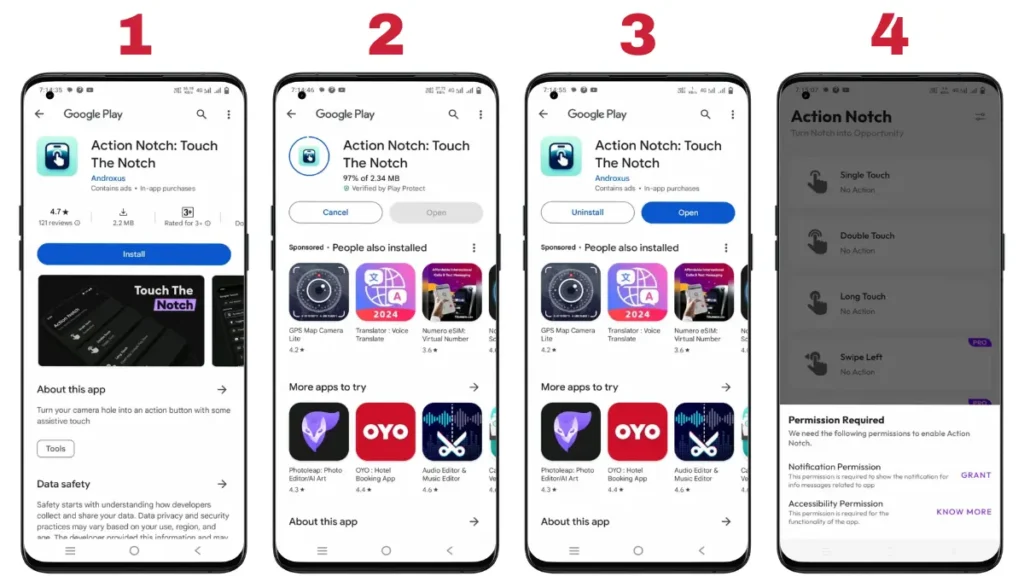
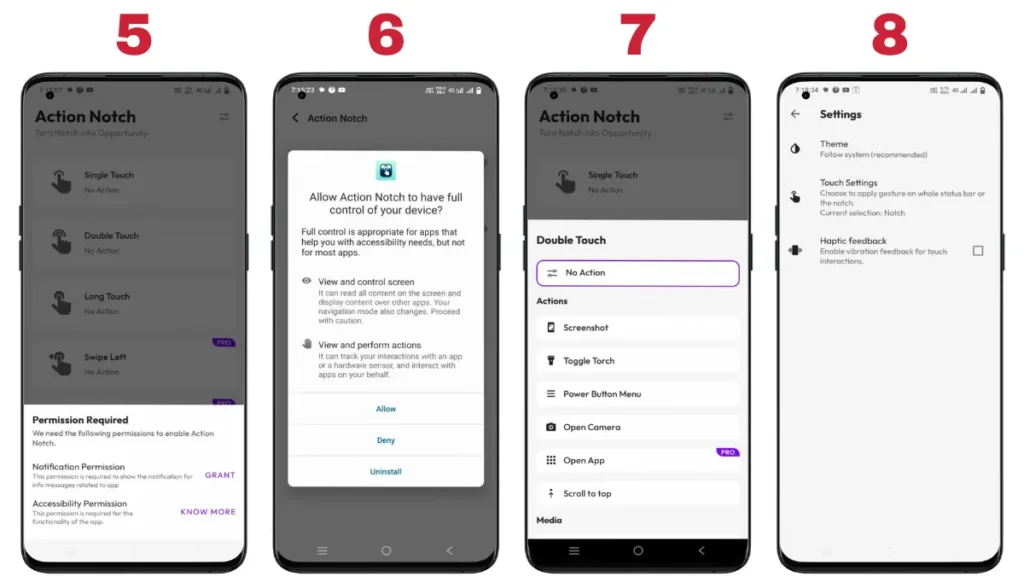
| App Work | Notch Shortcut |
| Offered | Androxus |
| Nowadays Downloads | 10,000+ (120 reviews) |
| Published | Google Play |
| Released on | Feb 10, 2024 |
| Size | 5MB Only |
Actions Galore
With just a simple touch, you can perform a variety of actions tailored to your preferences. Need to capture a screenshot? No problem.
Want to instantly turn your phone into a flashlight? Consider it done. Accessing the power menu or enabling tap scroll has never been easier—all thanks to the intuitive touch functionality of your phone’s camera hole.
Easy Access
Say goodbye to endless scrolling through apps. With this app, you can quickly open your camera, navigate to your favorite apps, or switch between recent apps with just a tap of the camera cutout.
Whether it’s making a quick phone call or accessing essential tools like a QR code scanner or a fast browser, everything is just a touch away.
Versatile Modes
Customize your phone’s settings on the fly with the app’s versatile modes. Control screen rotation, enable or disable Do Not Disturb mode, and toggle the ringer mode with ease—all from the convenience of your camera hole shortcut button.
Handy Tools
From scanning QR codes to adjusting screen brightness, this touch-the-notch action button app is packed with handy tools to streamline your smartphone experience.
Need to play or pause music or skip to the next track? No problem. With the app’s media controls, you can manage your music playback effortlessly.
System Controls
Lock your screen with a simple touch to protect your device’s buttons from wear and tear. The touch-the-notch action button app’s system controls also allow you to perform essential tasks like toggling the flashlight or adjusting screen brightness, ensuring that your smartphone is always optimized for your needs.
Accessibility Service API Disclosure
Rest assured, your privacy and security are paramount. The touch-the-notch action button app utilizes the Android Accessibility Service API to function seamlessly, with no data collected by the service.
Your personal information remains protected. allowing you to enjoy the app’s features with peace of mind.
Tutorial For Save Buttons! Camera Notch Shortcut App
Transform Your Phone’s Camera Hole into a Handy Shortcut Button!

Turn your camera hole into a magic button! Capture, navigate apps, control settings & more with a simple touch. Get it now!
More Touch The Notch Apps:
Final Words Of TnShorts
There’s this cool app, that turns your phone’s camera hole into a useful shortcut button. It’s changing how we use our phones.
You can customize what it does, it’s easy to get to important stuff, and it can do lots of different things. If you want to make your phone better, you need this app.
It makes things easier and saves you from scrolling forever. Get it now and make the most out of your phone’s camera hole!
More Articles You May Like








I truly admired the work you’ve put in here. The design is refined, your authored material stylish, however, you seem to have acquired some trepidation about what you intend to present next. Undoubtedly, I’ll revisit more regularly, similar to I have nearly all the time, in the event you sustain this rise.
Welcome
What a fantastic resource! The articles are meticulously crafted, offering a perfect balance of depth and accessibility. I always walk away having gained new understanding. My sincere appreciation to the team behind this outstanding website.