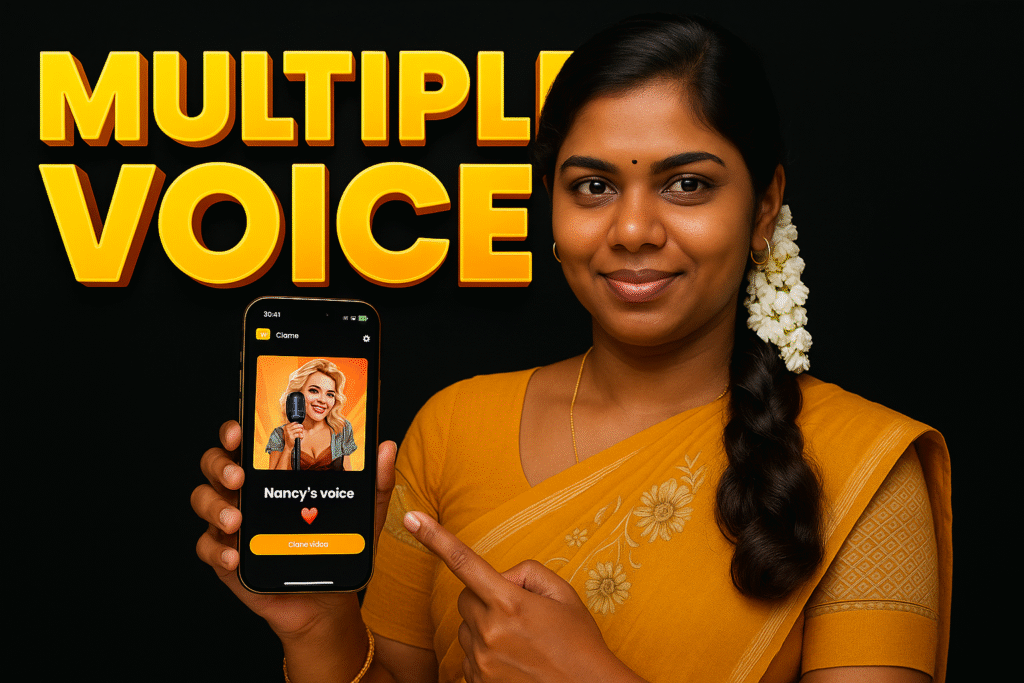In a world where securing personal data is paramount, finding innovative ways to protect our mobile devices becomes a pressing concern.
That means using voice lock screens is a cutting-edge technology that uses your unique voice to unlock your phone.
For example, this is a Play Store voice lock app that allows mobile users to unlock their devices by speaking their predetermined (generated) password out loud.
While it is also true that voice lock screens are designed to improve security. Imagine having the power to access your phone with just the sound of your voice, adding an extra layer of protection against unauthorized access.

What Is Voice Lock Screen App On Play Store
| App Work | Voice Lock Screen |
| Offered | BarGuys |
| Nowadays Downloads | 500K+ (4.01reviews) |
| Published | Google Play |
| Released on | Jan 4, 2018 |
| Size | 5 MB Only |
Understanding Voice Lock Screens
The concept behind voice lock screens is ingenious yet straightforward. Instead of relying on the ever-dreaded PINs, patterns, or fingerprint scans, you can get the unique characteristics of your voice with this Voice Lock Screen technology.
Just like a fingerprint lock, each person’s voice has unique characteristics in pitch, tone, and accent, making it the best Voice Lock Screen tool for authentication.
How Does Voice Lock Screen Work?
When setting up a voice lock screen, users are prompted to record a specific passphrase or word of their choice. This becomes the access code
The system then analyzes various aspects of the user’s voice, creating a voiceprint—a unique digital representation of their vocal characteristics.
When it comes time to unlock the phone, the user simply speaks the predetermined passphrase. The device’s voice recognition software compares the spoken passphrase to the stored voiceprint. If they match within an acceptable margin of error, the phone unlocks, granting access to the user.
More Voice Lock Screen Apps:
Advantages of Voice Lock Screens
- Enhanced Security: Voice lock screens offer a high level of security by using something inherently unique to each individual—their voice. Attempting to mimic or replicate someone’s voiceprint becomes significantly more challenging than guessing a PIN or pattern.
- Convenience: With voice authentication, there’s no need to fumble with keys, remember complex patterns, or input lengthy PINs. Unlocking your phone becomes as effortless as speaking a word aloud.
- Accessibility: For individuals with mobility impairments or those who struggle with traditional unlocking methods, voice lock screens provide an accessible alternative.
Setting Up Your Voice Lock Screen
The process of setting up a voice lock screen is relatively simple:
- Access Security Settings: Navigate to your phone’s settings and find the security or lock screen section.
- Select Voice Recognition: Look for the voice recognition or voice unlock option. Some phones might require downloading additional security apps that offer this feature.
- Enroll Your Voice: Follow the prompts to enroll your voice by recording the chosen passphrase multiple times. Ensure you’re in a quiet environment during this setup to improve accuracy.
- Test and Adjust: Once enrolled, test the voice lock screen to ensure it works correctly. Make adjustments to the sensitivity or re-record the passphrase if needed.
Check this out too, you might like it!
Tips for an Effective Voice Lock Screen
- Choose a Strong Passphrase: Select a passphrase that’s not easily guessable but also easy for you to remember and pronounce clearly.
- Practice Clear Articulation: When setting up your voice lock screen, speak the passphrase clearly and consistently to ensure accurate recognition during unlocking.
- Regularly Update Your Passphrase: For added security, consider changing your passphrase periodically, just as you would with traditional passwords.
Addressing Concerns and Limitations
While voice lock screens offer significant benefits, they aren’t without limitations:
- Environmental Factors: Noisy environments or changes in voice due to illness may affect accuracy.
- Potential Vulnerabilities: As with any security measure, voice recognition systems could have vulnerabilities, though advancements in technology continuously work to address these.
That means voice lock screens often represent a forward-thinking approach to mobile security. Yes, it uses Voice Lock Screens to strengthen device access.
So by incorporating this Voice Lock Screens technology into your phone, you can enjoy both enhanced security and simplified access.
More Articles You May Like
![Sound Changer – EDIT VOICE Effects Apps for Android in 2026: Do They Really Work? [EDIT VOICE] 1 Voice Changer Sound Effects apps for Android TN Shorts](https://tnshorts.com/wp-content/uploads/2026/02/Voice-Changer-Sound-Effects-apps-for-Android-1024x683.webp)