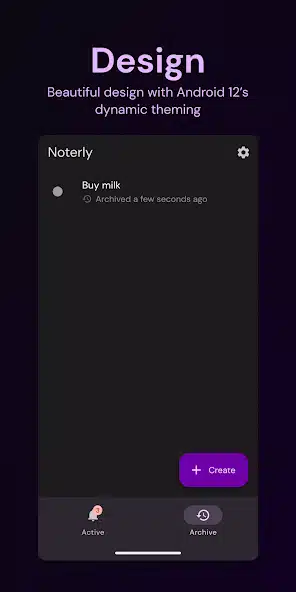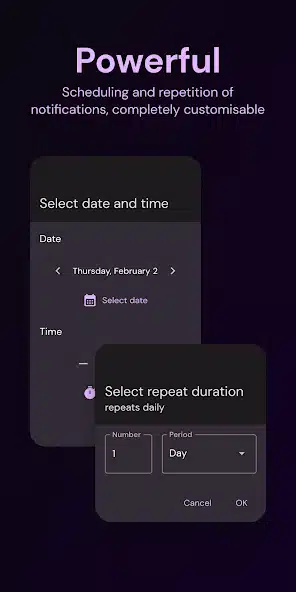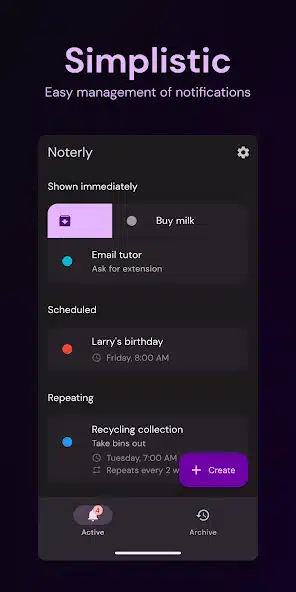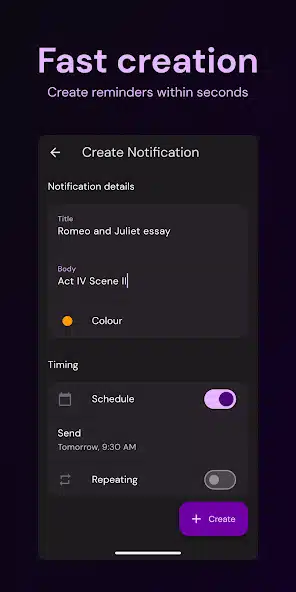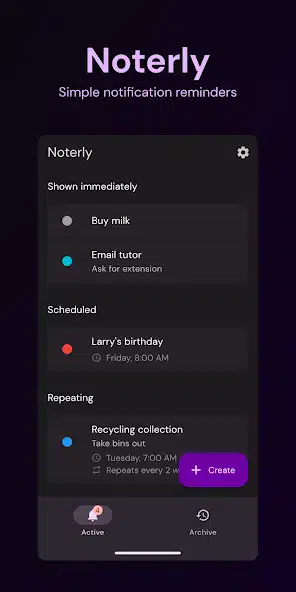While doing a lot of work everyday we tend to miss some things. That is, there will be a lot of information that we need to write down on a certain date that needs to be done tomorrow or next month, and we cannot remember this from time to time.
But if we miss this, there will be a big problem and there will be a lot of losses in this article.
It’s, Simple Reminders can be done using your mobile, the main reason for doing it using a mobile is that mobile is always with a person. A man who has lost his mobile feels like he has lost half of his body.
That way we are going to do this by having a great note application on our mobile that is always with us, if you keep a record of your daily needs and tasks in it, it will remind you in advance. Apart from that it also has additional features, all of which can be seen in this article.
Note: All the information is collected and given below as of the date of publication of this article, it should be noted that the information given in the Play Store is taken from there.
Not only that, but our team also always chooses mobile applications from the play store and there is a reason, that play store makes a policy for the benefit of users and enforces it.
That’s why we choose it because it only places Android apps that follow the policy, removes apps that violate the policy, and gives us the right advice.
For you: If this seems like a long article and you want to install this application right away, then click this section.
Play Store Details
| App Size | 19MB |
| Role | Note Pad |
| Nowadays Installs | 50,000+ |
| Released on | Jan 22, 2023 |
| Offered By | TDS Studios |
| Address | 28 Lavender Walk HU17 8WE England |
🏆 Why Choose Noterly for Your Reminder Notes?
✔ Instant Notifications – Set up reminders that appear directly in your notifications.
✔ Scheduled Alerts – Choose specific dates & times for notifications.
✔ Repeating Reminders – Customize alerts to repeat hourly, daily, or weekly.
✔ Archive & Restore – Accidentally dismissed a reminder? Easily reactivate it.
✔ Color-coded Notes – Add colors to organize and distinguish notifications.
✔ One-Tap Completion – Mark tasks as done directly from the notification bar.
✔ No Clutter, Just Simplicity – A clean, distraction-free interface for quick and easy reminders.
📥 How to Use Noterly – Step-by-Step Guide
Step 1️⃣: Download the Noterly App
🔹 Download on Android:
📥 Google Play Store
📌 Tip: Always download from official stores to ensure security and avoid third-party risks.
Step 2️⃣: Create a Quick Reminder 📝
- Open Noterly and tap the Create Button.
- Add a title for your notification.
- (Optional) Add a description and choose a color for better organization.
- Hit Save, and your reminder will appear instantly in your notifications!
Step 3️⃣: Schedule a Notification ⏰
- Toggle the Scheduled option ON.
- Select the date and time for your notification.
- Your reminder will pop up at the exact moment you need it!
Step 4️⃣: Set a Recurring Reminder 🔁
- Toggle the Repeating option ON.
- Choose the first appearance date & time.
- Set the repeat duration (e.g., every 2 hours, every 3 days, etc.).
- Pro Tip: The reminder won’t repeat until you mark it as done in the notification!
Step 5️⃣: Mark Tasks as Complete ✅
- Tap “Mark as Done” in the notification bar to complete a reminder.
- If you swipe away a notification by mistake, go to the Archive tab and reactivate it.
Step 6️⃣: Manage Archived Reminders 🗄️
- Find dismissed reminders in the Archive tab.
- Tap to restore or delete permanently.
Noterly App Review & Ratings

Summary
📥 Ready to stay organized? Download Noterly now! Click below to get it from the Google Play Store – the only trusted source for a safe and secure download. 👇
🔥 Key Features That Make Noterly Stand Out
✔ Ultra-Fast Reminders – Quick setup in just a few taps.
✔ Highly Customizable Alerts – Choose when & how often reminders appear.
✔ One-Tap Task Completion – Mark reminders as done instantly.
✔ No Ads, No Distractions – Clean interface focused on productivity.
✔ 100% Free to Use – No paywalls or locked features.
🏅 Pros & Cons of Noterly
| ✅ Pros | ❌ Cons |
|---|---|
| Lightweight & fast | No iOS version available yet |
| Instant notifications | No cloud sync feature |
| Fully customizable repeat options | Limited font choices |
| One-tap completion from notifications | Only available in English |
🔥 Noterly vs. Other Reminder Apps – What Sets It Apart?
| Feature | Noterly 🚀 | Google Keep | Any.do | Todoist |
|---|---|---|---|---|
| Instant Notifications | ✅ | ❌ | ✅ | ✅ |
| One-Tap Completion | ✅ | ❌ | ✅ | ❌ |
| Custom Repeat Intervals | ✅ | ❌ | ✅ | ✅ |
| Archived Reminders | ✅ | ✅ | ❌ | ✅ |
| Color-Coded Notes | ✅ | ✅ | ❌ | ✅ |
| Simple & Lightweight | ✅ | ❌ | ❌ | ❌ |
📌 Why Choose Noterly? If you need a quick, no-fuss solution for setting reminders without unnecessary complexity, Noterly is the perfect choice! 🎯
🔒 Privacy Policy: Read Here
📩 Support Email: tomchapman128@gmail.com
🔥 Key Features at a Glance:
✔ Simple Reminder Creation – Just a few taps, and you’re set.
✔ Scheduled & Recurring Notifications – Customizable to your needs.
✔ Easy Task Completion – Mark reminders as done instantly.
✔ Archive & Restore System – Never lose important reminders again.
✔ Minimalist UI – A clutter-free and distraction-free experience.
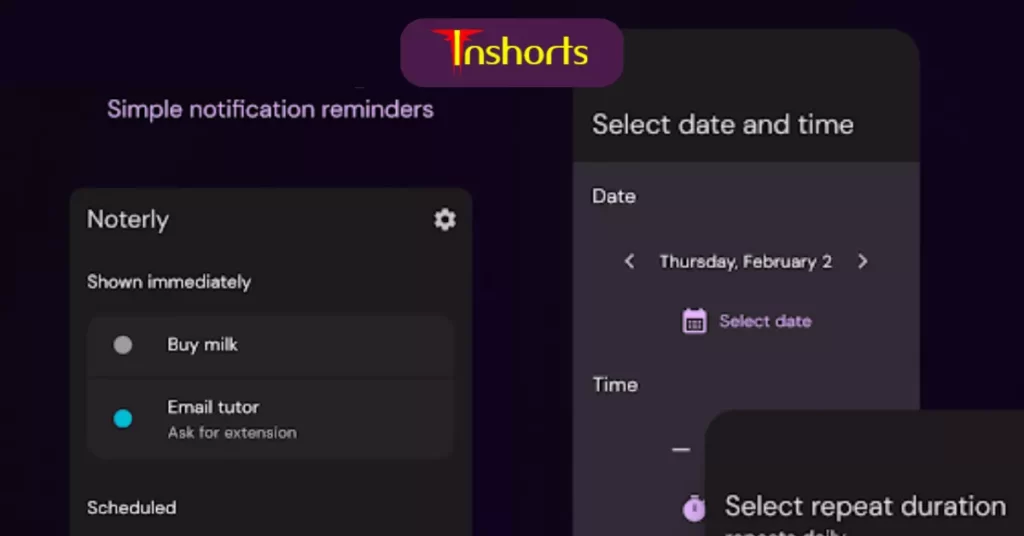
Let’s talk about Simple Android Reminders App!
When we think that we should not miss anything, we need a good reminder, because this is an application (Simple Android Reminder) that reminds us of this thing, we have brought it to you, you must use it.
Apart from that, we have also provided information about this application, thank you for checking that out. In addition, it is an application taken from the play store, it is a new application, i.e., an application released in June 2023. More people are likely to use it in the future. Thank you for visiting and for your patience in reading and see you in the next article.
More Articles You May Like


![What Is Motorola Launcher for Android in 2026? [OLD MOTO] 3 Woman holding an Android phone showing a Motorola-style launcher with a classic old Moto home screen interface](https://tnshorts.com/wp-content/uploads/2026/01/Motorola-Launcher-for-Android-–-Old-Moto-Style-Home-Screen-1024x683.png)
![⭐ Delete Duplicate Files 2026 — Complete Guide to Cleaning Storage, Removing Clutter, and Boosting Phone Performance [SAME TYPE] 4 Indian woman holding a smartphone displaying Duplicate Files Finder app interface with bold SAME TYPE FILES text on a soft lavender background](https://tnshorts.com/wp-content/uploads/2025/12/Delete-Duplicate-Files-2026-1024x683.png)