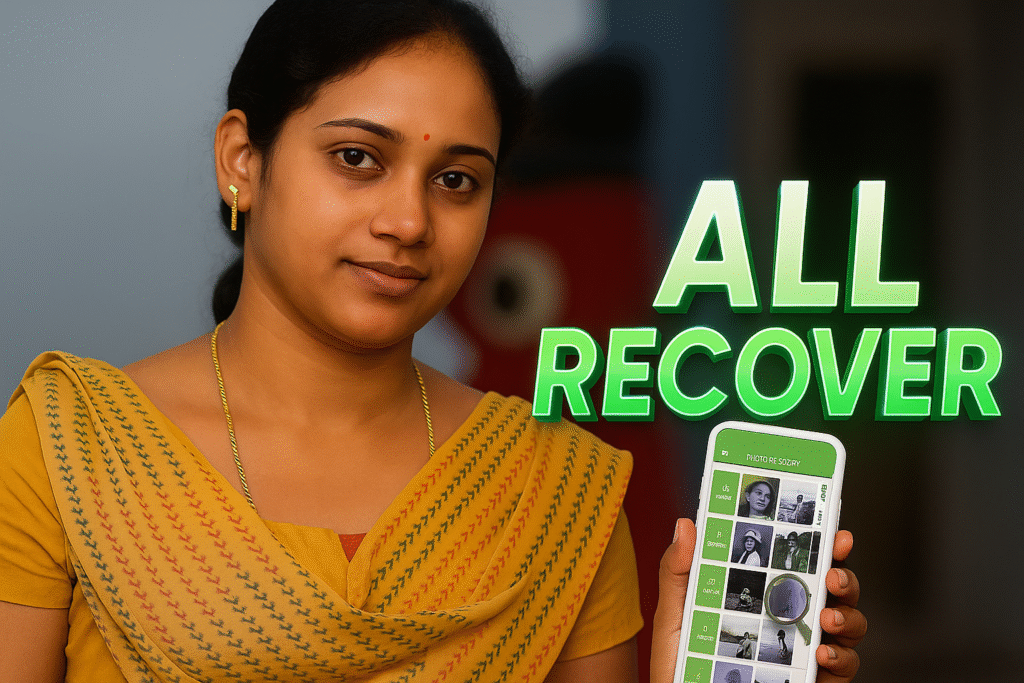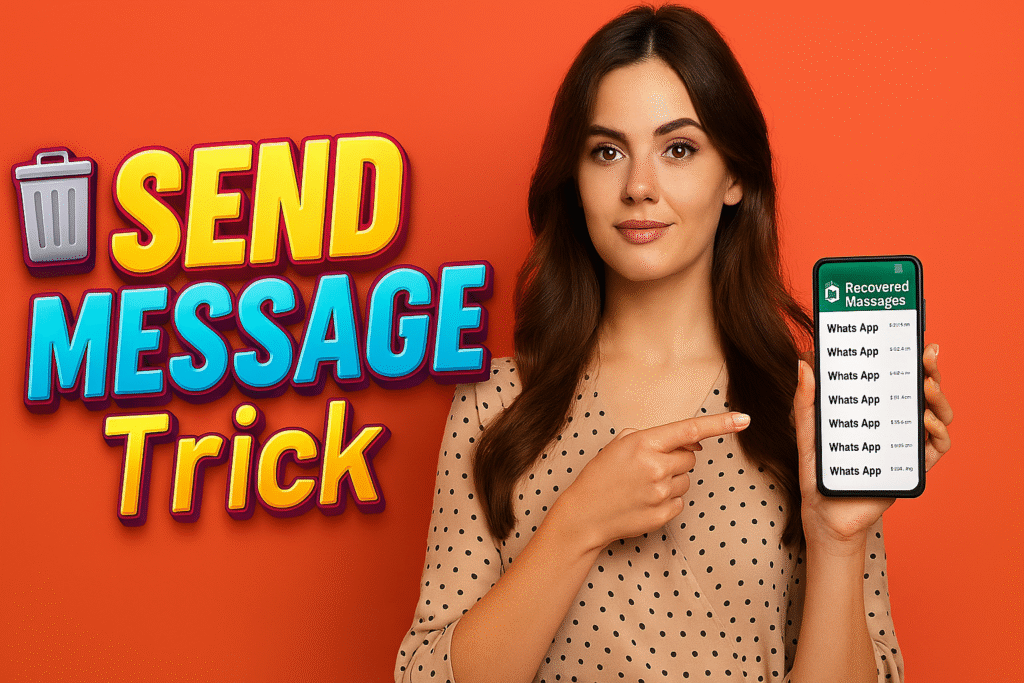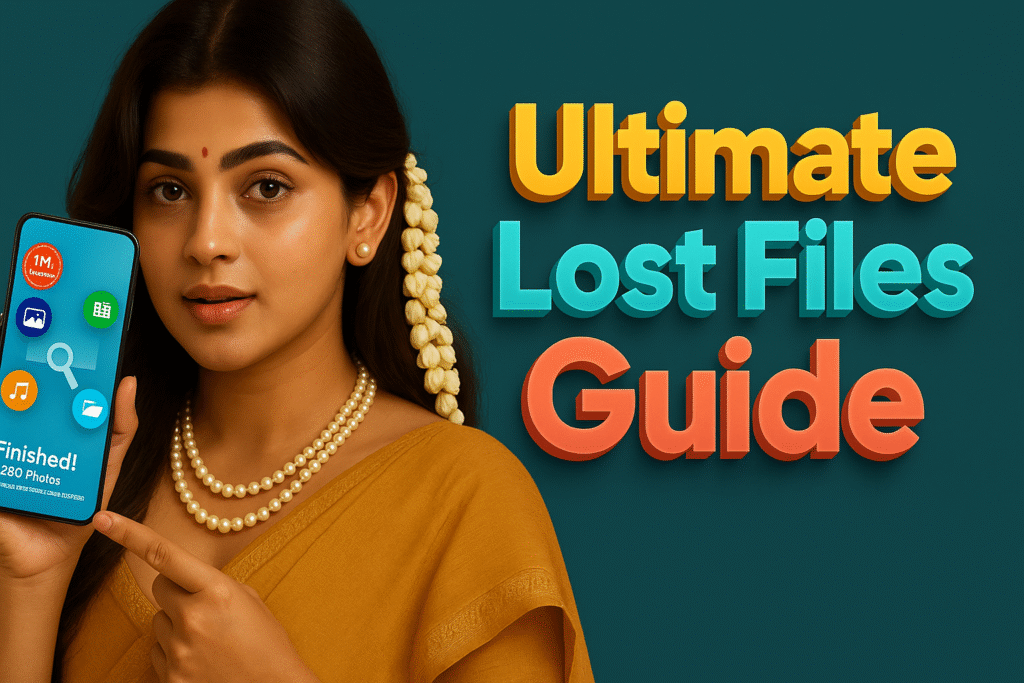Accidentally deleted a precious family photo or an important video from your Android phone? Don’t worry — Recover Deleted Photos App by DOSA Apps gives you a simple, fast, and reliable way to restore your lost photos, videos, and audio files.
With over 10 million+ downloads, a 4.4★ rating from more than 167 K reviews, and a file size of just 28 MB, this app has become one of the most trusted photo recovery tools for Android in 2025.
💡 What the App Does
Recover Deleted Photos App works like a smart Recycle Bin for your phone. Whenever you delete a picture or video, the app performs a deep scan of your internal storage and SD card to locate recoverable files — letting you restore deleted photos and videos in just two steps.
It’s completely safe, does not require root access, and ensures your personal data stays private and stored locally.
📋 App Details (Play Store Data 2025)
| Property | Information |
|---|---|
| App Name | Recover Deleted Photos App |
| Developer | DOSA Apps |
| Category / Tags | Recover Deleted Photos, Photo Recovery Tool |
| Rating | ⭐ 4.4 (167 K reviews) |
| Downloads | 10 M+ |
| Size | 28 MB |
| Current Version | 2.1.1 |
| Requires Android | 5.0 and up |
| Release Date | June 17, 2019 |
| Last Update | August 12, 2025 |
| Developer Email | support.photovideorecovery@dosaapps.com |
| Privacy Policy | privacy |
| App Link | Recover Photos App |
✨ Key Features
🧩 1. Recover Recently Deleted Photos and Videos
- Restore accidentally deleted media in seconds.
- Works like a local Recycle Bin for your phone.
- Detects and restores multiple photo & video formats.
🎥 2. Video & Audio Recovery
- Recovers recently deleted videos, family clips, and voice recordings.
- Supports all major formats without loss of quality.
🗑️ 3. Deep Scan Technology
- Scans both internal storage and SD card for deleted files.
- Displays a preview before restoration for precise recovery.
🚀 4. Two-Step Photo Recovery
- Install and launch the app.
- Tap Scan Now → choose deleted photos → Restore.
🔒 5. Safe & Private Recovery
- No cloud upload; all recovery happens locally.
- No root required.
- Fully complies with Android privacy permissions.
🛡️ Why Users Trust DOSA Apps
- Over 10 million users worldwide rely on DOSA Apps for data recovery.
- Frequent updates (last on Aug 12 2025) keep compatibility strong.
- Developer actively supports users via email.
The app also ensures peace of mind for families — precious wedding or vacation memories are no longer lost forever.
⚙️ How to Use Recover Deleted Photos App
- Download and install Recover Deleted Photos App from the Play Store.
- Open the app → tap Start Scan → wait for it to analyze your device.
- Preview the deleted images and videos found.
- Select the files you want → press Restore → they re-appear in your gallery.
💡 Tip: Enable storage access permission to allow the app to find all recoverable files.
⚖️ Pros & Cons
✅ Pros
- Recovers photos, videos & audio in seconds
- Deep scan from internal memory and SD card
- Lightweight and fast (28 MB only)
- No root or cloud login required
⚠️ Cons
- Works best on recently deleted files (older files may be overwritten)
- Requires storage permission for deep scan
🔎 People also search for — FAQs
Is Recover Deleted Photos App APK safe to use?
Yes. The app is listed on the official Google Play Store by DOSA Apps and follows Google’s data-safety guidelines. No root or external server transfer is required, making it safe for personal use.
Can I recover permanently deleted photos?
If a photo was overwritten by new data, it can’t be recovered. However, recently deleted photos still stored in hidden system caches or temporary memory can be restored using this app’s deep scan feature.
Does the app require internet or login?
No. Recovery is done locally on your device without internet or account login. You don’t need Google Drive or cloud backup for photo restoration.
Can I recover old photos deleted months ago?
It depends on whether the files were overwritten. The sooner you use the app after deletion, the higher the recovery success rate.
How to recover deleted videos and audio files?
The same way as photos — open the app, tap Scan Now, and preview the deleted videos or audio before restoring them back to your gallery or music folder.
What file formats are supported?
The app supports most image and video formats, including JPG, PNG, MP4, AVI, MOV, and more.
🏁 Final Verdict
If you’ve ever accidentally deleted important photos or videos, Recover Deleted Photos App by DOSA Apps is a must-have tool for 2025.
It’s lightweight, fast, and easy to use — and it works without root or cloud backups. Perfect for anyone who wants to keep their memories safe and recoverable.
More Articles You May Like