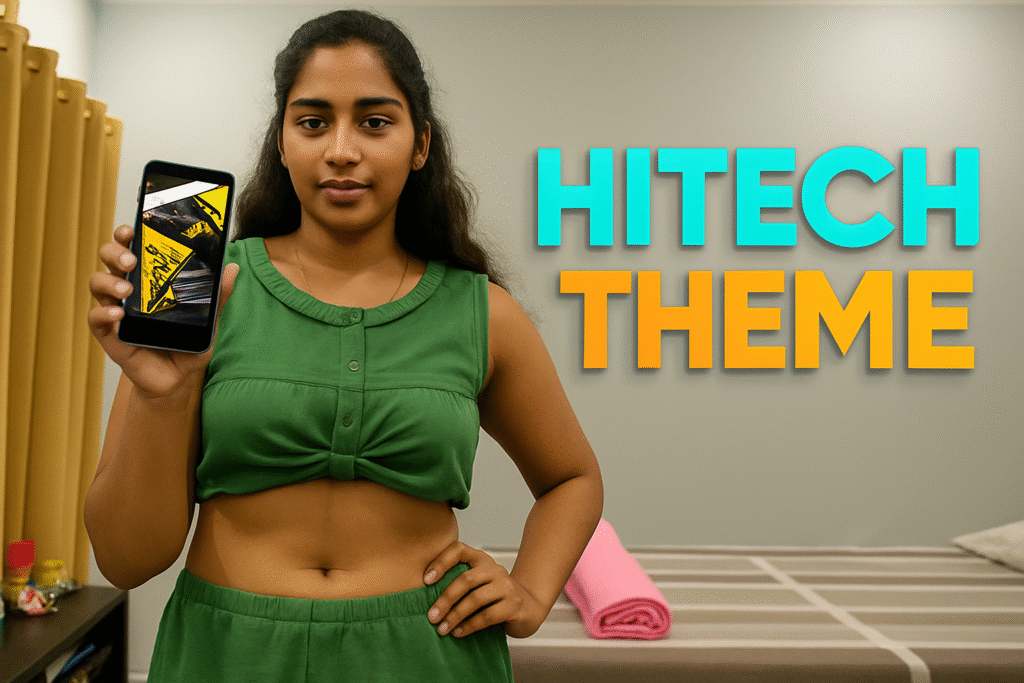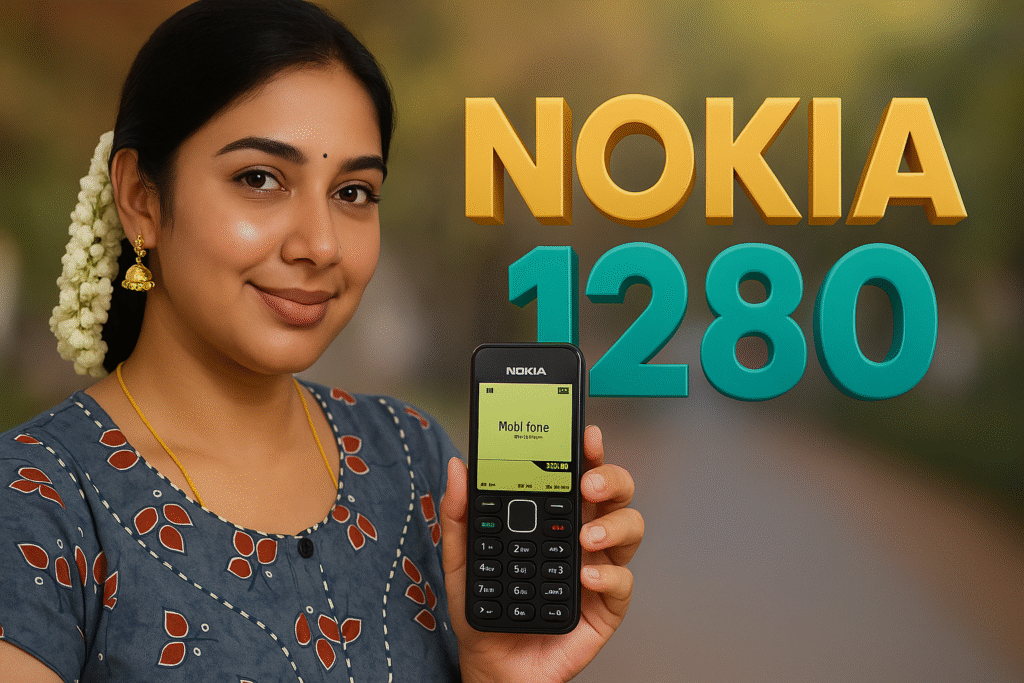If you’re tired of generic home screens and yearn for a futuristic aesthetic, Neutronix Launcher might be the perfect upgrade for your Android device. This launcher transforms your phone into a science-fiction-inspired console with space-age wallpapers, custom icon packs, and sci-fi widgets. With its sleek interface and rich personalization options, Neutronix delivers a hi-tech look without requiring root access.
📊 App Details – Neutronix Launcher
| Feature | Details |
|---|---|
| App name | Neutronix Launcher |
| Developer | lwsoftipl Apps |
| Rating / Reviews | 4.5 ★ average rating with 192 reviews |
| Downloads | 10 K+ installs |
| Released on | 28 Jan 2025 |
| Updated on | 14 Aug 2025 |
| Category | Personalization |
| Compatibility | Works on most Android phones and tablets |
| Privacy Policy | Available Here |
| Download Link | Install |
| Support Email | lwsoftipl@gmail.com |
Why Choose Neutronix Launcher?
Futuristic Aesthetic – Offers space-age design wallpapers and sci-fi widgets, perfect for users who want a next-generation interface.
Deep Personalization – Includes 20 color themes and 35 icon packs, allowing you to tailor every element on the home screen. Custom padding and color adjustments help you create a truly unique look.
Productive Home Screen – Built-in widgets for calendar, clock, and weather keep your day organized with notification badges for quick glance updates.
Privacy & Security – Hide sensitive apps using the Hidden Apps feature and protect them with a built-in App Lock.
User-Friendly Extras – Quick folder creation, drag-and-drop support, adjustable font sizes, and a control center for music and toggles make daily use smoother.

Where Can You Use It?
- Personal Home Screens – Turn your Android into a sci-fi dashboard with dynamic themes.
- Work & Productivity – Keep widgets like calendar and clock visible for daily efficiency.
- Gaming & Entertainment – Match your launcher theme with your favorite games for a cohesive look.
- Privacy-Sensitive Situations – Hide and lock apps containing personal data.
- Theme Enthusiasts – Ideal for those who love customizing fonts, icons, and color schemes.
Key Features & Benefits
- Futuristic Wallpapers – Choose built-in space-age designs or use your own for a personal touch.
- Color Themes & Widgets – 20 carefully crafted themes with matching wallpapers and widgets (calendar, clock, weather).
- Icon Pack Variety – 35 unique packs with options to customize color and padding.
- Personalized Home Screen – Drag-and-drop icons and create folders freely.
- Intuitive Drag & Drop – Smooth gesture control for moving apps and arranging folders.
- Versatile App List – Switch between grid and list views with alphabetical search.
- Notification Counts – Unread message badges on icons for quick glance updates.
- Versatile Widgets – Includes weather, music controls, calendar, and more.
- Customizable Weather Forecast – Add your city for localized updates.
- Adjustable Font Sizes – Choose between small, medium, or large fonts.
- Privacy & Security – Hide and lock apps with password protection.
- Control Center – Swipe down for quick access to toggles and music controls.
How to Use Neutronix Launcher
- Download & Install – Get the app from the official store and follow on-screen instructions.
- Set as Default Launcher – Choose Neutronix when asked to select your home app.
- Choose a Theme – Browse and apply the built-in themes or use your own wallpapers.
- Customize Icons & Widgets – Switch icon packs, adjust colors and padding, and add widgets.
- Organize Apps & Folders – Drag apps to create folders and arrange layouts to your liking.
- Set Weather & Fonts – Select your location and adjust font sizes for readability.
- Secure Sensitive Apps – Enable App Lock and manage hidden apps from Settings.
- Use Control Center – Swipe down to access quick settings and music controls.
FAQs – Neutronix Launcher
Q1: Is it free?
A: Yes, the core version is free to use with optional premium features.
Q2: Does it require root access?
A: No, it works like any other Android launcher.
Q3: Will it slow down my phone?
A: It’s lightweight and optimized for modern devices. Performance may vary slightly by model.
Q4: How do I hide and lock apps?
A: Long-press an app icon to hide it; use Settings > Hidden Apps to view them again. Enable App Lock to protect private apps with a password.
Q5: Can I change the weather location?
A: Yes, select your preferred city within the weather widget settings.
Q6: Are different font sizes available?
A: Yes, choose small, medium, or large text to match your preference.
Final Thoughts
Neutronix Launcher stands out among Android launchers with its sci-fi design, deep customization, and privacy-oriented features. Whether you want a futuristic look or a clean, organized workspace, Neutronix offers an impressive range of wallpapers, themes, icon packs, and widgets. With hidden apps and built-in locking, your data stays safe while your device looks cutting-edge. Upgrade your Android experience with Neutronix Launcher and enjoy a truly hi-tech interface.
More Articles You May Like

![What Is Motorola Launcher for Android in 2026? [OLD MOTO] 2 Woman holding an Android phone showing a Motorola-style launcher with a classic old Moto home screen interface](https://tnshorts.com/wp-content/uploads/2026/01/Motorola-Launcher-for-Android-–-Old-Moto-Style-Home-Screen-1024x683.png)
![What Is Launcher for Android in 2026? Features & Limits [OLD MOTO] 3 Woman holding an Android phone showing a smart launcher interface with a clean and modern home screen layout](https://tnshorts.com/wp-content/uploads/2026/01/launcher-for-android-smart-look-2026-1024x683.png)