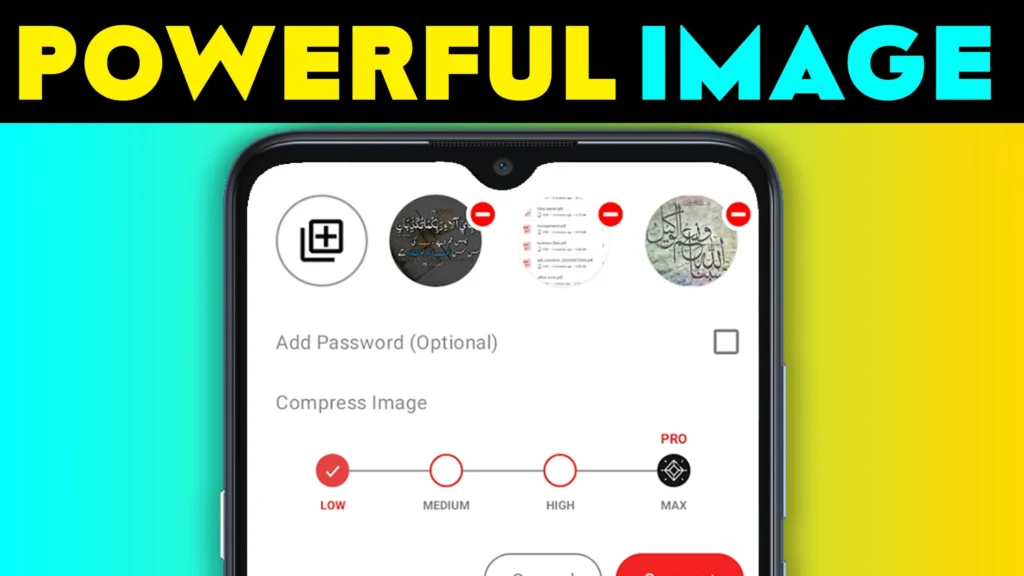Converting images into PDFs is no longer a hassle. With the COMPLETE SAFE Image to PDF Easy Converter, you can transform photos, notes, receipts, and documents into professional-quality PDF files in just a few taps. Released on August 13, 2025, this lightweight yet powerful app is designed for users who want a fast, reliable, and privacy-focused way to manage documents.
Unlike many online converters, this app works completely offline, ensuring your files never leave your device. Whether you’re a student converting notes, a professional handling official documents, or simply organizing personal files, this app provides an easy and secure solution. With features like batch conversion, custom PDF settings, image editing, and camera-to-PDF integration, it’s a must-have productivity tool on your Android device.
📌 App Overview
| Detail | Information |
|---|---|
| App Name | COMPLETE SAFE Image to PDF Easy Converter |
| Released On | August 13, 2025 |
| Last Updated | August 13, 2025 |
| App Link | Download on Play Store |
| Privacy Policy | View Policy |
| Support Email | ajayashrestha105@gmail.com |
✨ Key Features of COMPLETE SAFE Image to PDF Easy Converter
- 📑 Batch Conversion – Convert multiple images into a single PDF at once.
- 🔒 Offline & Secure – All processing happens on your phone, ensuring data privacy.
- ⚙️ Custom PDF Settings – Choose paper size, orientation, and compression quality.
- ✂️ Image Editing Tools – Crop, rotate, and adjust images before converting.
- 📷 Camera to PDF – Capture photos instantly and save them as PDFs.
- 📂 File Management – Rename, sort, and share your PDFs with ease.
📲 How to Use COMPLETE SAFE Image to PDF Easy Converter
Step 1: Download the App
- Visit the Google Play Store
- Search for “COMPLETE SAFE Image to PDF Easy Converter”
- Tap Install and open the app.
Step 2: Select Images
- Choose photos from your gallery or capture new ones with your camera.
- Use editing tools to crop or rotate if needed.
Step 3: Customize PDF Settings
- Select paper size, orientation, and quality.
- Combine multiple images into a single PDF.
Step 4: Save & Share
- Save your PDF locally for offline use.
- Rename files, organize them, or share securely via email and apps.
🙋 FAQs on COMPLETE SAFE Image to PDF Easy Converter
❓ What makes this app different?
It’s a completely offline PDF converter, ensuring your documents never leave your device.
❓ Can I convert multiple images at once?
Yes, the batch conversion feature lets you combine multiple images into a single PDF.
❓ Does it require internet?
No, the app works 100% offline. Perfect for privacy and low-data users.
❓ Can I edit images before converting?
Yes, you can crop, rotate, and adjust images before generating the PDF.
❓ Is it free to use?
Yes, it’s lightweight, free, and has no hidden costs.
🏁 Final Words
If you’re looking for a safe, offline, and easy-to-use tool to convert images into professional PDFs, the COMPLETE SAFE Image to PDF Easy Converter is your best option. With batch conversion, custom PDF settings, image editing, and instant camera-to-PDF support, it delivers everything you need for efficient document handling.
Whether you’re a student, a professional, or simply organizing personal files, this app ensures your documents are always secure, private, and high quality. Download COMPLETE SAFE Image to PDF Easy Converter today and simplify your document management.
More Articles You May Like
![⭐ Delete Duplicate Files 2026 — Complete Guide to Cleaning Storage, Removing Clutter, and Boosting Phone Performance [SAME TYPE] 1 Indian woman holding a smartphone displaying Duplicate Files Finder app interface with bold SAME TYPE FILES text on a soft lavender background](https://tnshorts.com/wp-content/uploads/2025/12/Delete-Duplicate-Files-2026-1024x683.png)

![Apps Clone Android 2026 [VARIOUS APPS]: Is “Multi App: Dual Space” Really Safe to Use? 3 Young Indian woman holding a smartphone showing cloned apps, standing outdoors with a natural village background and the text “Various Apps”.](https://tnshorts.com/wp-content/uploads/2025/11/Young-Indian-Woman-Showing-Various-Apps-on-Smartphone-–-Apps-Clone-Android-2025-1024x683.png)