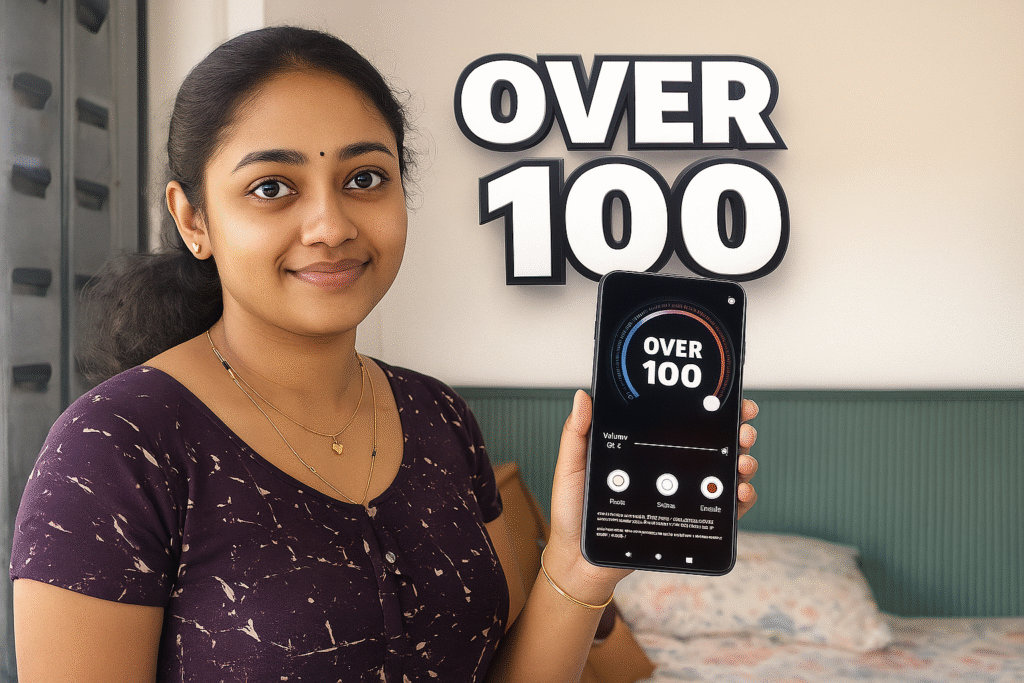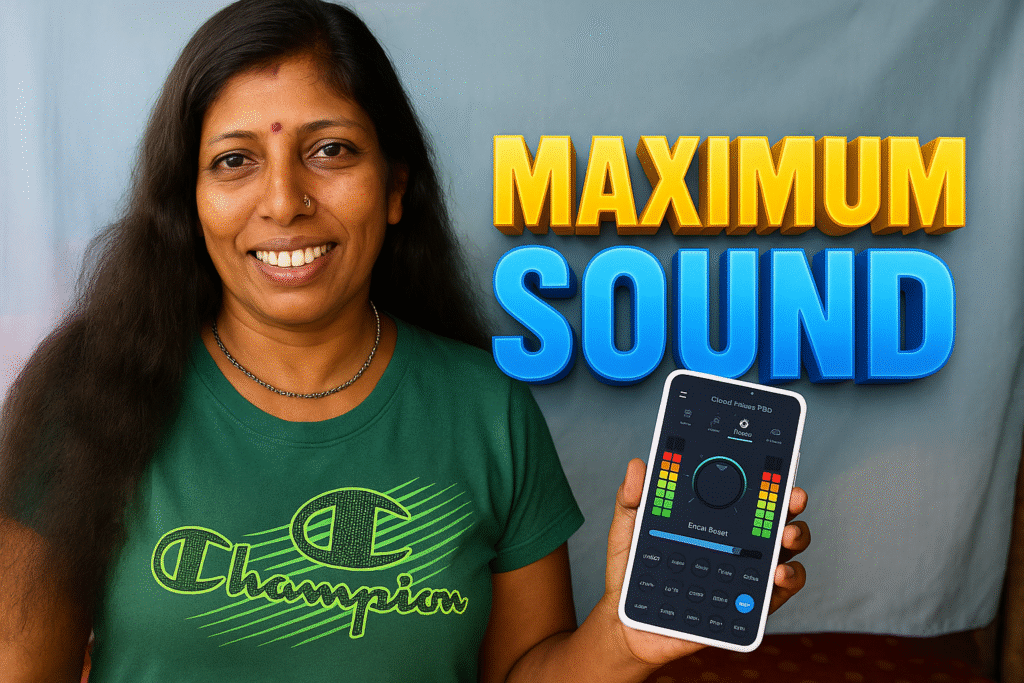If your phone’s speaker feels too quiet even at full volume, or you want deeper bass and clearer sound while listening to music, Extra Volume Booster, Bass, EQ by Shandy Applications is one of the most feature-packed audio enhancement apps available on Android in 2025.
With over 1 million+ downloads, a 3.7★ rating (7.33K reviews), and an advanced 10-band equalizer, this app aims to push your device’s audio beyond its default limits—while still maintaining clarity.
Let’s explore everything the Play Store reveals, along with real-world use cases, features, pros, cons, FAQs, and who should use this app.
💡 What the Extra Volume Booster App Does
This app is designed to increase your phone’s maximum volume, offering enhanced loudness across:
✅ Music
✅ Speaker output
✅ Headphones
✅ Bluetooth devices
✅ Videos, games & podcasts
At its core, it’s a volume amplifier + bass booster + equalizer built for users who want stronger sound without distortion.
The developer describes it as a way to experience:
- 3D surround sound
- Deep bass
- Cleaner highs & mids
- Genre-specific EQ presets
- A built-in music player
- Audio enhancement even at device maximum volume
📋 App Details (Play Store Data 2025)
| Field | Information |
|---|---|
| App Name | Extra Volume Booster, Bass, EQ |
| Developer | Shandy Applications |
| Category | Volume Booster / Audio Enhancer |
| Rating | ⭐ 3.7 (7.33K reviews) |
| Downloads | 1M+ |
| Size | 54 MB |
| Current Version | 3.9 |
| Requires Android | 6.0 and up |
| Release Date | October 1, 2021 |
| Last Update | May 14, 2025 |
| Developer Email | hello@shandyapplications.com |
| Privacy Policy | privacy-policy |
| App Link | Google Play |
🔥 Key Features of Extra Volume Booster 2025
✅ 1. Volume Boost Beyond Device Limit
Increase your speaker or headphone output above the default system max.
Perfect for:
- Noisy environments
- Outdoor music
- Silent or low-output devices
✅ 2. 3D Surround Sound Mode
Ideal for movies and immersive gaming.
Adds depth and spatial clarity without distortion.
✅ 3. Bass Booster for Deep, Punchy Low-End
Enhance bass in:
- Hip-hop
- EDM
- Tamil beats
- Movie background scores
✅ 4. 10-Band Equalizer + Genre Presets
Fine-tune audio with precision.
Presets include:
- Pop
- Jazz
- Rock
- Hip-hop
- Classical
- Acoustic
- Custom slots
This allows users to match sound profiles to personal taste.
✅ 5. Built-In Music Player
Play offline or online music:
- Sort by playlist
- Album view
- Artist view
- Quick browsing
✅ 6. Safe Amplification Engine
Designed to enhance volume without damaging speakers (as per developer info).
Still, users are encouraged to increase levels gradually.
✅ 7. Clean UI & Easy Control
The interface is simple and beginner-friendly.
One-tap controls let you amplify sound instantly.
🎧 Real User Benefits
✅ Better clarity during calls
✅ Boost for quiet movies or YouTube videos
✅ Strong sound for budget smartphones
✅ Extra loudness for Bluetooth speakers/headphones
✅ Game audio enhancement
✅ Perfect for parties or outdoor listening
⚖️ Pros & Cons
✅ Pros
- Enhances sound significantly
- 10-band EQ offers professional-level control
- Works on all Android devices (6.0+)
- Built-in music player
- Customizable presets
- Good for low-output phones
⚠️ Cons
- High volume levels may distort on older speakers
- Battery usage increases during high-boost modes
- Output may vary across devices
- 54MB app size is heavier compared to alternatives
🧭 How to Use Extra Volume Booster Safely
- Install the app from Google Play.
- Open the amplifier and set the loudness level gradually.
- Use EQ presets or manual adjustments.
- Try bass boost and surround modes for music/movie effects.
- Avoid 100% boost for long periods to protect hardware.
🔎 People Also Search For — FAQs
Is Extra Volume Booster safe for my phone speakers?
The developer mentions safe amplification, but extremely high levels may cause strain on older speakers. Increase volume slowly for best results.
Does the app work with Bluetooth headphones?
Yes, the equalizer, bass boost, and volume boost work for:
Bluetooth headsets
Earbuds
Speakers
Audio quality can vary by de
Can this app make my phone “twice as loud”?
t boosts volume beyond normal levels, but results depend on:
Speaker quality
Hardware limitations
EQ settings
It significantly improves loudness, but not all devices will double output.
Does Extra Volume Booster work offline?
✅ Yes.
All features including EQ, bass, and music playback work offline.
Does it drain the battery?
Audio boosting requires extra processing, so battery use may increase slightly at high settings.
Is Extra Volume Booster a free app?
The app is free to download with optional in-app features or ads (based on typical Play Store model).
✅ Final Verdict — Should You Install Extra Volume Booster 2025?
If you regularly feel your phone’s volume is too low—even at 100%—or if you want deeper bass and more control over your audio, Extra Volume Booster, Bass, EQ is a strong choice.
It offers:
- Strong volume boosting
- Custom EQ
- Bass control
- Surround sound
- Full music player
Perfect for music lovers, movie watchers, gamers, and users with low-output speakers.
More Articles You May Like
![What Are Volume Control (Lower or Boost) Apps for Android in 2026? [FULL VOLUME] 1 Volume Control Lower or Boost apps for Android TN Shorts](https://tnshorts.com/wp-content/uploads/2026/02/Volume-Control-Lower-or-Boost-apps-for-Android-1024x683.webp)