On August 5, 2024, the Bass Booster & Equalizer app received significant updates, offering users enhanced audio experiences. This Bass Booster & Equalizer app, developed by Coocent and released on October 12, 2016, continues to gain popularity with over 10 million downloads and 378,000 reviews.
The Bass Booster & Equalizer app is designed to improve the sound quality of Android devices, making music and videos sound better than ever before. In a tiny 9MB package, users get a phenomenal range of features that make tweaking audio settings a breeze.
Key Information Bass Booster & Equalizer App
| Key Information | Details |
|---|---|
| App Name | Bass Booster & Equalizer |
| App Size | 9MB |
| Organization | Coocent |
| Purpose | Enhance audio quality on Android devices |
| Release Date | October 12, 2016 |
| Last Update | July 11, 2024 |
| Downloads | 10M+ Downloads |
| Reviews | 378K reviews |
| Main Features | Bass Boost, Volume Boost, Stereo Surround, Five Bands Equalizer, Preset Equalizations, Customizable Preset, Colorful Themes, Notification Control, Cool Spectrum, Widgets |
| Offered By | Coocent |
| Contact Developer | KuXun.AppTeam@gmail.com |
Features You Must Know
- Bass Boost Effect: Enhances the low frequencies of audio, providing a richer and deeper sound.
- Volume Boost Effect: Amplifies the device’s volume, useful in noisy environments or with low-speaker volume.
- Stereo Surround Sound Effect: Enhances stereo channels, creating a more immersive audio environment.
- Five Bands Equalizer: Fine-tune your audio experience by adjusting frequency bands to perfection.
- Ten Preset Equalizations: Includes Normal, Classic, Dance, Flat, Folk, Heavy Metal, Hip Hop, Jazz, Pop, and Rock.
- Customizable Preset: Allows creation and saving of personal sound settings.
- 16 Colorful Themes: Offers personalization of the app’s appearance.
- Notification Control: Provides easy access to controls from the notification bar.
- Cool Spectrum: Visualizes sound with dynamic spectrum effects.
- Widgets: Includes three widgets (1×1, 1×1, 2×2) for convenient access.
Steps to Use the App
Effect for Music or Audio
- Turn on the Music Player and play music.
- Open Bass Booster & Equalizer and adjust sound levels and frequencies.
- Activate Volume Booster to increase the speaker volume.
- Use headphones for the best audio experience.
- Close the app by pressing the close button in the notification bar.
Effect for Video
- Adjust sound settings using the app.
- Play video in the video player.
- Let the app run in the background for enhanced audio quality.
Check Also:
What does our product bring to the table? Let’s take a tour.
With the Bass Boost Effect, the slightest drum tap becomes a earth-shaking crash, and the bassline transforms into a thrilling ride.
With the Bass Boost effect, you get a serious audio upgrade – think richer lows that pack a punch and add depth to your favorite tunes and videos. For bass-thumping genres like hip hop, rock, and heavy metal, this feature is a total game-changer. With bass driving the beat, listeners can feel the music pulse through their veins.
Volume Boost Effect
The Volume Boost effect amplifies the sound output of the device. When racket reigns supreme or your device’s speakers are on the quiet side, this feature helps you take back control. Adjusting the volume boost settings allows for louder and clearer audio output.
Bring the cinematic experience home with sound that engulfs you in a swirling vortex of audio bliss – no need for special effects.
Imagine being surrounded by rich, vivid sound that draws you in. That’s what Stereo Surround Sound effect does – it amps up your stereo channels to create an audio experience that’s nothing short of breathtaking. Imagine being right in the middle of the action – this feature puts you there, pumping up your music and videos with a richer, more lifelike sound.
Five Bands Equalizer
The app includes a five-band equalizer, allowing for adjustments to different frequency bands. With this feature, you get to call the shots on your sound output, tailoring it to your exact preferences. Want to feel the rumble or crisp highs? A quick tweak of the equalizer lets you custom-balanced bass, midrange, and treble frequencies to suit your style.
Look no further for the perfect equalization – our system comes with ten readymade options to suit your unique tracks.
This music lover’s app comes loaded with ten customizable equalizer settings, each fine-tuned to a specific genre. These presets include Normal, Classic, Dance, Flat, Folk, Heavy Metal, Hip Hop, Jazz, Pop, and Rock. Users can select a preset that matches their music style for optimized audio.
Customizable Preset
The customizable preset feature allows users to create and save personal sound settings. Whether you like your audio loud and proud or soft and subtle, this feature puts the power in your hands to make it sound just the way you want. Custom presets can be adjusted and saved for future use.
16 Colorful Themes
The app includes 16 colorful themes, allowing for personalization of its appearance. Users can choose from a variety of themes to match their style and mood. Imbuing the audio with a sense of refinement, this feature ramps up the emotional connection, making every note, beat, and melody feel more richly textured.
Notification Control
The Notification Control feature provides easy access to the app’s controls directly from the notification bar. No need to dig through the app to tweak your sound settings – this feature lets you make swift adjustments on the fly.
Cool Spectrum
The Cool Spectrum feature visualizes sound with dynamic spectrum effects. Imagine your audio, supercharged with an infusion of dynamic visuals – the result is an immersive experience that grabs your attention. The spectrum visualization responds to the audio, providing a dynamic display.
Widgets
The app includes three widgets (1×1, 1×1, 2×2) for convenient access to its features. Home screen real estate is precious, but making room for these widgets pays off – you’ll get speedy access to fine-tune your audio settings just the way you like. Forget fumbling with apps – with widgets, you can instantly access better sound quality, without missing a beat.
Installation and Usage Instructions
For Music or Audio
- Open the music player and start playing music.
- Launch the Bass Booster & Equalizer app and adjust sound levels and frequencies.
- Activate Volume Booster to increase speaker volume.
- Use headphones for the best audio quality.
- Exit the app by pressing the close button in the notification bar.
For Video
- Adjust sound settings using the app.
- Play the video in the video player.
- Let the app run in the background for enhanced audio quality.
Install the Bass Booster & Equalizer for Android!

Improve your Android device’s sound quality with Bass Booster & Equalizer. Features include Bass Boost, Volume Boost, 10 preset equalizations, and more.
| Latest Article | https://tnshorts.com/ |
For any issues or inquiries, contact the developer at KuXun.AppTeam@gmail.com. The app’s privacy policy is available at Coocent Policy.
More Articles You May Like
![What Are Volume Control (Lower or Boost) Apps for Android in 2026? [FULL VOLUME] 1 Volume Control Lower or Boost apps for Android TN Shorts](https://tnshorts.com/wp-content/uploads/2026/02/Volume-Control-Lower-or-Boost-apps-for-Android-1024x683.webp)



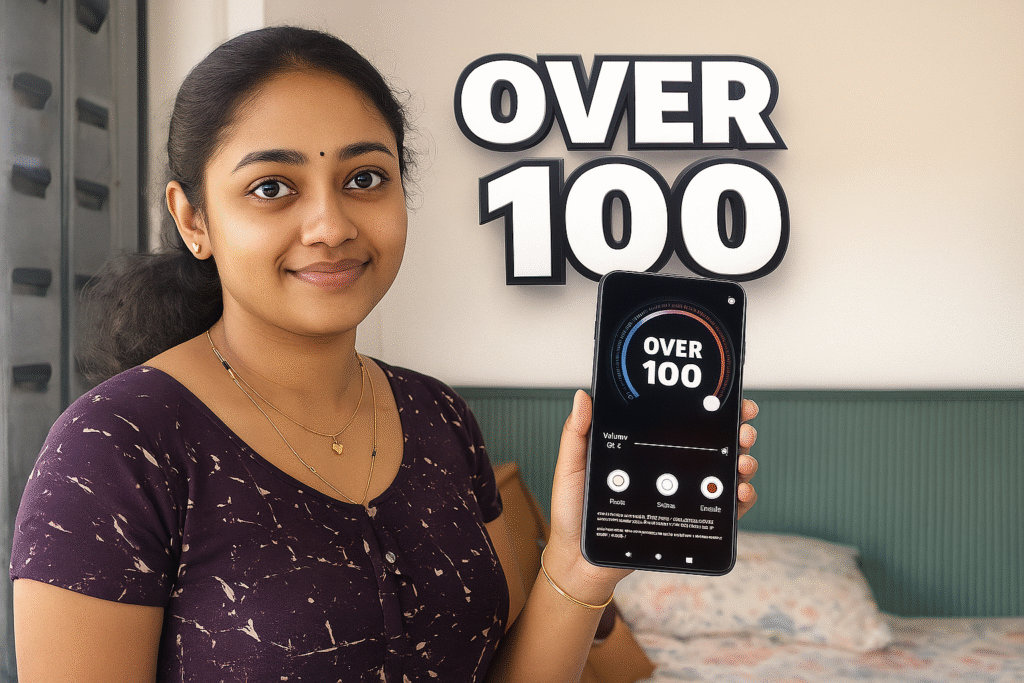



My admiration for your creations is as substantial as your own sentiment. The visual presentation is tasteful, and the written content is sophisticated. Yet, you seem uneasy about the possibility of presenting something that may cause unease. I’m confident you’ll be able to resolve this issue efficiently.