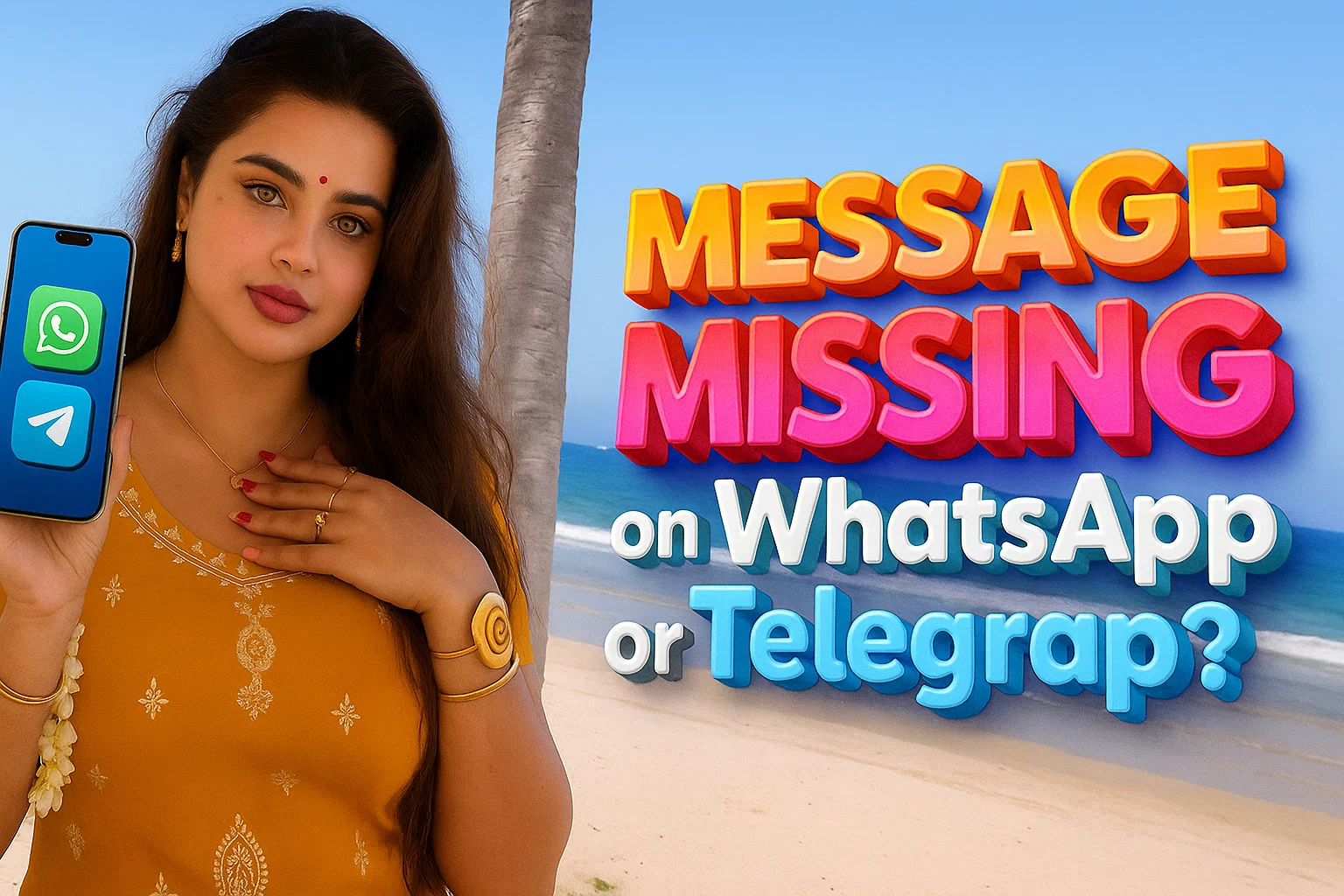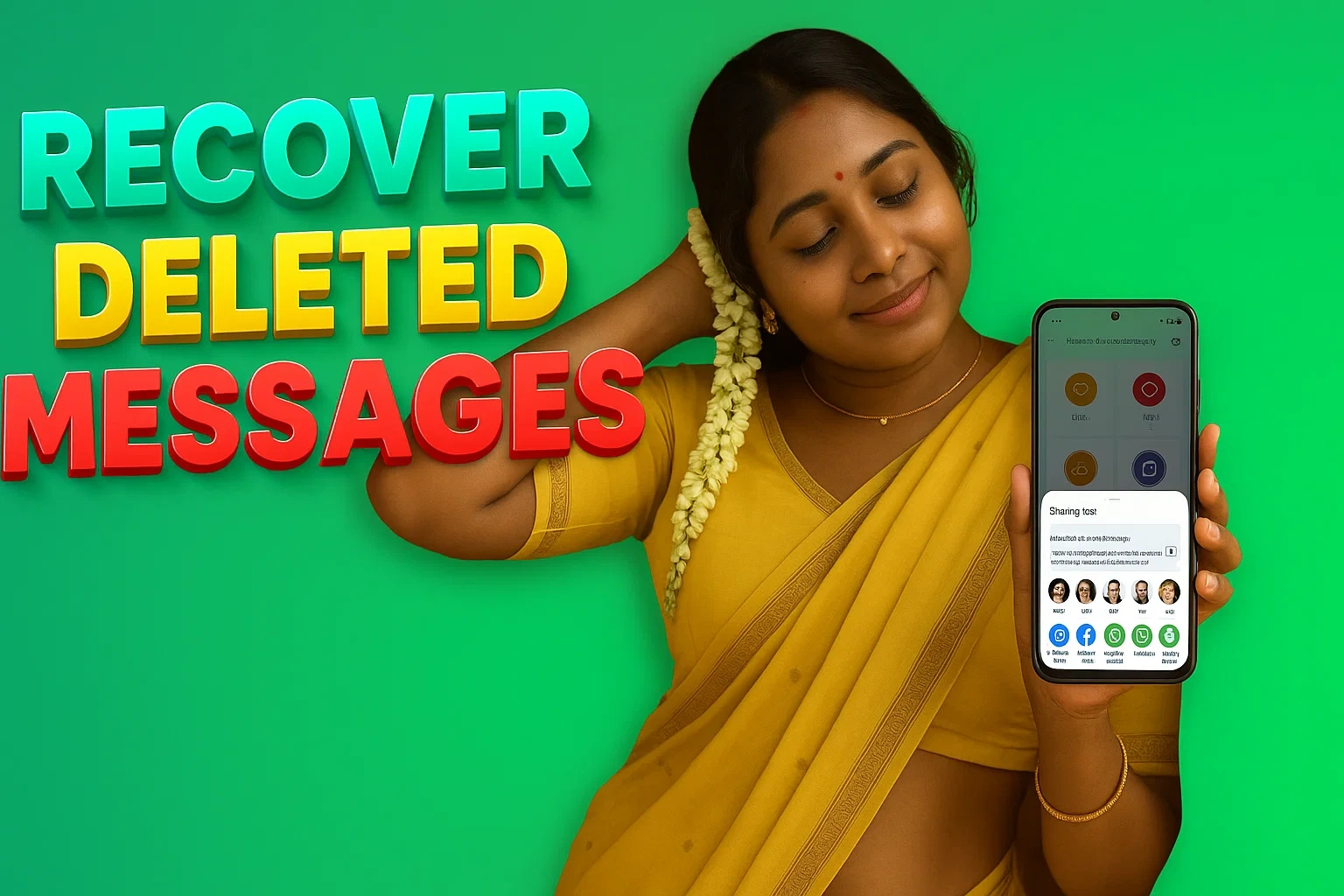Have you ever received a message, only for it to be deleted before you could read it? Or lost precious photos, videos, or documents by mistake? With the Deleted Messages Recovery App for Android Free, you can now restore deleted messages, recover media files, and even save statuses—all in one app.
With over 10K+ downloads and a 3.8-star rating from 268 reviews, this app has become a popular choice for Android users who need a fast, user-friendly, and reliable recovery solution. By monitoring notifications, the app retrieves deleted messages and restores them instantly. It also supports photo recovery, video recovery, audio recovery, and document restoration, ensuring you never lose valuable data again.
Unlike complicated recovery tools, this app is simple to use, requiring just a few taps to get back your deleted content. Whether you’re recovering personal conversations, business chats, or lost files, the Deleted Messages Recovery App is your all-in-one solution.
📌 App Overview
| Detail | Information |
|---|---|
| App Name | Deleted Messages Recovery App for Android Free |
| Developer | Makit Expert |
| Downloads | 10K+ |
| Rating | ⭐ 3.8 (268 reviews) |
| App Link | Download on Play Store |
| Privacy Policy | View Policy |
| Support Email | maktechnology.it@gmail.com |
✨ Key Features
- 📩 Recover Deleted Messages – Instantly restore chats deleted from messaging apps.
- 🖼️ Recover Photos & Videos – Retrieve deleted pictures, videos, and even audio.
- 📁 Document Recovery – Bring back important files deleted from your device.
- 📝 Restore Chat History – Get back your full conversation thread.
- 💬 Notification Reader – App scans notifications to detect and save deleted messages.
- 🔄 Backup & Restore – Securely back up texts and restore them later.
- 📥 Status Saver – Save and download WhatsApp statuses directly.
- 🚀 Simple & Fast – Just a few taps to get back your lost data.
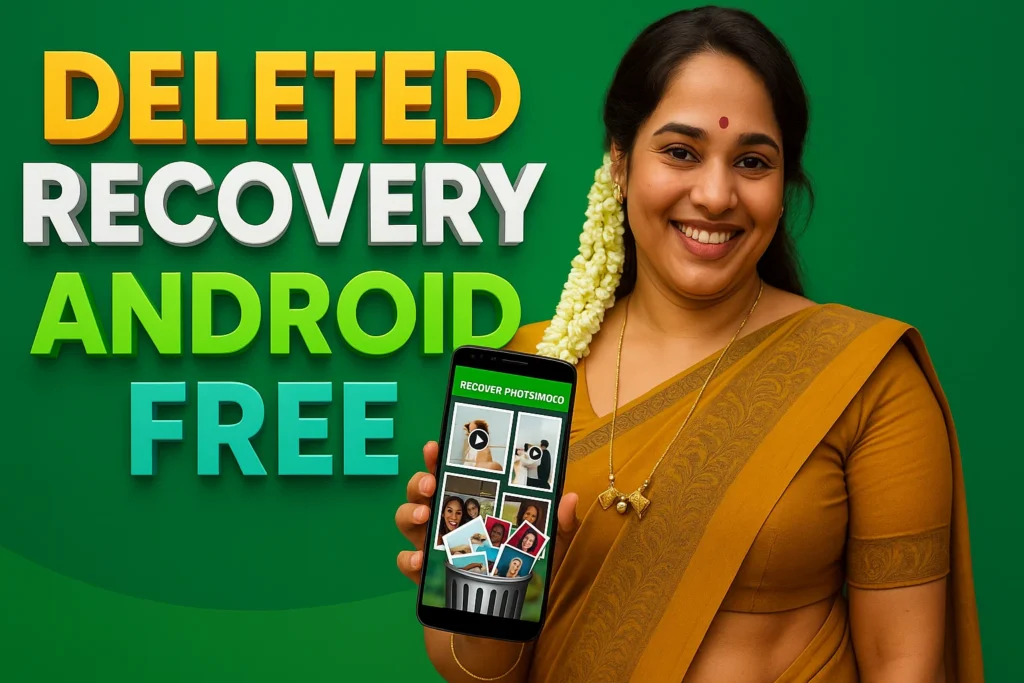
📲 How to Use Deleted Messages Recovery App
Step 1: Download the App
- Open the Google Play Store
- Search for “Deleted Messages Recovery App for Android Free”
- Tap Install and launch the app.
Step 2: Enable Permissions
- Allow notification access so the app can detect deleted messages.
- Grant storage permissions for media and document recovery.
Step 3: Recover Deleted Content
- The app will monitor incoming messages and save them before deletion.
- When someone deletes a message, you’ll still be able to view it inside the app.
Step 4: Restore Photos, Videos & Files
- Open the Media Recovery section.
- Select deleted photos, videos, or documents you want to restore.
- Save or share them instantly.
🙋 FAQs on Deleted Messages Recovery App
❓ How does the app recover deleted messages?
It monitors your device notifications and saves deleted texts, images, and videos before they disappear.
❓ Can I recover WhatsApp statuses?
Yes, the built-in Status Saver allows you to download and save statuses directly.
❓ Does it work without root?
Yes, the app works without rooting your device—completely safe and simple.
❓ Can it recover audio and documents too?
Yes, apart from texts and media, the app can restore deleted audio files and documents.
❓ Is this app free to use?
Yes, it’s completely free for Android users with all recovery features included.
🏁 Final Words
The Deleted Messages Recovery App for Android Free is an all-in-one solution for anyone who has lost important messages, media, or files. With its real-time recovery, backup features, chat history restore, and built-in status saver, it ensures you never miss important data again.
Whether it’s a deleted chat, a business document, or a friend’s WhatsApp status, this app makes recovery fast, simple, and secure. Download Deleted Messages Recovery App for Android Free today and keep your messages and files safe forever.
More Articles You May Like
![What Is Linked Phone Business Number Apps Android 2026? [FULL FREE] 1 Linked Phone Business Number App TN Shorts](https://tnshorts.com/wp-content/uploads/2026/03/Linked-Phone-Business-Number-App-1024x683.webp)

![⭐ Delete Duplicate Files 2026 — Complete Guide to Cleaning Storage, Removing Clutter, and Boosting Phone Performance [SAME TYPE] 3 Indian woman holding a smartphone displaying Duplicate Files Finder app interface with bold SAME TYPE FILES text on a soft lavender background](https://tnshorts.com/wp-content/uploads/2025/12/Delete-Duplicate-Files-2026-1024x683.png)
![⭐ WhatsApp Deleted Messages Recovery App 2026 – Does It Really Work? [BACK RECOVER] 4 Woman holding a smartphone displaying recovered WhatsApp messages with bold text “BACK RECOVER” on the right side.](https://tnshorts.com/wp-content/uploads/2025/12/BACK-RECOVER-–-WhatsApp-Deleted-Messages-Recovery-Image-2026-1024x683.png)