Chat Translate is available on the Play Store and designed specifically for Android devices. As of now, it boasts over 500,000 installs and has received 7,240 reviews. The Chat Translate app’s size is only 76MB, making it a lightweight addition to your device.
Chat Translate Main Points
Battery Stats Saver offers this app. You can visit the Chat Translate App Link to download it. Privacy concerns are addressed in their App Policy. For further inquiries, the developer can be contacted at support.mangotranslate@repairbatterylife.com. The app was released on March 5, 2022, with the most recent update on June 20, 2024.
| Key Information | Details |
|---|---|
| Organization | Battery Stats Saver |
| App Size | 76MB |
| State | Available on Google Play Store |
| Release Date | March 5, 2022 |
| Last Update | June 20, 2024 |
| Official Site | Play Store |
| Privacy Policy | Privacy Policy |
| Developer Contact | support.mangotranslate@repairbatterylife.com |
| Downloads | 500K+ |
| Reviews | 7.24K |
Key Features of Mango Translate
Firstly, the app includes several impressive features designed to enhance user experience:
- Easy Language Translator Keyboard: This feature allows users to translate text directly from the keyboard, avoiding the need to switch between apps.
- Daily Translate Keyboard For Chat: This function provides real-time translations during chats, eliminating misunderstandings and facilitating smooth communication.
- Fast Screen Translate App: Count on the app for speed and precision when you need it most – its instant translations help you grasp the gist of conversations right away, ensuring you stay in the loop.
- Photo Translator App: Users can take photos, and the app will recognize and translate any text in the images. Language is no barrier here – we support an incredible 100+ languages and counting!
- Translation App All Languages: Supporting a vast array of languages, this app serves as a comprehensive tool for breaking down language barriers.
- Instant Chat Translate : The Chat Translate app translates chat content in real time, allowing for seamless communication with foreign friends on various social platforms.
- Mango Translate on the go : Wherever you roam, the Chat Translate app is your trusty companion, translating on the fly to bridge the language gap.
Cross-App Translation with Screen Translator
Moreover, the Chat Translate app includes a floating ball feature, which is pivotal for cross-app translation. Users can translate text within any application without needing to switch to a different translation software. Chatty moments with international friends on Facebook, Twitter, or WhatsApp just got a whole lot smoother thanks to this fantastic feature.
No App Switching – Chat Translate
With the Daily Translate Keyboard For Chat, users can communicate with foreign friends easily. Chat content is instantly rendered in the user’s native tongue, allowing conversations to unfold without language barriers.
Instantly translate texts with our clever language translator keyboard, breaks down language barriers in a flash.
The Language Translator Keyboard provides real-time translation of phrases and words, enabling users to type in their language and instantly see translations. Language no longer stands in the way with this game-changing feature, now people from all corners of the globe can connect freely.
Snap Away – Photo Translator App
The Photo Translator App allows users to take photos of text, which the app will then recognize and translate. Whether you’re island-hopping in Greece or trekking through Peru, this feature ensures accurate communication, mastering over 100 languages to date.
Screen Translator for Game Translation
For gaming enthusiasts, the Language Translator Keyboard translates in-game text, allowing users to enjoy foreign language games without any obstacles.
Photo Translator App – Hover Translation
One of the standout features is hover translation. Users can drag the hover ball over any text on the screen, and it will instantly translate it. For translating entire pages, users can activate “Full-Screen Mode” with a double-click.
Breaking Down Language Barriers
The Photo Translator App is more than just a language translator keyboard. need to communicate in multiple languages? This language bridge spans the gaps, clearing the way for easy conversations, global connections, and rich experiences. The Translation App All Languages ensures smooth and effective communication.
Accessibility API Disclaimer
It is important to note that the software utilizes the Accessibility API to recognize and read interface data, then translates it into the desired target language according to user settings. No personal or sensitive data is collected or shared.
- Real Translate On Screen App
- Quick Translate: Mobile Screen
- Voice Translator & Audio Saver, Offline
- Learn to Speak English Effortlessly
- All Languages Translator App
How to Download and Install Chat Translate
Visit the Play Store: Open the Google Play Store on your Android device. In the search bar, type “Chat Translate” and press enter. The app will appear in the search results.
Select the App: Look for the app named “Chat Translate,” which is offered by Battery Stats Saver. To ensure it’s the correct app, verify it by checking the app’s icon and reading some reviews. This will help you confirm that you are about to download the right application.
Download the App: Click on the app to open its detailed page. Once you are on this page, press the “Install” button. The app’s size is 76MB, so it should download quickly depending on your internet connection speed. While the download is in progress, you can check other details about the app if you wish.
Install the App: Once the download is complete, the app will automatically start installing. After the installation finishes, you can either open the app directly from the Play Store by clicking on the “Open” button or find the app icon on your home screen or in the app drawer. Now, the app is ready to be used for all your translation needs.
Install the Chat Translate App!

Chat Translate app helps you break language barriers with real-time chat translation, photo translation, and a floating ball feature.
| Latest Article | https://tnshorts.com/ |
How do I download Chat Translate?
To download Chat Translate, open the Google Play Store on your Android device, search for “Chat Translate,” select the app offered by Battery Stats Saver, and tap “Install.”
What permissions does Chat Translate require?
Chat Translate requires permission to access your keyboard settings, camera (for photo translation), and other features to provide accurate translations.
Can Chat Translate translate text from photos?
Yes, Chat Translate includes a photo translation feature that lets you take a photo of text and get instant translations. This feature supports over 100 languages.
How can I set up the Language Translator Keyboard?
To set up the Language Translator Keyboard, go to your device’s settings, select “Languages & Input,” then “Virtual Keyboard,” and enable the Chat Translate keyboard.
More Articles You May Like
![What Is Linked Phone Business Number Apps Android 2026? [FULL FREE] 1 Linked Phone Business Number App TN Shorts](https://tnshorts.com/wp-content/uploads/2026/03/Linked-Phone-Business-Number-App-1024x683.webp)
![⭐ Delete Duplicate Files 2026 — Complete Guide to Cleaning Storage, Removing Clutter, and Boosting Phone Performance [SAME TYPE] 2 Indian woman holding a smartphone displaying Duplicate Files Finder app interface with bold SAME TYPE FILES text on a soft lavender background](https://tnshorts.com/wp-content/uploads/2025/12/Delete-Duplicate-Files-2026-1024x683.png)

![Apps Clone Android 2026 [VARIOUS APPS]: Is “Multi App: Dual Space” Really Safe to Use? 4 Young Indian woman holding a smartphone showing cloned apps, standing outdoors with a natural village background and the text “Various Apps”.](https://tnshorts.com/wp-content/uploads/2025/11/Young-Indian-Woman-Showing-Various-Apps-on-Smartphone-–-Apps-Clone-Android-2025-1024x683.png)



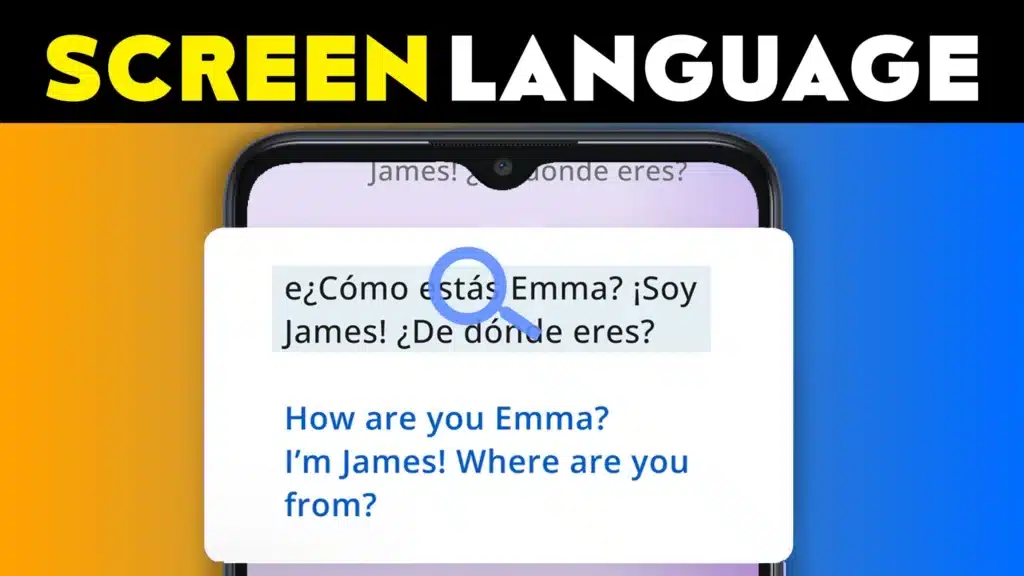
Your writing is like a breath of fresh air in the often stale world of online content. Your unique perspective and engaging style set you apart from the crowd. Thank you for sharing your talents with us.
Hi my loved one I wish to say that this post is amazing nice written and include approximately all vital infos Id like to peer more posts like this
Thanks I have recently been looking for info about this subject for a while and yours is the greatest I have discovered so far However what in regards to the bottom line Are you certain in regards to the supply