This Compass Vault app can show you the right direction when you don’t know and hide your important documents without showing them to anyone.
You are about to get this unique and interesting opportunity to listen through the secure Play Store. Yes, a Compass vault app will show you the direction in which area you are doing its work, the same Compass application will not show your secrets to anyone.
So, there is an application Play Store that provides great help for hiding, and from there we select and recommend it to you. Let’s check out all the clearer explanations regarding this Compass Vault application in this article.
Play Store Compass Vault App
Compass Vault by iSwiftAppTechnoLab is a smart and secure vault application that allows Android users to hide photos, videos, audio files, and notes behind a functional compass interface. Designed according to Google’s developer content policy, this app provides a discreet and reliable solution for protecting sensitive files. With its innovative hidden vault mechanism, Compass Vault ensures that your private data remains secure and accessible only to you.
| Offer By | iSwiftAppTechnoLab |
| Published | Google Play |
| Nowadays Installs | 10K+ |
| App size | 4MB |
| Working method | Compas Vault |
What is the highlight of this Compass Vault application?
In general, you may have seen many vault applications, but there are some drawbacks. It means that others know what is hidden.
But it’s only a Compass application when viewed on the home page and only works for that.
But creating a secret room where you can hide all the documents you can think of gives you the opportunity to do just that. That means he doesn’t know what you are hiding.
Key Features of Compass Vault
Compass Vault includes a variety of features designed to enhance privacy and ensure the security of your personal files.
| Feature | Description |
|---|---|
| Hidden Vault Interface | Store files securely behind a functional compass app interface, making the vault discreet and untraceable. |
| Multi-File Support | Hide photos, videos, audio files, and notes within the app. |
| Secure Access | Unlock the vault using a secret passcode or fingerprint authentication for added security. |
| In-Built Media Players | View hidden images, play videos, and listen to audio files without un-hiding them. |
| Easy File Management | Unhide and share files directly from the app without exposing them publicly. |
| Status Saver | Save WhatsApp statuses securely to the vault for later viewing. |
Check Also;
How to Use Compass Vault
Using Compass Vault is simple and intuitive. Follow these steps to secure your private files effectively:
Installation and Setup
- Download the App: Visit the Google Play Store and install the app on your Android device.
- Set a Secret Passcode: Launch the app and set a unique passcode. You can also enable fingerprint authentication for quick access.
Hiding Files
- Tap on the compass interface and hold the title at the top of the screen to open the vault.
- Select the files (photos, videos, audio, or notes) you wish to hide.
- Once added, the files will no longer appear in your phone’s gallery or file explorer.
Viewing Hidden Files
- Open the vault using your passcode or fingerprint.
- Use the in-built image viewer, video player, or audio player to access your hidden content.
Un-Hiding or Sharing Files
- Select the file(s) you want to unhide or share.
- Follow the prompts to restore the file(s) to the original location or share them without exposing the vault.
Permissions Required and Their Uses
Compass Vault requires minimal permissions to function effectively, ensuring a secure user experience.
| Permission | Purpose |
|---|---|
| Use Fingerprint | Unlock the vault using fingerprint authentication for quick and secure access. |
| Read/Write Storage Permission | Hide, unhide, or share files directly from your phone storage. |
| Access to All Files (Android 10+) | Required for managing hidden files on devices with updated Android operating systems. |
Important Notes for Users
- File Storage: All hidden files are stored locally in your phone storage, ensuring data remains under your control.
- App Uninstallation: Before uninstalling the app, unhide all files to prevent permanent data loss.
- Cleaner Apps Warning: Cleaner apps may inadvertently delete hidden files. Avoid using such tools to protect your data.
- WhatsApp Status Disclaimer: Saved statuses are the responsibility of the user, and Compass Vault is not affiliated with WhatsApp Inc.
Benefits of Using Compass Vault
| Feature | Benefit |
|---|---|
| Discreet Vault Interface | Protects your files without drawing attention, thanks to the functional compass cover. |
| Multiple Authentication Methods | Offers flexibility with passcode and fingerprint authentication options. |
| In-Built Media Players | Eliminates the need for third-party apps to access hidden content. |
| Data Security | Ensures that sensitive files are stored locally, reducing the risk of data breaches. |
We have clearly provided no information, now you can get an opportunity to download this application on your mobile, we have created two opportunities for this:
You can directly install the application by clicking on it, the next option is to download it after seeing the comments made by the developer. Both are made for you Second, click the green button below to take a chance.
Let’s talk about this article!
We recommend this Compass application to you by searching Google Play Store because we want to provide a secure application to those who always want to keep their mobile secrets confidential.
So, this is definitely helpful and recommend it to your friends to help them hide information safely.
More Articles You May Like
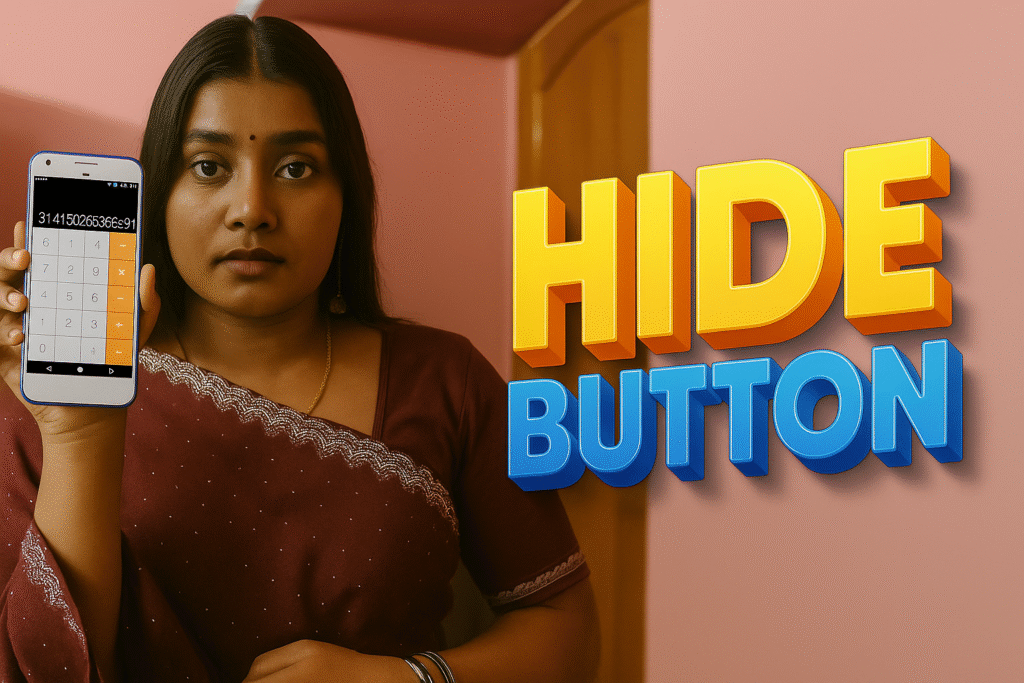
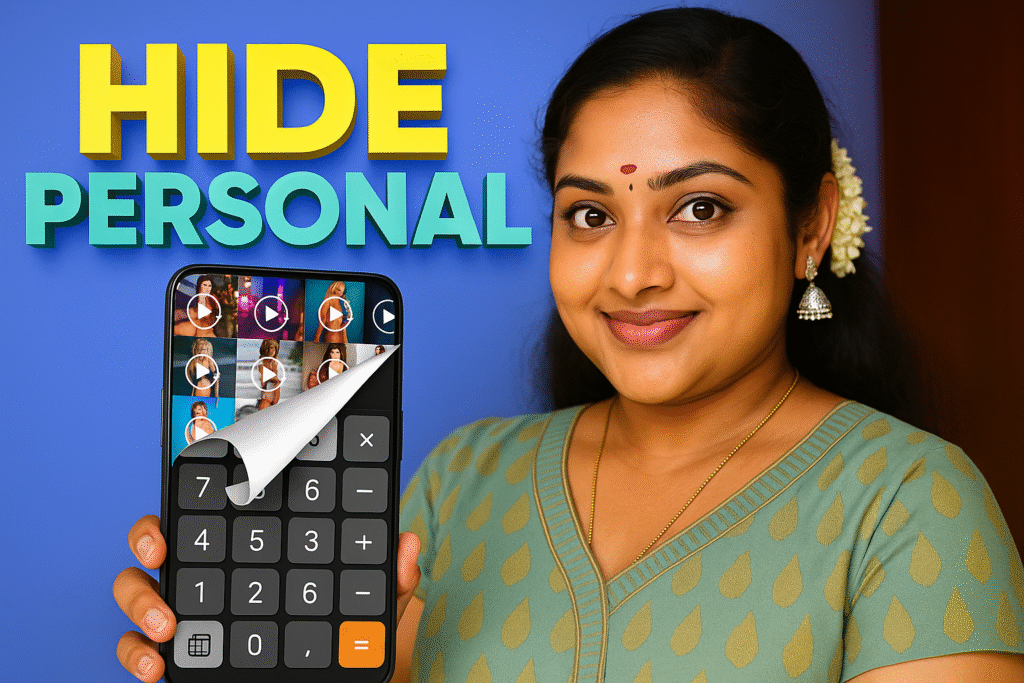






jemsan