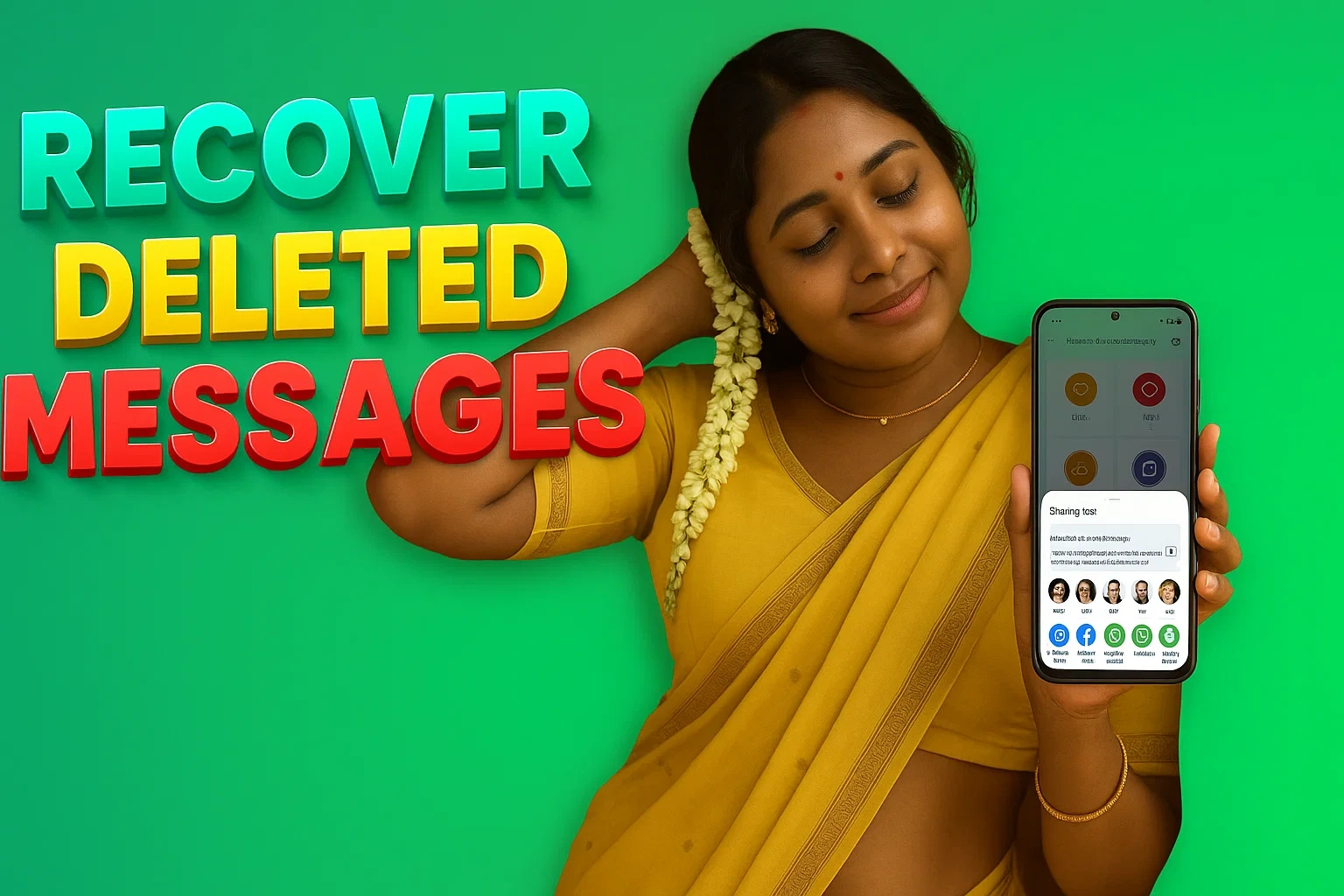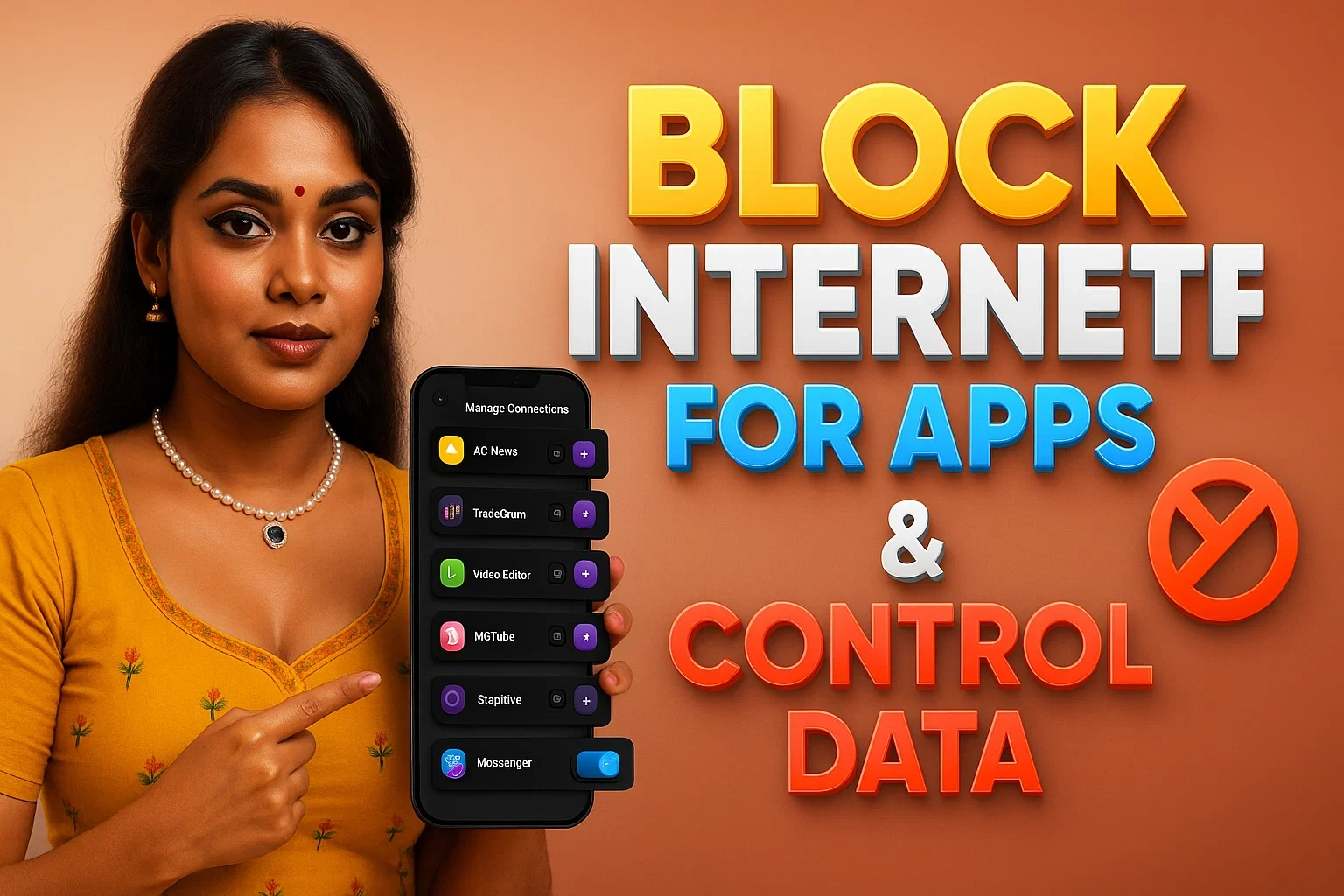Are you frustrated with malfunctioning volume keys or simply seeking a more vibrant and customizable volume control experience on your Android device?
Look no further than the “Amplifier Volume Control” app. This feature-rich application empowers you to not only manage volume levels effortlessly but also elevate the aesthetics of your volume panel, bringing a personalized touch to your device.
Imagine having the ability to tweak volume settings, adorn your volume panel with vibrant themes, and precisely control various volume streams like ringtones, alarms, media, and notifications – all within a single, user-friendly app. Amplifier Volume Control offers just that and more.
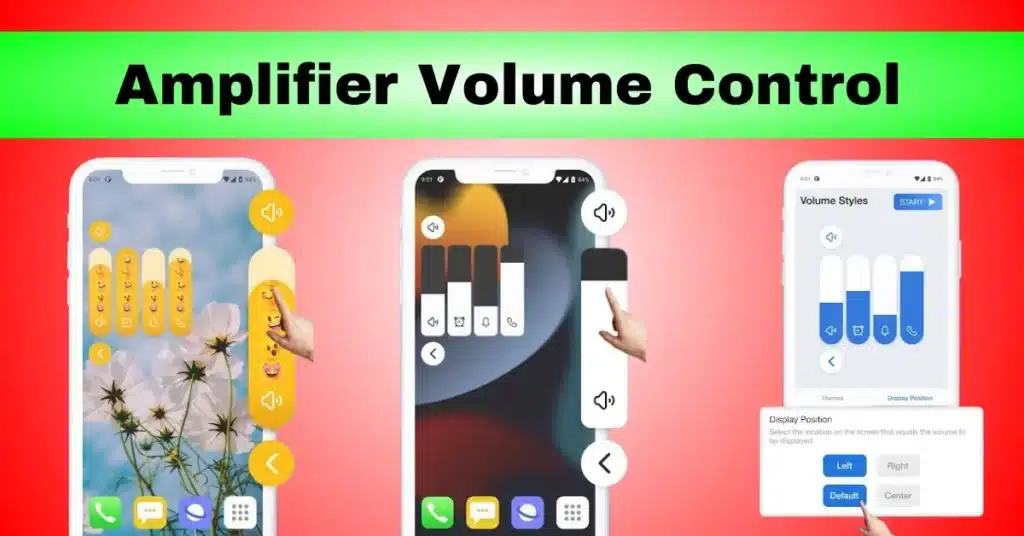
Play Store Amplifier Volume Control Desing App
| App Work | Style Volume Panel |
| Offered | REMI Apps |
| Nowadays Downloads | 50K+ (269 reviews) |
| Published | Google Play |
| Released on | Mar 18, 2022 |
| Size | 16 MB |
Mastering Volume Control
The Amplifier Volume Control app serves as your gateway to a world of enhanced volume control functionalities. By leveraging this app, you gain access to:
Simplified Volume Management
With its intuitive interface, the app enables quick adjustments to volume levels using a sliding volume bar. Say goodbye to cumbersome hardware keys!
Customizable Volume Streams
Tailor volume settings for distinct categories including ringtones, alarms, notifications, voice calls, and system sounds. Each stream can be precisely calibrated to suit your preferences.
Personalized Volume Styling
Express your unique style by customizing the volume panel. Choose from over 50 vibrant themes, tweak colors, adjust corner radius, and even determine the position of the volume panel on your screen.
Prolonged Device Lifespan
By minimizing reliance on hardware volume keys, the app contributes to prolonging the life of your phone’s physical buttons.
More Custom Amplifier Volume Control List:
Unveiling Key Features
The Amplifier Volume Control app boasts an array of noteworthy features designed to elevate your volume control experience:
- User-Friendly Interface: Enjoy a clean, small-sized, and free app that offers seamless controls and quick setup for effortless volume management.
- Diverse Volume Controls: Access different sliders for volume streams, including alarms and notifications, granting you precise control over each aspect of sound on your Android device.
- Customized Volume Styles: Choose from a variety of slider styles, colors, and designs to match your taste and elevate the look of your volume panel.
- Accessibility Service: The app utilizes Accessibility services solely for displaying the custom volume panel when adjusting volume buttons, ensuring a smooth and intuitive user experience without collecting any data or monitoring your activities.
You might like it!
Ensuring Optimal Performance
It’s important to note that while the app requires certain permissions to run in the background, some devices might terminate the background service.
To ensure uninterrupted functionality, users encountering such issues can follow the outlined steps within the app.
Supporting Developers
If you find the Amplifier Volume Control app useful, consider showing your support by providing a 5-star rating and leaving constructive feedback or feature suggestions. Your support fuels the ongoing development of this tool.
Enhance your Android experience by seizing control of your device’s volume management with the Amplifier Volume Control app.
Elevate functionality and aesthetics while ensuring smooth and effortless control over sound settings, all at your fingertips.

I put a lot of effort into writing and presenting each article with a proper understanding of the audience’s needs and tastes. And it is noteworthy that all my articles are written according to Google’s article policy.