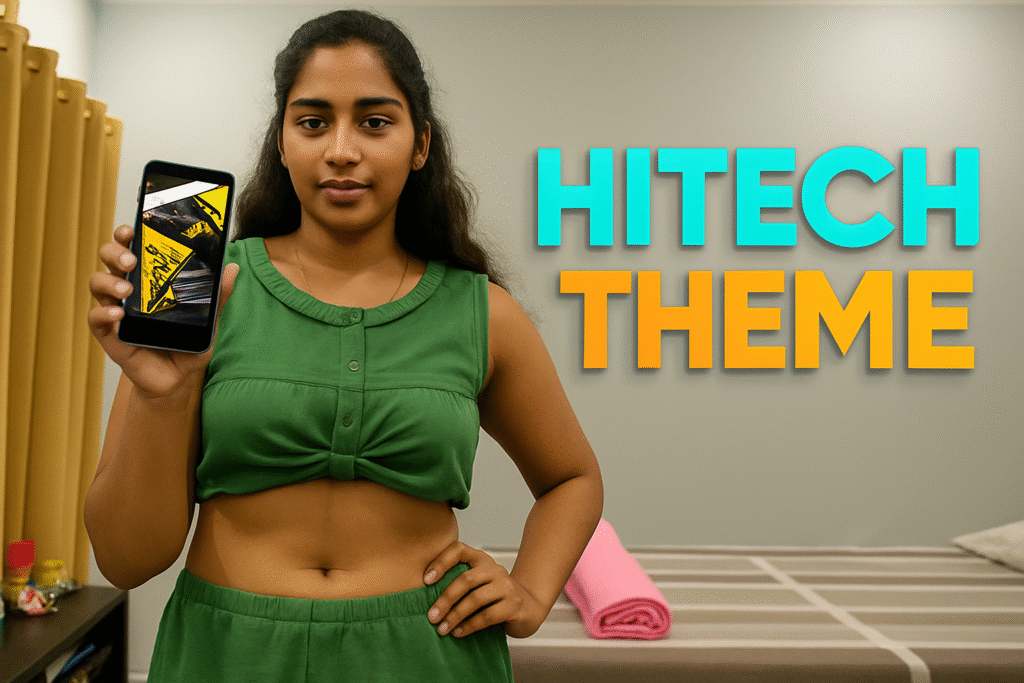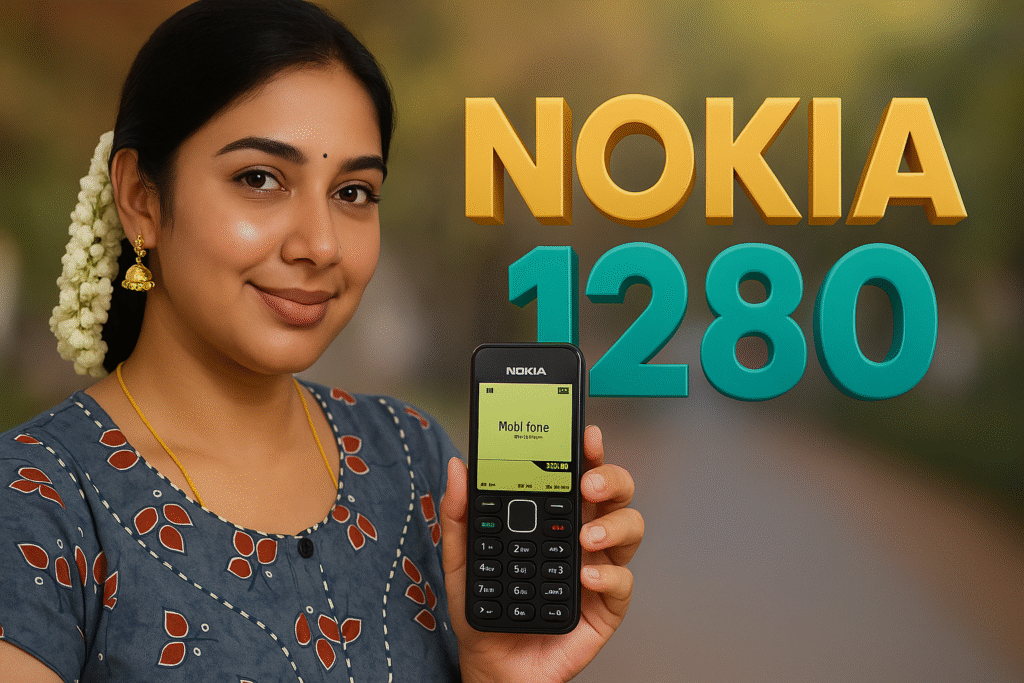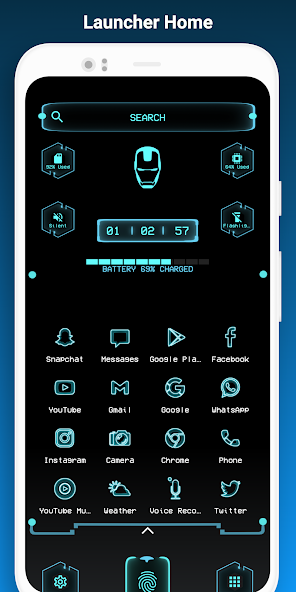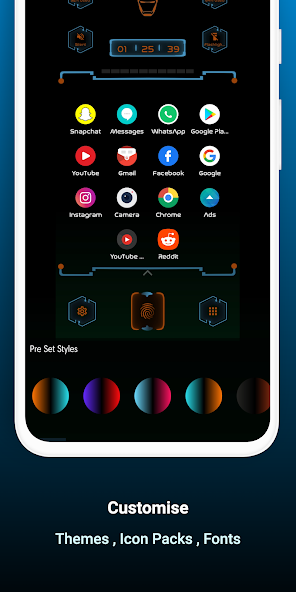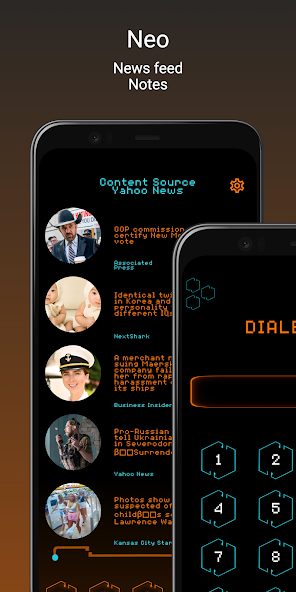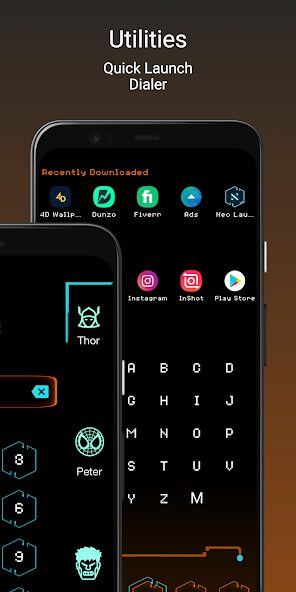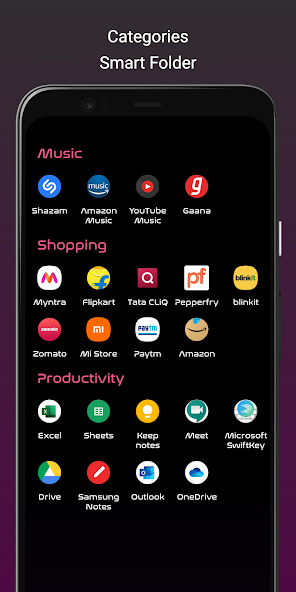The Neo Launcher Hyperion Sci-Fi App is designed to give your Android device a futuristic, high-tech look with a smooth, functional interface. Developed by Launchers Themes and More – App Mania Soft, this app is perfect for those who want to enhance their home screen with a sci-fi fantasy theme while improving their phone’s usability.
Boasting 100K+ downloads and an impressive 3.22K reviews, Neo Launcher delivers a seamless blend of style and efficiency, adhering to Google’s Developer Content Policy.
Core Features of Neo Launcher Hyperion Sci-Fi App
| Feature | Description |
|---|---|
| Futuristic Themes | Transform your home screen into a sci-fi fantasy with high-tech futuristic visuals. |
| Customization Options | Personalize your launcher with themes, icon packs, and fonts. |
| Integrated Widgets | Access essential tools like news, weather, calendar, and notifications with a single tap. |
| Smart Folder Organization | Efficiently organize apps into folders for easy navigation. |
| Smooth Performance | Enjoy a lag-free, user-friendly experience with a sleek interface. |
| Accessibility Features | Enable Accessibility Services for actions like locking the screen and opening notifications. |
Detailed Features of Neo Launcher Hyperion Sci-Fi App
1. Futuristic Themes for a Unique Look
Neo Launcher Hyperion Sci-Fi takes inspiration from sci-fi fantasies, creating a visual experience reminiscent of high-tech futuristic worlds. The launcher transforms your home screen with stunning graphics and animations, offering a cool and aesthetic home screen that stands out.
2. Extensive Customization Options
The launcher provides users with the ability to personalize their phones using a variety of themes, fonts, and icon packs. Whether you prefer a minimalistic or vibrant aesthetic, Neo Launcher offers endless possibilities for customization.
3. Integrated Widgets for Daily Convenience
Essential tools like a calendar, news feed, weather updates, and notifications are easily accessible directly from the launcher. This feature not only enhances the user experience but also helps you stay updated and organized without opening multiple apps.
4. Smart Folder Organization
The Smart Folder feature allows you to group similar apps into folders, reducing clutter and making navigation seamless. This feature is ideal for users who value efficiency and neatness.
5. Smooth and Simple Interface
The launcher’s sleek design and smooth transitions ensure a lag-free experience. The intuitive interface makes it easy to switch between classic and sci-fi modes, appealing to a wide range of users.
6. Accessibility API for Enhanced Usability
By enabling Accessibility Services, users can perform global actions such as opening notifications, locking the screen, or taking screenshots. The app prioritizes user security, assuring no personal data is collected.
How to Use Neo Launcher Hyperion Sci-Fi App
Step-by-Step Instructions
- Download the app from the Google Play Store.
- Open the launcher and grant the necessary permissions for optimal functionality.
- Select from a variety of futuristic themes and apply your favorite.
- Use the customization options to adjust fonts, icons, and layouts.
- Access tools like news, weather, and calendar directly from your home screen.
- Drag and drop apps into Smart Folders for efficient management.
Check Also:
Why Choose Neo Launcher Hyperion Sci-Fi App?
| Aspect | Benefit |
|---|---|
| Unique Visual Appeal | Creates a futuristic look that enhances your phone’s aesthetic. |
| Efficient Tools | Combines functionality and design for a seamless user experience. |
| Highly Customizable | Allows users to personalize every aspect of their launcher. |
| Lightweight Design | Minimal impact on phone performance despite its rich features. |
| User Privacy | No personal data collection ensures a secure user experience. |
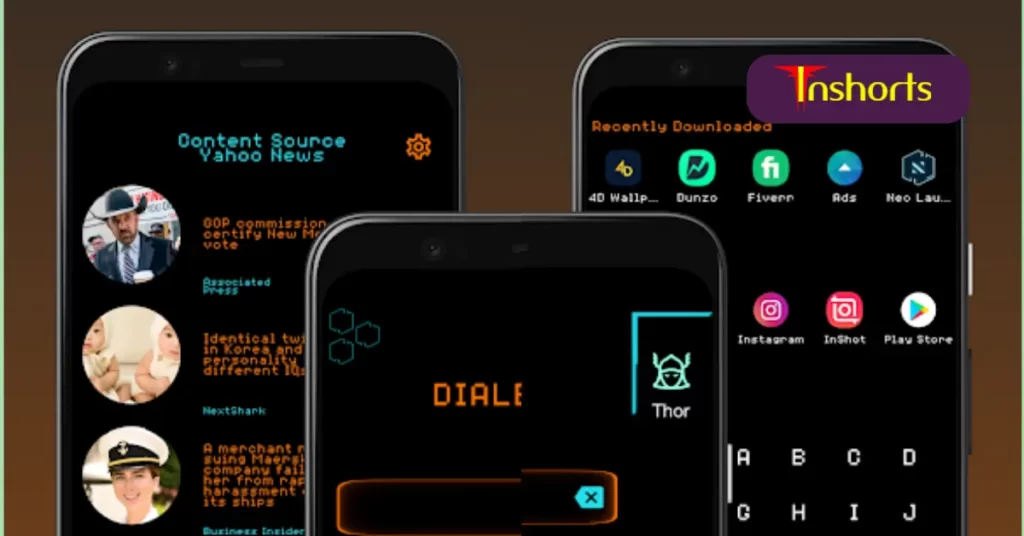
App Overview
| Attribute | Details |
|---|---|
| App Name | Neo Launcher Hyperion Sci-Fi App |
| Developer | Launchers Themes and More – App Mania Soft |
| App Size | 30MB |
| Installs | 100K+ Downloads |
| Release Date | June 9, 2022 |
| Last Update | June 21, 2024 |
| Compatibility | Android Devices |
Feature Ratings and Highlights
Summary
The Play Store app is ideal for users who want to upgrade their Android home screen with a stylish, futuristic, and functional launcher. Perfect for tech enthusiasts and casual users alike!
- Stunning Visuals: Unique sci-fi themes that transform your phone’s appearance.
- Enhanced Functionality: Includes tools like news, weather, and calendar widgets.
- Customizable: Offers various themes, fonts, and icon packs to suit user preferences.
- Efficient App Management: Smart Folder feature organizes apps neatly.
- Lightweight: Minimal impact on device performance ensures smooth operation.
- Limited Themes in Free Version: Additional themes require in-app purchases.
- Ads in Free Version: Advertisements may occasionally interrupt the user experience.
- Accessibility Permissions: Requires extra permissions for advanced features.
FAQs About Neo Launcher Hyperion Sci-Fi App
| Question & Answer |
|---|
| Is the app free? Yes, with optional in-app purchases for premium themes and features. |
| Does it slow down the device? No, the app is lightweight and designed for smooth performance. |
| Can I use custom icon packs? Yes, the app supports external icon packs for personalization. |
| Does it store user data? No, the app does not collect or store any personal information. |
Disclaimer
The information provided in this article is for informational purposes only and is based on publicly available details about the Neo Launcher Hyperion Sci-Fi App at the time of writing. While every effort has been made to ensure accuracy, tnshorts.com and the author, M Raj, do not guarantee the completeness, reliability, or suitability of the information for all users.
Neo Launcher Hyperion Sci-Fi App is developed by Launchers Themes and More – App Mania Soft, and all copyrights and trademarks belong to their respective owners. This article is not sponsored or endorsed by the app’s developers.
Users are advised to review the app’s Privacy Policy and ensure compatibility with their device before downloading. The author and tnshorts.com are not liable for any issues, data loss, or damages resulting from the use of this app.
For additional support or queries, please contact the app’s official developer at help.appmania@gmail.com.
More Articles You May Like
![What Is Motorola Launcher for Android in 2026? [OLD MOTO] 1 Woman holding an Android phone showing a Motorola-style launcher with a classic old Moto home screen interface](https://tnshorts.com/wp-content/uploads/2026/01/Motorola-Launcher-for-Android-–-Old-Moto-Style-Home-Screen-1024x683.png)
![What Is Launcher for Android in 2026? Features & Limits [OLD MOTO] 2 Woman holding an Android phone showing a smart launcher interface with a clean and modern home screen layout](https://tnshorts.com/wp-content/uploads/2026/01/launcher-for-android-smart-look-2026-1024x683.png)