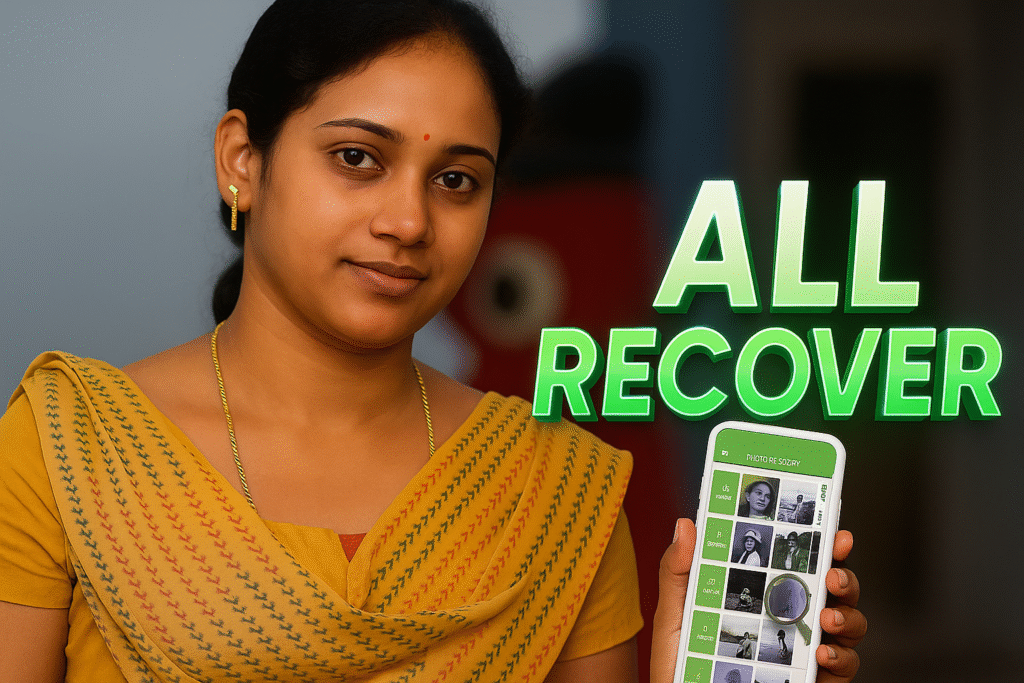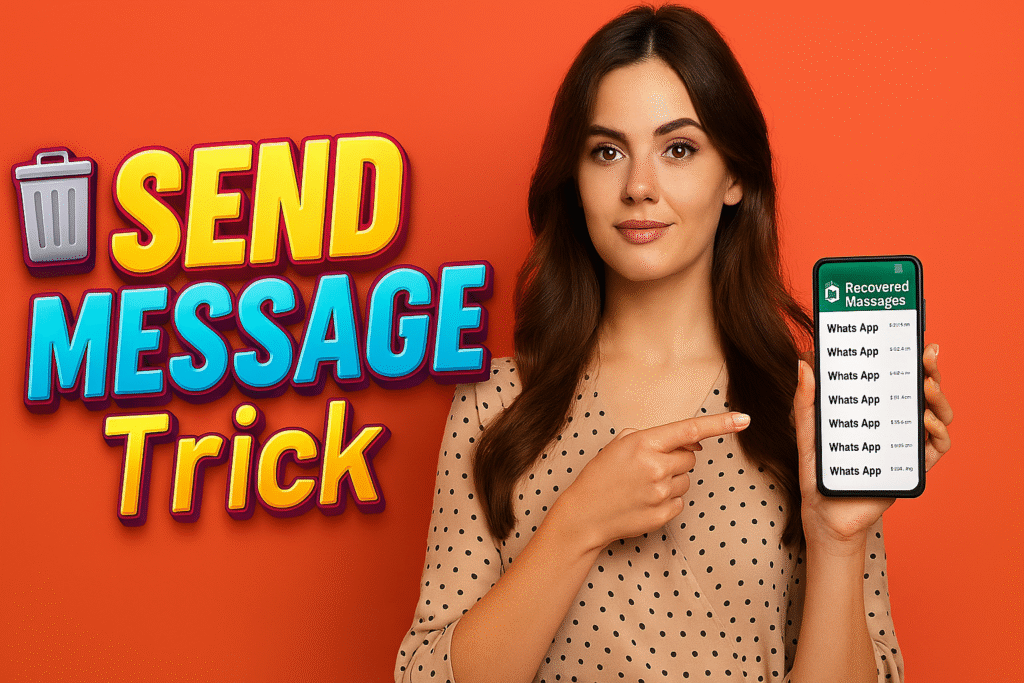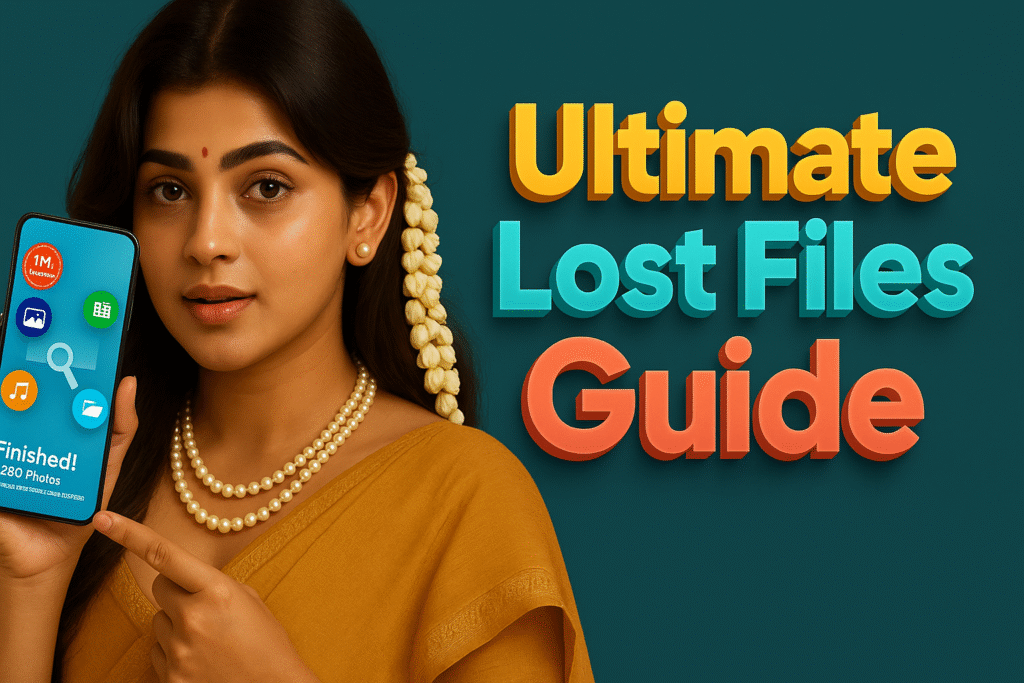Losing valuable photos, videos, or important files can be a frustrating experience. The All File Recovery app by Applus Studio is designed to help Android users recover deleted data with ease, including photos, videos, audio, documents, and more. This app leverages advanced scanning technology to restore lost files efficiently. Available on the Google Play Store, the app complies with Google’s developer recommendations to ensure data security and reliability.
Key Features of the All File Recovery App
The All File Recovery app provides a range of features to make data recovery seamless, even for users with minimal technical experience. Here’s a breakdown of its main functions:
| Feature | Description |
|---|---|
| Photo & Video Recovery | Quickly retrieve deleted photos and videos from both internal storage and SD cards. |
| Fast & Deep Scanning Modes | Choose between fast and deep scanning to recover files deleted recently or those lost a while ago. |
| SD Card Recovery Support | Allows recovery of deleted media directly from your SD card. |
| File Preview | Preview files before recovery to ensure you restore exactly what you need. |
| File Restore for All Types | Recover audio, documents, APKs, and compressed files, in addition to photos and videos. |
| Secure File Deletion | Permanently delete unwanted files to protect privacy and free up space. |

Advanced Features for Efficient Recovery
The All File Recovery app is equipped with advanced tools that simplify file recovery:
- Retrieve deleted photos, videos, and more with a single tap, all restored in their original quality.
- Use filters such as date, file size, and folder location to quickly locate specific files, making recovery faster and more organized.
- Restore multiple files simultaneously, saving time when you need to recover a large number of files.
- Enjoy full functionality without needing to root your Android device, ensuring that the app is accessible to all users.
Check Also;

Why Choose All File Recovery?
The All File Recovery app offers a reliable solution for recovering lost files, making it a top choice for Android users looking to restore important data quickly and easily.
| Feature | Benefit |
|---|---|
| User-Friendly Interface | Simple, intuitive design makes file recovery accessible to everyone. |
| Secure File Deletion | Protects privacy by allowing permanent deletion of unwanted files. |
| No Internet Required | Operates entirely offline, allowing recovery anytime, anywhere. |
| Compatible with All File Types | Recover not only photos and videos but also documents, APKs, and compressed files. |
Recent Updates
The latest update to the All File Recovery app, released on October 30, 2023, includes:
- Enhanced Recovery Speed: Faster scans for quicker file retrieval.
- Improved User Interface: Refreshed design for a smoother and more intuitive experience.
- No Cost: The app remains free to use, providing full functionality without charge.

How to Use the All File Recovery App
Follow these steps to start using All File Recovery for recovering lost or deleted files:
- Download All File Recovery from the Google Play Store and install it on your device.
- Open the app and select either the Fast Scan or Deep Scan option, depending on whether you’re looking for recently deleted files or older lost files.
- Specify the type of files you want to recover (e.g., photos, videos, documents) and choose the storage location (internal memory or SD card).
- Once the scan completes, preview the recoverable files. Select the files you wish to restore, then tap Recover to retrieve them.
- For files you no longer need, use the app’s secure deletion feature to permanently remove them from your device.

App Overview & Install
| Attribute | Details |
|---|---|
| App Name | All File Recovery – Photo & Video Recovery |
| Available On | Google Play Store |
| App Size | 8 MB |
| Downloads | 50K+ |
| Offered By | Applus Studio |
| App Link | Download on Play Store |
| Release Date | September 19, 2022 |
| Last Update | October 30, 2023 |
FAQs: Common Questions about the All File Recovery App
Q1: Can I recover files deleted a long time ago?
A: Yes, the app offers both Fast and Deep Scanning modes, allowing you to recover files lost recently or even a while ago.
Q2: Does All File Recovery work on SD cards?
A: Yes, the app supports SD card recovery, enabling users to retrieve files from both internal storage and SD cards.
Q3: Do I need to root my device to use the app?
A: No, the app provides full functionality without requiring root access.
Q4: Can I recover audio files and documents?
A: Yes, in addition to photos and videos, the app can recover audio files, documents, APKs, and compressed files.
Q5: Is an internet connection needed to recover files?
A: No, the app operates entirely offline, so an internet connection is not required for file recovery.
Privacy and Compliance
The All File Recovery app complies with Google’s developer policies to ensure user security and privacy. Users can review the app’s Privacy Policy for further details. For support or inquiries, the developer can be reached at tiki030819@gmail.com.
More Articles You May Like