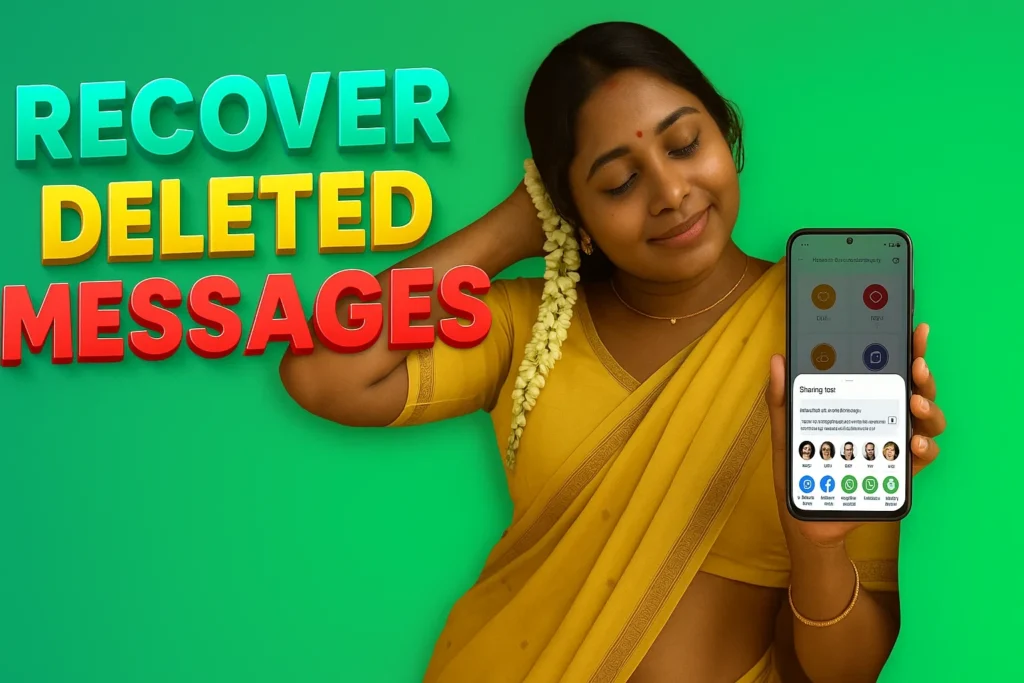In today’s fast-paced digital world, our conversations—especially on platforms like WhatsApp—often carry personal memories, business transactions, and critical data. But what happens when these text messages suddenly vanish?
Enter WD Plus: Recover Messages, a powerful Android app designed to retrieve deleted text messages, media files, and WhatsApp chats—even without a backup. If you’ve ever wondered:
- How to retrieve deleted text messages on Android for free?
- Where are deleted text messages stored?
- Can you recover messages without rooting or backup?
Then this guide offers divine-level clarity with everything you need—step-by-step, video-beating explanation.
🎯 What Is WD Plus: Recover Messages?
WD Plus: Recover Messages is an Android app by RBS CODERS, released in December 2024 and updated in June 2025. It’s a notification-based message recovery tool that restores deleted WhatsApp messages, photos, videos, voice notes, and even status updates.
🔍 Why Deleted Messages Matter in 2025
In 2025, auto-delete, disappearing messages, and message recalls have become more common. Whether it’s a business chat, a romantic memory, or a file you needed, WD Plus helps you retrieve it—even after it’s gone from your chat window.
✅ Top Features (Explained Clearly)
| Feature | What It Does |
|---|---|
| Message Recovery | Recovers deleted WhatsApp messages (text, media, docs, voice notes) |
| Media File Recovery | Restores photos, videos, and audio files from WA chats |
| Status Saver | Saves WhatsApp image/video statuses for repost or storage |
| Real-Time Alerts | Sends instant notification when a message is deleted |
| Auto Recovery | Automatically detects and saves deleted messages from notifications |
| Deleted File Recovery | Recovers lost media even from WA Business or dual apps |
| Lightweight UI | Clean design, no unnecessary permissions |
| No Root Required | Works without rooting your Android phone |
📱 How WD Plus Works – Divine-Level Clarity
- Install the App from Play Store
- Grant Notification Access.
- Enable Storage & Media Permissions.
- App Starts Monitoring
- As soon as someone sends you a message on WhatsApp, it’s captured by WD Plus.
- Message Gets Deleted by Sender
- WhatsApp shows “This message was deleted.”
- WD Plus instantly notifies you and stores the original message in its vault.
- View Deleted Message
- Open WD Plus → Select Chat → Read the deleted message/text/media.
It’s that simple. You don’t need backups, root access, or complicated recovery software.
📷 What You Can Recover
| Type of Data | Supported |
|---|---|
| WhatsApp Text Messages | ✅ Yes |
| Photos (JPG/PNG) | ✅ Yes |
| Videos (MP4) | ✅ Yes |
| Audio & Voice Notes | ✅ Yes |
| PDF, DOC, ZIP Files | ✅ Yes |
| WhatsApp Statuses | ✅ Yes |
| WA Business Chats | ✅ Yes |
📌 Where Are Deleted Text Messages Stored on Android?
WD Plus doesn’t retrieve from hidden Android folders. It works smarter:
- It monitors your notifications in real time.
- Deleted texts are stored securely within the app’s local recovery system.
- No cloud upload. No backup dependency.
This is why it works even when other apps fail.
🔐 Privacy & Permissions
To protect your privacy, WD Plus:
- Stores everything locally on your device.
- Does not upload data to cloud servers.
- Asks only for essential permissions: Notification access, Media, and Storage.
Note: Without giving these permissions, the app cannot function properly.
🧠 How to Recover Deleted Messages on Android Without Backup?
This is one of the most searched questions.
Solution: Use WD Plus. Here’s why:
| Problem | Solution by WD Plus |
|---|---|
| No cloud backup (Google Drive) | ✅ Recovers from notifications directly |
| No manual WhatsApp backup | ✅ Bypasses need for WhatsApp internal backup |
| Deleted media like photos & audio | ✅ Auto-recovers supported media types |
| Dual WhatsApp or Business WhatsApp | ✅ Supports both versions simultaneously |
💡 Use Cases (2025 Trends)
- Accidentally Deleted Messages
- Partner Deletes a WhatsApp Text
- Friends Sending & Deleting Photos
- Office Group Files Disappear
- Kids Using Phone, Deleting Chats
- WA Status Reposts
WD Plus shines in all of them—without needing technical knowledge.
🛠️ Technical Details
| App Name | WD Plus: Recover Messages |
|---|---|
| Developer | RBS CODERS |
| Release Date | 16 December 2024 |
| Last Updated | 14 June 2025 |
| Supported OS | Android 7.0+ |
| Root Access | Not Required |
| Get App | On Google Play |
| Privacy Policy | Read Policy |
| Support Email | ranaalis4455@gmail.com |
⚠️ Limitations
While WD Plus is powerful, keep in mind:
- It only recovers messages received after app installation.
- If notifications are disabled, recovery will not be possible.
- Deleted messages prior to installation are not retrievable.
💬 Frequently Asked Questions (FAQs)
Q1. Can I retrieve permanently deleted WhatsApp messages?
No, only messages deleted after installation and captured via notification can be recovered.
Q2. Is WD Plus free to use?
Yes, it’s free with optional in-app upgrades.
Q3. Does it work for SMS recovery?
Currently, it focuses on WhatsApp recovery but may expand to SMS recovery in future updates.
Q4. Can I recover deleted messages on iPhone using this?
No. WD Plus is an Android-only app.
🌟 Final Verdict: Should You Use It?
If your priority is to retrieve deleted WhatsApp text messages on Android, WD Plus is the most intuitive, no-root, real-time solution available in 2025.
Whether it’s for daily users, business professionals, or parents, it offers peace of mind in a world where digital conversations matter.
More Articles You May Like
![⭐ WhatsApp Deleted Messages Recovery App 2026 – Does It Really Work? [BACK RECOVER] 1 Woman holding a smartphone displaying recovered WhatsApp messages with bold text “BACK RECOVER” on the right side.](https://tnshorts.com/wp-content/uploads/2025/12/BACK-RECOVER-–-WhatsApp-Deleted-Messages-Recovery-Image-2026-1024x683.png)

![Don't Lose Your WhatsApp Chat: How to Back Up and Restore [SHOW MESSAGES] 3 SHOW MESSAGES App TN Shorts](https://tnshorts.com/wp-content/uploads/2023/07/SHOW-MESSAGES-App-1024x683.webp)