Losing important phone contacts can be frustrating, especially if they contain crucial personal or business information. Whether it’s an accidental deletion, a system crash, or a device reset, retrieving lost contacts is a priority for many users. Fortunately, there are multiple ways to recover deleted contacts on Android and iOS devices.
With the increasing reliance on digital contact lists, understanding how to recover lost numbers is essential. From official recovery methods to third-party apps, this article explores how to restore deleted contacts efficiently. We’ll also discuss the risks of unofficial recovery APKs and best practices to prevent future contact loss.
- 📌 Understanding Deleted Contact Recovery
- 📌 Official Methods to Recover Deleted Contacts
- 📌 Deleted Contact Recovery App Review Section
- 📌 Pros & Cons
- 📌 Alternative Methods for Contact Recovery
- 📌 Deleted Contact Recovery APK: Risks & Legal Concerns
- 📌 Additional Section: Why Some Contacts Are Not Recoverable?
- 📌 Preventing Future Contact Loss
- 📌 FAQs
- 📌 Disclaimer (Worldwide Applicable)
📌 Understanding Deleted Contact Recovery
What Happens When You Delete a Contact?
When you delete a contact from your phone, it does not disappear immediately. Instead, it is often stored temporarily in a backup system, allowing for potential recovery.
- Android devices sync contacts with Google, meaning deleted contacts may still be retrievable through Google Contacts Restore within 30 days.
- iPhones store deleted contacts in iCloud backups or iTunes backups, making recovery possible under certain conditions.
- Some Android brands (Samsung, Xiaomi, etc.) have built-in recycle bin features for contacts.
However, if contacts are deleted from both the device and cloud backups, retrieval becomes more challenging and may require third-party recovery tools.
| You don’t have time👉 | Short Stories |
📌 Official Methods to Recover Deleted Contacts

How to Restore Deleted Contacts on Android
If you’ve lost contacts on your Android phone, Google provides multiple ways to recover them:
1. Using Google Contacts Restore Feature
Google automatically saves contact changes, allowing users to undo deletions within 30 days.
🔹 Steps to Restore Contacts from Google Contacts:
- Open Google Contacts (via contacts.google.com) on a browser.
- Click on Trash (if available) from the left panel.
- Select the deleted contact(s) and click Recover.
- The restored contacts will sync back to your Android device.
Recovering Contacts via Google Account Backup
If Google Contacts sync is enabled, a backup of your contacts may be available.
🔹 Steps to Restore from Google Backup:
- Go to Settings > Google > Set up & Restore > Restore Contacts.
- Choose the Google account linked to your device.
- Select the device backup that contains the contacts.
- Tap Restore, and the contacts will be retrieved.
Checking Device Storage or SIM Card
In some cases, deleted contacts may still be stored in the phone’s internal database or SIM card.
🔹 Steps to Check SIM Card Storage:
- Open Contacts app on your phone.
- Go to Settings > Import/Export contacts > Import from SIM.
- Select contacts to restore.
If the contacts were saved on the SIM card, they should now appear in your contact list.
How to Restore Deleted Contacts on iPhone
For iPhone users, Apple provides multiple recovery options, including iCloud and iTunes.
1. Restoring Contacts via iCloud
iCloud automatically syncs contacts across Apple devices. If you’ve deleted a contact, it may still be available in an earlier iCloud backup.
🔹 Steps to Restore iCloud Contacts:
- Visit iCloud.com and log in.
- Go to Settings > Advanced > Restore Contacts.
- Select a backup date from before the contact was deleted.
- Click Restore, and your contacts will be restored to your device.
2. Using iTunes to Recover Contacts
If you’ve previously backed up your iPhone to iTunes, you may be able to recover deleted contacts from a backup.
🔹 Steps to Restore from iTunes Backup:
- Connect your iPhone to a computer with iTunes installed.
- Click on your device icon and go to Summary > Restore Backup.
- Choose the most recent backup and confirm.
- Wait for the process to complete, and your contacts will be restored.
3. Checking Apple Support for Additional Recovery Options
If none of the above methods work, check Apple’s official support resources:
🔗 Restore contacts stored in iCloud
🔗 If you’ve accidentally deleted your contacts
📌 Deleted Contact Recovery App Review Section
Deleted Contact Recovery App Feature Ratings

Summary
✔ Deleted Contact Recovery App stands out for its easy-to-use interface, fast recovery process, and high success rate in restoring lost contacts from Android and iOS devices. While it excels in quick retrieval, its limitations include potential data privacy concerns when using third-party tools.
🔹 Best for: Users who accidentally deleted contacts and need quick restoration.
🔹 Not ideal for: Those looking for permanent recovery after factory resets.
📌 Pros & Cons
✔ Quick and easy recovery process.
✔ Works for both Android & iOS devices.
✔ Supports contacts from Google & iCloud backups.
✔ Minimal technical knowledge required.
❌ Cons
✖ Limited recovery for contacts deleted over 30 days ago.
✖ Some features require a premium upgrade.
✖ Privacy concerns with third-party apps.
📌 Alternative Methods for Contact Recovery
1. Using Third-Party Contact Recovery Apps (Android & iOS)
While official recovery methods are the safest, some third-party apps claim to help retrieve lost contacts. These apps scan device storage, Google backups, and SIM data to restore deleted numbers.
🔹 Popular Contact Recovery Apps:
| App Name | Platform | Key Features |
|---|---|---|
| EaseUS MobiSaver | Android/iOS | Recovers contacts, messages, and media files |
| Dr.Fone – Data Recovery | Android/iOS | Restores contacts from device storage and cloud |
| DiskDigger | Android | Scans and retrieves deleted files, including contacts |
| Tenorshare UltData | iOS | Recovers contacts without a backup |
These apps can be useful in cases where official methods fail, but they come with risks. Some may require root access (Android) or jailbreaking (iOS), which can compromise device security.
2. Limitations & Risks of Recovery Apps
Before using a third-party recovery app, consider these potential downsides:
✅ Advantages:
- May recover contacts when official methods don’t work.
- Some apps support deep scanning for lost data.
❌ Disadvantages:
- Free versions may have limitations or hidden charges.
- Some apps collect personal data, posing privacy concerns.
- APK versions (modified apps) can contain malware.
🔹 Google Play Store Policy on Recovery Apps:
Many contact recovery apps are removed from Google Play due to data privacy violations. Always verify an app’s legitimacy before installing it.
📌 Deleted Contact Recovery APK: Risks & Legal Concerns
1. What is a Deleted Contact Recovery APK?
A Deleted Contact Recovery APK is an unofficial app version downloaded outside the Google Play Store. Users often seek APKs when apps are paid, region-restricted, or removed from official stores.
However, using APKs for data recovery comes with risks:
🚨 Dangers of APK Files:
- ❌ Malware & Spyware: Unofficial apps can steal personal data.
- ❌ No Google Security Checks: Apps outside the Play Store don’t follow security guidelines.
- ❌ Legal Issues: Many APKs violate data protection laws in India, the USA, and Europe.
- ❌ No Updates or Support: APKs may lack updates, making them vulnerable to security flaws.
🔹 Why Doesn’t Google Play Store Provide APKs?
Google Play enforces strict privacy policies. Apps dealing with sensitive data (like contacts) must follow GDPR (Europe) and IT Act (India) rules, which most APKs don’t comply with.
🛑 Legal Warning:
Using APK versions of contact recovery apps can violate Google’s policies and local data protection laws. Stick to official sources like:
✅ Google Contacts
✅ Apple iCloud Recovery
✅ Trusted third-party apps from the Play Store or App Store
📌 Additional Section: Why Some Contacts Are Not Recoverable?
Many users ask why certain contacts remain unrecoverable even after trying multiple recovery methods.
🔹 Reasons Contacts Cannot Be Restored:
1️⃣ Overwritten Data: If a new backup is created after deletion, the old contact data is erased permanently.
2️⃣ Sync Disabled: If Google/iCloud sync was turned off before deletion, the contacts weren’t backed up.
3️⃣ Deleted from All Linked Devices: If a contact was removed from a synced account, it may be wiped from all connected devices.
4️⃣ Factory Reset Without Backup: Once a phone is reset to factory settings, contacts stored in the device memory are permanently lost.
5️⃣ SIM Card Format: If contacts were saved on a SIM card and it was formatted, recovery is nearly impossible.
🔹 Solution: Always enable Google/iCloud sync and manually export contacts to a safe location.
📌 Preventing Future Contact Loss
To avoid the frustration of losing contacts again, follow these proactive steps:
1. Backup Contacts Regularly
🔹 On Android:
- Open Google Contacts and go to Settings.
- Tap Manage contacts > Export and save the file.
- Store the exported file on Google Drive or an external device.
🔹 On iPhone:
- Go to Settings > [Your Name] > iCloud.
- Enable Contacts sync to back up automatically.
2. Use Contact Management Apps
Several apps help manage contacts efficiently, reducing accidental deletions. Popular choices include:
- Contacts+ (iOS/Android) – Merges duplicates and syncs contacts.
- My Contacts Backup (iOS) – Creates a local backup.
3. Enable Recycle Bin for Contacts (If Available)
Some phone brands, like Samsung, offer a Recycle Bin for Contacts where deleted numbers remain for 30 days before permanent deletion.
📌 FAQs
For users who want to clear more doubts after reading the article.
1. How do I retrieve deleted contact?
To retrieve a deleted contact, check Google Contacts Trash (Android) or iCloud Restore (iPhone). If backed up, it can be recovered within 30 days.
2. Can I recover deleted phone contacts?
Yes, if your contacts were synced with Google or iCloud, you can restore them using backup features. If not, third-party apps may help.
3. How to retrieve deleted contacts without backup?
If no backup exists, try checking your SIM card storage or use contact recovery apps. However, recovery success is not guaranteed.
4. Where is the recycle bin in contacts?
Some Android devices (like Samsung) have a Recycle Bin for Contacts in the Contacts app. If vailable, deleted contacts stay there for 30 days.
5. Is there a bin for deleted contacts?
Yes, but only in certain phone brands (Samsung, Xiaomi, Oppo, etc.). For others, check Google Contacts Trash or iCloud backups.
6. How to find deleted contacts?
Check your Google Contacts account or iCloud backups. If contacts are missing, use a recovery ool or manual restore option.
7. How to get back deleted contacts?
Use Google or iCloud restore options within 30 days. If not backed up, check the SIM card or use a trusted recovery app.
8. How to get deleted contacts back?
If contacts were saved in Google Contacts, restore them via contacts.google.com. On iPhone, use iCloud or iTunes backup.
9. How to recover deleted contacts?
Recover deleted contacts by restoring from Google Contacts Trash, iCloud backup, or using data recovery software.
10. How to restore deleted contacts?
On Android, go to Google Contacts > Trash > Restore. On iPhone, visit iCloud.com > Restore Contacts.
11. How to restore deleted contacts on Android?
Go to Google Contacts > Click on Trash > Select contacts > Tap Restore. This works only within 30 days of deletion.
12. How to restore deleted contacts on iOS?
Go to iCloud.com > Account Settings > Restore Contacts. Choose a backup date and click Restore to retrieve lost contacts.
📌 Disclaimer (Worldwide Applicable)
This content is published on TNShorts.com under Author: M Raj and follows all applicable guidelines, including Google AdSense policies and international content regulations. Please read this disclaimer carefully before using any information provided on this page.
1. General Information
The content published on this website is for informational and educational purposes only. While we strive to provide accurate and up-to-date information, we do not guarantee the completeness, reliability, or timeliness of any data. Users should verify details from official sources before taking any action based on this article.
2. Affiliation & Third-Party Links
- This website is not affiliated with Google LLC, Apple Inc., or any official mobile operating system providers.
- Some links in this article may lead to third-party websites, including the Google Play Store and App Store. We do not control or endorse these external sites and are not responsible for their policies or content.
- As an affiliate, TNShorts.com may earn commissions from qualifying purchases made through links on this page, without any additional cost to users.
3. Official Developer & Contact Information
This article discusses the Deleted Contact Recovery App offered by Easy Data-Recovery. For official inquiries, support, or privacy concerns, users should contact the developer directly:
📌 Official Links:
✔ App on Google Play Store: Download Here
✔ Developer Website: easydatarecover.com
✔ Support Email: help.easydatarecovery@gmail.com
✔ Privacy Policy: Read Here
🔹 For legal terms related to Google Play Store usage, please refer to:
Google Play Terms of Service
4. Privacy & Data Collection
- TNShorts.com does not collect, store, or process any personal data from users.
- Any personal data collected by third-party applications mentioned in this article is subject to their respective privacy policies.
- We strongly advise users to review privacy policies before downloading or using any third-party software.
5. Accuracy & Updates
We make efforts to keep this article accurate and updated, but technology evolves, and app features may change over time. We encourage users to check official sources for the latest information and updates.
- The details in this article, including app features, recovery methods, and legal aspects, may change as per the developer’s updates or policy revisions.
- We do not guarantee that the information provided will always remain valid in the future.
6. Usage & Responsibility
- The use of any contact recovery app, method, or third-party tool is solely at the user’s own risk.
- TNShorts.com and the author (M Raj) are not liable for any data loss, security issues, or device malfunctions resulting from third-party app usage.
- We do not encourage or support the use of modified APKs or unofficial recovery tools that violate privacy laws or Google Play Store policies.
📢 Important Note: Downloading apps from unverified sources can pose security risks. Always use the official download buttons below to get apps directly from trusted sources:
7. Legal Compliance & International Policies
This article complies with the digital regulations of India, the USA, Europe, and other applicable international jurisdictions. Users should refer to their local laws before using any recovery tool.
For official legal guidelines related to data protection and user privacy, visit:
✔ Google Play Terms: play.google.com/about/play-terms
✔ Privacy Policy (App Developer): easydatarecover.com/privacy-policy
More Articles You May Like
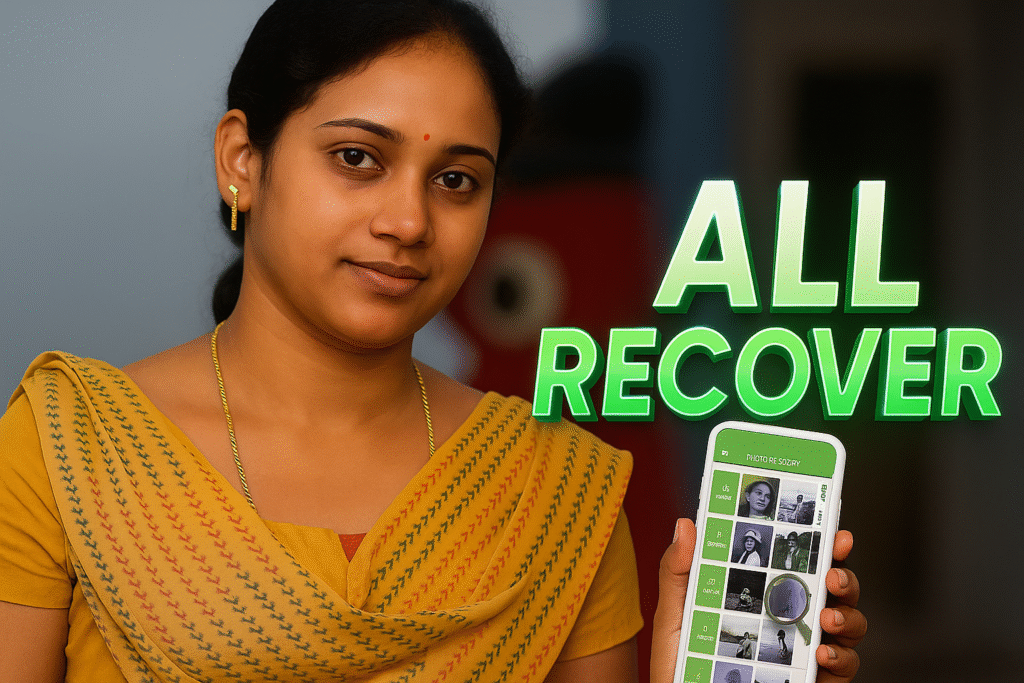



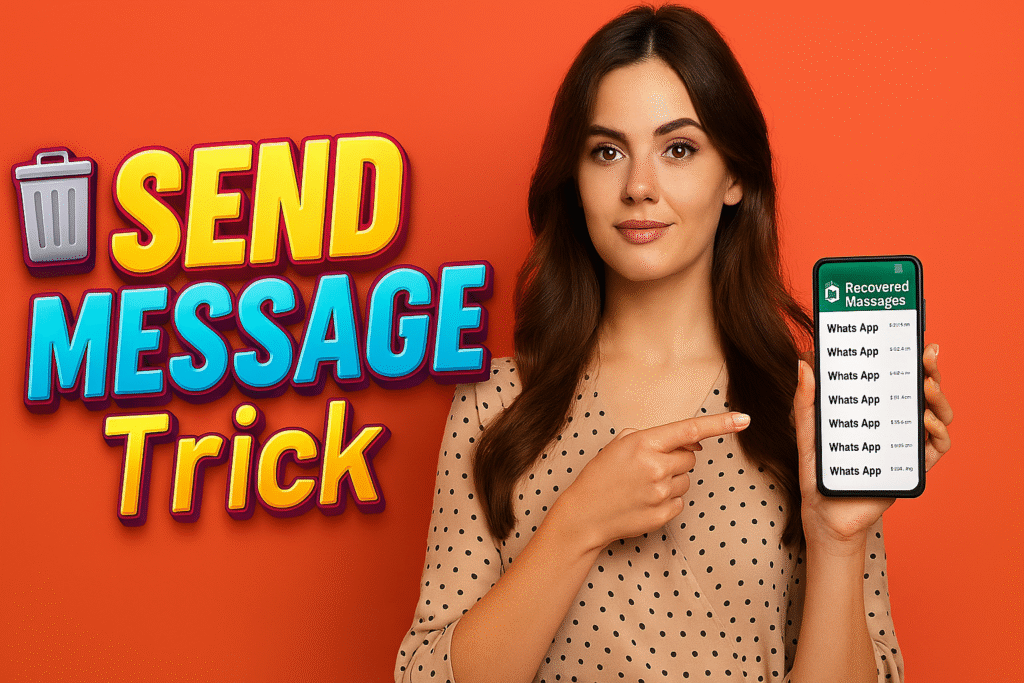
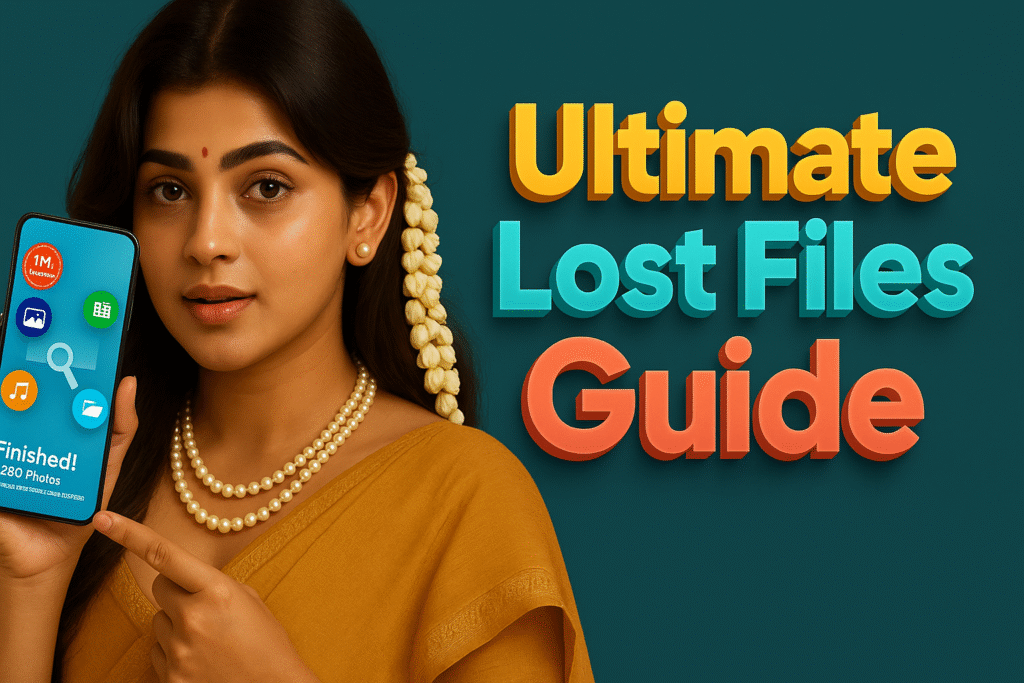

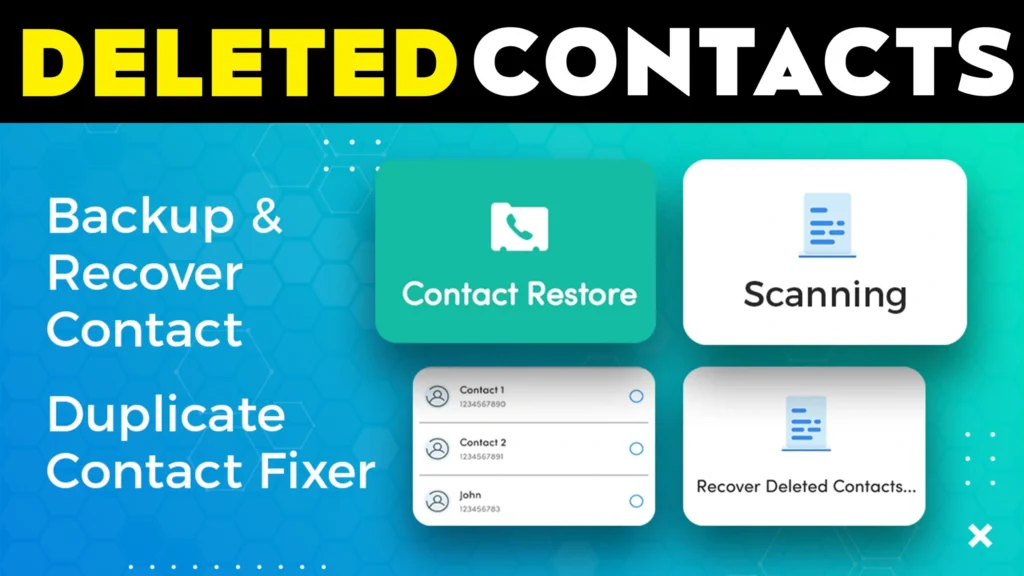
Just wanted to say that I like what you guys are doing. Some of your content has been helpful.
My friends from Mississaugadaily share your website with me.
Cheers,
Jabez Reuben