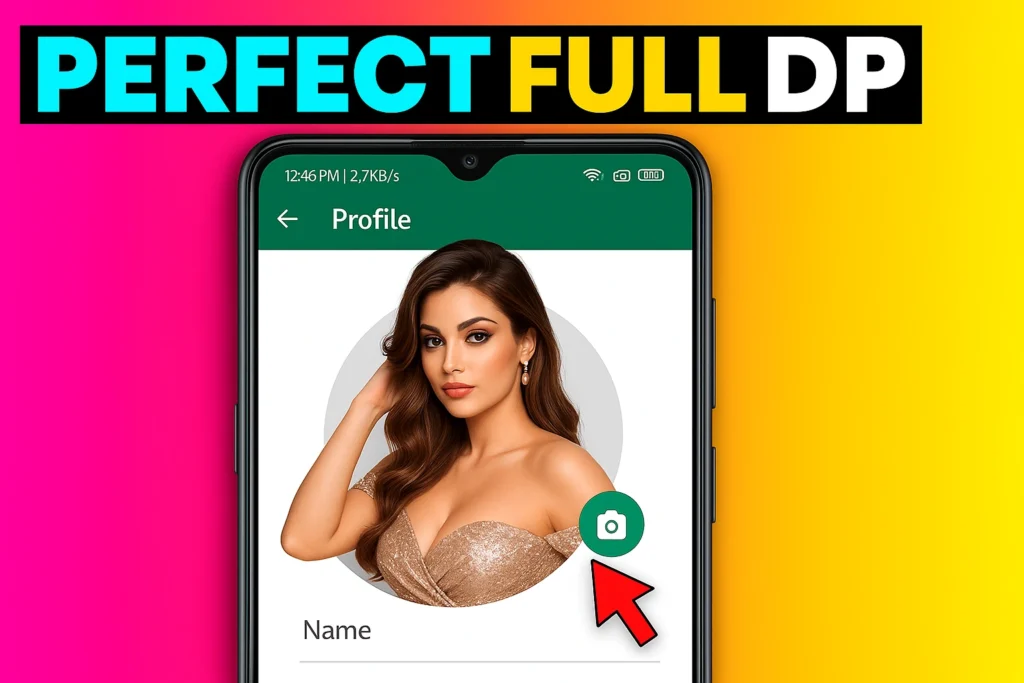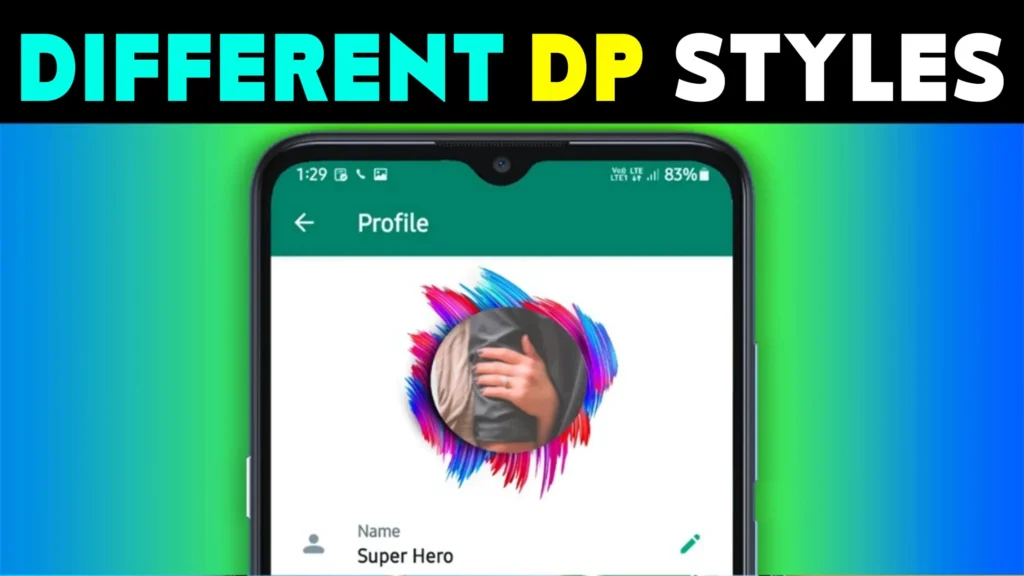In a world where profile pictures speak before words, having the perfect DP (Display Picture) is no longer optional—it’s essential. But there’s one frustrating problem that every user faces: cropping. Whether you’re using WhatsApp, Instagram, or any other platform, your stunning photo gets chopped into a square, ruining the essence of the image. That’s where No Crop For Whatsapp DP Maker by Cornero Apps becomes your photo editing savior.
Released in 2018 and regularly updated through 2024, this app is now more advanced, user-friendly, and Instagram-worthy than ever. Let’s dive into a divinely clear, video-level explanatory guide that shows why this app is your go-to full-size profile photo editor for 2025.
✨ What is No Crop For Whatsapp DP Maker?
No Crop For Whatsapp DP Maker is a highly customizable photo editing app that allows you to post full-size photos on WhatsApp, Instagram, Facebook, and other platforms without cropping. Whether it’s your solo portrait, couple selfie, or a motivational quote design, this app keeps the full frame intact.
🎯 It’s not just an editor; it’s your ultimate social media DP stylist.

📲 App Highlights
| Feature | Description |
|---|---|
| 🖼️ Auto No Crop | Converts any image into a perfect square for WhatsApp DP |
| ✏️ Photo Editing Tools | Brightness, saturation, contrast, and more |
| 💡 Filters & Stickers | Add a stylish look to your DP |
| 🔠 Text Overlay | Add captions and quotes with unique fonts |
| 📏 Manual Resize | Zoom, rotate, and reposition with gestures |
| 🖼️ HD Backgrounds | Apply colorful patterns, blur, or gradient |
| 💾 Save & Share | Export to gallery or instantly share to WhatsApp, Insta, etc. |
🚀 Why You Need This App in 2025?
Social media has evolved. Today, your WhatsApp DP or Insta profile pic is a silent introduction to your identity. Whether you’re a creator, influencer, job seeker, or just a regular user, your profile picture matters.
Here’s why No Crop For Whatsapp DP Maker is essential in 2025:
1. 🟩 Full Size DP Without Quality Loss
Other apps shrink or compress your images. This app retains the HD resolution and converts any image into a perfect square, so you won’t lose your aesthetic.
2. 🖌️ Professional Editing, Made Simple
You don’t need to be a Photoshop expert. Use easy sliders to adjust:
- Brightness 🌞
- Contrast 🌗
- Saturation 🎨
- Vignette & Shadows 🌫️
3. 💬 Say It With Style – Text Overlay Tool
Add quotes, names, or captions in beautiful fonts. Adjust font size, color, and position. A great option for festival greetings, status updates, and motivational DPs.
4. 🖼️ Creative Backgrounds – Stand Out!
Use custom color backgrounds, patterns, or blur effects that match your vibe. Unlike plain crop editors, this gives a designer touch to your image.
5. 👌 Pinch to Zoom, Slide to Adjust
Use gestures to fine-tune position and rotation—perfect for aligning your face or object at the center.
🎯 Real-World Use Cases
| Use Case | How It Helps |
|---|---|
| 🧍 Profile Picture | Keep your face full and centered without cropping |
| 💑 Couple DPs | Fit both partners without losing detail |
| ✍️ Text Quotes | Design full-size motivational or emotional DPs |
| 📸 Fashion Poses | Showcase full outfit and style |
| 🎉 Festival Photos | Add decorations or wishes without space issues |
Maybe you like it:
- Full Image DP Editor App
- WhatsApp Dp Full Size
- Full Pictures Post On Social Media
- What Is Set Full Size DP
- Profile Picture for WhatsApp
- Make Full Size DP Profile
- No Crop DP Meaning
- Set the Full Size Profile
- New Profile Picture Border
- Full DP Image Editor
- World Best Style DP Maker App
- MaxPic for WhatsApp DP
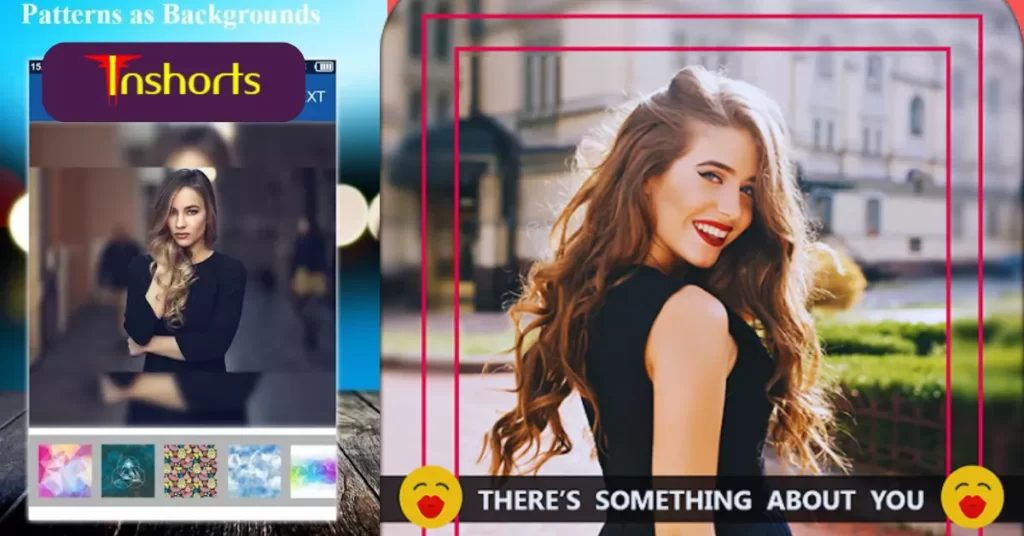
🧠 How It Beats Video Tutorials (2025)
Unlike video tutorials that waste your time with intros and ads, this app:
- Instantly resizes your image to square
- Shows live previews as you edit
- Doesn’t require you to understand complex tools
- One-tap background, filters, save, and share
🛠️ Efficiency + Simplicity = Divine DP Making
📥 How to Use – Step-by-Step Guide
- Install the app from Google Play Store
- Select a photo from your album
- Let the app automatically convert it into a square size
- Edit using tools: brightness, contrast, text, background, filters
- Adjust position using pinch and slide
- Save or share directly to WhatsApp or Instagram
That’s it. In less than 60 seconds, your no-crop masterpiece is ready.
Note: This DP Crop for WhatsApp Full Size application is found and brought to you by Play Store. Because play store is world class and does not follow good policy. It was developed by Google.
All applications there are published after following Google’s best practices. A site that cares about users.
So only from there we select mobile applications. However, the information gathered from there has created a part of the road. You can go there and download this P Crop for WhatsApp Full Size application after knowing more details about it.
For you: Or if you want to download directly click this section. Perhaps if you want to install the application directly, it means that you are relying more on the Play Store.
📧 Support: corneroapps@gmail.com
🔐 Privacy Policy: Cornero Apps Privacy
📊 Comparison With Other Apps
| Feature | No Crop For Whatsapp | Snapseed | PicsArt | InShot |
|---|---|---|---|---|
| Full-Size DP for WhatsApp | ✅ | ❌ | ❌ | ❌ |
| Auto Square Fit | ✅ | ❌ | ❌ | ✅ |
| Text Tool for DPs | ✅ | ✅ | ✅ | ✅ |
| One-Tap Social Sharing | ✅ | ❌ | ✅ | ✅ |
| Lightweight App (Low Storage) | ✅ | ❌ | ❌ | ❌ |
📌 No Crop For Whatsapp wins for DP customization and simplicity.
🔎Optimized FAQs
❓Can I make full-size WhatsApp DPs without cropping?
Yes! This app automatically fits your photo into a square format for WhatsApp without cutting off any part of the image.
❓Does it support Instagram and Facebook DPs?
Absolutely. The “No Crop for Insta” feature is built-in, and sharing is supported on all major platforms.
❓Can I add filters and backgrounds?
Yes. You can add filters, change background colors, use blur effects, and even apply HD patterns.
❓Is this app free?
The core features are free. Some premium patterns or effects may require in-app purchases.
🧩 Final Verdict: Best DP Maker App of 2025?
If you’re tired of compromising on your profile pictures, No Crop For Whatsapp DP Maker is the app you need. With powerful tools, instant previews, and an ultra-simple interface, it’s designed to help you shine on every social platform without cropping your identity.
🎯 Whether you’re a casual user or a serious social media presence, this app makes your digital first impression count.
👉 Get No Crop For Whatsapp DP Maker – Play Store
More Articles You May Like