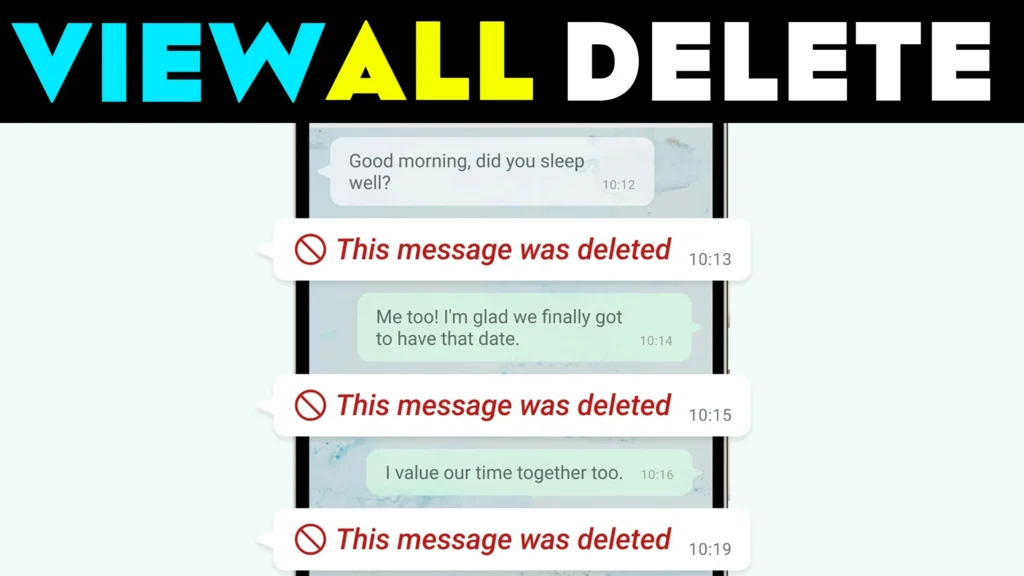The Invis App by NIVEN Studio is a privacy-focused tool that allows Android users to restore deleted messages and view incoming messages without notifying the sender. Designed in accordance with Google’s developer policies, Invis has become an essential app for anyone who wants full control over their messaging experience.
Key Features of Invis – Restore Deleted Message App
The Invis App empowers users with unique features that ensure privacy, security, and a seamless messaging experience.
| Feature | Description |
|---|---|
| Recover Deleted Messages | Captures notifications to back up messages, allowing users to view messages deleted by the sender. |
| Unread Mode | Allows users to read messages without triggering a “seen” or “read” status on the sender’s device. |
| Privacy-First Design | Data is stored locally, ensuring that messages remain private and inaccessible to third parties. |
| Customizable Notifications | Provides control over notification tracking and backup preferences, making it easy to adjust settings. |
| User-Friendly Interface | Simple, intuitive design for easy navigation and message management. |
These features make Invis an effective privacy solution for users who want to see deleted messages or stay updated on conversations without the pressure of immediate responses.

How Invis Works
Invis offers a secure, indirect way to back up and access deleted messages by capturing notifications on your device. Here’s how the app works:
- Invis does not directly access encrypted messages on your device. Instead, it uses incoming notifications to record received messages and save them locally. This allows you to retrieve messages deleted by the sender, so you never miss out on important information.
- The app enables users to view messages without marking them as read, so you can stay informed without sending a read receipt. This feature is especially useful when you want to check messages without alerting the sender.
- All data is stored on your device and is accessible only to you. Invis ensures that no third-party servers are involved, keeping your messages private and secure.
Check Also:

Key Functionalities of Invis
| Functionality | Benefit |
|---|---|
| Message Recovery | Invis captures and backs up messages, allowing you to view deleted messages at any time. |
| Read Without Seen Status | View messages without triggering a seen status, letting you read messages privately and at your convenience. |
| Notification Management | Users can tailor notification tracking settings to ensure only desired conversations are recorded. |
| Local Data Storage | All message data is stored locally, providing secure and private access to message history. |
Installation and Usage Guide
Here’s a step-by-step guide on how to install and use the Invis – Restore Deleted Message App:
How to Install Invis
- Open the Google Play Store and search for “Invis – Restore Deleted Message App,” or access it directly here.
- Click on Install to download the app. With a size of just 52 MB, installation is quick and easy.
- Once installed, open the app to begin setting up notification and privacy settings.
Using Invis to Manage Messages
Step 1: On launching the app, allow Notification Access so that Invis can capture incoming messages from your notifications.
Step 2: When a message is deleted by the sender, open Invis to view the message history, including deleted content.
Step 3: To read messages privately, use the Unread Mode, which allows you to check messages without triggering a read receipt.
Step 4: Go to Settings and tailor notification tracking, enabling or disabling notifications for specific chats as preferred.
With these steps, Invis makes it easy to retrieve deleted messages and read conversations without notifying the sender.

Additional Features and Benefits
| Feature | Description |
|---|---|
| Privacy-First | No third-party servers; all data remains on your device, ensuring complete privacy. |
| User-Friendly Design | Simple, intuitive interface for easy navigation and message tracking. |
| Flexible Notification Settings | Customize tracking options to meet your personal messaging privacy needs. |
| Reliable Message Retrieval | Ensure that important messages are retained, even if deleted by the sender. |
Limitations of Invis – Restore Deleted Message App
Invis is designed to work based on notifications, meaning it has a few limitations:
- If a chat is muted or you’re actively viewing a conversation when a message is deleted, Invis will not capture the notification, and the message may not be backed up.
- Invis operates based on message notifications, so it does not directly access app data. This ensures privacy but may limit functionality with non-standard messaging apps.

| Attribute | Details |
|---|---|
| App Name | Invis – View Deleted & Keep Unread |
| Developer | NIVEN Studio |
| Category | Restore Deleted Messages & Privacy App |
| Installs | 10K+ Downloads |
| App Size | 52 MB |
| Offered By | NIVEN Studio |
| Release Date | August 30, 2024 |
| Last Update | September 18, 2024 |
| Compatibility | Compatible with Android devices |
| Official Site | Play Store |
| App Link | Invis on Play Store |
FAQs about Invis
Q1: Does Invis store my messages on external servers?
A: No, Invis keeps all data on your device, ensuring that messages remain private and secure.
Q2: Can I retrieve a message if I was actively viewing it when it was deleted?
A: Unfortunately, no. Since Invis relies on notifications, it cannot back up messages if you are currently viewing the chat when a message is deleted.
Q3: Is Invis compatible with all messaging apps?
A: Invis works with popular messaging apps that send notifications, though compatibility may vary with some non-standard messaging platforms.
Q4: Can I control which notifications Invis tracks?
A: Yes, you can customize notification tracking settings to specify which conversations Invis should back up.
Q5: Does Invis work offline?
A: Yes, since all data is stored locally, Invis can function without an internet connection.
Security and Privacy Measures
Invis is developed with a strong focus on user privacy, storing all data locally on your device. Following Google’s recommended developer guidelines, Invis is designed to ensure that users’ messages remain private and secure. No information is shared with third parties, and only the user can access saved messages. For questions or support, contact the developer at niven.yuki@gmail.com.
More Articles You May Like

![⭐ WhatsApp Deleted Messages Recovery App 2026 – Does It Really Work? [BACK RECOVER] 2 Woman holding a smartphone displaying recovered WhatsApp messages with bold text “BACK RECOVER” on the right side.](https://tnshorts.com/wp-content/uploads/2025/12/BACK-RECOVER-–-WhatsApp-Deleted-Messages-Recovery-Image-2026-1024x683.png)

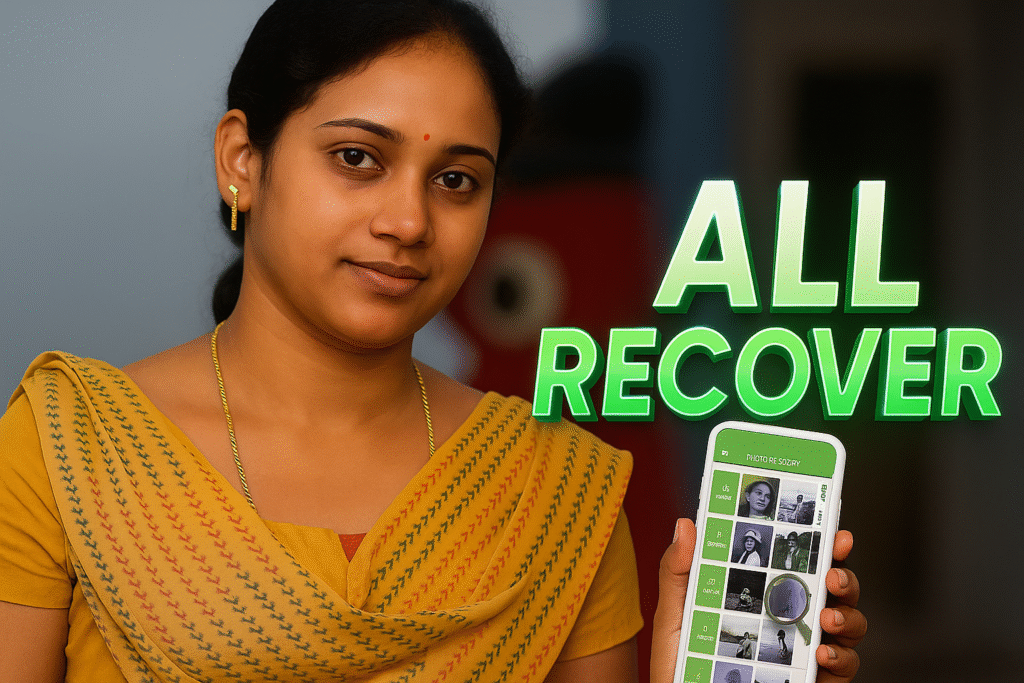

![Don't Lose Your WhatsApp Chat: How to Back Up and Restore [SHOW MESSAGES] 6 SHOW MESSAGES App TN Shorts](https://tnshorts.com/wp-content/uploads/2023/07/SHOW-MESSAGES-App-1024x683.webp)