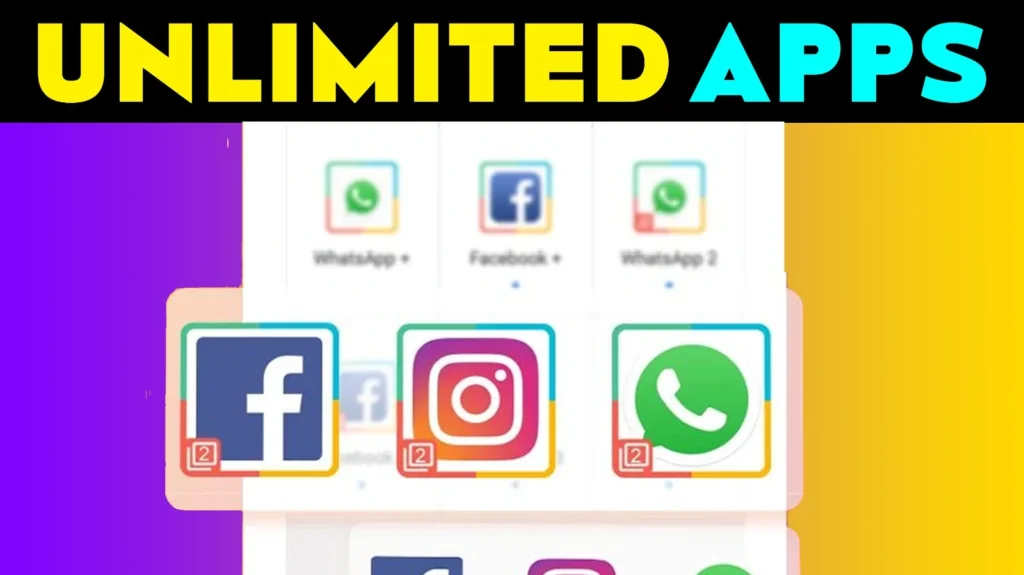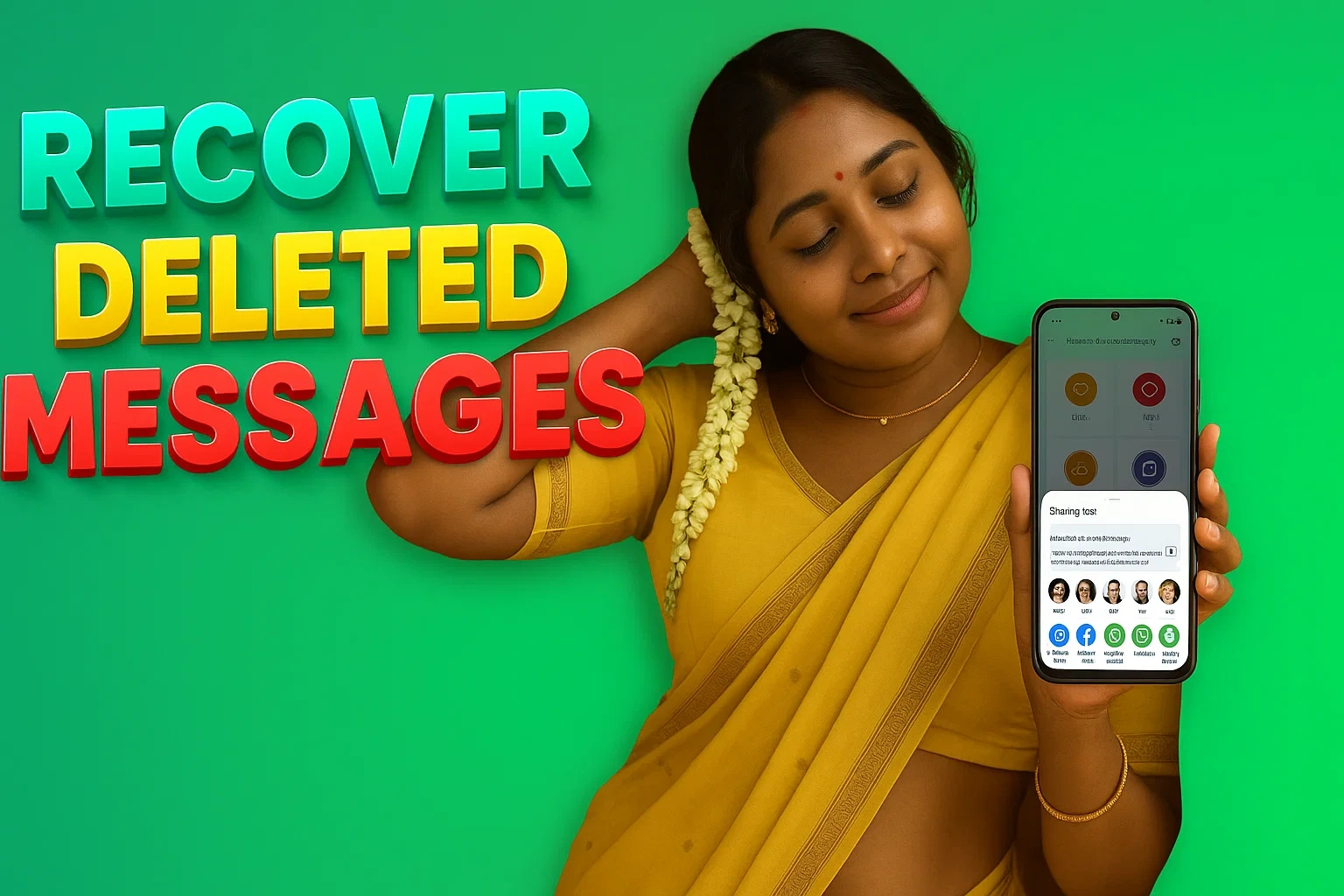The Multiple Accounts app, developed by River Stone Tech, allows Android users to clone apps and run multiple accounts on a single device.
Whether you need to manage (Android) several social media profiles, messaging apps, or game accounts, the app provides a seamless solution for logging into multiple accounts simultaneously.
With over 10M+ downloads, the app’s lightweight design (just 9MB) and powerful cloning engine make it an ideal choice for users looking to balance personal and professional accounts or enjoy dual game profiles.
- Core Features of Multiple Accounts
Core Features of Multiple Accounts
The Multiple Accounts app enables users to run multiple instances of apps in a separate parallel space, allowing them to log into multiple accounts at once. This capability is perfect for users managing both personal and business accounts or playing games with multiple profiles.
Parallel App Cloning
The primary feature of the app is the ability to clone popular apps such as WhatsApp, Messenger, Instagram, Facebook, and more. Users can create independent copies of these apps, allowing them to log into more than one account simultaneously on the same device.

Unlimited Multiple Accounts
Unlike many other app cloners, the Multiple Accounts app allows users to clone an app multiple times, giving them the flexibility to create and log into more than just two accounts. This makes it suitable for professionals managing multiple business accounts, social media influencers running several profiles, or gamers who wish to maintain multiple gaming accounts.
| Feature | Description |
|---|---|
| Parallel App Cloning | Clone and run multiple instances of messaging, social, and gaming apps. |
| Unlimited Accounts | Log into more than two accounts on a single device. |
| Simultaneous Login | Operate multiple accounts for apps like WhatsApp, Messenger, and Instagram simultaneously. |
Check Also:
User Experience and Fast Switching Between Accounts
The Multiple Accounts app is designed to ensure that users can easily switch between their accounts with minimal effort. Managing multiple accounts is made simple with the app’s fast-switching feature, which allows users to move between cloned apps with just a single tap.
Quick Switching Between Accounts
Each cloned app is labeled with a clone tag to help users differentiate between the original and cloned versions. This allows for quick switching between accounts without confusion. With one tap, users can toggle between their personal and work profiles, or between different game accounts, ensuring a smooth experience without needing to log in and out.
Dual Game Accounts
For gamers, the app provides the ability to maintain dual game accounts, which can be run simultaneously. This feature is beneficial for players who want to progress in multiple games or use different accounts for different purposes in the same game. The app keeps both accounts online, allowing players to enjoy dual functionality without the need to switch devices.
| Feature | Description |
|---|---|
| Fast Switching | Seamlessly switch between original and cloned apps with one tap. |
| Dual Game Accounts | Run two or more game accounts simultaneously for dual functionality. |

Privacy and Protection
In addition to cloning and switching, the Multiple Accounts app offers several privacy features to ensure that cloned apps and accounts remain secure from unauthorized access.
Privacy Locker
One of the app’s standout features is the Privacy Locker, which enables users to lock cloned apps with a password or PIN. This ensures that sensitive data, such as messages or personal information, remains secure. The Privacy Locker prevents unauthorized access, providing peace of mind for users managing multiple social media or business accounts.
Notification Management
The app also allows users to manage notifications for each cloned app individually. This means that users can control which notifications they receive from their original and cloned apps, preventing notification overload while ensuring that important messages are not missed. This feature is particularly useful for users with numerous active accounts who want to maintain a clean notification center.
| Feature | Description |
|---|---|
| Privacy Locker | Secure cloned apps with a password or PIN to protect sensitive data. |
| Notification Management | Customize notifications for each cloned app, preventing overload. |

Performance and Efficiency with Lite Mode
Despite its powerful cloning capabilities, the Multiple Accounts app is optimized for efficiency. The app’s Lite Mode ensures that it consumes minimal memory and battery, allowing cloned apps to run smoothly without affecting the device’s overall performance.
Lite Mode for Optimization
The Lite Mode feature optimizes the performance of cloned apps by reducing their memory and battery consumption. This ensures that users can run multiple accounts simultaneously without draining their battery or slowing down their device. Lite Mode is particularly useful for users who frequently switch between multiple accounts throughout the day.
Google Play Services Compatibility
The app is also fully compatible with Google Play Services, allowing users to connect their cloned apps to Google Play Games or other Google services. This ensures smooth operation for apps that require integration with Google’s services, including games and social networking apps.
| Performance Feature | Description |
|---|---|
| Lite Mode | Optimizes memory and battery usage for cloned apps, ensuring smooth performance. |
| Google Play Compatibility | Works with Google Play Services for seamless integration with Google-connected apps. |

How to Use Multiple Accounts App
The Multiple Accounts app offers a straightforward user interface, making it easy for users to clone their apps and switch between multiple accounts. Here’s how to use the app:
- Install the app from the Play Store.
- Select the app you want to clone from the list of supported apps. You can clone apps like WhatsApp, Messenger, Instagram, and more.
- After cloning, log into your additional accounts within the cloned app. Each cloned app operates independently from the original, keeping data separate.
- Use the one-tap switching interface to quickly toggle between your cloned and original apps.
- Use Privacy Locker to protect cloned accounts and manage notifications to avoid overload.
App Specifications
Below is a summary of the Multiple Accounts app’s technical specifications:
| Attribute | Details |
|---|---|
| App Size | 9 MB |
| Downloads | 10M+ |
| Offered By | River Stone Tech |
| App Link | Download on Play Store |
| Release Date | January 10, 2019 |
| Last Update | June 1, 2024 |
Here are FAQs related to the Multiple Accounts app:
FAQs: Multiple Accounts App
1. What is the Multiple Accounts app used for?
The Multiple Accounts app allows users to clone apps and run multiple instances of social media, messaging, or gaming apps on one device. This enables users to log into multiple accounts simultaneously without needing multiple phones.
2. How do I manage notifications for cloned apps?
You can customize notifications for each cloned app through the notification management feature. This allows you to control which notifications you receive, ensuring that important messages aren’t missed while avoiding notification overload.
3. Is my personal data from the cloned apps stored on any external servers?
No, the data from cloned apps is stored separately on your device and is not uploaded to external servers. The app ensures data separation between the original and cloned apps for privacy and security.
4. Does the Multiple Accounts app support Google Play Services?
Yes, Multiple Accounts is compatible with Google Play Services, allowing you to use services like Google Play Games with your cloned apps for a smooth experience.
5. How do I switch between original and cloned apps?
Switching between accounts is easy with one-tap switching. Each cloned app is labeled with a clone tag, allowing users to quickly toggle between the original and cloned versions of an app.
6. What permissions does the app require to function properly?
While the Multiple Accounts app itself requires minimal permissions, it may need to apply for specific permissions for the cloned apps (e.g., access to contacts or storage) to ensure they function properly.
Privacy Policy and Developer Contact Information
The Multiple Accounts app takes user privacy seriously. Users can review how data is handled in the Privacy Policy here. If you need any assistance or have questions, the developer can be contacted via email at [email protected].

I put a lot of effort into writing and presenting each article with a proper understanding of the audience’s needs and tastes. And it is noteworthy that all my articles are written according to Google’s article policy.