Unlock unlimited apps on one phone! Cloner Master transforms Android 15 with privacy features, easy customization, and no rooting needed. Manage multiple accounts hassle-free! Download now for a personalized smartphone experience!
What Cloner Master Does
Cloner Master is all about letting you use your favorite apps in a smarter way. It allows you to make copies of apps so you can use multiple accounts on the same device without logging in and out all the time. For example, you can have two WhatsApp or Facebook accounts running at once, each with its own settings and messages.
Key Information Of Play Store Clone Master
| Key Information | Details |
|---|---|
| Official Site | Play Store |
| App Size | 8MB |
| Current Installs | 10,000+ Downloads |
| Developer | CM Division |
| App Use | Android Clone App |
| App Policy | Link to Policy |
| Contact Developer | intellectuallogics1@gmail.com |
| Released on | February 29, 2024 |
| Last Update (as of article) | June 19, 2024 |
In the world of Android apps, a new tool has come up to change how people use their smartphones. Cloner Master, introduced by CM Division and launched on February 29, 2024, has swiftly gained traction among Android enthusiasts, boasting over 10,000 downloads and counting.
Cloner Master is designed to work smoothly on Android 15, taking up only 8MB of space. It helps people work better, keep their secrets safe, and use their devices in many ways without any issues.
Key Features of Cloner Master
| Feature | Details |
|---|---|
| App Cloning | Clone and manage multiple instances of apps simultaneously, such as WhatsApp, Facebook, Instagram, and productivity tools like Google Workspace. |
| Android 15 Compatibility | Engineered to leverage Android 15’s advanced features, ensuring optimized battery usage and enhanced app performance across all cloned applications. |
| Privacy and Security | Includes incognito logins for cloned apps, customizable permissions, and data separation to protect sensitive information and maintain user privacy. |
| Customization Options | Personalize cloned apps with unique icons, names, and settings for a tailored smartphone experience that meets individual preferences. |
| Regular Updates | Continuous updates introduce new features, improve compatibility with new Android versions, and enhance overall app stability and security. |
| No Root Required | Advanced cloning technology operates without the need to root the device, ensuring accessibility and ease of use for all users. |
| User Support | Responsive customer support team available via email for addressing user queries, feedback, and suggestions for improving the app. |
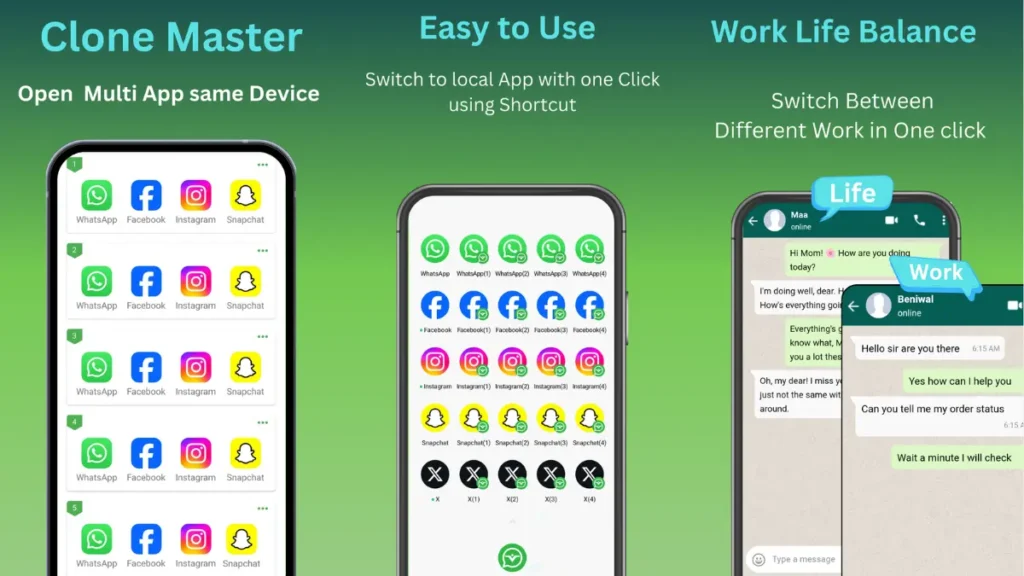
Why Use Cloner Master?
- Ease of Use: It’s simple to set up and use. You just clone the apps you want, and they appear on your home screen like regular apps.
- Privacy: Cloner Master keeps your personal and work data separate. It offers features like incognito mode for apps, so your private chats or files stay private.
- Customization: You can personalize each cloned app with different icons and names. This makes it easy to tell them apart and use them how you want.
- Updates: The app gets regular updates to fix bugs, add new features, and make sure it works smoothly with the latest Android updates.
How It Helps You
Imagine you have a personal and a work WhatsApp account. With Cloner Master, you can keep both on your phone without mixing them up. This is great for anyone who needs to keep different parts of their life separate but accessible.
Get Started with Cloner Master
To try Cloner Master, go to the Play Store on your Android device. Search for “Cloner Master” and download it. Once installed, follow the simple instructions to start cloning your favorite apps.
Benefits of Android Clone App
An Android clone app is an often created to serve a specific purpose or cater to a often more cost-effective than building an app from scratch. It reduces development time,.
2. Faster Time-to-Market
With app, you can launch your app quickly, which is essential in today’s fast-paced This allows you to test your idea, gather feedback, and iterate faster.
3. Proven Concept
A clone app is based concept, which reduces the risk a. You can leverage the success of the original app and improve upon it 4. **CustomYou can customize a clone app to needs, target audience, or business goals. This allows you to differentiate your app from the original and unique experience.
5. Competitive Advantage
By cloning a popular app, you can create advantage in the market. You can offer a similar experience with some unique which can attract users who are looking for something new.
7. Easy Maintenance
Maintaining a clone app is often easier than custom-built app. You can leverage the existing codebase and update it regularly to ensure the app remains stable and secure.
8. User Familiarity
Users are often familiar with the original app, which makes it easier for them to adapt to your clone app. This learning increases user engagement.
Install the Multi Space Clone App!

Enhance Android 15 with app cloning, privacy features, and seamless updates. Transform your smartphone experience today!


![Apps Clone Android 2026 [VARIOUS APPS]: Is “Multi App: Dual Space” Really Safe to Use? 1 Young Indian woman holding a smartphone showing cloned apps, standing outdoors with a natural village background and the text “Various Apps”.](https://tnshorts.com/wp-content/uploads/2025/11/Young-Indian-Woman-Showing-Various-Apps-on-Smartphone-–-Apps-Clone-Android-2025-1024x683.png)
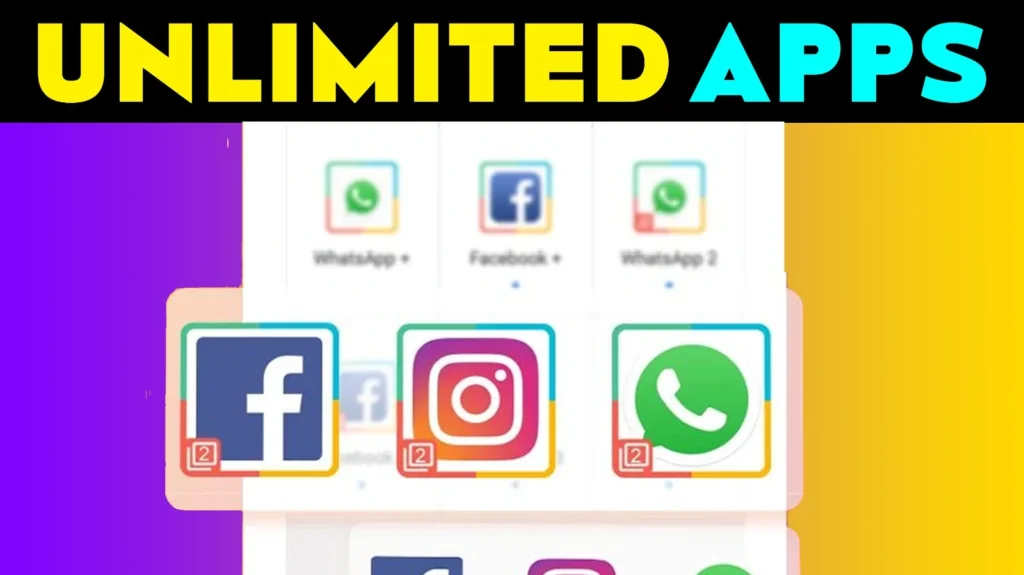

Thank you for the auspicious writeup It in fact was a amusement account it Look advanced to more added agreeable from you By the way how could we communicate
Somebody essentially lend a hand to make significantly articles Id state That is the very first time I frequented your website page and up to now I surprised with the research you made to make this actual submit amazing Wonderful task
Hi, I’m Jack. Your website has become my go-to destination for expert advice and knowledge. Keep up the fantastic work!
This post was a breath of fresh air, like a surprise message that brightens The day. Thank you for the lift.
This article was a joy to read. The enthusiasm is contagious!
The post has been incredibly helpful. Thank you for the guidance!
You always deliver such valuable information — thank you!
Your energy in this post is infectious — LOVE IT!
You’ve got such a great way with words.
Your perspective here is so valuable.
You’re bringing fireworks with posts like this — impressive!
You always bring a unique and valuable perspective.
Excellent post — concise, clear, and thoughtful.
This post shows why your blog stands out from the rest.