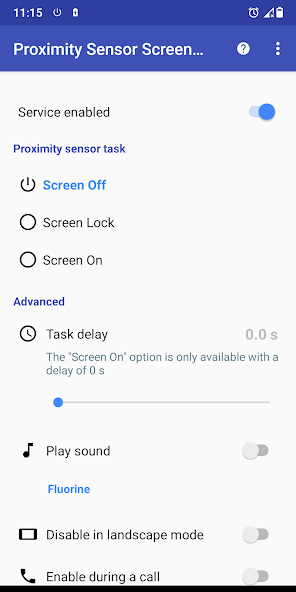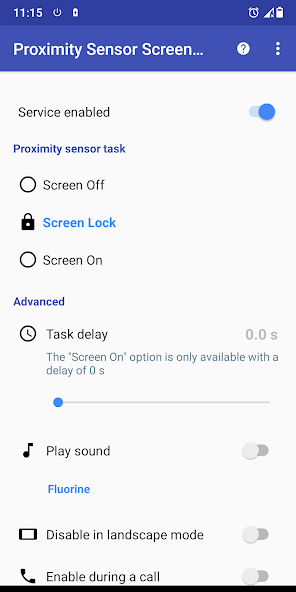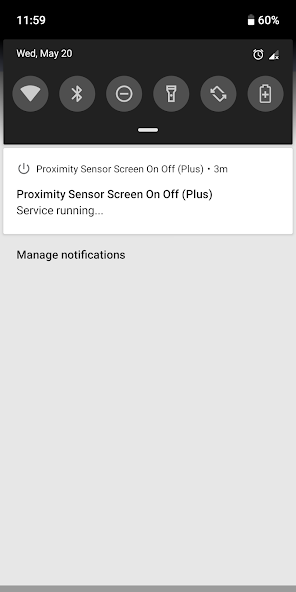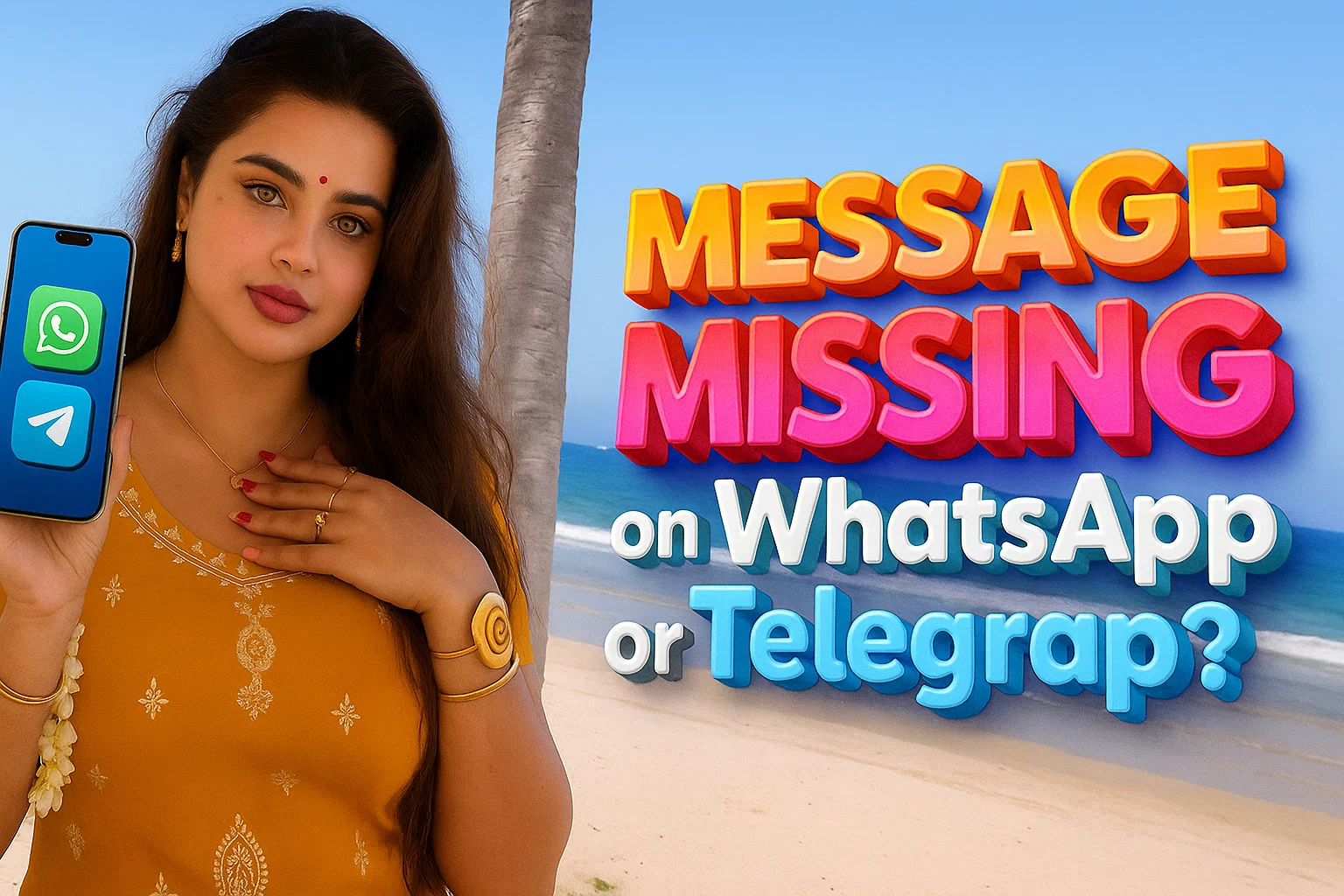The sensor plays a very important role in all mobiles, with this we control our mobile display and do many things, this sensor is capable of doing very important work.
For example if you are talking to someone on the phone, the sensor will automatically detect when you bring your phone to your ear and turn off your mobile display, saving your battery charge.
A sensor helps a lot in such things. However, an opportunity to use it in a slightly different way is presented in this website article.
That means you can increase your mobile security with that sensor. That means this article has a chance to lock your phone securely with it. This is a great Play Store Sensor Screen Lock application available to you.
For you: All the highlights about this application are collected and given below with photos, all of them are collected as of the date of publication of this website article, and may change in the future.
Special Note: We periodically select and provide you with such Screen Lock applications through Play Store. All those applications are developed on the recommendation of play store, that’s why it got place on play store.
However, Play Store has the authority to continue providing this service and remove it, please know that it is in the best interest of the users. Let’s scroll down to see information related to Sensor Screen Lock App.
- Proximity Sensor Screen Lock App Play Store Details
- Let’s discuss this a bit!
Proximity Sensor Screen Lock App Play Store Details
Managing your smartphone screen has never been easier with the Proximity Sensor Screen Lock App by Argon Dev. This app leverages your phone’s proximity sensor to control the display, allowing you to lock or turn the screen on/off by simply covering the sensor.
With over 100K+ downloads, the app provides an innovative and intuitive solution for screen management. Developed in compliance with Google’s Developer Content Policy, the app ensures a reliable and user-friendly experience.
What is the Proximity Sensor Screen Lock App?
The Proximity Sensor Screen Lock App is a utility tool designed to enhance smartphone usability. It enables users to control the display through the proximity sensor, located near the top speaker of most devices. The app’s advanced settings offer flexibility, such as activating the service during specific conditions or enabling it during calls.
Released on May 20, 2020, and last updated on August 2, 2024, the app has continuously improved to meet user needs, providing a seamless screen management experience.
Core Features of the Proximity Sensor Screen Lock App
| Feature | Description |
|---|---|
| Screen Control via Sensor | Turn the display on or off by covering the proximity sensor. |
| Advanced Options | Customize settings such as delays, sound notifications, and service activation during calls. |
| Persistent Service | Runs in the background with options for auto-start on boot or after updates. |
| Selective Functionality | Limit service usage to specific scenarios, such as when the screen is locked or in landscape mode. |
| No Root Required | Works on all Android devices without requiring root access. |
| User-Friendly Interface | Simple and intuitive design ensures easy setup and usage. |
How to Use the Proximity Sensor Screen Lock App
Using the app is straightforward and efficient, thanks to its intuitive design.
Step-by-Step Guide
- Install the app from the Google Play Store.
- Test the Sensor
- Before enabling the service, click the “TEST” button to ensure the proximity sensor is functioning correctly.
- If the screen turns off unexpectedly during the test, the sensor may be faulty, and the app is not recommended for use.
- Once the sensor test is successful, activate the service to control the screen using the proximity sensor.
- Use the advanced options to configure the app based on your preferences, such as enabling sound notifications or limiting functionality during calls.
- Cover the proximity sensor to lock, unlock, or turn off the screen effortlessly.
Check Also:
Why Choose the Proximity Sensor Screen Lock App?
- Hands-Free Screen Management: Simplify screen control with proximity sensor technology, reducing the need for physical interaction.
- Customizable Options: Tailor the app’s functionality to your specific needs, such as enabling it during locked screens or calls.
- Persistent and Lightweight: he app runs efficiently in the background without draining your device’s resources.
- No Root Access Needed: Works seamlessly on all Android devices, ensuring broad compatibility.
- User Safety: Includes a built-in sensor test to ensure optimal functionality and prevent potential issues.
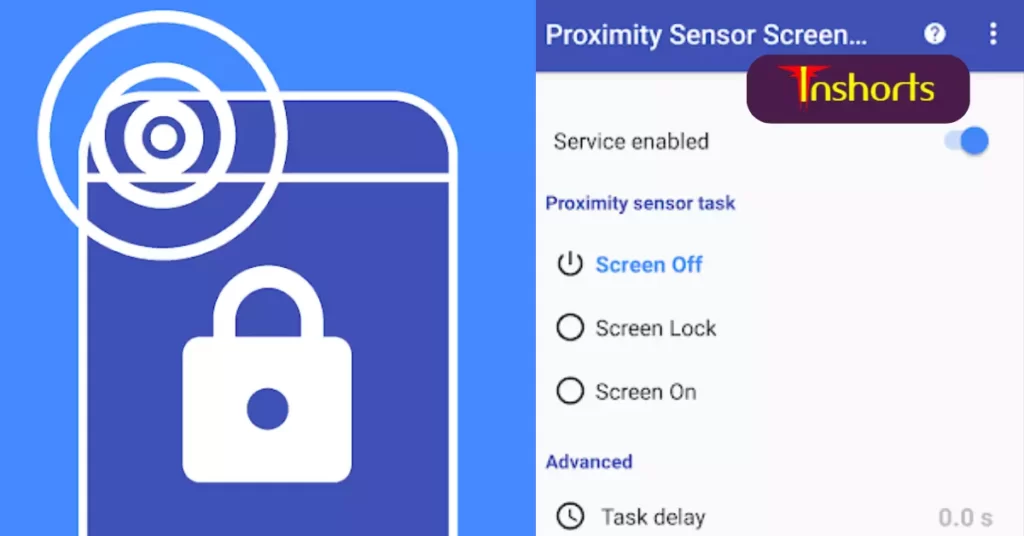
App Overview & Install
| Attribute | Details |
|---|---|
| App Name | Proximity Sensor Screen Lock App |
| Developer | Argon Dev |
| App Size | 21MB |
| Installs | 100K+ Downloads |
| Release Date | May 20, 2020 |
| Last Update | August 2, 2024 |
| Compatibility | Android Devices |
| App Link | Download Proximity Sensor Screen Lock App |
FAQs on the Proximity Sensor Screen Lock App
| Question & Answer |
|---|
| Does the app work on all devices? Yes, but the proximity sensor must be functional for optimal performance. |
| Can the app be used without root access? Yes, the app works without requiring root access on Android devices. |
| What happens if the sensor is faulty? If the sensor malfunctions, the app may not function correctly and is not recommended for use. |
| Can I disable the service temporarily? Yes, the app allows you to turn the service on or off anytime through the settings. |
| Is the app free? Yes, the app is free to download and use. |
Developer Contact Details
| Contact Information | Details |
|---|---|
| Developer | Argon Dev |
| Email Address | [email protected] |
| Privacy Policy | View Policy |
The developer encourages users to provide feedback and report any issues for continuous improvement.
DISCLAIMER: Do not use this app if the sensor is faulty. I do not take any responsibility for any problems arising from the use of this app.
Let’s discuss this a bit!
It is imperative to protect the mobile because we have started storing important information in the mobile, although there are many ways to protect it, but for those who want to lock the mobile with a special method and a method that no one can guess, our TN shorts website team has chosen this application for you.
We hope you will find it helpful and a different approach. Not only that, but also join our blog group to stay updated with future great articles. Thank you very much for spending your time on our website article.

I put a lot of effort into writing and presenting each article with a proper understanding of the audience’s needs and tastes. And it is noteworthy that all my articles are written according to Google’s article policy.