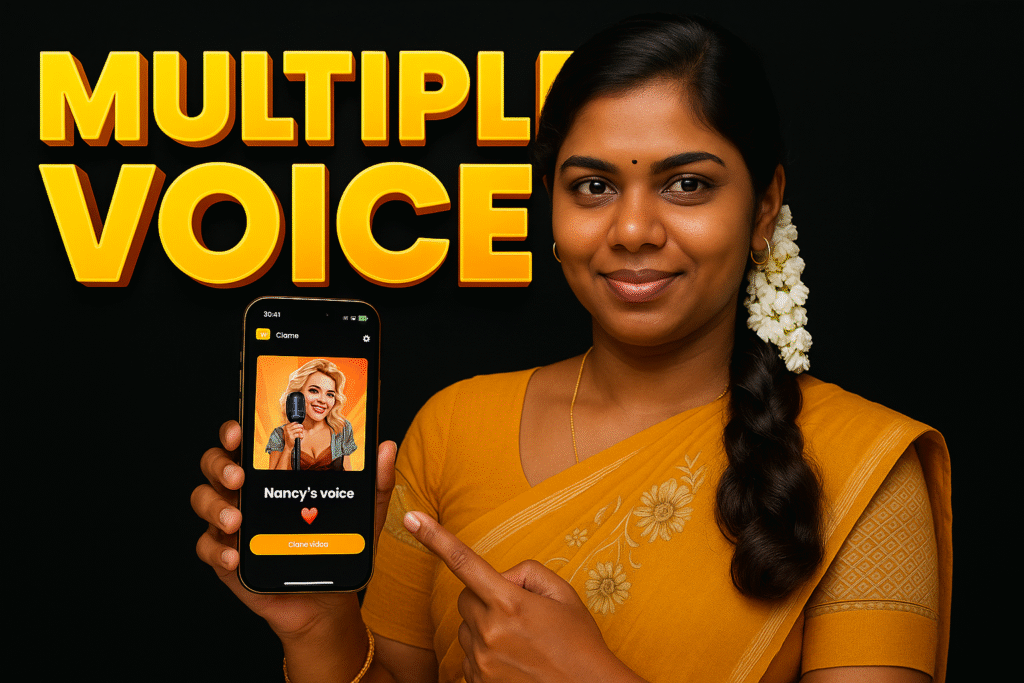Today, everyone wants fun, creativity, and instant entertainment. Whether it’s sharing funny reels on Instagram, pulling a prank on a friend, or creating voice-over content for YouTube Shorts, the MagicCall Voice Changer App is the perfect tool to bring your voice to life. With over 500K downloads and a 4.6-star rating, this AI voice changer is making headlines in 2025.
Let’s explore why this app is getting viral, how it works, its features, and what makes it better than other voice-changing tools out there.
📲 What Is MagicCall Voice Changer App?
MagicCall Voice Changer App, also known as AI Voice Changer Sound Effects, is a fun and creative Android app by GeniusTools Labs. It allows you to record your voice and apply real-time voice effects using artificial intelligence. From robotic voices to monster growls, and even environmental sounds like rain or forest—this app has it all.
🔗 Download MagicCall Voice Changer App
🏢 Developer: GeniusTools Labs
🗓️ Released: December 21, 2023
🔄 Last Update: April 6, 2025
🔐 Privacy Policy
💌 Support Email: support.voicechangerapp@geniustoolslabs.com
🌍 Official Page: geniustoolslabs.com
- 📲 What Is MagicCall Voice Changer App?
- 🔥 Why Voice Changer Apps Are Trending in 2025
- 🧩 Core Features of MagicCall Voice Changer App
- 🎭 MagicCall Voice Effects: A Fun Library of Sounds
- 🧠 How the AI Works (Explained Simply)
- 📱 Is MagicCall Available for iOS or PC?
- ⚖️ Comparison: MagicCall vs Other Voice Changers
- 💡 Use Cases: How People Use MagicCall in Real Life
- 🚧 Common Issues & Fixes
- 🌍 Global Popularity
- ❓ FAQs About MagicCall Voice Changer
🔥 Why Voice Changer Apps Are Trending in 2025
In 2025, voice changers are not just for fun. They are now a must-have tool for:
- 🎥 Content creators making reels and shorts
- 🎮 Gamers adding funny commentary to gameplay
- 🧒 Kids playing and exploring sounds
- 🧓 Adults having fun with family and friends
- 🗣️ Voiceover artists testing vocal ranges
Social media users love to try new voice styles to stand out from the crowd, and MagicCall delivers that with simple tools and powerful AI.
🧩 Core Features of MagicCall Voice Changer App
Let’s break down what makes this app special. Here’s a table of its most loved features:
| 🔧 Feature | 💬 Description |
|---|---|
| 🎤 AI Voice Generator | Real-time AI transforms your voice instantly |
| 😂 50+ Voice Effects | Choose from baby, ghost, monster, robot & more |
| 🎧 Voice Recorder | Record, edit, and save high-quality audio |
| 🏞️ Background Sounds | Add cave, meadow, rain, forest effects |
| 🎚️ Sound Mixer | Adjust pitch, tempo, echo, reverb, volume |
| 🧙 Magic Tap Change | Switch between voices with one tap |
| 🌐 Social Sharing | Share to WhatsApp, Instagram, Facebook, Telegram |
| 👶👴 For All Ages | Safe for kids, fun for adults, simple UI |
You don’t need any editing skills. Just speak, tap, and share.

🎭 MagicCall Voice Effects: A Fun Library of Sounds
Here’s a list of some awesome voice filters included:
- 👶 Baby Voice
- 🤖 Robot
- 👻 Ghost
- 🎃 Monster
- 🧛 Vampire
- 🧟 Zombie
- 👩🦰 Girl to Boy
- 🧔 Boy to Girl
- 🐝 Bee Buzz
- 🛸 Alien UFO
- 🧌 Golem
- 📻 Radio
- 🏛️ Hall Effect
- 💨 Slow Motion
- ⚡ Flash
- 🧠 Sci-Fi
Each effect comes with custom controls for pitch, reverb, and background.
🧠 How the AI Works (Explained Simply)
The MagicCall app uses real-time voice modulation powered by AI. When you speak into the mic:
- Your voice is captured and analyzed using neural networks
- It identifies pitch, speed, and texture
- The app applies pre-programmed filters instantly
- It adds sound effects (e.g., echo, monster growl)
- You get a completely new, fun voice in milliseconds!
No lag. No learning curve. Just tap and play.

AI Voice Changer Sound Effects Review

The MagicCall Voice Changer App doesn’t just change your voice—it transports it into an entirely new dimension. With playful sound effects, AI magic, and a soundboard that feels straight out of a sci-fi movie, this app is not your average voice editor. It’s your voice’s new playground.
Whether you’re crafting content, cracking jokes, or just craving some late-night laughter, this app delivers an out-of-the-box, out-of-this-world experience. It’s not just fun—it’s voicertainment. 🎭🎧
Summary
💡 Each feature above can be added to the block plugin as a slider/row with stars or numbers.
The MagicCall Voice Changer App is a dynamic sound transformation tool powered by smart AI, crafted for fun, content, and creativity. With over 50+ voice effects, ambient sounds, and high-quality audio output, it turns casual moments into contagious laughter. It’s smooth, snappy, and surprisingly powerful—made for both the prankster and the professional.
- Lightning-fast real-time voice changes
- Wide variety of sound effects
- Clean, ad-light experience
- Beginner-friendly controls
- Regularly updated with new features
- Excellent audio output quality
- Super fun for content creators, families, and pranksters
- No iOS version available
- Some effects locked behind ads
- Not ideal for professional-grade sound mixing
📱 Is MagicCall Available for iOS or PC?
Currently, MagicCall Voice Changer App is only available for Android via the Google Play Store.
| Platform | Status | Alternatives |
|---|---|---|
| Android | ✅ Available | MagicCall, Voicemod |
| iOS | ❌ Not available | Voice Changer Plus |
| PC | ❌ Not available | Voicemod, MorphVOX |
🛑 Avoid downloading APKs from third-party sites—they may contain malware. Always use the official Play Store link.
⚖️ Comparison: MagicCall vs Other Voice Changers
| App Name | Rating | Downloads | Real-Time AI | Voice Filters | Platform |
|---|---|---|---|---|---|
| MagicCall | ⭐ 4.6 | 500K+ | ✅ Yes | 50+ | Android |
| Voicemod | ⭐ 4.3 | 1M+ | ✅ Yes | 40+ | Android & PC |
| Snapchat Filters | ⭐ 4.2 | 1B+ | ❌ No (only for recording) | 20+ | Android & iOS |
🔍 MagicCall wins for real-time AI, ease of use, and best experience for fun and creative users.
💡 Use Cases: How People Use MagicCall in Real Life
- 🎮 Gamers use it for live commentary with robot or monster voices
- 🎥 Influencers use it to make reels more entertaining
- 🎭 Pranksters fool their friends with baby or alien voices
- 🗣️ Students & Teachers create storytelling videos with effects
- 📱 Parents play voice games with children
- 🧑🎤 Singers experiment with echo, reverb, and pitch control
The app is a bridge between creativity and fun!
🚧 Common Issues & Fixes
| Problem | Solution |
|---|---|
| 🎙️ Mic not working | Check app permissions for mic access |
| 📂 Can’t find saved files | Go to “My Recordings” inside the app |
| ⚠️ App crashes | Update to the latest version |
| ❌ Effects not applying | Restart the app and try another voice filter |
| 🛑 APK issue | Always install from official Google Play Store |
For support, email: support.voicechangerapp@geniustoolslabs.com
🌍 Global Popularity
The app is gaining traction in countries like:
- 🇮🇳 India: Trending in prank and meme communities
- 🇧🇷 Brazil: Popular among youth and content creators
- 🇺🇸 USA: Used for voice dubbing and funny TikToks
- 🇮🇩 Indonesia & 🇵🇭 Philippines: Used for school projects and family fun
The multi-language support and ease of use are helping it go viral worldwide.
❓ FAQs About MagicCall Voice Changer
Q1. Is the app free?
Yes! It’s free to download and use with optional in-app purchases.
Q2. Does it work offline?
Yes, most features work without internet.
Q3. Can I share my audio on social media?
Absolutely! Share to WhatsApp, Instagram, Facebook, and more.
Q4. Can I remove background noise?
Yes, use the in-app noise reduction and echo filter settings.
Q5. Is the Voice Changer app safe?
Yes. It follows Google Play’s privacy policy and has no harmful permissions.
More Articles You May Like
![Sound Changer – EDIT VOICE Effects Apps for Android in 2026: Do They Really Work? [EDIT VOICE] 1 Voice Changer Sound Effects apps for Android TN Shorts](https://tnshorts.com/wp-content/uploads/2026/02/Voice-Changer-Sound-Effects-apps-for-Android-1024x683.webp)

![Voice Change Rules 2026: Complete Guide for Android, Apps & Online Tools [VOICE TRANSFORM] 3 Voice transform AI voice changer app showing real-time voice effects on Android in 2026](https://tnshorts.com/wp-content/uploads/2025/12/voice-transform-ai-voice-change-rules-2026-1024x683.png)
![⭐ Voice Changer App – Auto Tuner 2026: Complete Guide to Modern Voice Processing, Auto-Tune, and Creative Audio Effects [CHANGE VOICE] 4 ⭐ Voice Changer App – Auto Tuner 2026 Complete Guide to Modern Voice Processing, Auto-Tune, and Creative Audio Effects [CHANGE VOICE]](https://tnshorts.com/wp-content/uploads/2025/12/⭐-Voice-Changer-App-–-Auto-Tuner-2026-Complete-Guide-to-Modern-Voice-Processing-Auto-Tune-and-Creative-Audio-Effects-CHANGE-VOICE-1024x683.png)