The Battery Charge Photo Slideshow App, developed by FB Developers, offers a creative way to personalize your charging experience by displaying photo slideshows and charging animations. With over 10K+ downloads, this 43MB app lets you showcase memorable moments from your gallery while your phone charges. The app is available on the Play Store and follows Google’s recommended developer policies, ensuring a reliable and secure experience. Learn more about Google’s guidelines here.
- How Does Battery Charge Photo Slideshow Work?
- Core Features of Battery Charge Photo Slideshow App
- Photo Editing and Customization Options
- Seamless Settings and Customization Control
- How to Use Battery Charge Photo Slideshow App
- App Specifications & Install
- FAQs: Common Questions about the App
- Privacy Policy and Developer Contact Information
How Does Battery Charge Photo Slideshow Work?
With this app, every time you plug in your phone, a photo slideshow with smooth transitions appears on the screen. Additionally, users can customize their charging experience with charging animations and photo editing tools. Whether you’re at home or on the go, this app makes charging both functional and visually enjoyable.
Core Features of Battery Charge Photo Slideshow App

1. Photo Slideshow During Charging
Users can select multiple images from their gallery to play as a photo slideshow during charging. This feature offers an engaging way to relive memories while waiting for your phone to charge.
2. Smart Battery Charging Animation
Enhance your charging experience with stylized animations that appear during the slideshow. You can pick from a collection of cool charging animation designs to suit your style.
| Feature | Description |
|---|---|
| Photo Slideshow | Display multiple photos during charging with transitions. |
| Charging Animation | Choose stylish animations to enhance the charging screen. |
Photo Editing and Customization Options

3. Photo Editing with Effects and Stickers
Users can edit photos directly within the app by adding filters, stickers, and text. This makes it easy to personalize the slideshow with enhanced visuals.
4. Arrange Photos and Set Slide Duration
The app allows you to adjust the order of photos in the slideshow and set the time duration for each image. This feature ensures that every picture is displayed perfectly according to your preferences.
| Feature | Description |
|---|---|
| Photo Editing | Apply filters, effects, stickers, and text to your images. |
| Arrange Photos | Customize photo order and set slide duration. |
Check Also:
Seamless Settings and Customization Control

5. Anytime Settings Adjustment
Users can change slideshow settings or charging animation anytime from the app interface. This flexibility ensures you can easily update your photos or switch animations as needed.
| Feature | Description |
|---|---|
| Adjust Settings Anytime | Update photos and animations at your convenience. |
How to Use Battery Charge Photo Slideshow App
- Download and Install: Get the app from the Play Store.
- Select Photos for the Slideshow: Choose images from your gallery to play while charging.
- Customize Charging Animation: Pick a charging animation from the collection.
- Edit and Arrange Photos: Use editing tools to add effects, stickers, and text to your images.
- Set Slide Duration: Adjust how long each photo appears on the screen.
- Plug In and Enjoy: Connect your phone to charge and watch your personalized slideshow.

App Specifications & Install
| Attribute | Details |
|---|---|
| App Size | 43 MB |
| Downloads | 10K+ |
| Offered By | FB Developers |
| App Link | Download on Play Store |
| Release Date | March 15, 2021 |
| Last Update | October 19, 2024 |
FAQs: Common Questions about the App
Q1: Can I change the photos in the slideshow later?
A: Yes, you can update your slideshow images anytime from the app settings.
Q2: Does the app consume a lot of battery?
A: No, the app is optimized to minimize battery consumption during charging.
Q3: Can I use my own photos and text for the slideshow?
A: Yes, the app allows you to select your own images and add text or stickers.
Q4: How do I change the charging animation?
A: You can switch the charging animation from the settings menu at any time.
Q5: Is the app available on all Android devices?
A: Yes, the app is compatible with most Android devices and follows Google’s recommended policies.
Privacy Policy and Developer Contact Information
The Battery Charge Photo Slideshow App follows Google’s guidelines to ensure user privacy and data security. You can review the app’s Privacy Policy here. For support or inquiries, contact the developer at forambhakar007@gmail.com.
More Articles You May Like

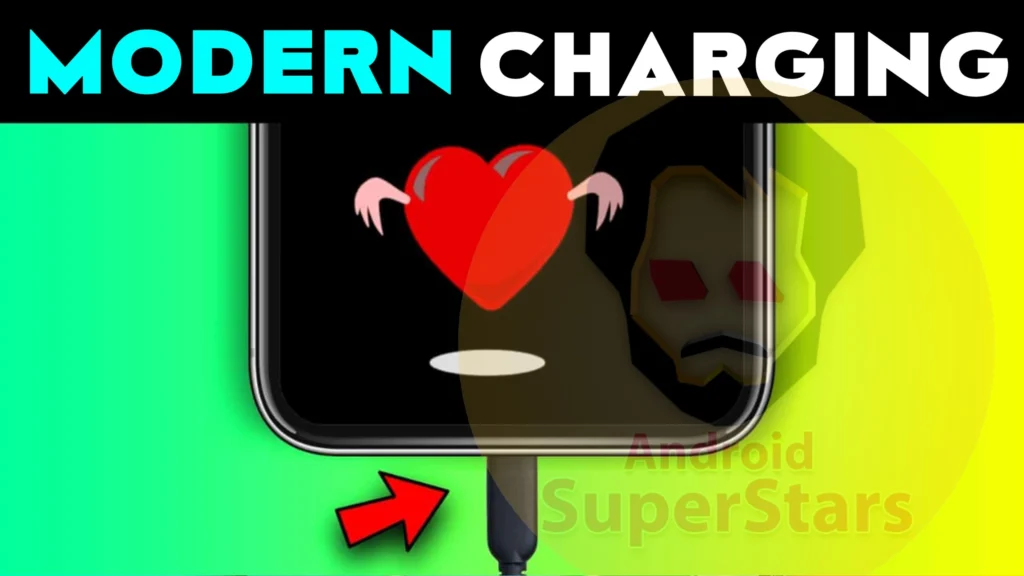


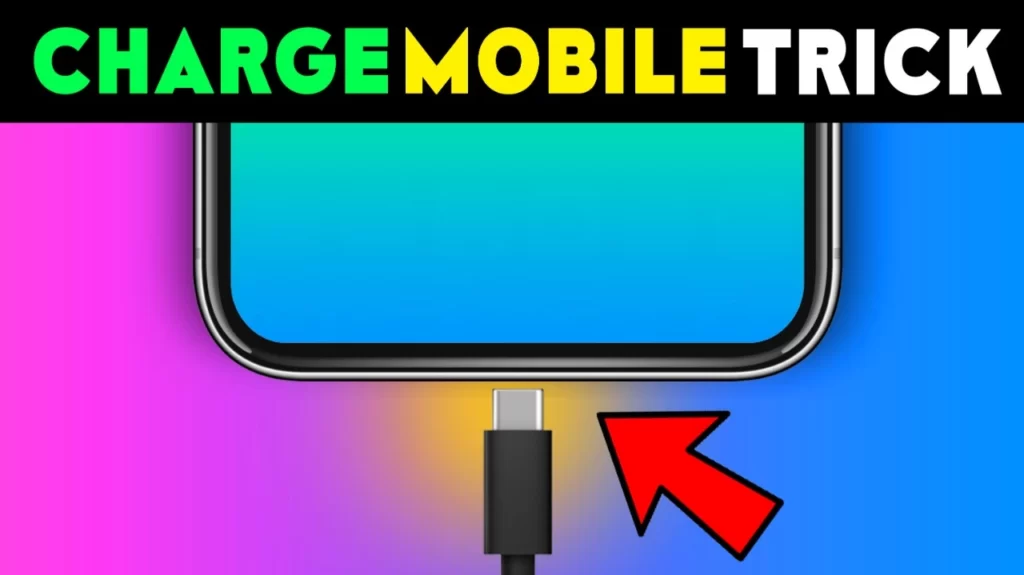


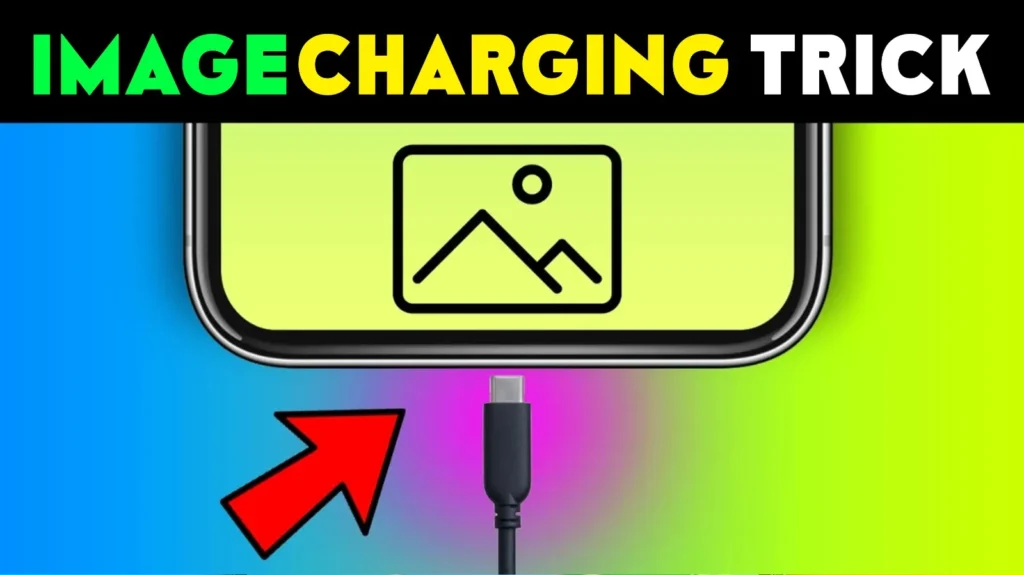
I visited many websites except the audio feature for audio songs existing at this website is genuinely
excellent.