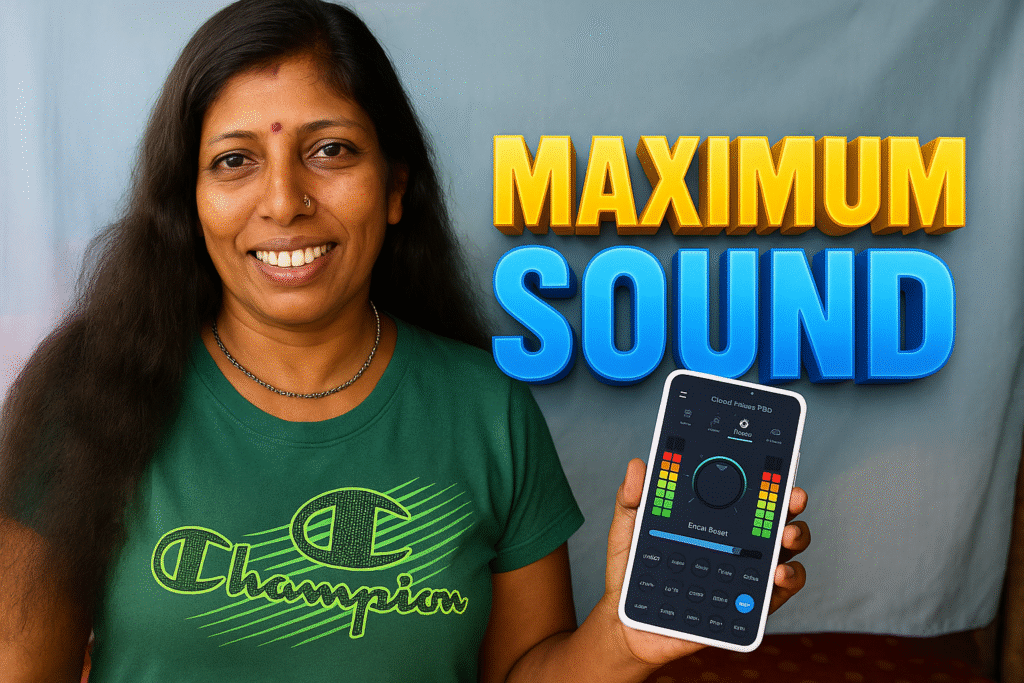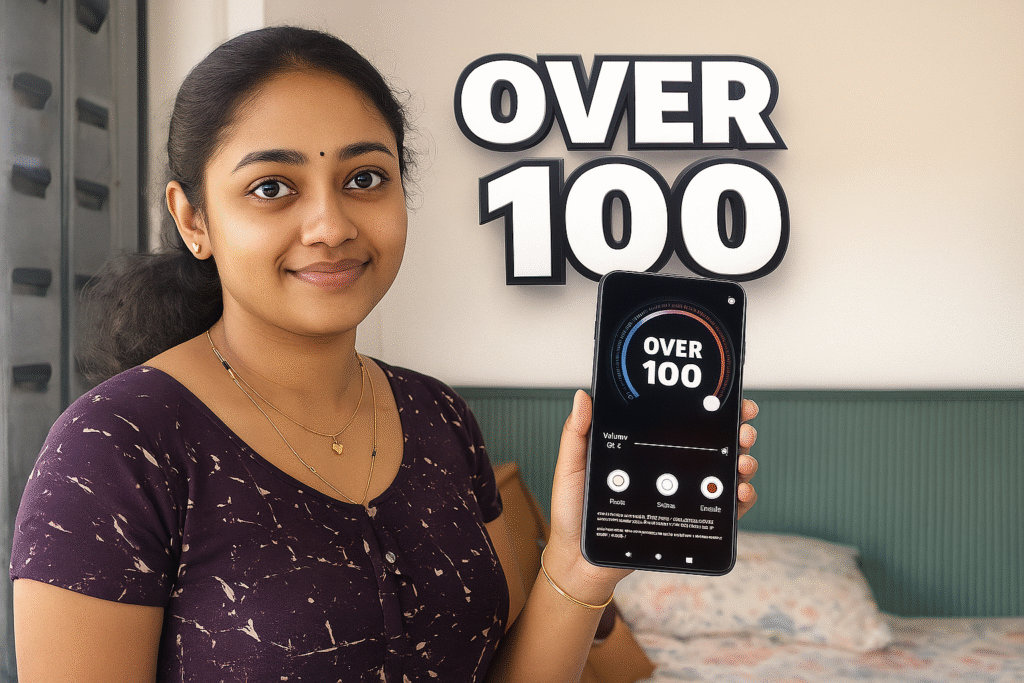Android users often feel their phone speaker volume is too low for music, videos, or calls. Sound Booster For Android by Micro Inc is designed to amplify your device’s speaker and headphone volume safely, using built-in sound-enhancing techniques.
This guide provides only the necessary information users need before installing—what it does, when it works well, when to avoid it, and how it performs in India, USA, and Europe.
Sound Booster For Android – App Overview (2026)
| App Name | Sound Booster For Android |
| Developer | Micro Inc |
| Rating | 4.1 ★ (1.31K Reviews) |
| Downloads | 100K+ Installs |
| App Size | 11 MB |
| Required Android | Android 6.0 & Up |
| First Released | Dec 19, 2021 |
| Last Updated | Nov 22, 2025 |
| Privacy Policy | Available |
| Support Email | microstudio34@gmail.com |
What This App Is Made For
Sound Booster For Android is built for users who need:
- Louder speaker volume
- Boosted headphone output
- Improved clarity for music and movies
- Enhanced bass with equalizer tuning
- Higher call volume
- Better experience during podcasts, audiobooks, & radio
It amplifies system volume through audio processing—not by modifying hardware.
Core Features (Explained Simply)
🔊 1. Volume Booster (15–20% Increase)
Boosts overall phone audio (music, videos, ringtones, system sounds).
🎧 2. Headphone & Bluetooth Speaker Boost
Makes wired/wireless headphones noticeably louder.
🎚 3. Bass Booster & Equalizer
Improves bass depth and sound richness.
🔈 4. Voice Call Audio Enhancement
Helps increase low call volume without distortion.
🎵 5. Music Player Controls
Play/pause/next within the booster interface.
📊 6. Visual Sound Spectrum
Sound waves animate based on your audio rhythm.
⚙️ 7. No Root Required
Safe for all devices—works on stock Android.
When This App Works Well (2026 Practical Use)
This app is good if:
- Your phone speaker sounds too low
- You watch movies on your device
- You listen to music or podcasts in noisy areas
- Your Bluetooth speaker volume is not enough
- You use budget/mid-range phones with weaker audio
Works smoothly on Android 6.0–14 devices.
When You Should Avoid It
Skip this app if:
- Your speakers already distort at max volume
- You expect a massive boost beyond hardware limits
- Your phone heats easily during long audio use
- You think it will fix damaged speakers (it cannot)
Boosting audio beyond device capability may cause distortion.
Is Sound Booster For Android Safe?
✔ Safe Because:
- No root access
- Small app size
- Works locally on-device
- No personal audio recording
⚠ But Keep in Mind:
- Very high volume can damage speakers
- Long usage at maximum volume may affect hearing
- Increase step-by-step as recommended
Use responsibly for best results.
How It Works in India, USA, and Europe
🇮🇳 India
- Works well with low-volume budget phones
- Good for outdoor listening & speaker users
🇺🇸 USA
- Useful for media consumption and Bluetooth devices
- Works well with premium headphones
🇪🇺 Europe
- Volume limits may apply on some EU devices
- Still helpful with bass boost & frequency enhancements
How To Use (Simple Steps)
- Install the app
- Open → Tap “Boost”
- Increase volume step-by-step
- Adjust bass/equalizer as needed
- Enjoy louder media, calls, and music
Very easy—even beginners can use it.
Is This App Necessary in 2026?
✔ Yes, if:
- Your phone has weak speakers
- You listen to music or movies daily
- You use Bluetooth speakers/headphones
- You want better bass & clarity
❌ No, if:
- Your phone already has high-volume output
- You want professional audio editing
- You expect a hardware-level upgrade
This app boosts volume but cannot exceed physical speaker capability.
Final Verdict – Should You Use It?
Use this app if:
- You want louder audio instantly
- You prefer simple one-tap boosting
- You enjoy enhanced bass & sound clarity
Avoid it if:
- Your speaker is already damaged
- You expect extreme loudness beyond safe limits
For everyday use, Sound Booster For Android 2026 is a powerful, lightweight, and effective tool.
More Articles You May Like