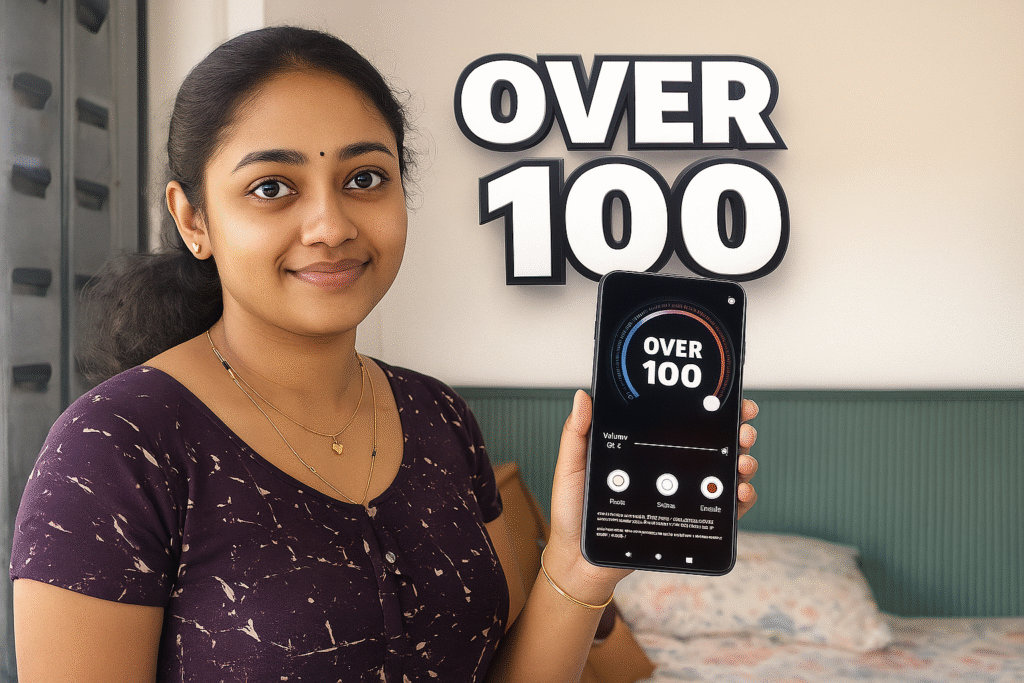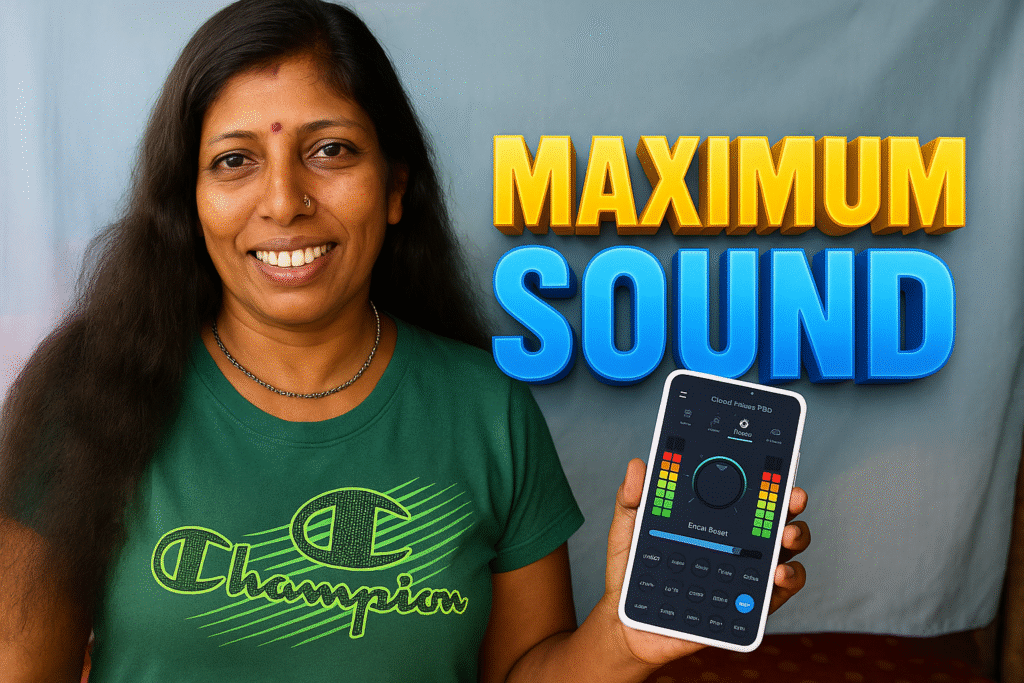⚠️ Disclaimer
This article is for educational and informational purposes only. Playing audio at high volumes for long periods can damage your hearing or speaker hardware. Use the volume booster app responsibly and at your own risk.
🎧 Is Your Phone Volume Too Low?
Ever struggled to hear your favorite song, movie, or alarm even at full volume? You’re not alone. Many Android users find the default system volume isn’t loud enough—especially in noisy environments, while traveling, or using Bluetooth devices.
Thankfully, there’s a 100% free volume booster app that can solve all your audio problems:
🔊 Max Volume Booster – Loud Speaker Booster for Android.
This lightweight, easy-to-use app boosts sound volume up to 200% louder across:
- Music 🎵
- Movies 🎬
- Alarms ⏰
- Games 🎮
- Ringtones 🔔
- Audiobooks 📖
- Notifications 📢
Whether you use your phone speaker, wired headphones, or Bluetooth speakers, this app works on all! Let’s see how it works and why it’s a must-have.
📲 App Details
| Feature | Description |
|---|---|
| App Name | Max Volume Booster |
| Developer | Coocent |
| Rating | ⭐ 3.9 (8.6K+ reviews) |
| Downloads | 1M+ |
| Released | March 27, 2022 |
| Updated | April 10, 2025 |
| Support Email | KuXun.AppTeam@gmail.com |
| Privacy Policy | Click Here |
| Play Store Link | Download Now |
🔝 Top Features of the Free Volume Booster App

✅ Boost Any Audio Type
- Music, videos, ringtones, alarms, games, and notifications
- Works with both online and local media players
✅ Works with All Devices
- Compatible with wired headphones, Bluetooth speakers, and built-in speakers
✅ Super Loud Sound
- Experience up to 200% louder volume safely
✅ One-Tap UI
- Clean, simple interface – Boost sound in one tap
✅ No Distortion
- Enhanced sound quality without damage or noise distortion
💡 When to Use This Volume Booster App
- 🔔 Alarm clock for heavy sleepers
- 🧓 Hearing aid for seniors
- 🚘 Volume boost in car stereo
- 🎤 Outdoor events or street performance
- 📱 Low-end phone with weak speaker output
⚙️ How to Use Max Volume Booster – Step-by-Step Guide
- Download and install the app from the Play Store
- Open the app and grant the necessary permissions
- Play music or video using your favorite player
- Use the app’s slider or one-tap button to increase the volume
- Leave the app running in the background while enjoying your content
🔄 You can adjust and fine-tune the audio as per your comfort level.
📋 Safety Tips While Using Volume Booster
- 🛑 Avoid using max volume with headphones for long periods
- 🔇 Stop boosting before unplugging headphones or Bluetooth to avoid speaker shock
- 🔍 Monitor audio clarity to avoid distortion or hardware damage
🆚 Compared to Other Booster Apps
| Feature | Max Volume Booster | Regular Booster Apps |
|---|---|---|
| 200% Louder Without Noise | ✅ Yes | ❌ Usually distort audio |
| Works With Bluetooth | ✅ Yes | ❌ Not always compatible |
| Lightweight & Fast | ✅ Yes | ❌ Can be slow |
| Free With No Login | ✅ 100% Free | ❌ Many need premium |
🧩 FAQs
Q1: Is Max Volume Booster safe to use?
Yes, it’s safe if you don’t keep volume too high for long periods. The app is optimized to prevent distortion.
Q2: Does it work with Bluetooth speakers?
Absolutely. It supports wired, wireless, and Bluetooth audio devices.
Q3: Will it damage my phone?
No, unless you constantly boost sound beyond safe levels. Always use responsibly.
Q4: Is it free?
Yes! It’s completely free to use with no subscription.
🎯 Conclusion
Whether you’re trying to wake up on time, enjoy loud music, or just improve your movie-watching experience, this Free Volume Booster App is a must-have tool for all Android users.
With a simple interface, powerful boosting, and zero distortion — it’s the easiest way to enjoy loud, crisp, and immersive audio on any device.
🎧 Try it now and feel the difference:
👉 Download Max Volume Booster on Play Store
More Articles You May Like