In 2025, mobile users are more conscious than ever about data usage, privacy, and app behavior. Every app on your phone uses the internet in the background — whether it’s to show ads, sync data, or track usage. While some of this is essential, much of it is unnecessary and drains your data. That’s where App Internet Manage by Kingdom Apps becomes your smart assistant.
With over 100K+ downloads, this app empowers you to block internet access for individual apps, saving both mobile data and enhancing your privacy. This article explores how this powerful tool works, how it protects your data, and why it’s one of the most essential Android apps in 2025.
🔍 What Is App Internet Manage?
App Internet Manage is an Android app that allows users to control which apps can access the internet — either through mobile data or Wi-Fi. It uses a local VPN-based firewall to block internet access for selected apps without requiring root access. Whether you’re trying to stop ads, reduce data usage, or improve focus, this app provides full control.
🚀 Key Features of App Internet Manage
| Feature | Description |
|---|---|
| App-wise Internet Control | Block internet access (Wi-Fi or mobile data) for specific apps. |
| Save Mobile Data | Prevent data-hungry apps from consuming background data. |
| Ad Blocker Utility | Blocks ads in apps by disabling their access to the internet. |
| Focus Mode | Improve productivity by disabling distracting apps from going online. |
| Daily, Weekly & Monthly Usage Stats | Track internet usage per app with real-time stats. |
| Easy Toggle Access | Turn internet access on/off for any app instantly. |
| No Root Needed | Uses VPN services for safe functionality. |
🔧 How It Works: Simple Yet Powerful
App Internet Manage operates via Android’s VPN Service, allowing it to monitor and filter traffic at the device level. Here’s what happens behind the scenes:
- Monitor App Launches – With Accessibility Services, the app detects when you open a specific app.
- Block Internet Usage – If that app is on the “blocked” list, internet access is immediately disabled.
- Display Pop-up Alert – Using Draw Overlay permission, the app shows a notice that internet is blocked for this app.
- Protects Your Data – With Query All Packages, it fetches a full app list so you can select which ones to restrict.
Everything is handled locally on your phone – no cloud communication, ensuring user privacy.
✅ Best Use Cases – Why You Need This App
📱 Save Mobile Data on Limited Plans
Perfect for users with prepaid or low-data plans. Block unnecessary background data from apps like Facebook, Instagram, or games.
🛡️ Privacy First: Block Apps from Tracking You
Stop apps from sending your data to servers when you don’t need them to. Ideal for privacy-conscious users.
🎯 Focus Mode for Productivity
Block access to distracting apps like YouTube, Twitter, or reels when you want to focus on studies or work.
🧒 Parental Control for Kids
Prevent kids from accessing the internet through certain apps while still letting them use offline content.
📈 Why It’s Trending in 2025
In 2025, more users are demanding control over digital behavior. With AI ads, real-time data analytics, and behavioral targeting on the rise, tools like App Internet Manage are becoming critical. Key reasons for its popularity:
- Increased awareness about data theft and background surveillance.
- Android’s evolution in supporting VPN-based access control without root.
- Growing need to limit data in developing regions.
- A push towards minimal digital distractions and focus-oriented tools.
🛠️ Permissions & Why They Matter (With Transparency)
| Permission | Why It’s Needed |
|---|---|
| VPN Service | To block internet access for selected apps. |
| Query All Packages | To display your full list of installed apps. |
| Accessibility Services | To detect when a blocked app is launched. |
| Draw Overlay | To show pop-up alerts when you open a blocked app. |
Unlike shady apps, App Internet Manage clearly explains its permissions — building trust and user transparency.
📝 How to Use App Internet Manage (Step-by-Step Guide)
- Download the App – Click here to install
- Grant Required Permissions – Allow VPN, Accessibility, and Overlay permissions when prompted.
- View Installed Apps – App will list all your installed applications.
- Select Apps to Block – Choose apps you don’t want to access the internet.
- Toggle Wi-Fi or Mobile Data – You can block either or both.
- Activate Protection – Start the service; it runs silently in the background.
- Check Stats Anytime – View app usage history and internet consumption per app.
Check Also:
🔗 Quick Details – App Internet Manage (2025)
| Detail | Information |
|---|---|
| App Name | App Internet Manage |
| Developer | Kingdom Apps |
| Rating | ⭐ 3.5 (Based on 830+ reviews) |
| Total Downloads | 100K+ |
| Category | Tools / Data Management |
| Last Updated | 17 September 2024 |
| Initial Release Date | 12 March 2022 |
| APK Size | ~10 MB (varies by device) |
| Required Android Version | Android 6.0 and up |
| Root Required | ❌ No |
| Main Functionality | Block internet per app (WiFi/Mobile) |
| Supports VPN | ✅ Yes (local VPN firewall) |
| App Link | Install on Play Store |
| Privacy Policy | Read Policy |
| Support Email | rajnikantdavra@gmail.com |
🆚 Comparison with Similar Apps
| Feature | App Internet Manage | NetGuard | DataEye |
|---|---|---|---|
| Internet Blocking | ✅ | ✅ | ❌ |
| No Root Needed | ✅ | ✅ | ✅ |
| App Launch Detection | ✅ | ❌ | ❌ |
| Pop-up Notification | ✅ | ❌ | ❌ |
| Ad Blocking via Net Cut | ✅ | ✅ | ❌ |
| Real-time Stats | ✅ | ❌ | ✅ |
App Internet Manage offers the perfect balance of simplicity, features, and privacy.
❓ FAQs
1. Is App Internet Manage safe to use?
Yes, it is safe. It doesn’t collect personal data and uses Android’s local VPN to block apps from accessing the internet. All activity stays on your device.
2. Does the app require root access?
No, App Internet Manage works without root. It uses Android’s VPN framework to manage app-level internet control securely.
3. Can I block internet only for mobile data but allow WiFi?
Yes. You can individually allow or block WiFi and/or mobile data access per app, giving you total control.
4. Will this app block ads inside apps or games?
Indirectly, yes. If you block internet access for a particular app, it will not be able to load ads from the internet — thus effectively blocking them.
5. Why does the app need VPN and Accessibility permissions?
- VPN permission is used to cut off internet access for selected apps.
- Accessibility permission is needed to detect when you open an app and apply the rule instantly.
6. What does the overlay permission do?
Overlay permission allows the app to show a pop-up alert when you open an app whose internet is blocked, so you’re always aware.
7. Is it compatible with all Android phones?
It works with most Android phones running Android 6.0 (Marshmallow) and above.
8. Will it affect my internet speed?
No. The app only manages which apps can access the internet. It does not reduce or throttle your actual connection speed.
9. What if I uninstall the app?
If uninstalled, all apps will regain full internet access. It does not make any permanent system changes.
10. Can I see how much data an app uses?
Yes, you can view daily, weekly, and monthly internet usage statistics for each app inside the dashboard.
🧠 Final Thoughts: Is It Worth It?
If you’re looking for a lightweight, no-root internet manager for apps, App Internet Manage is one of the best in 2025. Its ability to give you control over every app’s internet usage — with transparency and no technical complexity — makes it an essential utility for both casual and advanced Android users.
Whether you’re saving data, improving productivity, or just blocking annoying ads — this is your go-to solution.
| Latest Article | https://tnshorts.com/ |

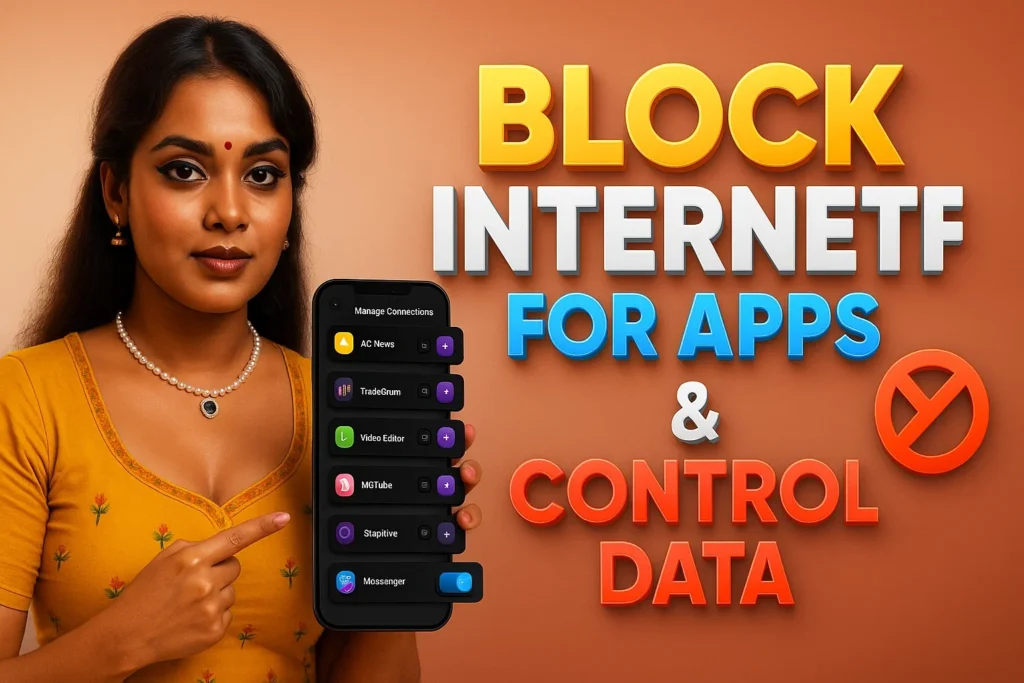
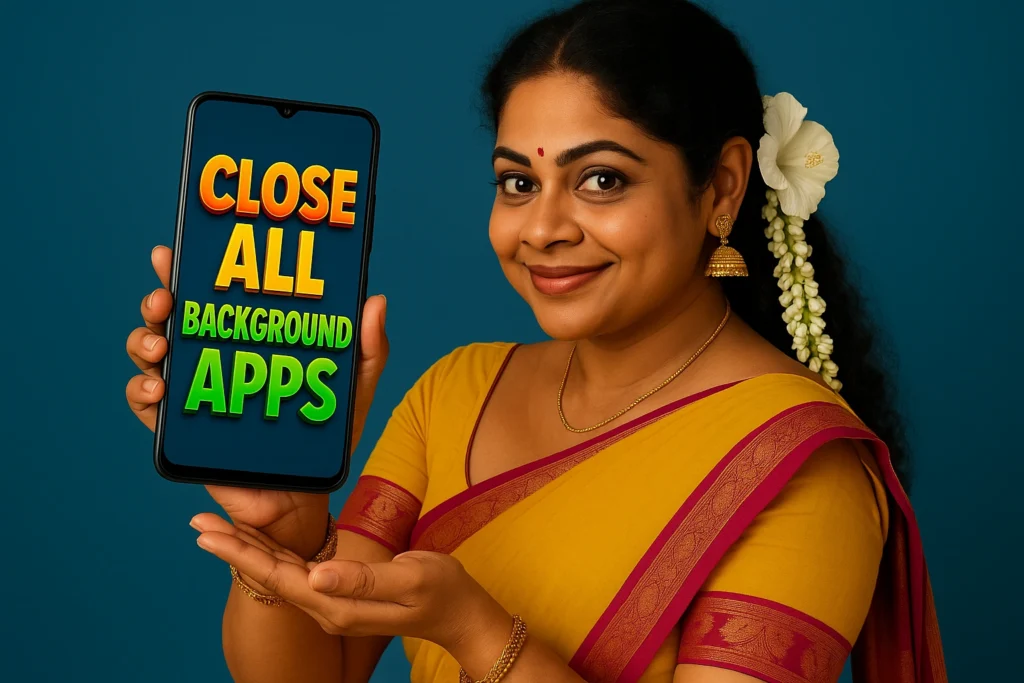


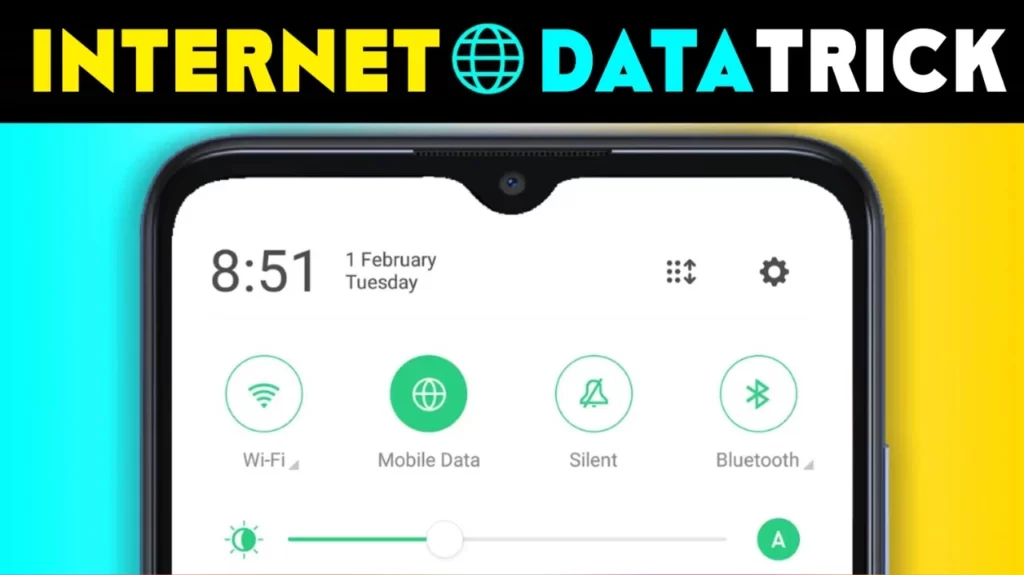
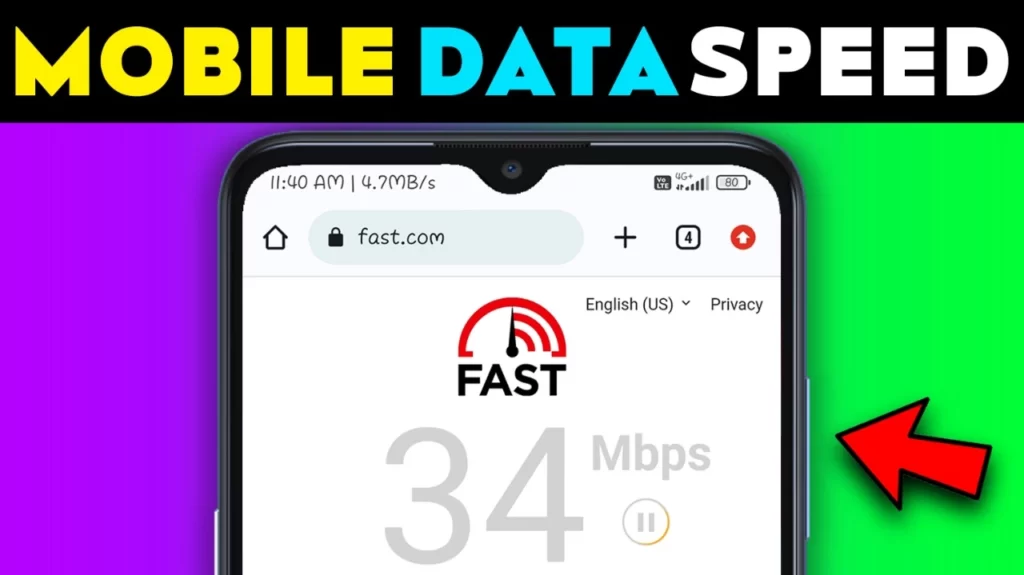
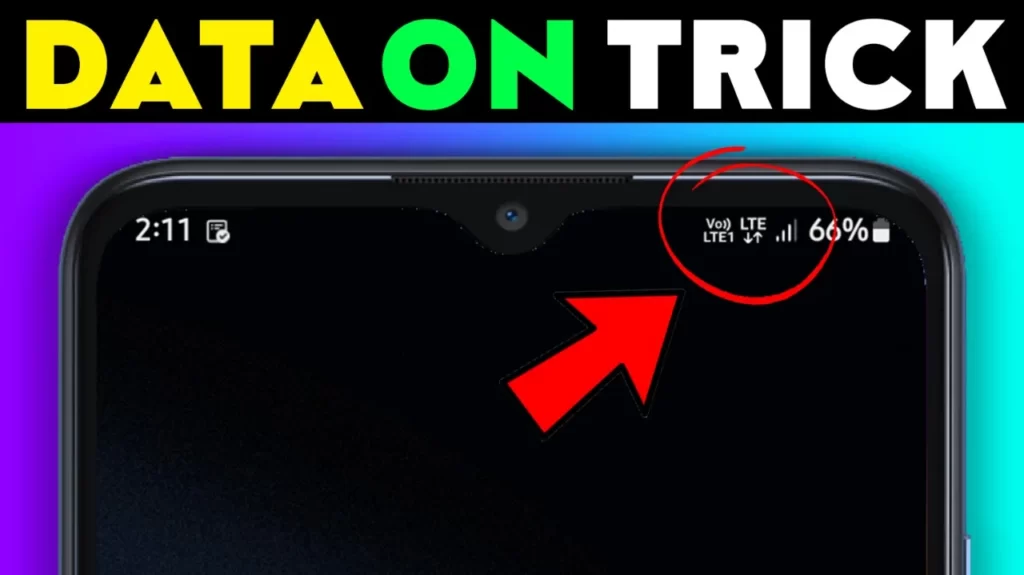
Hi my loved one I wish to say that this post is amazing nice written and include approximately all vital infos Id like to peer more posts like this
Somebody essentially lend a hand to make significantly articles Id state That is the very first time I frequented your website page and up to now I surprised with the research you made to make this actual submit amazing Wonderful task
Hi Neat post There is a problem along with your website in internet explorer would test this IE still is the market chief and a good section of other folks will pass over your magnificent writing due to this problem